Amazon Kindle Paperwhite Signature Edition 2024 review: faster, brighter, and that's all there is to it
Kindle Paperwhite SE: One-minute review
The Amazon Kindle Paperwhite is a mainstay on our list of the best Kindles, and the new Paperwhite offers just enough improvements to keep the e-reader feeling fresh while still leaving me wanting a bit more. It’s a little brighter, a little sharper, and a lot faster, and it turns out that speed truly makes a difference if you read a lot.
The main factor behind your choice of e-reader is where you get your books. If you buy books from Amazon or subscribe to Amazon’s Kindle Unlimited service, the Kindle is your only choice, and the Kindle Paperwhite is the best Kindle for most people. It’s bright, durable, and even water-resistant enough to survive a splash of salt water if you want to read in the sand.
Of course, the color Kindle is here, but don’t look at the Kindle Colorsoft if you don’t yearn for color when you read. It’s hard to go back to black and white once you’ve seen it, and the Colorsoft costs a lot more than the Kindle Paperwhite.

That’s fine because the Kindle Paperwhite does everything you’d expect from a Kindle, no more and no less. If you want a bit more, my review sample was the Kindle Paperwhite Signature Edition, which includes wireless charging and maxes out the storage. I didn’t once charge the Kindle wirelessly except to test that it works, but you can buy a dock from Amazon to prop your Kindle at your bedside and let it charge while it shows you the cover of the book you’re reading.
That’s if you pay a little extra for the Kindle Paperwhite without lockscreen ads. I’m not a fan of Amazon’s common lockscreen ad scheme. I don’t like my phone, tablet, or e-reader serving me ads as a privilege of ownership. It feels cynical, and even though you can save $20 / £10 (and why is it so much cheaper in the UK?!) by allowing Amazon to take over your Kindle lockscreen with advertisements, I’d rather see my book covers or even just Amazon’s pleasant reading-themed wallpapers. Thankfully, the Signature Edition doesn't have lockscreen ads.
If you get your books from the library (yes, your local library will lend you an e-book) or if you buy from a seller other than Amazon, you have more choices, but the Kindle Paperwhite is still one of the best. I wish it had real buttons to turn pages, like the Kobo Libra e-reader. Buttons just feel more reliable than tapping or swiping, especially if I’m in the tub and my fingers are soapy.

The Kindle Paperwhite Signature Edition exceeds other e-readers in its speed and responsiveness. Turning pages feels fast now, much faster than it was on older Kindle devices, and zooming into a chart or a picture happens almost as quickly as it would on a smartphone. I didn’t think a performance boost would make such a huge difference for a Kindle, but it’s really noticeable and makes the e-reader better.
Besides the library, Amazon’s Kindle book store is also the most robust place to buy books. You’ll find every title you want, and the store is great at making suggestions. I was slightly disappointed by the Kindle Unlimited content offering, though, so I wouldn’t recommend the subscription service unless reading is your passion and not just a pastime.
The new Kindle Paperwhite is an easy e-reader to recommend because the Paperwhite wasn’t broken, and Amazon didn’t fix it. It’s just a bit better, but it does everything I need an electronic book to do. The only thing I miss is color, and I suspect that the next Paperwhite upgrade that comes along in a few years will satisfy that craving.
Kindle Paperwhite SE review: price and availability
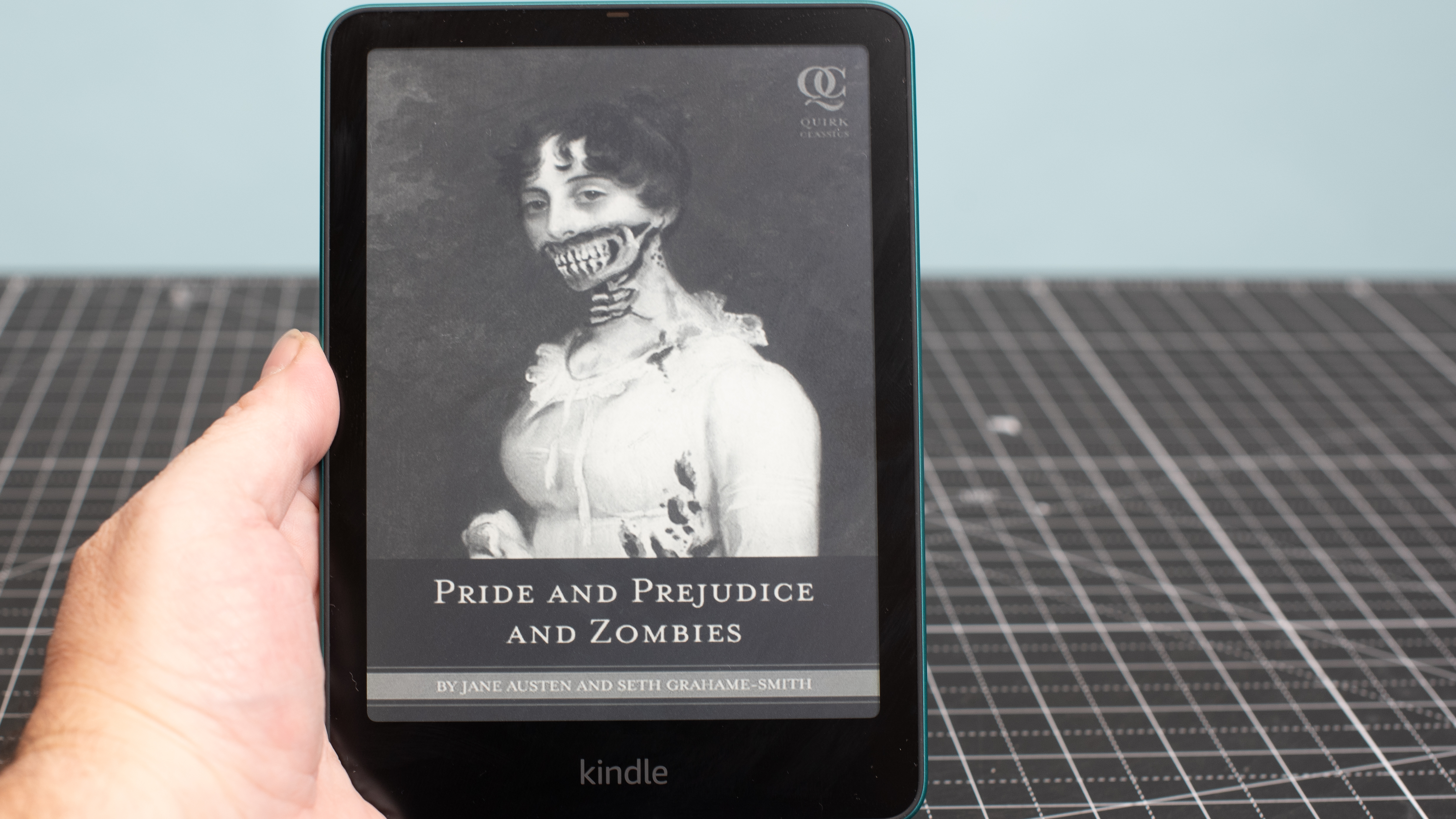
- $159.99 / £159.99 for the Kindle Paperwhite with 16GB of storage, with ads
- $199.99 / £189.99 for the Signature Edition with 32GB and wireless charging
- No Australia launch date yet
The Kindle Paperwhite and Paperwhite Signature Edition are a bit more expensive than the Kindle Paperwhite from 2021, and you don’t really get anything new. It’s a better device, to be sure, with a brighter screen and a more responsive interface, but I don’t like that it’s creeping up in price, especially since it’s an excellent vessel for Amazon to sell you more Kindle books.
Never fear! Because the Kindle Paperwhite will likely get discounted often. I’m finishing this review just before the 2024 Black Friday deals season starts, and the Kindle Paperwhite Signature Edition already has its first discount: it’s $45 / £35 off at Amazon. That’s a good start! I’m sure we’ll see this e-reader drop in price every time Amazon has a sale day, or a holiday, or a day that ends in 'y.'
Is it worth the price? Compared to what? There aren’t any other e-readers that synchronize perfectly with Amazon’s book store, unless you buy a more expensive device that runs Android and can load the Kindle app. That’s a bridge too far, on my reading journey.

You can find a Kobo Clara e-reader with a smaller display for less money; you can even get a Kobo Clara Color e-reader for less than a Kindle Paperwhite, let alone the Signature Edition Paperwhite. The Clara has a smaller display, and you should definitely explore Kobo’s book library before you commit if you’re making a switch.
- Value score: 4 / 5
Kindle Paperwhite SE review: Specs
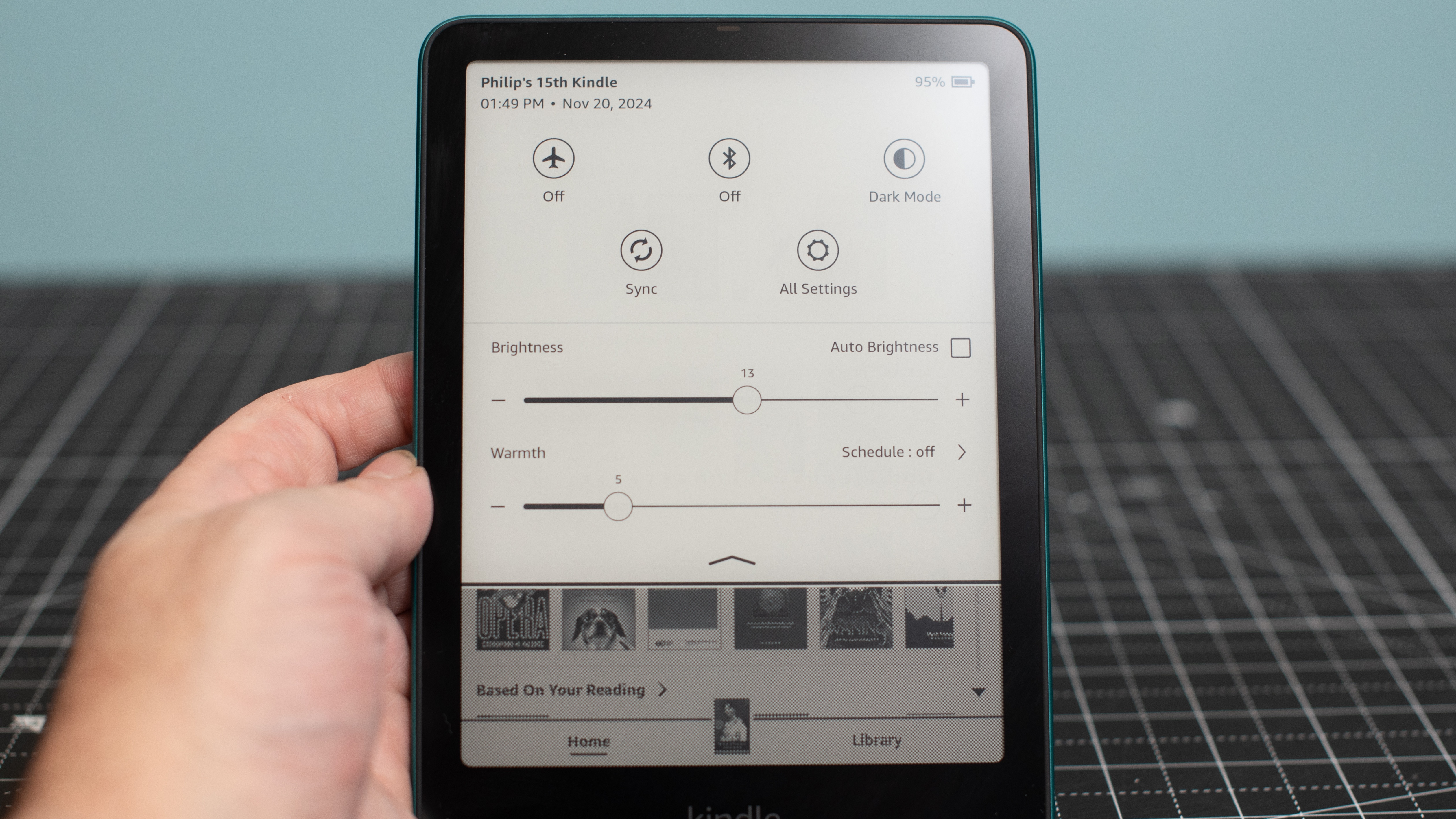
Kindle Paperwhite SE review: design
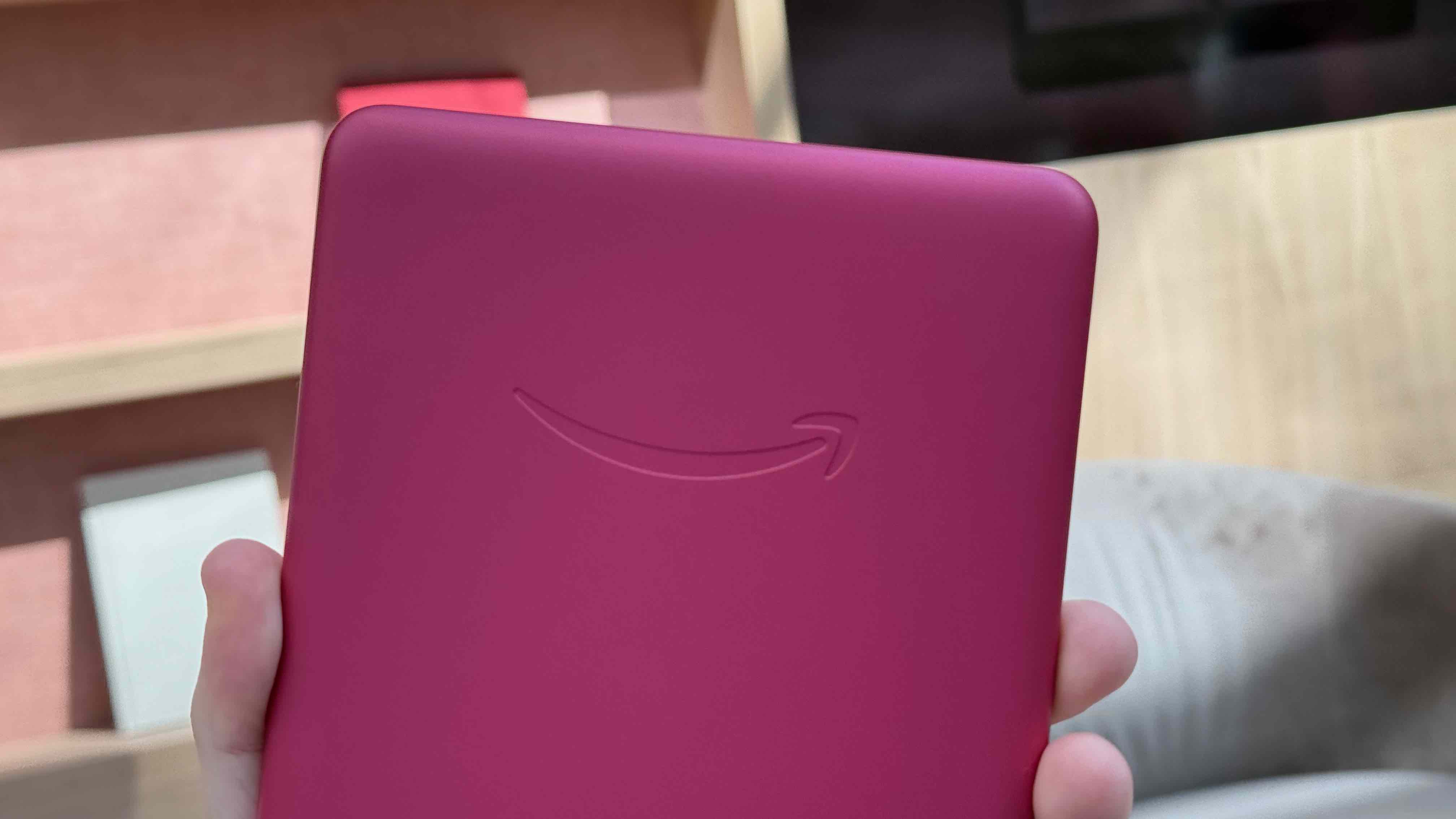
- Looks nicer with Signature Edition metallic paint
- No page turning buttons, and power button is poorly placed
The Amazon Kindle Paperwhite is a very simple e-reader, and Amazon hasn’t improved the design at all except to offer some brighter paint options, especially if you spring for the Signature Edition with its metallic paint. That’s the review sample I have, and I like the look much more than the basic matte black finish, as you’ll find on the Paperwhite and the Kindle Colorsoft.
What happened to Kindles that felt premium? The Kindle Oasis lingered for years as a premium model, clad in metal with real page-turn buttons. I guess Amazon gave that all up to cut prices, or maybe readers just didn’t want to pay more for a luxurious electronic book. In any case, I hope Amazon offers an alternative to the bland plastic Kindle Paperwhite slab in the future.

I also hope Amazon brings back page buttons because pressing a button is easier than swiping or tapping on the correct spot. If I held the Kindle Paperwhite SE too high, I’d open a menu instead of turning the page. Just give me a button.
There's only one button on the Kindle Paperwhite SE, and it’s the unfortunately placed power button. If you rest the Paperwhite on a desk while reading or rest it heavily on a finger for balance, you might turn off the screen by accident.
The Kindle Paperwhite Signature Edition is certainly simple; I just wish there were more elegance to be found.
- Design score: 2 / 5
Kindle Paperwhite SE review: display
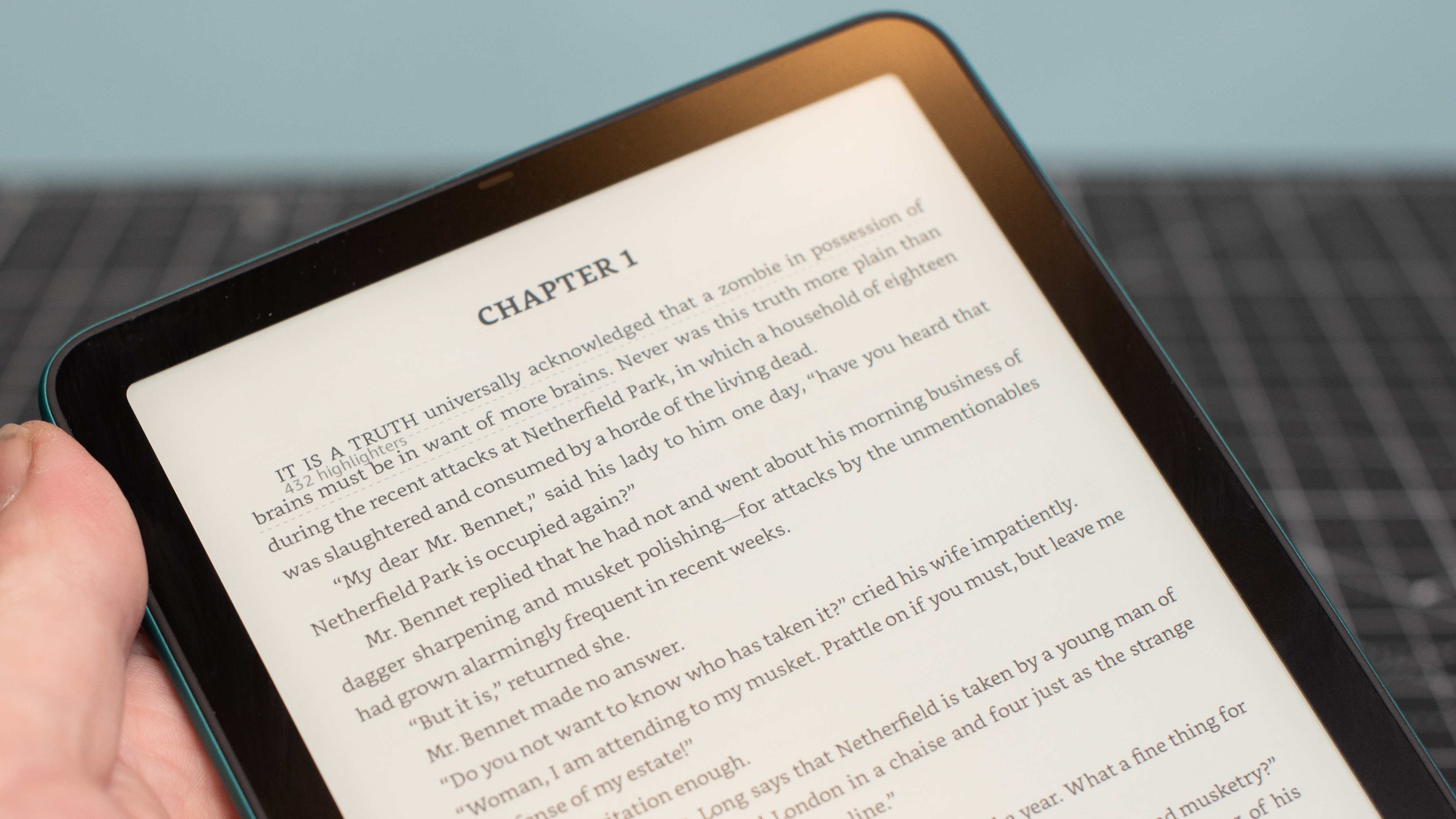
- E Ink Carta 1300 display
- Full set of white and amber LEDs for reading at night
The Amazon Kindle Paperwhite Signature Edition uses the latest E Ink black and white Carta 1300 display, which doesn’t offer more sharpness than past Kindle screens, but the Kindle already looks great when it’s displaying text and writing. Pictures look good enough in 16 levels of grey, but if you want better graphics, you should go for the Kindle Colorsoft.
The display does an impressive job keeping up with the improved performance inside. I expected to see a lot more ghosting and residual characters as I zoomed in and out of a page, but the Paperwhite SE gave me a lighter version of my screen for panning, then flashed briefly and gave me a darker, final version when I was steady.
The Kindle Paperwhite SE can get plenty bright, so be warned that the incredible 12 weeks of battery life only applies when you are reading at half brightness. If you are in a well-lit room you won’t need any light at all, but reading before bed is my personal habit, so I use the light frequently. There’s a full set of amber lights and white LEDs inside so that you can eliminate all the blue light before bedtime.
- Display score: 4 / 5
Kindle Paperwhite SE review: software
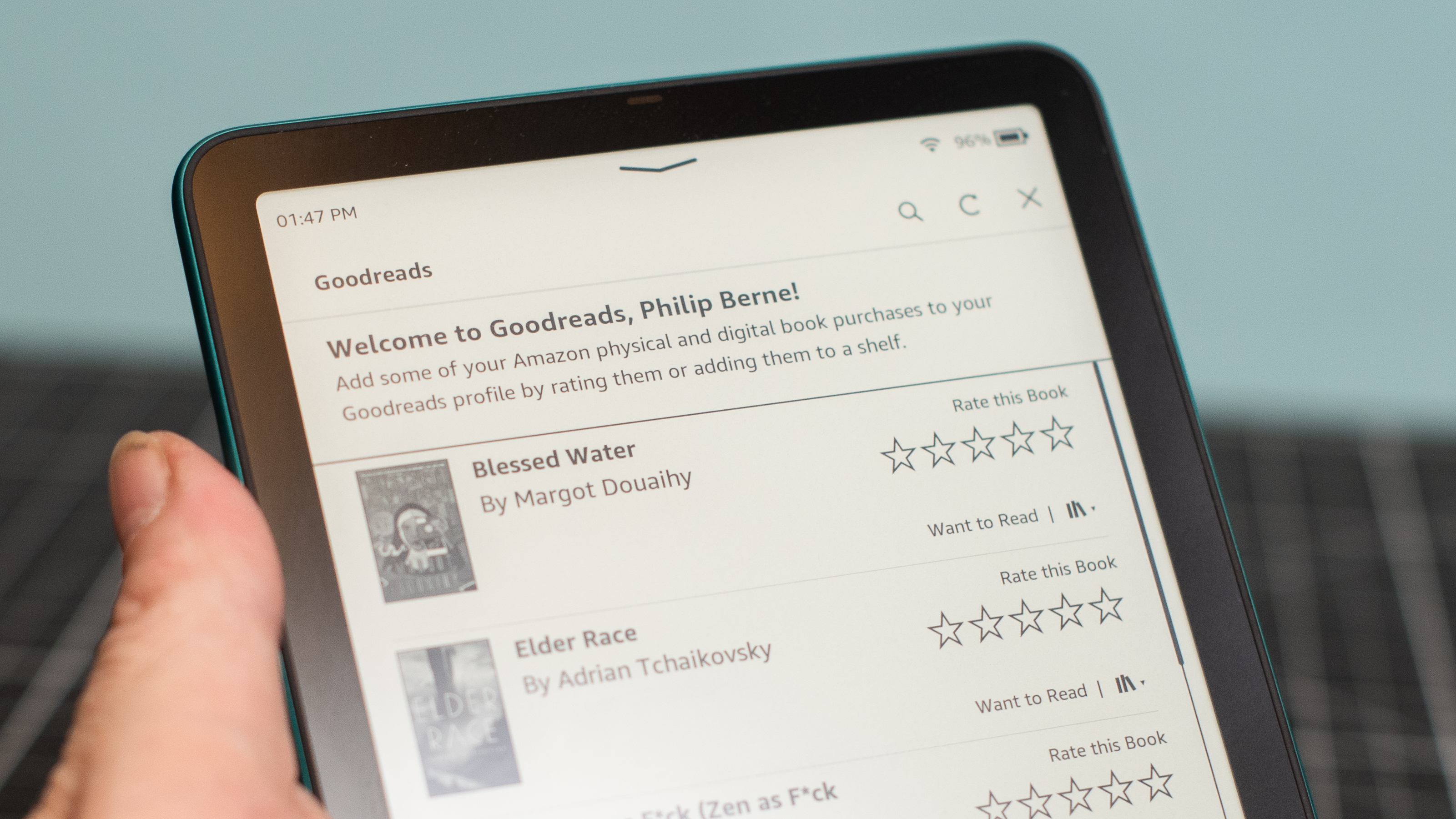
- Amazon’s Kindle software keeps things very simple
- Better performance makes menus and libraries move faster
If you buy books through Amazon, the Kindle Paperwhite Signature Edition does a perfect job delivering those books to your device. The Kindle can synchronize your progress easily if you read across multiple devices. It can also report your reading to Goodreads automatically or connect you to the social service to write your own reviews.
There isn’t much more to the Kindle Paperwhite SE. If you have books from other sources, you can connect the Kindle Paperwhite to your computer directly or just synchronize through Amazon’s web-based software.
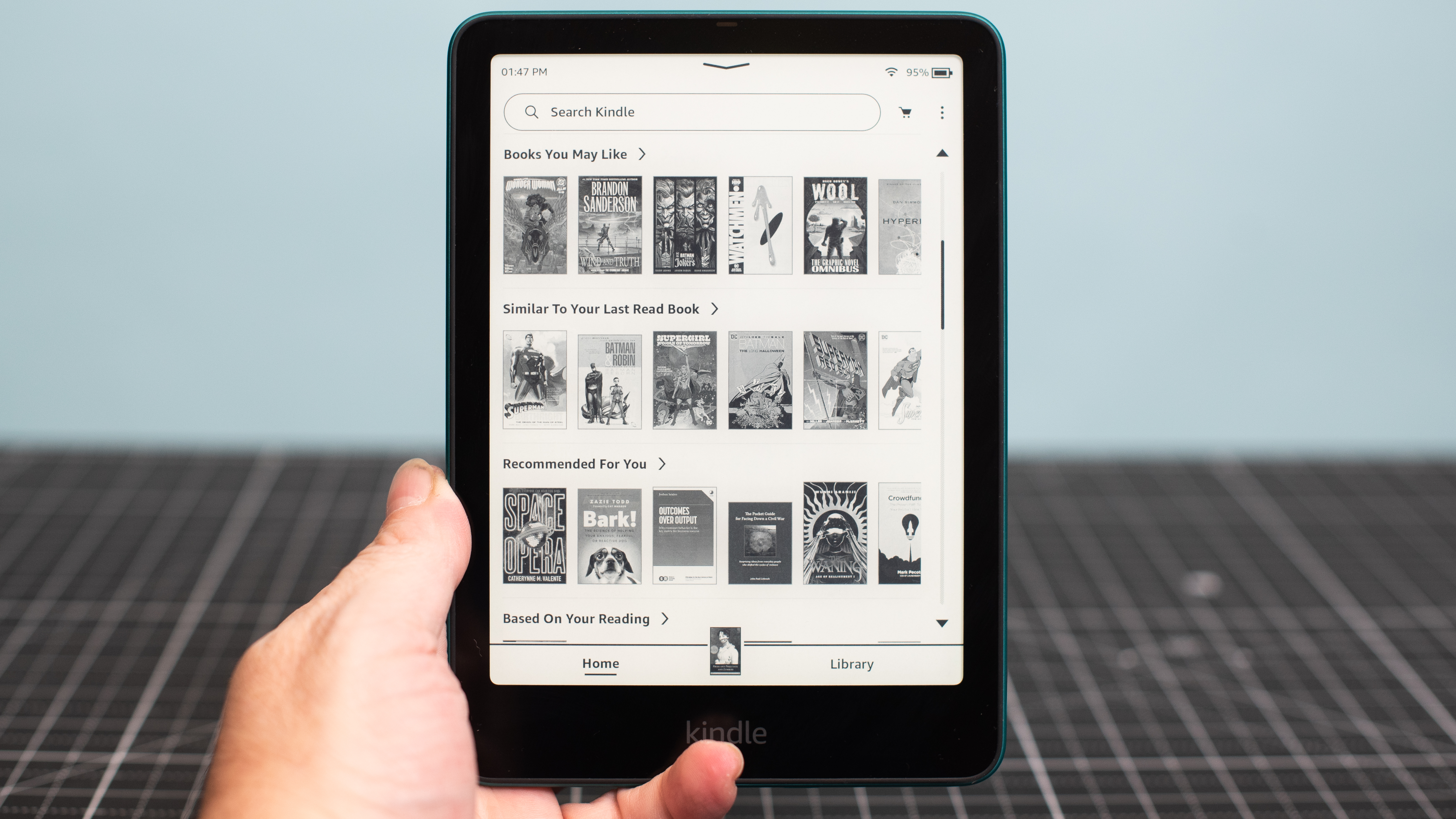
There is a web browser, but it’s dreadfully simple, maybe thankfully so. You won’t find yourself distracted and browsing your favorite websites on this e-reader. I could barely get TechRadar.com to load beyond some text boxes.
The big thing that I’m missing with Kindle software is the ability to annotate my books right on the page. The Kobo Libra can use a stylus to take notes on a book. Not just highlighting or sticky notes but actually drawing in the margins and on the page. It’s a nifty trick that Amazon really needs to adopt, especially for the Kindle Scribe.
- User experience score: 4 / 5
Kindle Paperwhite SE review: performance
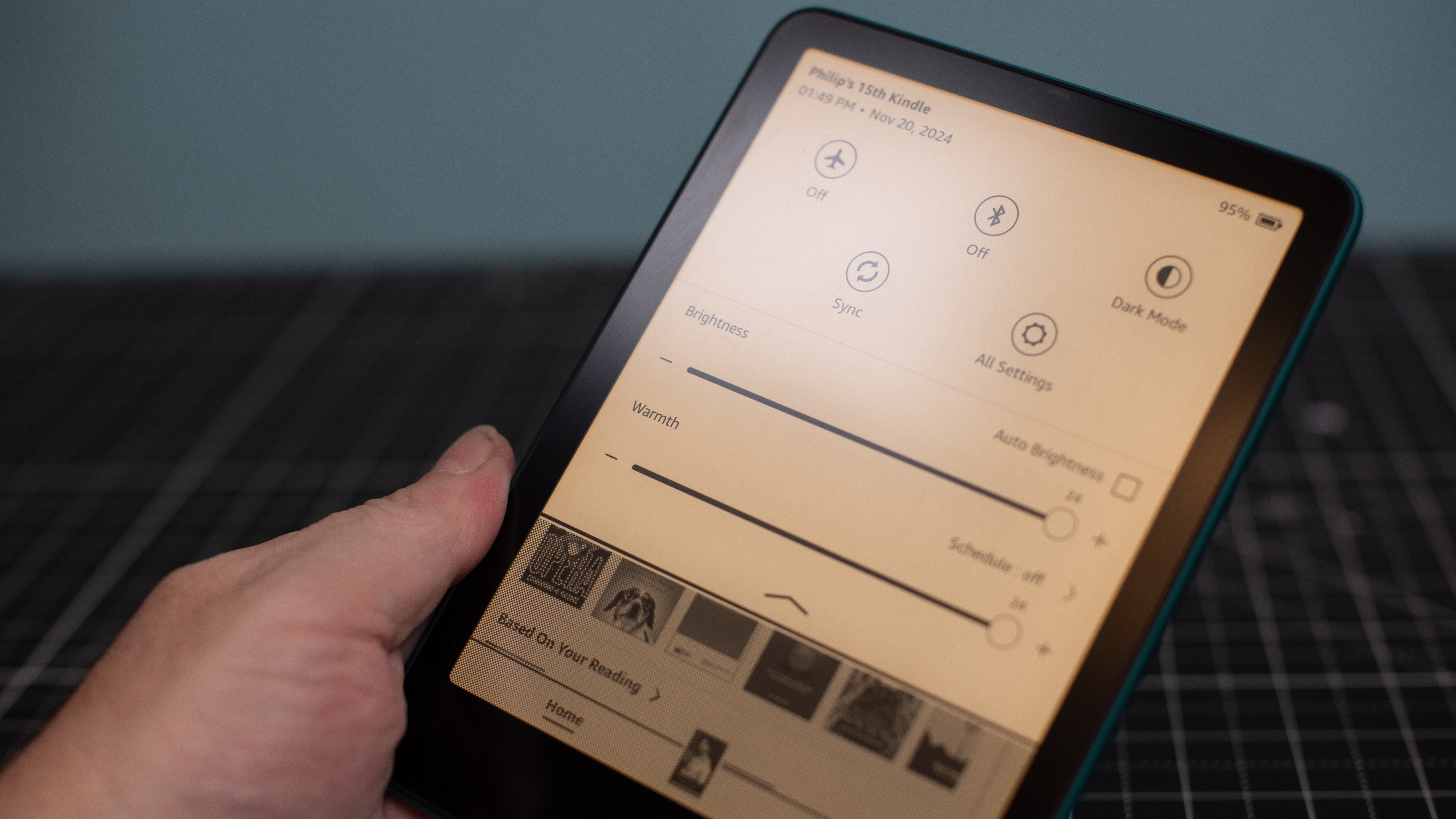
- Surprisingly fast performance on E Ink
- Improved scrolling, moves faster than before
Amazon gave the Kindle Paperwhite Signature Edition a dual-core processor inside, which makes this electronic book more powerful than the Apollo 11 lunar lander. That means it can turn pages very quickly. I joke, but in fact, the difference is noticeable if you’ve ever owned a Kindle and been annoyed by slow page turns.
The only place where the Kindle still lags behind modern technology is in touch sensitivity. The E Ink display is not very sensitive, and I still felt a delay between tapping the screen, like when I needed to enter my Wi-Fi password, and when the character appeared. Menus were faster when I was scrolling, but still not totally reliable when tapping through them.
Frankly, there’s not much more I could ask for with Kindle performance. I’ve seen E Ink displays that try to do a lot more, and they overcomplicate simple technology like e-paper. I’m happy that Amazon made the interface more responsive. The next frontier is touch response.
- Performance score: 4 / 5
Kindle Paperwhite SE review: battery

- Excellent battery life, if you follow the rules
- Avid readers will get a week of battery life or more
The Kindle Paperwhite Signature Edition will last for 12 weeks on a single charge, if you’re a casual reader. Amazon’s 12-week claim calls for 30 minutes of reading with the screen at just under half brightness. If you read all day in bright sunshine, the Kindle Paperwhite SE might last longer. If you read in the dark New England winter nights, the Paperwhite will need to charge more often.
The good news is that you will get over 40 hours of screen time between charges, and the battery won’t die if you put the book down for a few weeks. If you read at a good pace, you’ll be able to read a couple of books before you need to charge the Kindle Paperwhite, and that’s exceptional for any modern electronic device.
The Kindle Paperwhite Signature Edition features wireless charging. I like the wireless option as an elegant solution for keeping your Kindle topped up on a bedside stand, but it’s not essential at all.
- Battery score: 5 / 5
Should I buy the Kindle Paperwhite Signature Edition?
Buy it if...
You want a new Kindle
Amazon hasn’t given us a proper new Kindle for reading in years. Time to rejoice! New Kindles have arrived.
You’re a serious reader
You can buy the cheaper Amazon Kindle, but serious readers want brighter displays with better battery life, and the Paperwhite is the one.
You’ll be reading in harsh, beach-like conditions
The Kindle Paperwhite is IP67 rated, so it can resist sand and even salt-water (with a proper rinse after).
Don't buy it if...
You read comics or graphic novels
If you don’t care about color, don’t worry about the Kindle Colorsoft. But who doesn’t care about color?!
You want to take notes on your books
E-readers from Kobo can write directly on the pages, and there’s always the Kindle Scribe if you need a pen.
You expect a real web browser
The Amazon Kindle Paperwhite still keeps things simple. This device is for reading without distractions, not doomscrolling.
Also consider
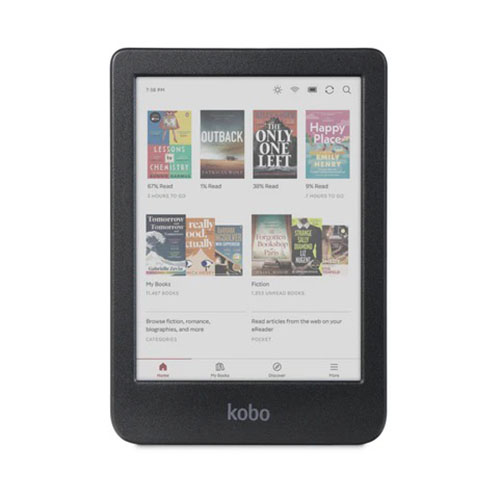
Kobo Clara Colour
You can save a bit of money and even check out a color E Ink display with the Kobo Clara Color. As long as your books aren’t all on Kindle, it’s worth a look.
Read our in-depth Kobo Clara Color review
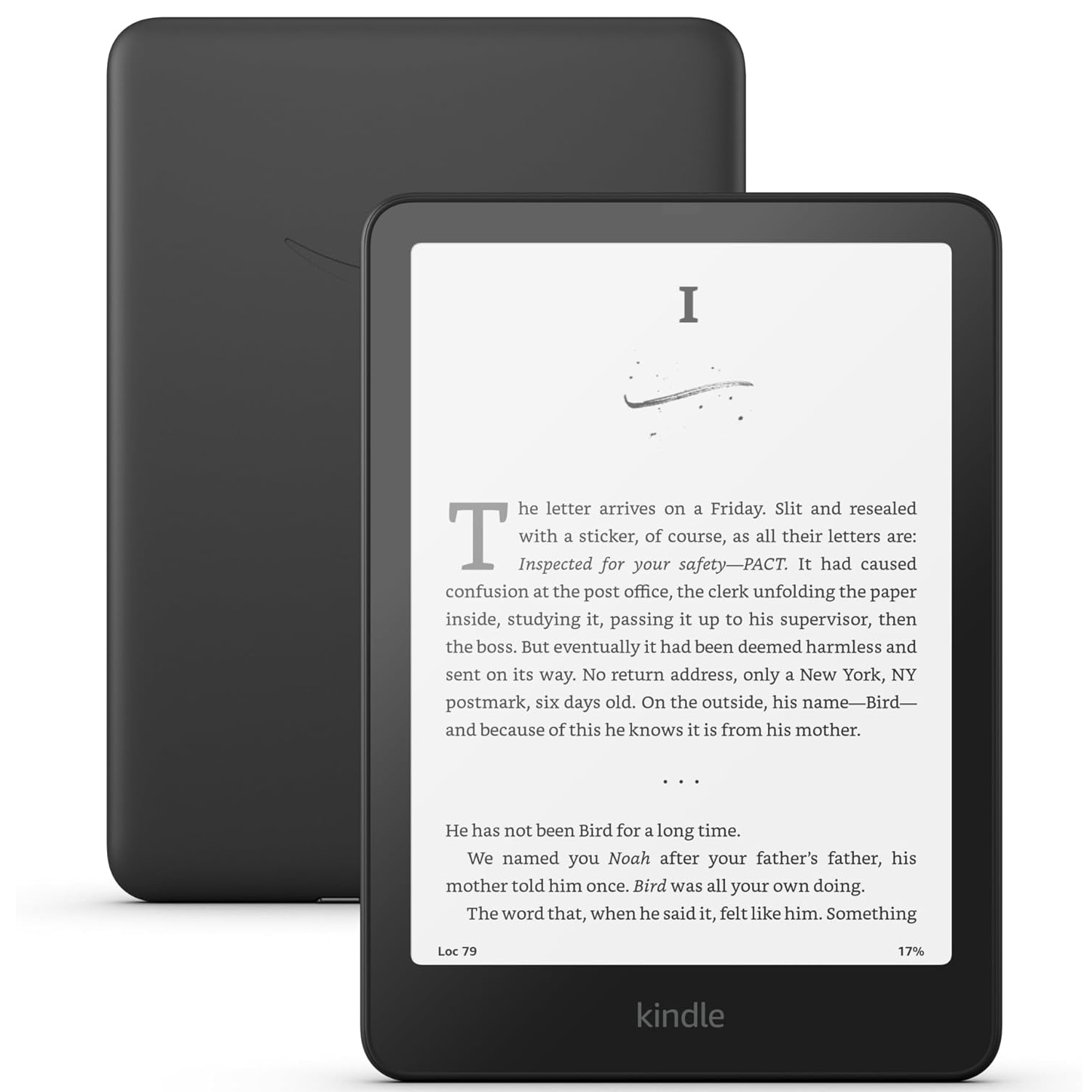
Amazon Kindle Paperwhite (2024)
The base model Kindle Paperwhite doesn't have wireless charging, which I never needed, and it comes with only 16GB of storage, which is more than enough for most avid readers.
Check out the Kindle Paperwhite at Amazon
How I tested the Amazon Kindle Colorsoft Signature Edition
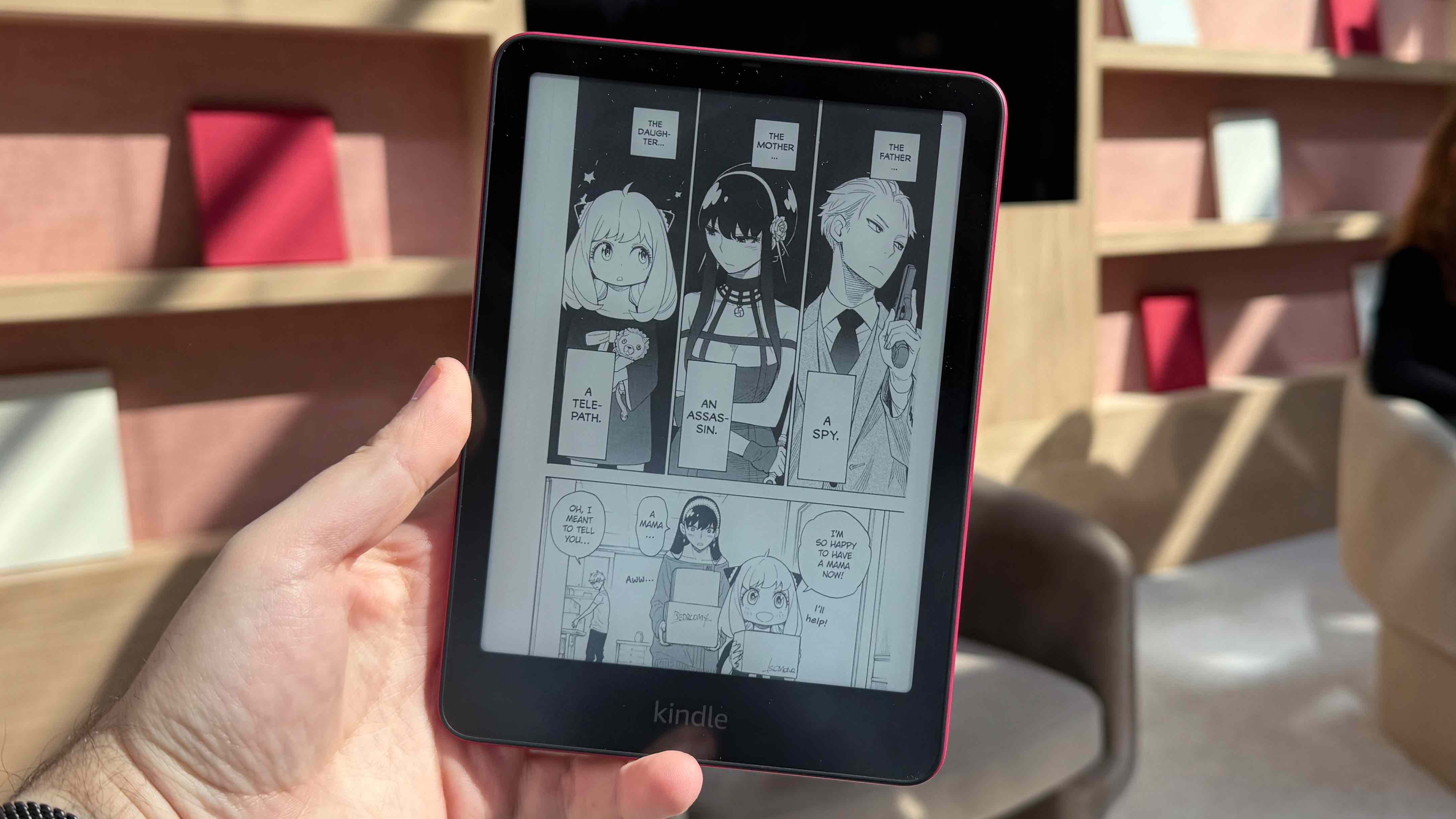
- Testing period - three weeks
- Subscribed to Kindle Unlimited and Comixology
- Tested books, comics, audiobooks, and bathtub reading
I used the Amazon Kindle Paperwhite Signature Edition for three weeks before I published this review. I read two novels, multiple short stories, Japanese manga, and a number of other materials, including cookbooks and magazine.
I used the Kindle Paperwhite Signature Edition for listening to audiobooks from Audible, and for listening while I read the same book. I used the Paperwhite in the bathtub to test its water resistance, and because reading in the bathtub is the main reason I like to review Kindle Paperwhite devices.
I did not have a dedicated wireless charging dock, but I tried charging the Kindle Paperwhite Signature Edition with a Qi-compatible wireless charging adapter that attaches magnetically to the back of a smartphone. Before my review period I charged the Kindle Paperwhite Signature Edition using the USB-C port, and I only charged it one more time before this review was completed, even though I read daily and usually for more than an hour a day.
I used the Kindle Paperwhite without a case, and the photos in this review reflect its condition after daily use without a case, which is pretty good. I subscribed to Amazon’s Kindle Unlimited service and Comixology, and I also loaded books into my collection through the Overdrive library borrowing system and my local library.
Read more about how we test
[First reviewed November 2024]
Comments
Post a Comment