Macrium Reflect
In our search for the best disk cloning software, we’ve settled on the popular program, Macrium Reflect, as one of the top options. This software is designed to provide backup solutions for a full range of personal and business users, as well as advanced features for IT professionals.
- Want to try Macrium Reflect? Check out the website here
In this comprehensive Macrium Reflect review, we look closely at every aspect of the program, including its user interface, main features, prices, security, customer support, and more.
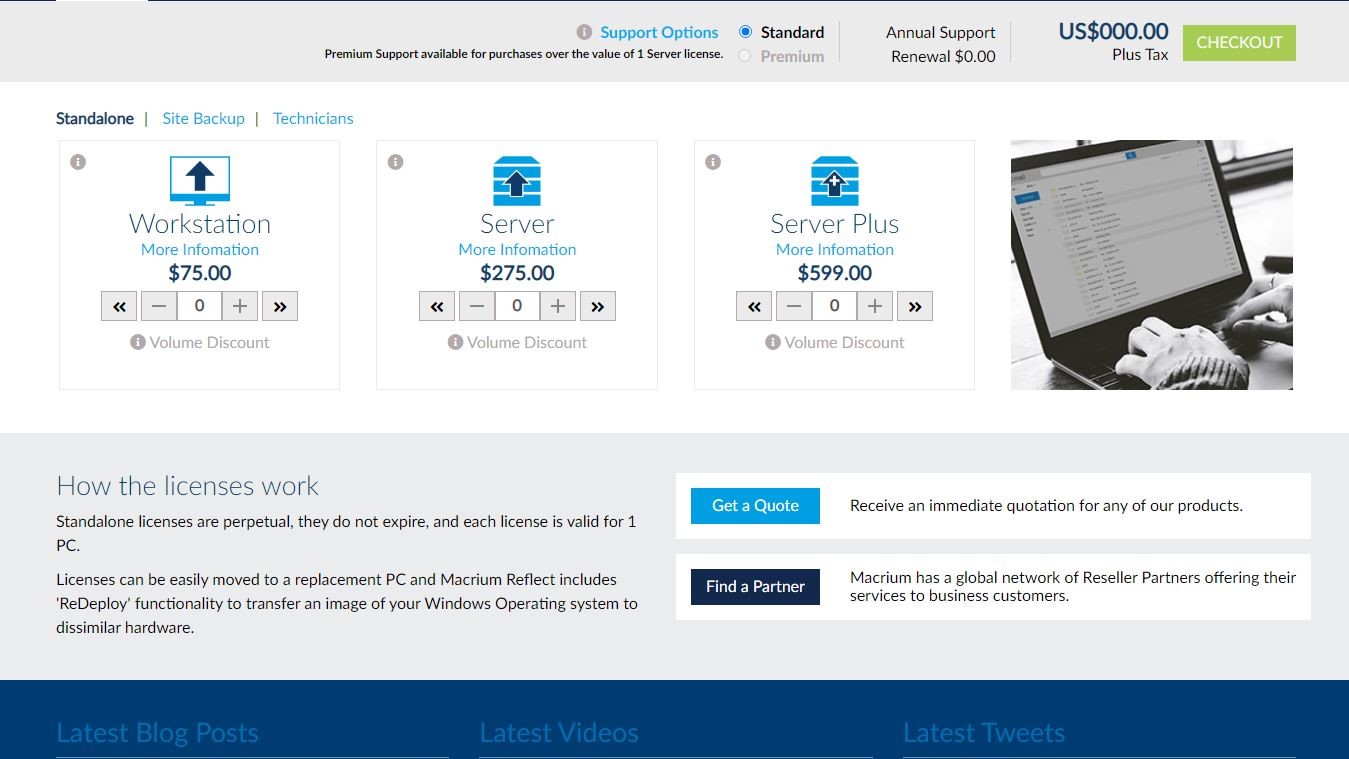
Plans and pricing
There are numerous Macrium Reflect plans available, including a free license that’s suitable for both personal and commercial use. All paid plans come with a 30-day free trial, allowing you to test the software before committing to a purchase.
Standalone lifetime licenses start at $75 for a simple Workstation subscription. This includes all basic disk and file cloning features, along with central management through the Macrium Site Manager. More expensive Server ($275) and Server Plus ($599) lifetime licenses are also available.
The large-scale Site Backup licenses are the same as the Standalone licenses but include bulk-buy discounts. For example, a bundle of 10 Workstation licenses costs $608 per 10 PCs, while Server license bundles start from $925 per five servers.
More expensive Technician ($799 per year) and Deployment Kit ($3250 per year) licenses are on offer for IT professionals.
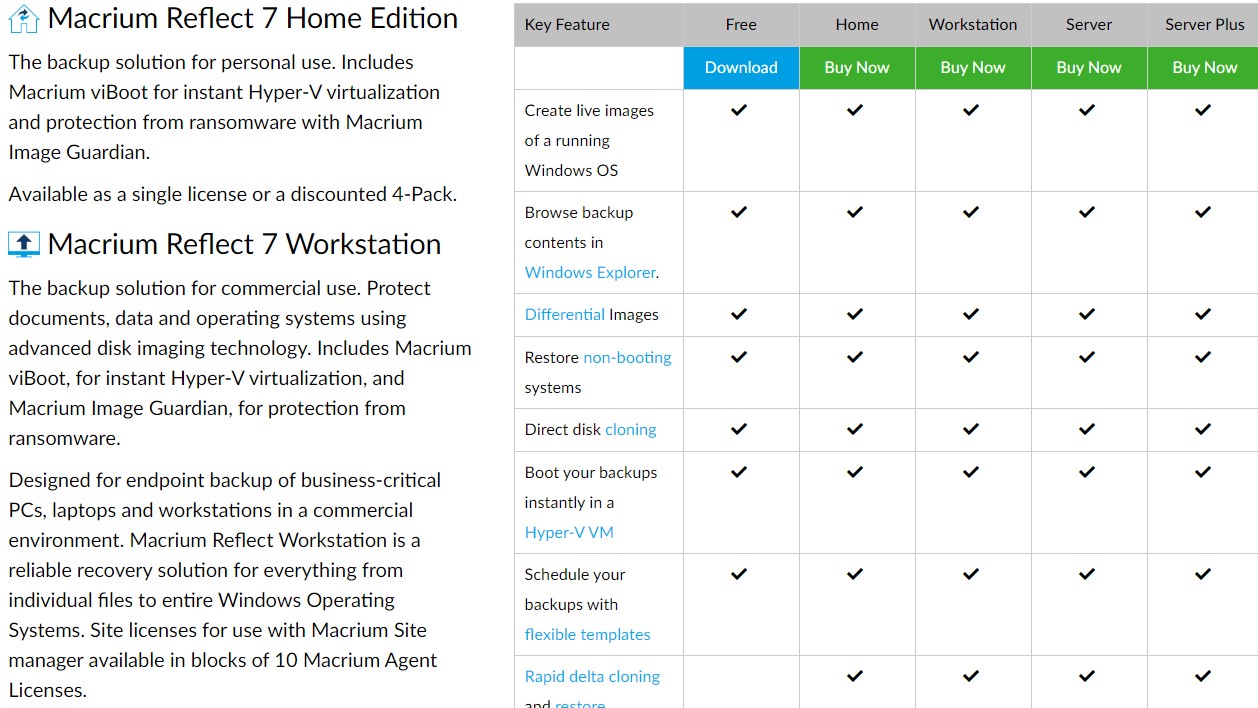
Features
Macrium Reflect does everything you would expect a leading disk cloning program to do, but it has plenty of advanced features as well. Noteworthy ones include:
The Macrium Reflect interface allows you to take images of your computer hard drive or another storage device, save them, and then view them at a later date. This is useful if you create a disk image that you want to go back to later without having to do a full system restore.
One of Macrium Reflect’s more noteworthy features is its compatibility with many different files and systems. Not only does it support full-system backups and disk imaging, but it can also be used to create a copy of specific files and folders for MS Exchange and SQL Server backups and for server-class OS backups.
All Macrium Reflect backups are fully encrypted and protected from hackers and data breaches. This is crucial to ensure the security of any sensitive information that you may be cloning.
If you’re using Macrium Reflect with a work computer, you may want to take advantage of the program’s automatic backup features. These allow you to schedule regular backups at specified times and/or intervals.
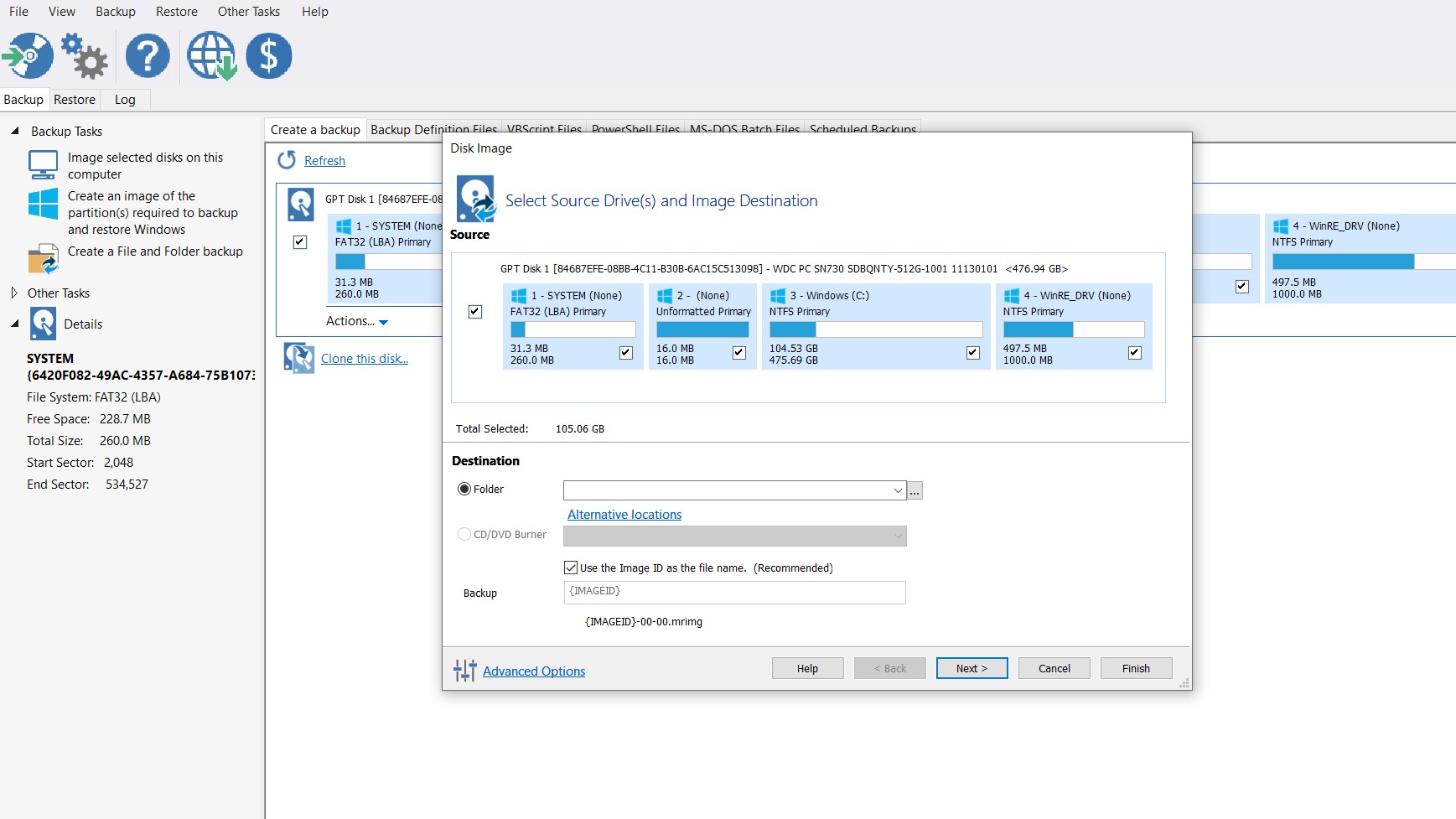
Interface and in use
Since Macrium Reflect offers both a free version and free trials with all other plans, getting started involves simply downloading the software and following the prompts. Installation is fast and the files are relatively small.
However, after getting started, you will need to spend a little time exploring the Macrium Reflect interface. We found it slightly complicated and difficult to get used to.
That said, we were extremely impressed with the program’s performance. Creating a disk clone or data backup to an external storage device was fast and efficient. A backup of 100GB of data took under 10 minutes.
Support
The level of support you will receive depends on the type of license that you purchase. The free plan doesn’t include any live support, while a Home subscription comes with the essentials. The Workstation, Server, and Server Plus plans come with either Standard or Premium support (with Premium costing slightly more). Finally, Technician and Deployment Kit licenses always include Premium support.
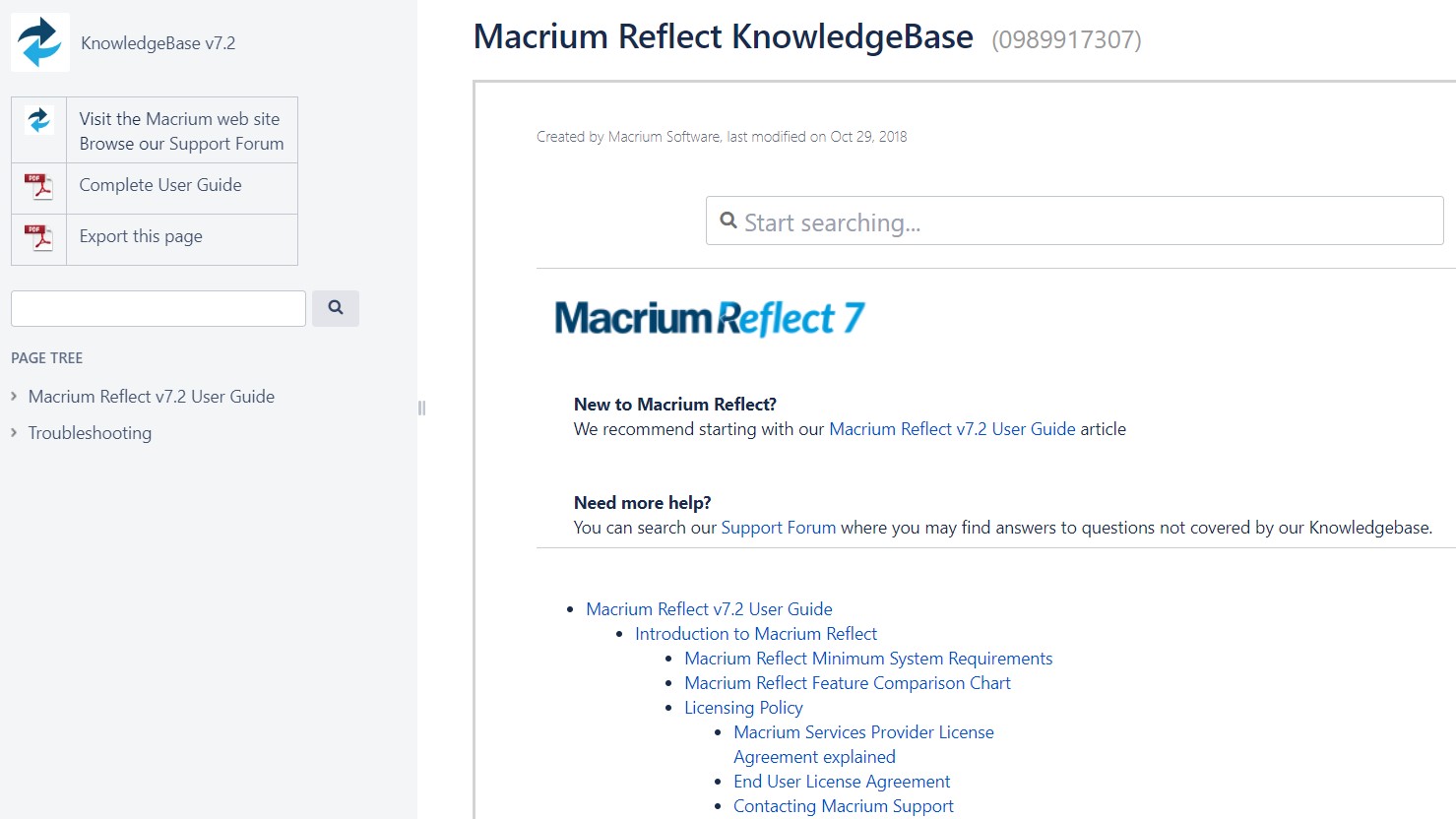
Fortunately, all plans include access to the Macrium Reflect knowledgebase. Although not as powerful as those of some competitors, it still has plenty of great resources. Among these are a fully downloadable user guide, a range of FAQs, and even an active community forum.
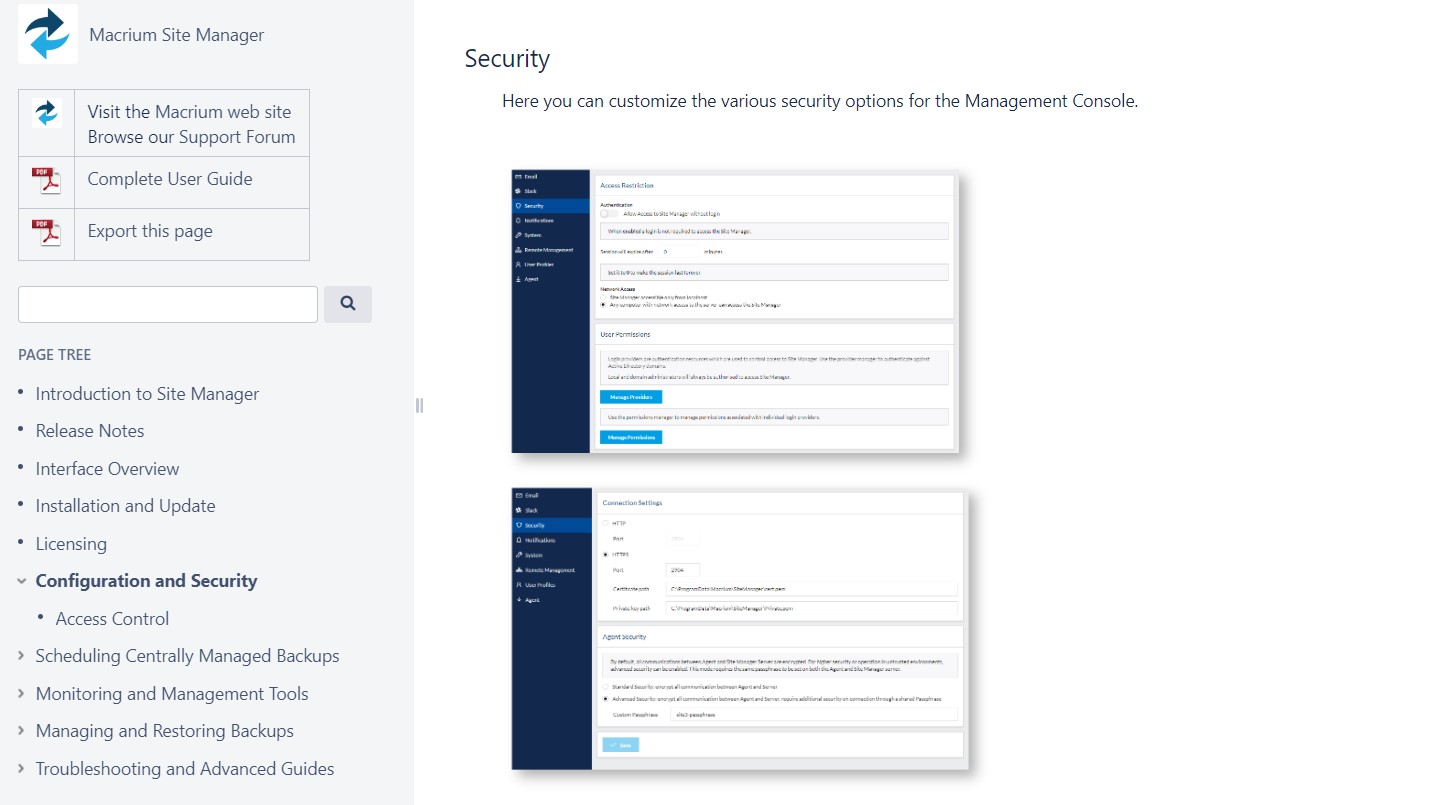
Security
Macrium Reflect is backed by an impressive range of security features designed to protect your data and streamline the disk cloning process. For starters, it’s easy to control access to the backup management interface. The system admin can set up clear access rules detailing who can use the program and when.
On top of this, all communications between the desktop agent and the Site Manager server are fully encrypted, protecting your data from insecure transmissions. The web interface uses HTTPS security, and an SSL certificate can be added if necessary.
The competition
Although Macrium Reflect is a powerful disk cloning program with a range of advanced features, it’s not the only option worth considering. For example, EaseUS Todo Backup is a similarly powerful program with an impressive selection of advanced features. Prices start at $29.95 per year, which makes it slightly more expensive than Macrium Reflect, but it’s also easier to use and requires no significant tech skills.
Final verdict
Macrium Reflect is one of the most powerful disk cloning and data backup programs available. Its user interface is a little complex, but it’s fast and has an impressive range of advanced features.
Also, the program’s pricing tiers reflect the increasing needs of larger businesses, and there’s even a free plan available for those with basic disk imaging needs. Overall, we recommend Macrium Reflect as a great choice for anyone looking for a powerful disk cloning solution.
- We've also highlighted the best disk cloning software
Comments
Post a Comment