Zotac Zbox PI336 Pico
Zotac has been making small systems for some time, with a progression from small form factor down to Nano, and now even smaller.
Lots of companies made small computers, often for embedded applications or for media players, but the arrival of the Intel NUC machines focused many on what ultimately became a lucrative market.
One direction that these devices have gone is to be mountable on the rear of a monitor, effectively turning that screen into a system.
That’s the slice of the market that Zotac has aimed with the implausibly small ZBOX PI336 Pico.
Being small can have advantages for computer hardware, but is a PC this small and underpowered truly practical?

Price and availability
The Pico has yet to arrive in the sales channels but is expected to do so in the next few weeks. The UK MSRP is £319, including VAT, equating to around $300 or 320 Euros.
Once released, this hardware should be widely available through online retailers.

Design
Plenty of computers are marketed as ‘small’, some that aren’t significantly reduced in size from conventional desktop systems.
But the ZBOX PI336 Pico, or Pico as we’ll call it from this point onwards, is almost implausibly tiny.
Measuring just 115mm long by 76mm wide and 20.7 mm deep, this is incredibly petite for a machine sporting an Intel X86 compliant processor.
However, being so small has inevitably led to some compromises on the number of ports and the upgradability of this device.
The rear has a full-size HDMI and DisplayPort, allowing for the dual output to 4K, according to the marketing material. Alongside those are a gigabit Ethernet port, Headphone/Mic in combo, and a type-C USB 3.1 port.
There are two more USB 3.1 ports on the left side of the Type-A variety, but no USB 3.2 ports at all, disappointingly. The only features on the right side are a power button and its associated LED, and the front has a single MDHC/SDHX card slot for those with tiny fingers.
Each Pico comes with a plastic bracket to VESA mount the machine to a monitor and an outlet PSU to power the unit.
The construction appears to be mostly metal, with fins on the top and underside along with a ceramic plate bearing the maker's name on top. This surface modelling is critical, as the Pico is passively cooled, making it both silent in use but also desperately in need of airflow.
More about thermals later, but as you might expect with such a compact design, everything is packaged tightly inside, and while it has a removable underside, this machine wasn’t made to have owners tinkering inside.
The machine comes with Windows 11Pro N pre-installed, and a USB recovery key that can put the OS back should something catastrophic happen to that installation.

Hardware
Here is the ZOTAC ZBOX PI336 Pico configuration sent to TechRadar for review:
CPU: Intel Celeron Processor N6211 (dual-core 1.2 GHz, up to 3.0 GHz)
Graphics: Intel UHD Graphics
RAM: 4GB LPDDR4x onboard memory
Storage: 128GB of eMMC memory
Ports: 1 x USB 3.1 Gen 1 USB-C, 2 x USB3.1 Gen 1 Type-A, 1 x HDMI 2.0, 1x DisplayPort 1.4, 1 x universal audio jack, 1 x micro SDHC/SDXC slot
Connectivity: Intel WiFi 6E, Gigabit LAN adapter, Bluetooth v5.2
Size: 115 x 76 x 20.7 mm (W x D x H)
Building such a small computer requires very deeply considered part choices, and Zotac engineers went in the Pico with the Celeron N6211 dual-core processor from Intel.
Launched in 2021, this is probably one of the lowest specification processors Intel makes and is designed ideally for IoT, not personal computers. The silicon inside is the Elkhart Lake generation built for low-power PC, tablet and client system use. But this chip is the lowest rung on the Elkhart Lake ladder, with dual cores clocked at just 1.2GHz, with a boost to 3GHz until thermal dynamics chooses otherwise.
The TDP of this chip is a very low 6.5W, has a maximum of 8 PCIe lanes and the integrated Intel UHD Graphics for 10th Gen Intel Processors GPU.
And critically, for the Pico, its maximum operating temperature is 70C.
The SKU Zotac sent for review, it came with 4GB of LPDDR4X RAM and 128GB of eMMC onboard storage. Networking is via the cabled LAN or Intel WiFi 6E adapter, and the device has Bluetooth 5.2 for those that like to keep their USB ports empty.

From this specification, it’s easy to imagine that this equipment is meant for light or the very lightest duty. As the processor can handle only two threads (no hyperthreading) and the speed of eMMC storage isn’t close to SSD levels.
There is enough power to do one task well, and this device would be ideal for a rapidly deployable firewall or monitoring sensors.
What isn’t realistic is the idea that you could use this for gaming or use the dual outputs in 4K for much that would be meaningful. This CPU and GPU combination isn’t built to drive two 4K screens smoothly until it’s a slideshow you need.
It can drive one if the source is a media file, but streaming 4K content from the internet is a very stop-and-go exercise.
The general performance we’ll discuss shortly, but those expecting something dramatic here are likely to be sorely dissatisfied.
In use
It’s understandable why the Pico comes with Windows 11 on it, but conversely, its use effectively sticks giant neon signage above the performance limitations of the N6211 and eMMC storage combination.
The first hours, or even a whole day, of owning this hardware are a torrid experience. Both cores are comprehensively logjammed by the tsunami of updates that Microsoft unleashes on its customers.
After what turned out to be a very long time, we eventually reached that point where the system accepted that it was up to date. On a more powerful system, that would largely be the end of the issue since the computer should be able to ingest new updates while doing other things. But here, that’s a flawed assumption.
Should Microsoft decide to upgrade something in the background, it directly impacts foreground performance as apps and the browser becomes curiously unresponsive.
While I didn’t put a Linux installation on the Pico to see what that was like, I can say that Windows 11 on it is a horribly staccato experience where the users’ inputs are frequently ignored or stored up for a scatter-gun of unexpected action at some later date.
But incredibly, these are not the worst aspects of the Pico.
While testing this machine, it became remarkably hot. So elevated were the temperatures that it wasn’t possible to touch the top surface for more than a few moments.

Performance
Here's how the ZOTAC ZBOX PI336 Pico scored in our suite of benchmark tests:
3DMark Wild Life: 1,176; Fire Strike: 439; Time Spy: N/A;
Cinebench R23 CPU pts: 432 (single-core); 720 (multi-core)
GeekBench 5: 531 (single-core); 817 (multi-core), 1045 (OpenCL)
CrystalDiskMark: Sequential Read: 280.8MB/s; Sequential Write: 107.63 MB/s
PCMark 10 (Office Test): 1,351
Windows Experience Index: 4.5
Investigations inside revealed that the processor and chipset silicon is inverted and then connected to the underside of the Pico by a finely milled metal plate. This is the side of the machine that won’t be seeing much, if any, airflow, and the outside of the case is one big passive heatsink.
With the CPU limited to 70C, and no fan to increase in speed, once the system reaches this temperature, its only course of action to stop runaway thermals is to throttle the already slow processor.
Even if you don’t run the Pico aggressively, there is one issue with this machine that isn’t Zotac’s fault, other than they agreed to install it; Windows 11 Pro N.
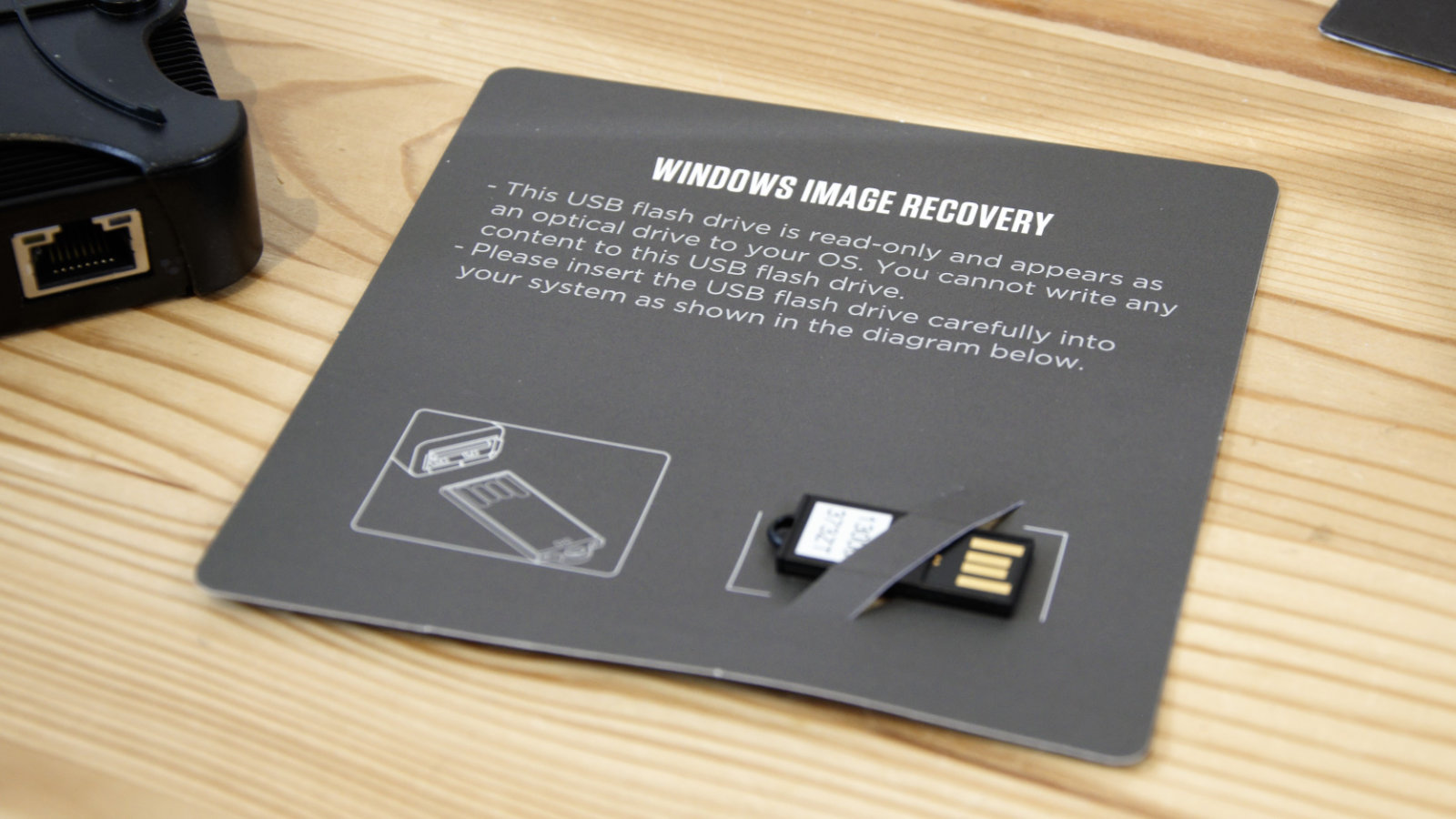
What a horrific mess this OS is, considering how long Microsoft has had since Windows 10 launched to address those foundations.
Out of the box, this version of Windows won’t even play video files back without a complicated installation of the Media Features pack. Why isn’t this included by default, and what does Microsoft think people do with their machines?
While Windows 10 is far, far from perfect, compared with Windows 11, it's mostly functional from the installation once you’ve got past the awkward updating phase.
With only 4GB of RAM that can’t be upgraded, Windows 11 was a poor choice and makes the performance hill for the poor Pico seem marginally steeper than it needed to be.

To be brutally honest, this is one of the slowest systems this reviewer has tested in some time. It even makes some cheap laptops seem agile and athletic in comparison.
What made some of these tests even more challenging was all the things Microsoft decided to leave out of the Windows 11 Pro N install, including all the code needed to drive video streams.
Initially, PCMark10 wouldn’t run at all until the Windows 11 Media Features Pack was installed.
The only test that wouldn’t eventually run from our normal selection was 3DMark Time Spy, because it complained that there was insufficient VRAM to work. Sometimes it is possible to adjust VRAM in the BIOS of systems using an integrated GPU, but not on the PICO.
That said, the number it might have generated had it run would have been small, as indicated by a score of just 439 in the less demanding Fire Strike test.
Even the Wild Life test isn’t smooth, and most phones can achieve that distinction.
Of the other tests, the most significant is the CrystalDiskMark 8.04 score, as it shows where some of the performance bottlenecks are beyond this lacklustre processor.
The read speed of the eMMC drive isn’t terrible, even if it's not an SSD, but the write performance is worse than most conventional hard drives.
For anyone reading this review and wondering if this unit might make a suitable streaming solution, it won't. Selecting 4K video streams from YouTube results in the CPU hitting 100% and then the stream pausing, repeatedly. It will play media files to a degree, but not any better than a much cheaper Chromecast with Google TV.
Overall, the performance on the Pico isn’t sufficient for most applications, however basic they are.
Final verdict
Not sure what Zotac engineers thought when they devised the Pico. Its performance is poor whatever task you throw at it, especially if you are rash enough to use it with a 4K monitor.
A combination of things undermined the Pico from the outset.
The first candidate is the Intel Celeron Processor N6211, a very limited SoC further limited thermally by a passively cooled enclosure. Without any active means to manage heat, this system will throttle, inevitably. The next nail in its hardware coffin was the eMMC storage that performs like an old 2.5-inch hard drive when writing data.
But, even with those limitations, it could have managed expectations if it wasn’t for Windows 11 Pro N, an operating system expecting to find a Threadripper cored CPU and an RTX GPU just around the corner. This OS doesn’t come loaded with the files it needs from the outset, and it sucks what get-up-and-go the Pico had to begin with.
This system needs a significant rethink because this combination of hardware and software isn’t a viable solution for most applications or users.
Comments
Post a Comment