LG A2 (OLED55A2)
LG A2: Two-minute review
LG’s A2 series TVs are the company’s least expensive OLED offerings, but they nevertheless provide the key picture quality benefits viewers expect from the technology. The A2’s feature set is sparser than what you get with pricier models further up the LG line, and a more limited peak brightness makes it a better choice for viewing in light-controlled environments. But movie fans will find a lot here to love, and the A2 series’ low prices compared with other OLED TVs will keep their wallets happy.
The webOS 22 smart TV platform found in LG’s latest TVs takes a bit of getting used to, but it’s possible to customize it to a degree and a new feature allows for multiple family members to create their own personalized profiles. A built-in mic on the remote control lets you search for content using Alexa and Google Assistant, and webOS 22 also supports connection to wider range of smart devices via the TV’s interface.
Watching movies on the A2 proved to be a fully satisfying experience: images had the deep blacks and detailed shadows typical of the best OLED TVs, while colors looked both fully saturated and clean. Brightness isn’t the A2’s strong point – you’ll need to ramp up to LG’s C2 or G2 series sets if powerful picture brightness is a concern – but it was good enough to flesh out highlights in movies and TV shows with HDR, something helped along by the set’s effective Dynamic Tone Mapping.
While there’s nothing glamorous about A2’s design, it has a sleek look and cool Magic Remote that lets you navigate the smart TV interface and setup menus using both point-and-click and scrolling functions. The set’s included feet should keep it placed firmly on a table or TV stand, but they are relatively spindly and don’t allow much space for a soundbar – something that you’ll want to add given the A2's pedestrian audio performance and features.
The A2 isn’t lacking for gaming-related features: it has a Game Optimizer mode and a Game Dashboard menu to directly access related settings. GeForce Now and Stadia cloud gaming are also available in the webOS 22 smart interface, and the set’s measured input lag in Game Optimizer mode is very low for a TV. But what it doesn’t have is a 120 Hz display and HDM1 2.1 ports with Variable Refresh Rate (VRR) and FreeSync – features that you’ll find in the company’s step B2 OLED models.
LG A2 review: price and release date
- Release date: April 10, 2022
- OLED48A2: £969
- OLED55A2 : $1,297 / £1,149 / AU$3,176
- OLED65A2 : $1,697 / AU$4,176
LG’s lowest-priced OLED TVs, the A2 series is positioned just below the company’s B2 series sets. Those models are currently available in screen sizes up to 77 inches, while the A2 series is available in 55- and 65-inch screen sizes in the US and Australia, with a 48-inch model additionally sold in the UK.
The price difference between A2 and B2 series models is marginal, while LG’s C2 models with a next-gen “evo” panel represent a higher step up in cost.
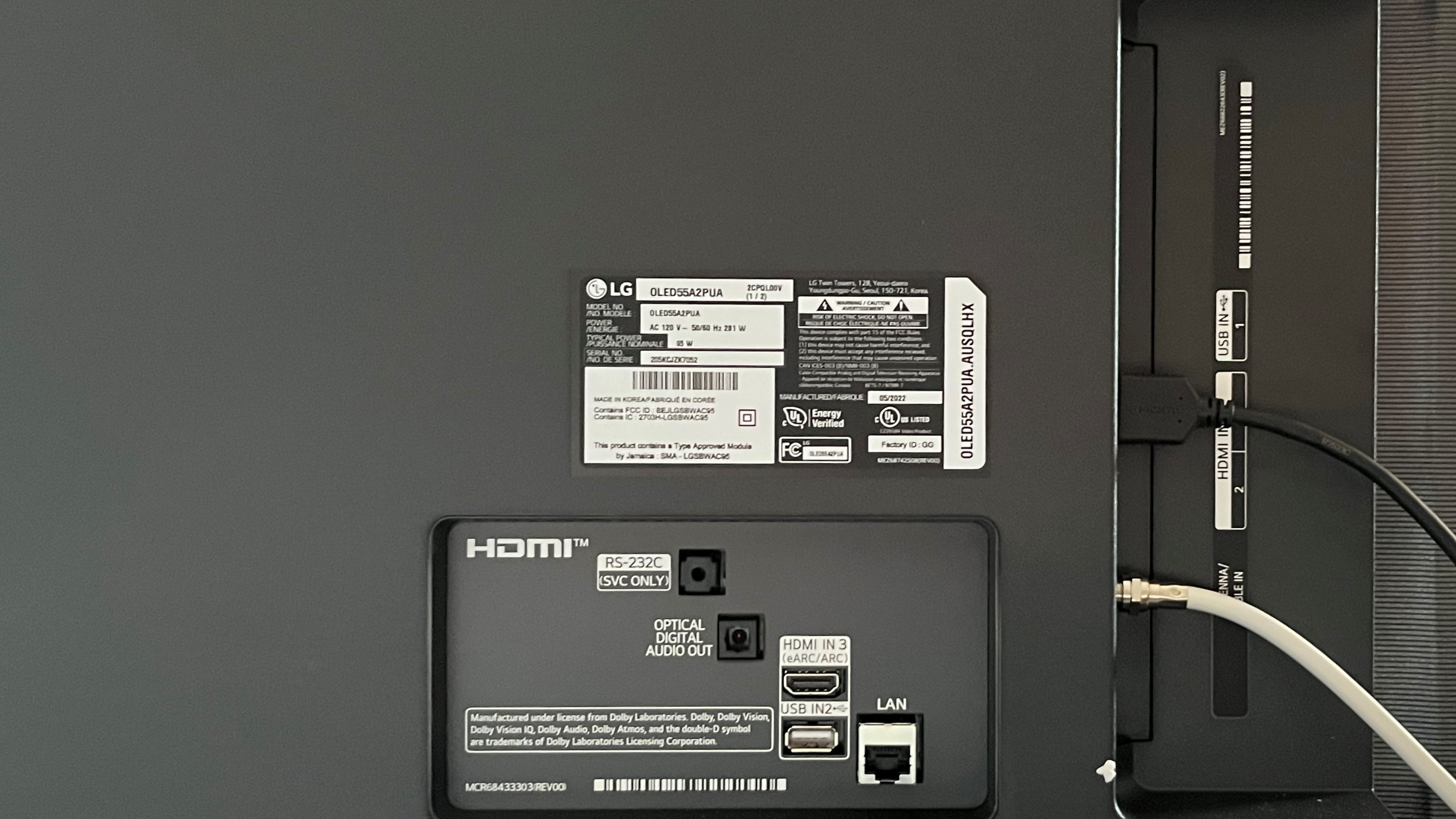
LG A2 review: features
- WebOS 22 smart TV interface
- Dolby Vision, HDR10, and HLG high dynamic range
- HDMI 2.0b inputs with auto low latency mode (ALLM) and enhanced audio return channel (eARC)
- Built-in Google Assistant and Alexa voice assistant
- GeForce Now and Stadia cloud gaming
Like other 2022 LG OLED models, A2 series sets feature the company’s webOS 22 smart TV interface. This offers a wide range of streaming apps, including Netflix, Disney+, Amazon Prime Video, HBO Max, Apple TV+, and Hulu. Several of these can be accessed directly from buttons on LG’s remote control. The A2 series also has built-in Google Assistant and Alexa voice control, which allows for voice-activated searching.
The A2 series is outfitted with LG’s α7 Gen 5 AI Processor. This first appeared in the company’s 2021 models, and provides features such as dynamic tone mapping and 5.1.2-channel sound upmixing. The Dolby Vision, HDR10, and HLG high dynamic range formats are all supported by the A2 series, along with Dolby Vision IQ and HGiG (HDR Gaming Interest Group). A Filmmaker mode is provided that provides accurate color and motion settings, and also shuts off any automatic processing that would change the picture from the way a movie’s director originally intended for it to be presented.
The A2 has 3 HDMI inputs, 2 of them on a side-facing panel and one directly on the set’s rear. All of these are version 2.0b with auto low latency mode (ALLM) support, along with HDMI eARC on the 3rd, rear-facing port. There’s also an RF input for connecting an antenna to feed the set’s ATSC 1.0 digital TV broadcast tuner.
Wireless streaming to the set from a phone or tablet can be carried out using AirPlay 2 or Bluetooth 5.0.
Overall, the A2 series is relatively low on features compared to both LG’s other OLED TVs and the best 4K TVs generally. The main differences are in gaming-related specs such as HDMI 2.1 inputs, a 120Hz display, VRR (Variable Refresh Rate), and FreeSync, all of which are available on the company’s step-up B2 series TVs.
- Features Score: 3.5/5
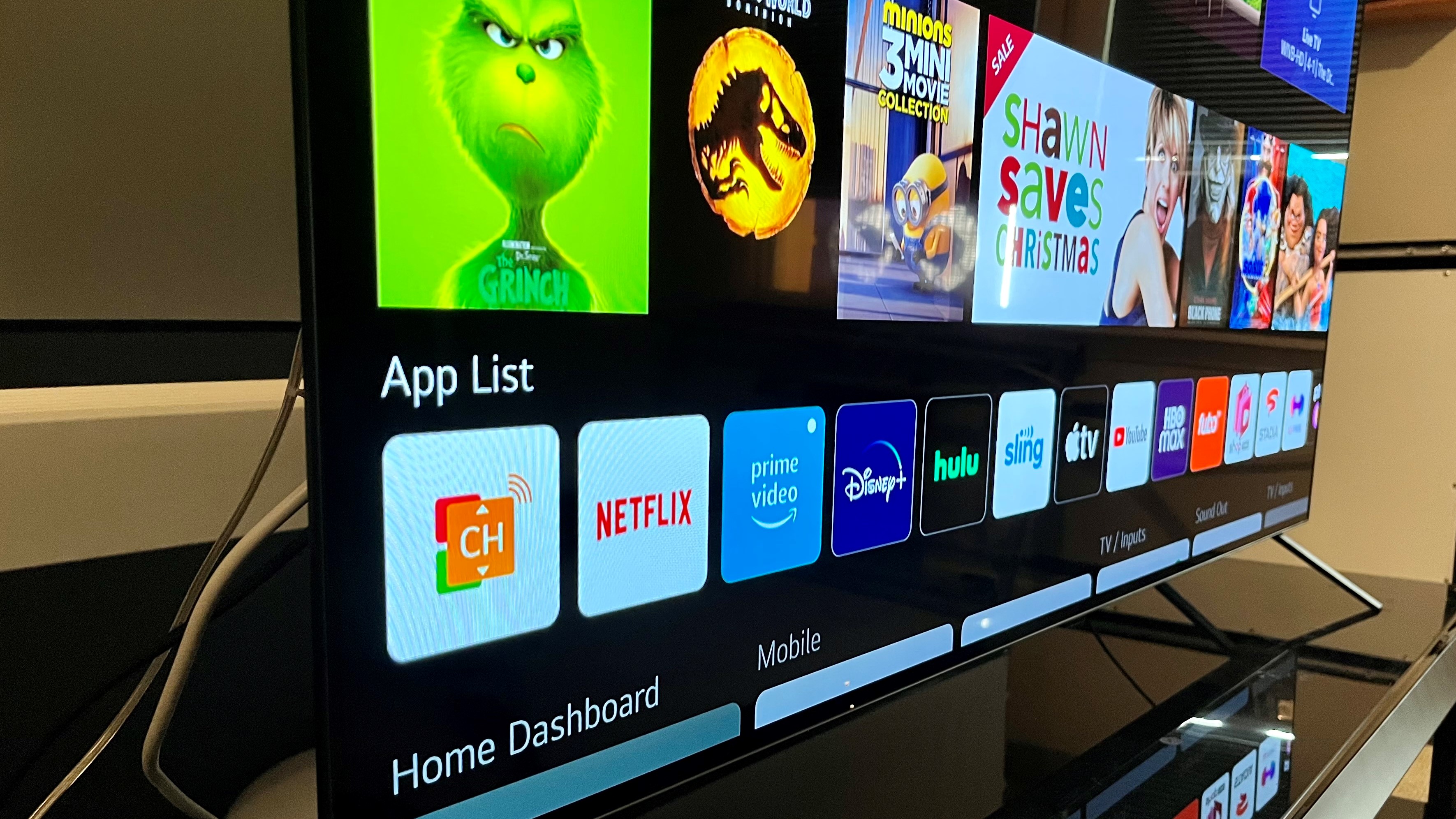
LG A2 review: picture quality
- Rich color reproduction
- Deep blacks with detailed shadows
- Limited brightness for an OLED TV
The A2 lived up to LG’s claim of “near-infinite” contrast, delivering deep blacks, along with eye-catching highlights. We measured 524 nits maximum light output in the Standard (HDR) picture mode, 542 nits in Vivid, and 526 nits in Filmmaker mode.
The upshot there is that the A2’s brightness is notably less than the company’s C2 model, and also Sony’s A80K OLED. The slim brightness variance between Vivid and Filmmaker is good news, however, since it means the set comes close to hitting its maximum brightness in the same mode that also provides the best color rendition.
Coverage of DCI-P3 color space when displaying 4K/HDR was 98.8% – an excellent result. Also, the A2’s out-of-box picture performance in Filmmaker mode was mostly accurate, requiring only slight adjustments to optimize brightness, color, and contrast.
How did the A2 fare once those adjustments were complete? Watching a 4K Blu-ray of the latest James Bond franchise entry, No Time to Die, colors looked fully saturated without looking cartoonish, while the black in both the image’s letterbox bars and deep shadows in the early scenes of Bond’s “vacation” looked completely solid. Shadow detail in both this disc and other 4K ones like The Batman and Dune was also very impressive.
One other interesting point of the A2’s performance was its very good handling of motion, even in Filmmaker mode. For example, when watching a scene from No Time to Die where the camera pans slowly over a craggy hilltop, the image looked mostly solid and detailed. This same motion shot viewed on other TVs, including Sony's A80K OLED, revealed a fair amount of judder and smearing.
Screen size: 48, 55, 65 inches
Resolution: 4K
Panel technology: OLED
HDR support: Dolby Vision, HDR10, HLG
Audio support: Dolby Atmos, Dolby Digital
Smart TV: webOS 22
HDMI ports: 3
With more limited light output than other TVs, newer OLED models included, the A2 won’t be the best option for viewing in well-lit environments. And while the set’s screen isn’t the glassy type that reflects room light back in a highly distracting manner, there was some screen glare to contend with when the blinds were open and overhead light turned on.
The set’s more modest brightness capability didn’t prove to be an issue for displaying movies and shows with high dynamic range, however. A Dynamic Tone Mapping setting is turned on by default in Filmmaker mode, and this helps a great deal to optimize picture contrast with HDR programs. An Auto Dynamic Contrast setting that’s available alongside Dynamic Tone Mapping in the TV’s Brightness menu proved less effective – the likely reason why it’s switched off by default the same Filmmaker mode.
To test this out, I watched some of the demonstration video footage in the Spears & Munsil UHD HDR benchmark disc with the output set for 1,000 nits. Images with clouds looked consistently detailed and had punchy contrast with Dynamic Tone Mapping on. With that setting switched off, the same shots had a dull, overcast look.
Same as with other OLED TVs, the A2’s picture retained its contrast and color saturation when viewed from off-center seats. Full-screen gray test patterns revealed somewhat less perfect picture uniformity: a slight degree of color tinting was visible at the edges of the screen, though this wasn’t an issue when viewing regular shows and movies.
- Picture quality score: 4/5

LG A2 review: sound quality
- Sound gets congested during loud movie scenes
- AI Sound Pro mode best for general use
- 5.1.2-channel sound upmixing when used with soundbar
The A2 series supports Dolby Atmos, but its built-in audio capability is limited to 2.0 channels, which are conveyed by downfiring speakers. It does have 5.1.2-channel sound upmixing of stereo soundtracks courtesy of the α7 Gen 5 AI Processor, but you’ll only get that benefit when using a separate soundbar.
In fact, using a separate soundbar with the A2 series is something I’d recommend since the TV’s built-in sound proved to be relatively thin, with limited bass. Dialogue was clear for the most part with movies and TV shows that had a simple soundtrack, but when music and sound effects were mixed in, dialogue could get obscured and dynamic range was lessened.
For most of my viewing with the A2 I selected the AI Sound Pro mode. This proved to be the best one for most content, though it didn’t save the day when watching movies with explosions and other aggressive effects.
- Sound quality score: 3/5

LG A2 review: design
- Sleek design with ultra-thin bezel
- Somewhat spindly support feet
- Magic Remote with onscreen point-and-click
The A2 series has a sleek look, and while it lacks the glamorous design of the company’s G2 “gallery” models, most people will be completely content with the way it looks in their living room.
Basic feet are provided to support the set. Compared with the stands you get with higher-end models, even the step-up B2, these are a relatively spindly design, though I did feel confident they’d hold the TV upright. They also didn’t provide much in the way of clearance for a soundbar. If you’re looking for something more design-savvy, LG has an optional Gallery stand that lets you position the set places other than a TV stand or on a wall.
LG’s Magic remote control lets you both point-and-click and scroll through onscreen menu items rather than just stepping through them using a basic navigation cursor (that’s the magic part). It also has a built-in mic to use for the set’s voice command features.
While not everyone will warm to the Magic remote’s unconventional design and functionality, I found it easy to use once I got the hang of it, and it also provides direct input buttons to access Netflix, Prime Video, and Disney+.
- Design score: 4.5/5
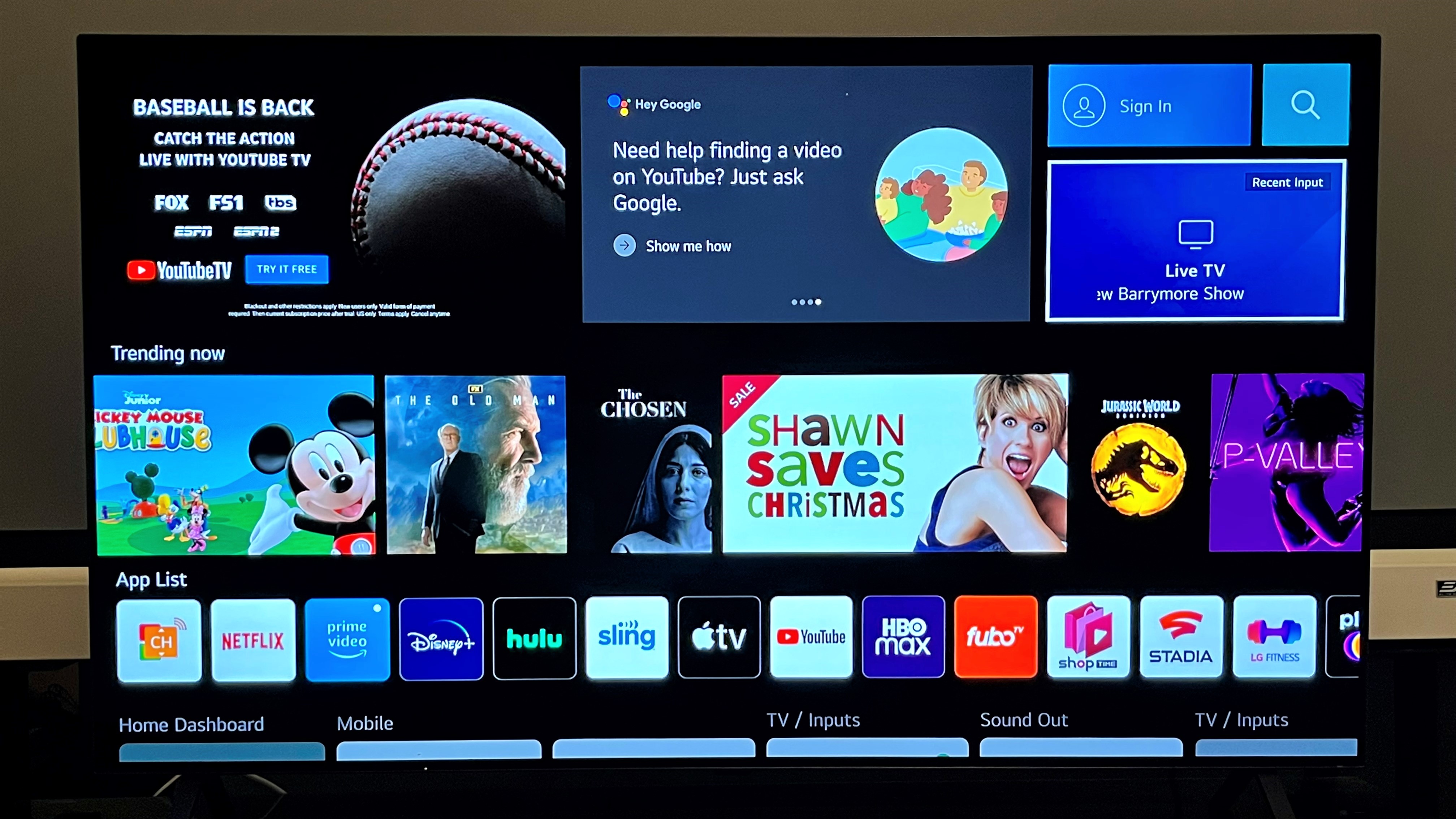
LG A2 review: smart TV & menus
- webOS 22 interface
- Google Assistant and Alexa voice control built-in
- No ESPN+ app
LG’s webOS 22 is a typically busy smart TV interface, though it offers the ability to populate it with your preferred apps. Multiple profiles can also be created, giving other family members the ability to access their own personalized smart TV screen – a new feature for 2022. There’s also a picture mode for displaying art, though it’s not as sophisticated as what you get with the company’s G2 Gallery TVs, which offer a low-power “ambient” mode.
Note that you’ll have to input either your email address or a social media account to create a user profile – a somewhat annoying and time-consuming process. Another annoying thing about LG’s smart TV interface was the omission of the ESPN+ app. If you’re a sports fan, that’s one you’ll undoubtedly be looking for, and will be disappointed to not find.
You can’t make picture adjustments directly from the TV’s remote. Instead, you’ll need to dive into the Advanced Settings sub-menu of the Picture menu to do that. All picture modes can be individually customized. You also get the option to apply your picture adjustments across all inputs–a useful and time-saving feature.
- Smart TV & menus score: 3.5/5
LG A2 review: gaming
- Game Optimizer mode with Game Dashboard
- Low 10ms input lag in Game Optimizer mode
- ALLM support
The A2 series lacks many of the features that serious gamers and owners of next-gen Xbox and PlayStation consoles would look for. To run down the list once again, there’s no 120Hz display, Variable Refresh Rate, or FreeSync.
Even so, the A2 series doesn’t come up completely short when it comes to gaming-related features. It has a Game Optimizer mode with a Game Dashboard menu that gives quick access to related settings. GeForce Now and Stadia cloud gaming are available through the webOS 22 smart interface, and there’s also Auto Low Latency Mode (ALLM) and HDR Gaming Interest Group (HGiG) support.
LG’s specs for the A2 series claim extremely low input lag, and that proved to be true in our testing. With its Low Input Lag setting selected in Game Optimizer mode, the LG measured 10ms when tested with both 1080p and 4K input lag meters – a very impressive result, and one that holds up against the best gaming TVs.
- Gaming score: 3.5/5
LG A2 review: value
- LG’s least expensive OLED model
- Lacks key features found in step-up B2 series
- OLED TVs more expensive than QLED TVs
As LG’s least expensive OLED TV, the A2 series is inherently a great value. The only thing that detracts from its overall value score is its close pricing gap with the B2 series, which has a wider array of gaming features, including a 120 Hz display and HDMI 2.1 inputs, plus a sturdier stand.
The thing that really boosts the value of the A2 series is its performance with movies: If you’re mainly using this TV to watch movies in a properly dimmed environment rather than sports in a bright room, it’s an affordable, high quality option. But if you’re more interested in gaming, or just regular everyday TV viewing, you’d be better served by an LED or QLED model, which can usually be found for a better price than an OLED with the same screen size.
- Value score: 5/5

Should I buy the LG A2?
| Attributes | Notes | Rating |
|---|---|---|
| Features | Somewhat light on gaming features, but includes Google and Alexa voice assistants | 3.5/5 |
| Picture quality | Deep blacks and strong color, but limited picture brightness | 4.5/5 |
| Sound quality | Adequate audio, but doesn't handle loud soundtracks well | 3/5 |
| Design | Sleek design and cool remote, but with spindly stand | 4/5 |
| Smart TV and menus | webOS 22 is an acquired taste, but gets the job done | 3.5/5 |
| Gaming | Decent gaming features, but less so than higher-end sets | 3.5/5 |
| Value | A great overall value, especially for movie fans | 5/5 |
Buy it if...
Buy it if...
Don't buy it if...
Also consider...
Also consider...
If our LG A2 OLED review has you considering other options, here are three more TVs to ponder.

TCL 6-Series
TCL’s 6-series sets are among the least expensive models offering mini-LED backlights and Quantum Dots for enhanced brightness and extended color. A good option if you’re looking for a high-quality TV at a lower-than-OLED price.
Comments
Post a Comment