GoodAccess business VPN
Marketed as a cloud VPN for business teams, GoodAccess aims to offer the benefits of a zero-trust model for remote access purposes wherever you and your workers find yourselves. In an age of the work-from-everywhere business ethos, companies have a hard time plugging all emerging holes in their security systems. GoodAccess promises to put your business apps and assets behind a robust virtual VPN moat, with the speed of such implementation being its hallmark.
In an effort to provide the static IP address for the masses, GoodAccess plays the card of attractive pricing combined with a free trial. Does it make it an ideal choice for small and medium-sized businesses?
Let’s check if it delivers on its bold promises.
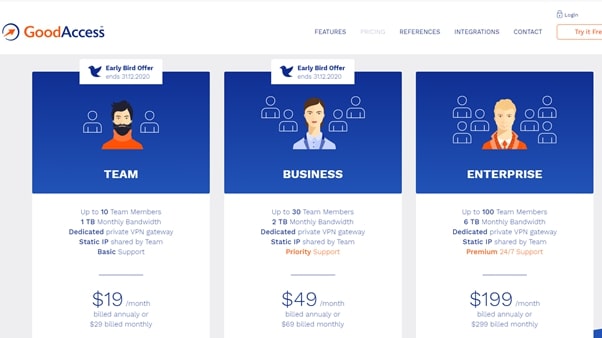
Plans and pricing
First, the good news: GoodAccess offers you a free full-featured 14-day trial that involves no credit cards. In addition, you will surely welcome the option to get a hefty 20% off cut by going with annual billing.
Three main plans are going under the easily understandable names of Essential, Advanced, and Premium. They are made available for $4, $8, $10 per user/month at the time of writing. Apart from pricing, these packages differ in the number of supported users and features. For example, 20 users and two gateways are included as part of the Premium plan which is designed for enterprise-grade users.
It's also worth noting that GoodAccess recently launched a new Starter plan for businesses that gives them free access to its cloud VPN without any of the limitations imposed by other free VPNs.
Other users will be perfectly happy with the Advanced option which is tailor-made for multi-site and cloud businesses, while the cheapest package still gives you access to a full-feature cloud VPN for remote teams with static IP for whitelisting.
All things considered, it’s a reasonable value for money if we compare GoodAccess with its more famous competitors.

Security features
The first thing to probe is GoodAccess’ capability to deliver what each customer comes in for in the first place – plain old security. First, the good news – its implementation of Service Access Service Edge (SASE) is more than competent and packed full of security features tailored to the needs of the modern remote workforce.
Its 2-factor and multi-factor authentication will provide you with multi-layer security shielding whenever someone from your personnel demands access to any system. Identity thefts and frauds are a real threat today and GoodAccess will not cower in fear before them – its SSO is fully compatible with Azure AD, Google, Active Directory, and similar technologies.
OpenVPN and IKEv2 are tasked with providing rock-solid 256-bit encryption. To steel your defenses against DNS leaks and the potential breaches of privacy, all connections provided by GoodAccess are of IPv4 grade and combined with port-forwarding, and whitelisting of dedicated IP for secure access to your precious assets.
Now, this counts for less unless you pair these security features with a watchful eye of what goes on with your workforce. To support not only your security capacity but your productivity goals and compliance efforts, GoodAccess will log any instance in which your employees requested or were granted access. Just consider how much of an impact this can have on toeing the line with increasingly stringent regulations such as GDPR.
All in all, GoodAccess delivers the goods when it comes to security features, bringing it closer to more premium packages at a lower price.
Management features
GoodAccess packs several management tools built around the idea of user-friendliness and accessibility. For starters, you can manage gateways by instantly deploying a private gateway with a static IP for your employees. You can choose these among more than 33 locations across the globe. Using multiple gateways should help you in situations when you need backup or faster connection speeds.
Managing access is done by creating special access cards that can authorize it for specific resources and systems for individual employees or groups. You can easily assign these by the departments, granting different access authorization to, for instance, your marketing team as opposed to your IT personnel.
GoodAccess is also big on integrations, which is why they will provide you with a host of plugins (such as WordPress, Azure and others). If you need help with any of these, make use of the extensive documentation with instructions that GoodAccess has provided on its website.
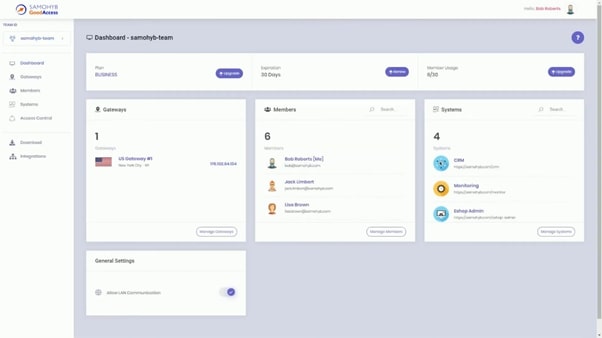
Interface
Helping both a layman and a professional to successfully manage everything that goes on with GoodAccess is yet another plus in the book for the platform.
Its control panel is dominated by an accessible and clean interface and a responsive dashboard that will help you get the most out of it in a short time. Navigating its buttons and sections goes quite smoothly and, even more importantly, intuitively. This is no small feat if you consider that you do not want to have your staff run in fear when presented with all the options hosted by this system.
From the Access Control Panel, you can easily manage individual gateways, teams, and systems that need to be given access to at any moment with the help of easily viewable lists. These are made more manageable by giving you the ability to change the level of access on the fly for any business resource your colleagues are seeking access to.
All team members can be easily invited to be made a member of individual groups, with a tag-based system helping you filter them out subsequently based on the changing circumstances in the field.
The same level of user-friendliness is provided for the interface used to manage integrations and downloads.

Support and customer experience
Samohyb provides its address on the Contact section of the GoodAccess website. Alternatively, you can send the team a message by filling out a short form, which is found underneath the address.
A more in-depth way to receive guidance is by booking a free online session with GoodAccess Guru, which can be done on the website. It’s especially useful for helping with any initial setup problems, such as issues with whitelisting or system integration plugins.
There’s other online support as well. GoodAccess customers (but particularly Enterprise customers) have access to 24/7 support via Samohyb’s live chat or IT ticketing system.
On the Good Access website, Samohyb states that its VPN solutions are used by over 10,000 individuals, and over 1,000 teams. Despite this, it’s difficult to source many customer reviews.
Good Access provides some customer feedback on its website, under References. There’s overall praise for GoodAccess’ user-friendly control panel, its low latency (ability to process lots of data quickly), strong encryption, and easy-to-use access control settings.
We sourced two customer reviews from Capterra and both were positive about the overall user-friendliness, affordability, and reliability of GoodAccess. Although a problem with initial whitelisting is mentioned, it’s stated that this issue was quickly resolved with the help of GoodAccess Guru.
The competition
Compared with the starting price per user per month of NordLayer, GoodAccess’ equivalent is cheaper. However, NordVPN's offering provides security features GoodAccess lacks, such as a VPN kill switch and two-factor authentication.
Like GoodAccess, Encrypt.me is a VPN service that’s good for small businesses. It’s easy to use and offers similar features, such as a free trial and accessibility across all devices. That said, Encrypt.me notably offers more server locations—over 70 across 40 countries.
Final verdict
GoodAccess is an excellent entry system for small and medium enterprises that want to improve their security and productivity with the help of a business-focused VPN. At this price point, there’s hardly anything you put your finger on – you get the flat fee for multiple users with perfectly competent security, management, and interface features.
Larger enterprises should do well to check out more expensive VPN packages with more robust sets of advanced features.
For businesses on a shoestring budget or those that prefer to save on security, it’s an affordable option that does not feel like one at any time.
We've also highlighted the best business VPN
Comments
Post a Comment