Epson EcoTank ET-3850
Meet the Epson EcoTank ET-3850, the middle model in a new line of all-in-one printers aimed at the home office. It’s a three-in-one device with an ADF (automatic document feeder) and refillable ink tanks instead of cartridges.
At around $400 (about £360, AU$680) it might seem expensive for a fairly ordinary all-in-one with no touchscreen and no dual scan mode, until you consider that it comes with enough ink in the box to print 14,000 black and white pages, or 5,200 color. That equates to around 70 cartridges and Epson’s bottled ink refills are refreshingly inexpensive to buy. Up to 90 percent cheaper than cartridges according to Epson.

Aside from the remarkably low running cost, the Epson EcoTank ET-3850 might also tempt you with its compact form factor, which manages to hold 250 sheets of A4 paper and 337ml of ink. That kind of capacity will keep you printing for longer before having to refuel. It comes in Arctic white in the US or plain black in the UK and is supported by an improved companion app called Epson Smart Panel.
If you really want a touchscreen, fax facility and a front USB port, you should be looking at the step-up Epson EcoTank ET-4850 instead. Otherwise, read on to find out how the ET-3850 performed in out test.

Design and build
Type: 3-in-1 color A4 inkjet printer
Functions: Print, scan and copy
Connectivity: Ethernet, Wi-Fi, Wi-Fi Direct, USB
Data storage slots: None
Print speed: 15 ppm (mono)
Paper capacity: 250 sheets
Print quality: 4,800 x 1,200 dpi
Scan quality: 1,200 x 2,400 dpi
Apple AirPrint: yes
Consumables included: 4x ink bottles (14,000 mono, 5,200 color)
Dimensions/Weight: 375 x 347 x 131 mm (WxDxH)/6.7kg
The Epson EcoTank ET-3850 is a little larger than other A4 all-in-ones because it has to accommodate four fairly large ink reservoirs, but it hides its bulk well. It is almost cuboidal in shape with all of its flaps, including the ADF and tilting control panel folding seamlessly away. It is surprisingly light at 6.7kg and it feels a little flimsy in construction. Our sample arrived in a dented carton that had clearly been dropped and despite all the polystyrene packaging, it was enough to make the flaps of the ADF fall off. They clipped back in with no permanent damage, but it doesn’t feel like a premium product.
The ink tanks stand out on the right side, but in other respects they are integrated neatly and we appreciate the way you can fill them so easily. The ink bottles have nozzles shaped to key into the correct tank and open only when inserted correctly. Just invert the bottle, twisting it into place, and watch the reservoir fill through the clear plastic window. The ink will stop flowing when it’s full so you don’t need to worry about that.
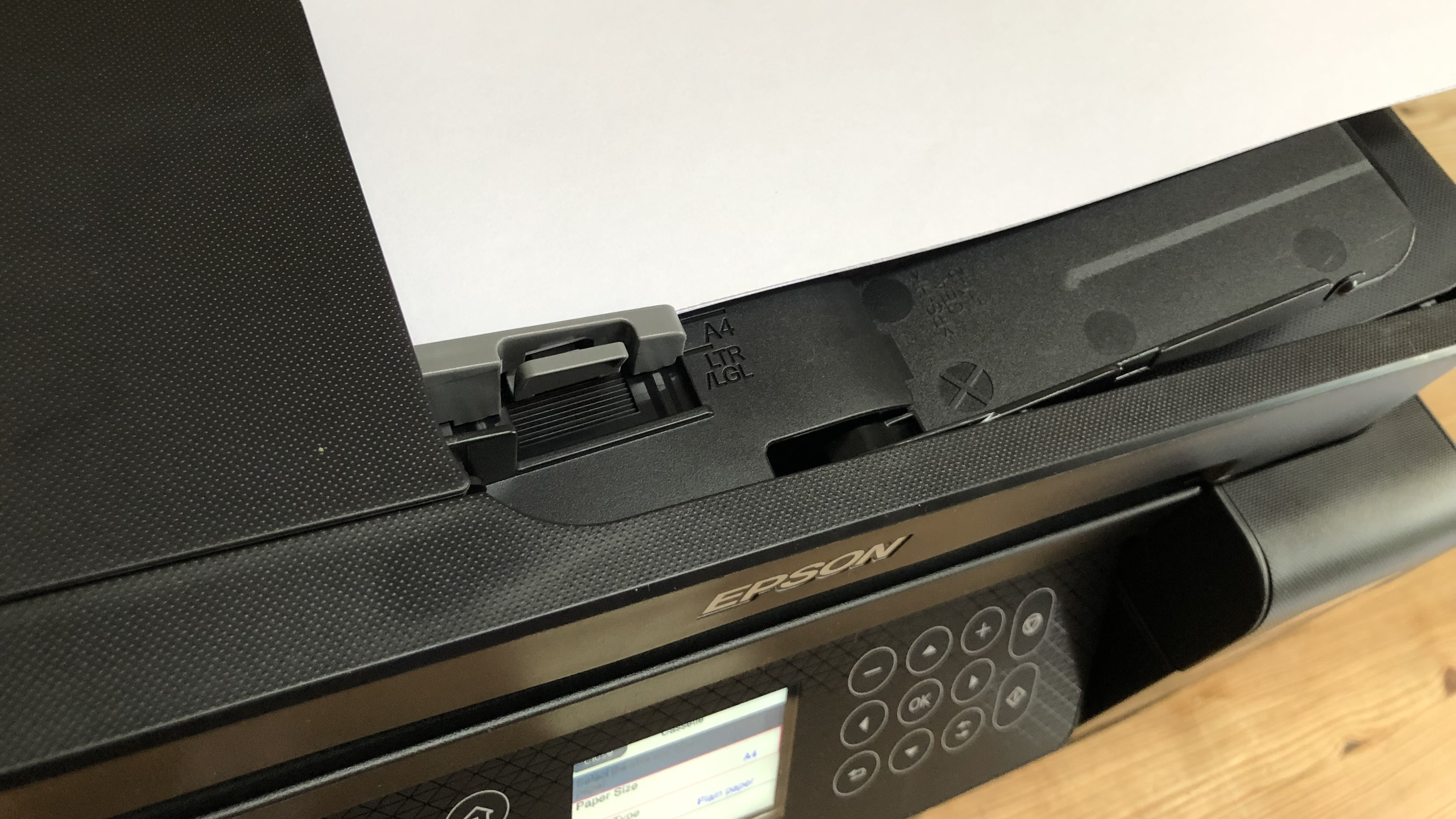
Features and specifications
You will find all of the crucial functionality of a home office printer present in the Epson EcoTank ET-3850, but there are a few features missing. It has an auto duplex mode, but no duplex scan mode, for instance. It can print in color or black and white on any kind of blank media up to A4 size and has Wi-Fi built in with a USB port at the rear for a hard wired connection to your computer, but it does not have a USB Host port at the front for walk-up printing from a thumb drive.
The 6.1cm LCD is color, but it is not a touchscreen as you might have expected at this price point. The reason for skimping on such features is because Epson is not making its money back later through sales of ink and therefore not subsidizing the initial cost of the printer. The old ‘razor and blade’ business model that worked with Epson’s budget cartridge inkjet printers does not apply here.

The spec-sheet is also a little underwhelming for the same reason. The top speed of 15ppm (pages per minute) for single-sided mono pages will be fast enough for most home users, but it’s slow compared to a laser printer costing similar money. Color prints emerge at a rate of just 8ppm. There’s room for a useful amount of paper in the main paper tray (250 sheets) and you can fit 30 sheets of printed paper in the out tray.
Importantly, both the scan resolution and print resolution are good and high at 1,200 x 2,400 and 4,800 x 1,200 dpi respectively. This means you can make accurate copies and potentially print sharp photos. It prints using Epson’s PrecisionCore Print Head nozzle configuration which is made up of 400 black nozzles and 128 color nozzles.

Setup and operation
The Epson EcoTank ET-3850 is particularly easy to set up, thanks largely to Epson’s excellent new Android/iOS app which walks you through the procedure. With no touchscreen interface of its own, typing in long-winded Wi-Fi passwords could have been a fiddly process, but the free Epson Smart Panel app makes your smartphone the interface. Every printer has a companion app these days, but this one is the most intuitive we have come across.
You will be prompted to fill the ink reservoirs with the ink supplied in the box. Thanks to the cleverly designed bottles and tanks, we managed to do this without spilling a drop. It’s actually quite satisfying to see exactly how much ink you have in your printer. With cartridges, you never really knew for sure how much was left.
The Epson EcoTank ET-3850 is also very intuitive in operation, especially if you are using the app instead of the printer’s own tilting control panel. The only slightly annoying thing is that you have to have to confirm your paper selection every time you open the paper tray and this means scrolling to the top of the display and pressing ‘close’ to get back to printing.

Performance
The Epson EcoTank ET-3850 performed well in all of our tests. It’s certainly not the fastest inkjet around, but neither is it the slowest and the quoted speed of 15pps for consecutive black and white pages is accurate enough. It slows right down to 6ppm in auto duplex mode, but it prints quite quietly and smoothly.
Black text looks satisfyingly bold and dark on plain paper. Even at very small point sizes the type was legible through a magnifying glass with no smearing or blotting of the pigment based ink. It is perhaps a little heavy on ink, but with the cost of bottled ink so low, that’s really not a problem.

Full color documents are equally well presented with no banding or blocking and the colors are nice and bright. The three dye-based colored inks work very well on glossy photo paper too. Although it is intended for office duty, it works rather as a photo printer.
Copies made using the flatbed scanner look remarkably faithful to the original, while the ADF is useful for copying multiple pages. It’s only a pity it cannot scan both sides of the page automatically.

Final verdict
Epson has pitched this three-in-one printer perfectly at the home office. It’s relatively compact, given its high capacity for ink, and it has all the essential functionality of a business printer on board. It’s a pity there’s no touchscreen, USB Host port or dual scanning, but we would gladly swap those expendable features for running costs as low as this. With so much ink in the box, the Epson EcoTank ET-3850 more than justifies the high price tag. Most importantly, it prints well, and that goes for both documents and photos.
We've featured the best workgroup printers.
Comments
Post a Comment