Mailerlite website builder
Mailerlite can help you build your own website and send out mass emails without you having to take the time to draft each one. Now you can write personalised emails and help your business keep track of customers without meticulously creating your own lists by hand.
- Interested in Mailerlite? Check out the website here
You won’t accidentally send out boring emails with walls of text - Mailerlite provides the tools you need to add automation, images, create a newsletter, and more. Everything works through a drag-and-drop editor, so you can personalise your emails entirely, or choose from hundreds of templates. Mailerlite makes it easier to reach a larger audience in just a fraction of the time.
- Also check out our roundup of the best website builders
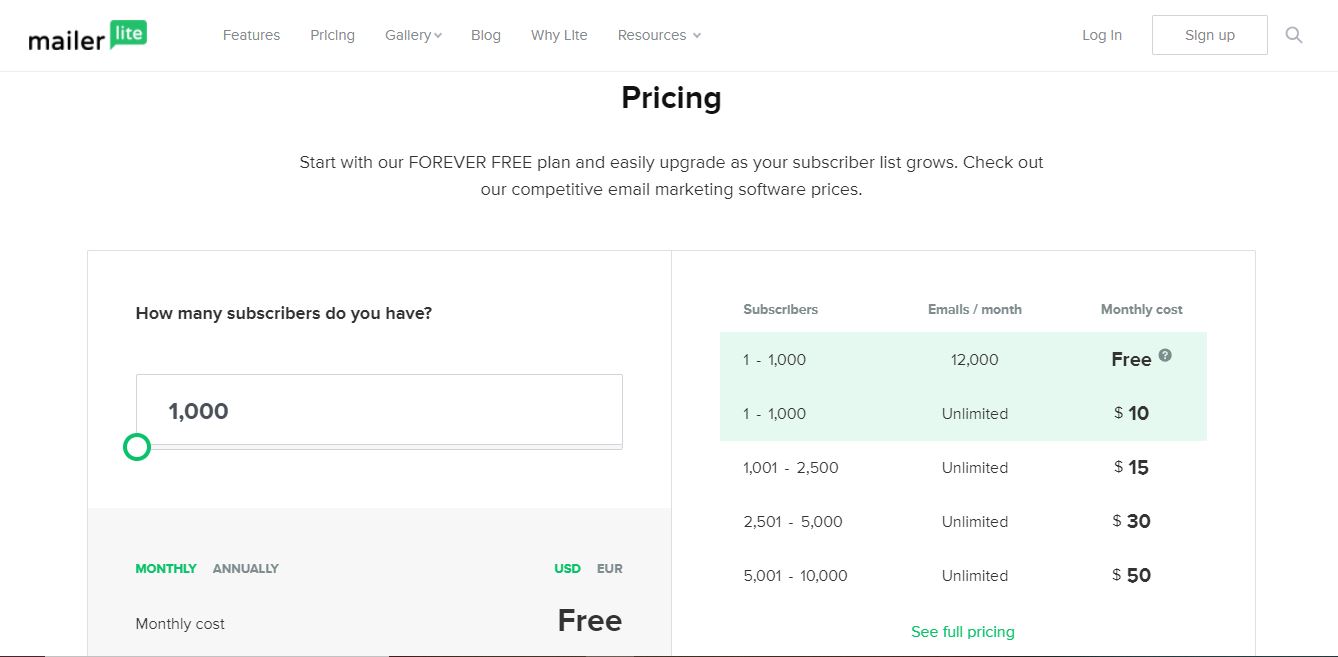
Plans and pricing
Mailerlite offers two main services in both its paid and free plans. First, there’s the website builder portion, and second, there’s the email marketing side. When you sign up for free, you gain access to all the main features Mailerlite provides, including automation, landing pages, up to 1,000 subscribers, and the ability to send up to 12,000 emails per month. You have the option of upgrading to the premium plan at any time.
The premium plan’s prices solely depend on how big your list of contacts is. If you have up to 1,000 subscribers but want to send more than 12,000 emails per month, you can upgrade to an unlimited number of emails for $10 a month. Have more subscribers? Up to 2,500 will cost you $15 per month. Up to 5,000, it’s $30. This rising scale continues up to 600,000 subscribers ($1,915 per month). Beyond that, Mailerlite asks you to contact them directly for a bespoke quote.
The free plan includes a file manager, which will help you create multiple email campaigns while keeping everything organised for you.
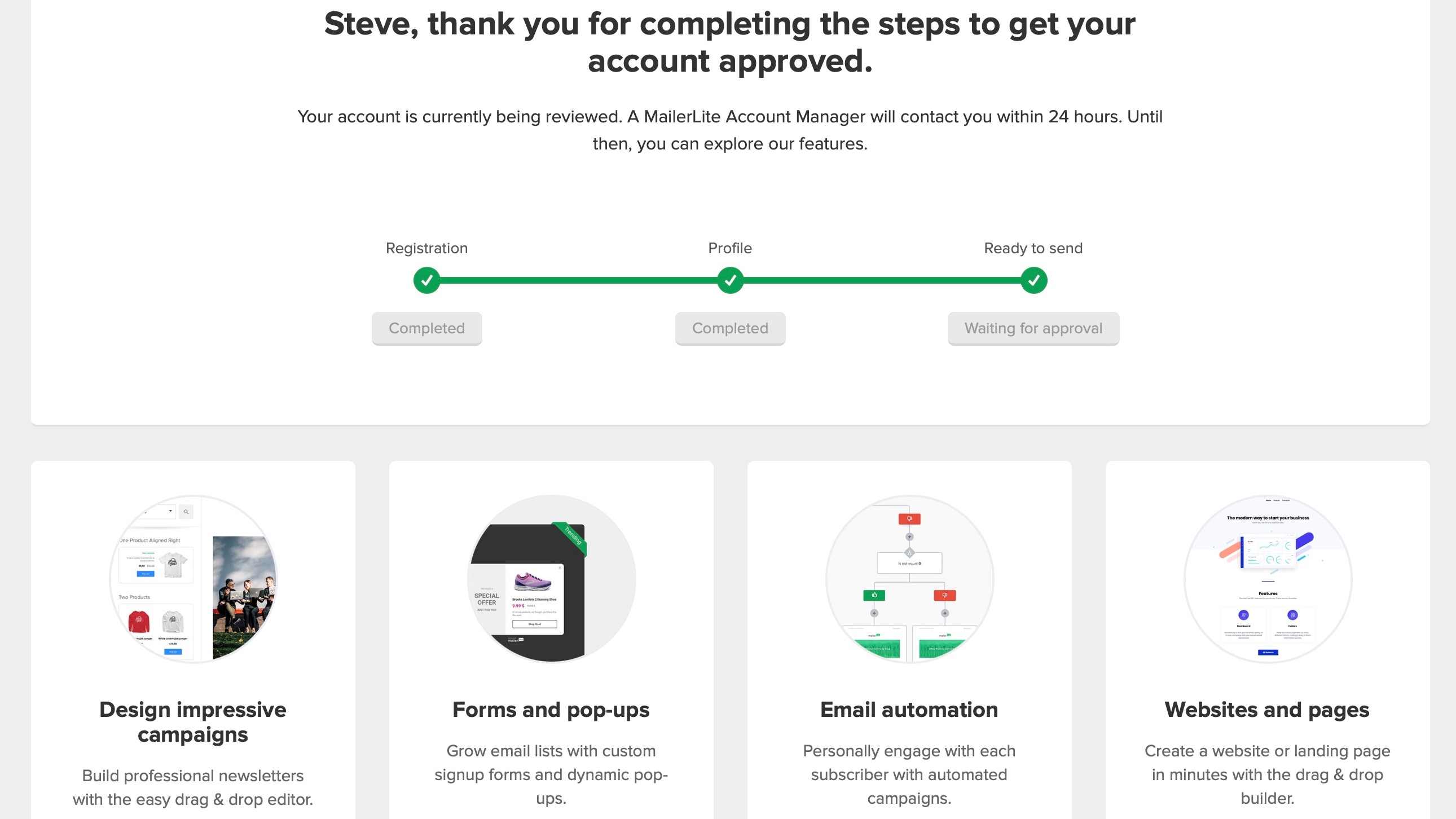
Business check
Before you can start using Mailerlite, the service has to check out your registration and approve your business - this is likely to curtail any spam artist trying to use their service for nefarious purposes. This means you can’t immediately send campaigns out, but it is possible to try out the various features and start building webpage, while you wait to get approved.
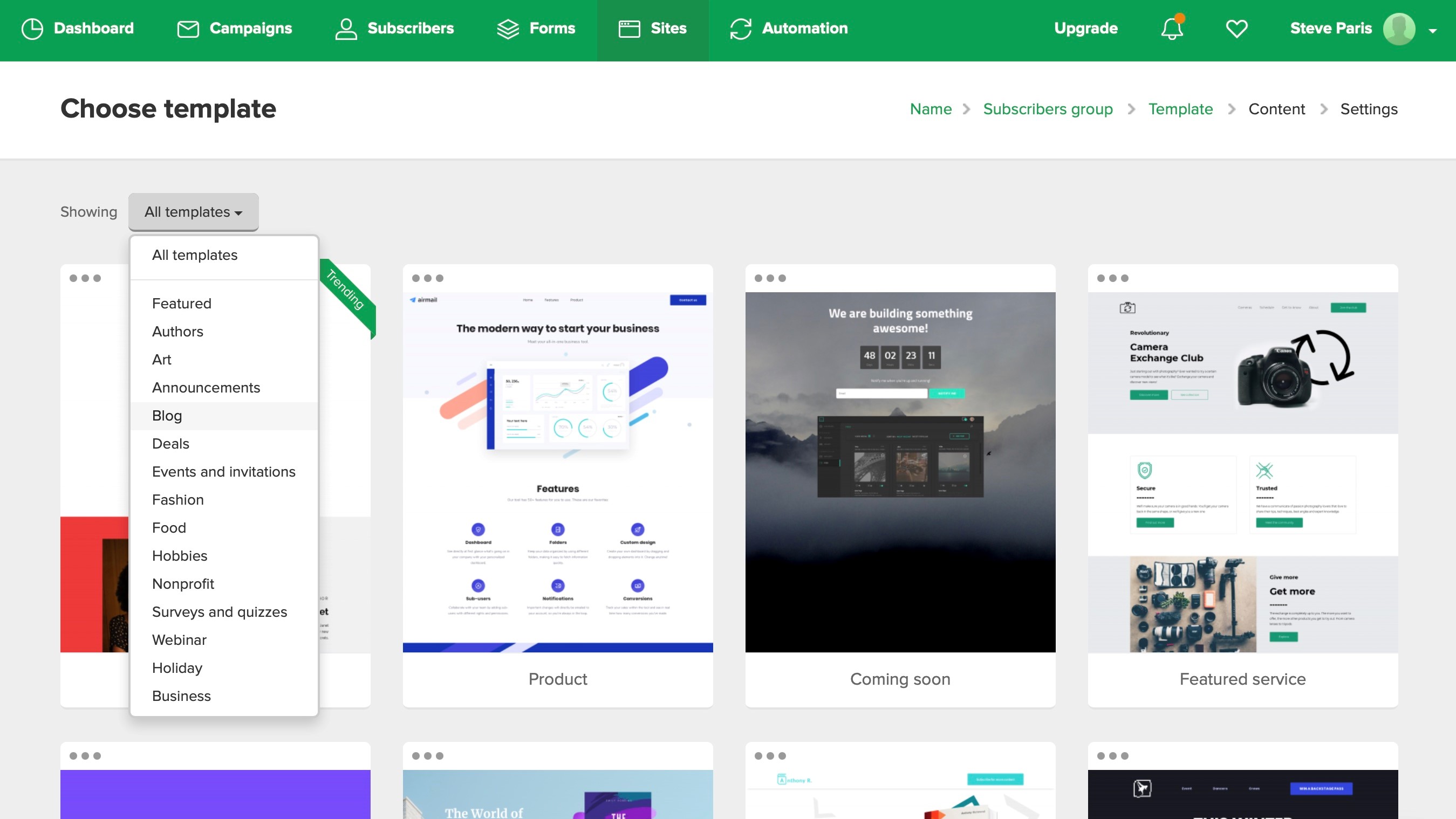
Website building
The website building side of the service offers you hundreds of templates to choose from, subdivided by category to make it easier to find the one that appeals the most to you (there is no search field however).
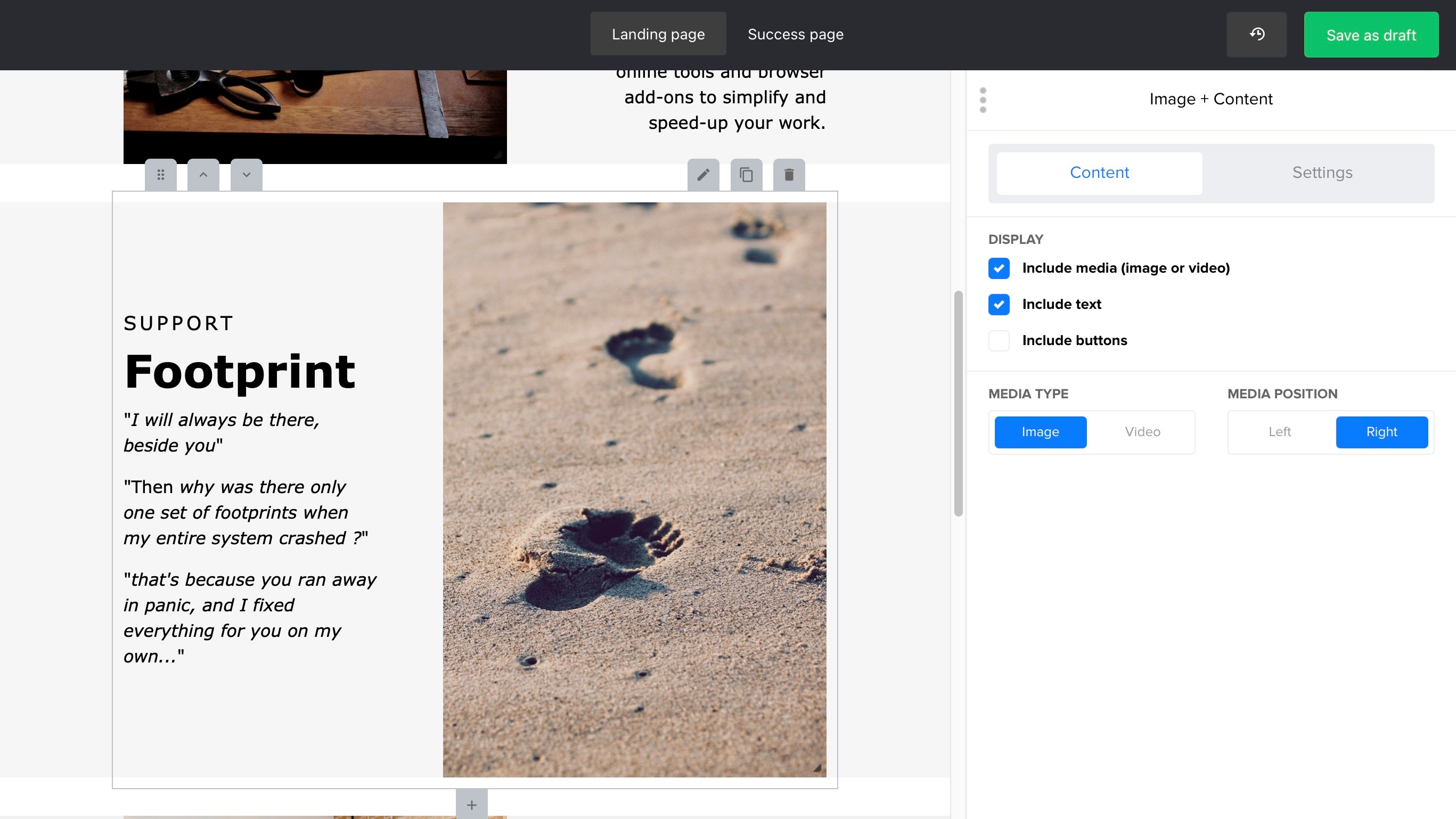
Customising each section is relatively straightforward. You can find the usual contextual editing tools at your fingertips, depending on which element you are altering.
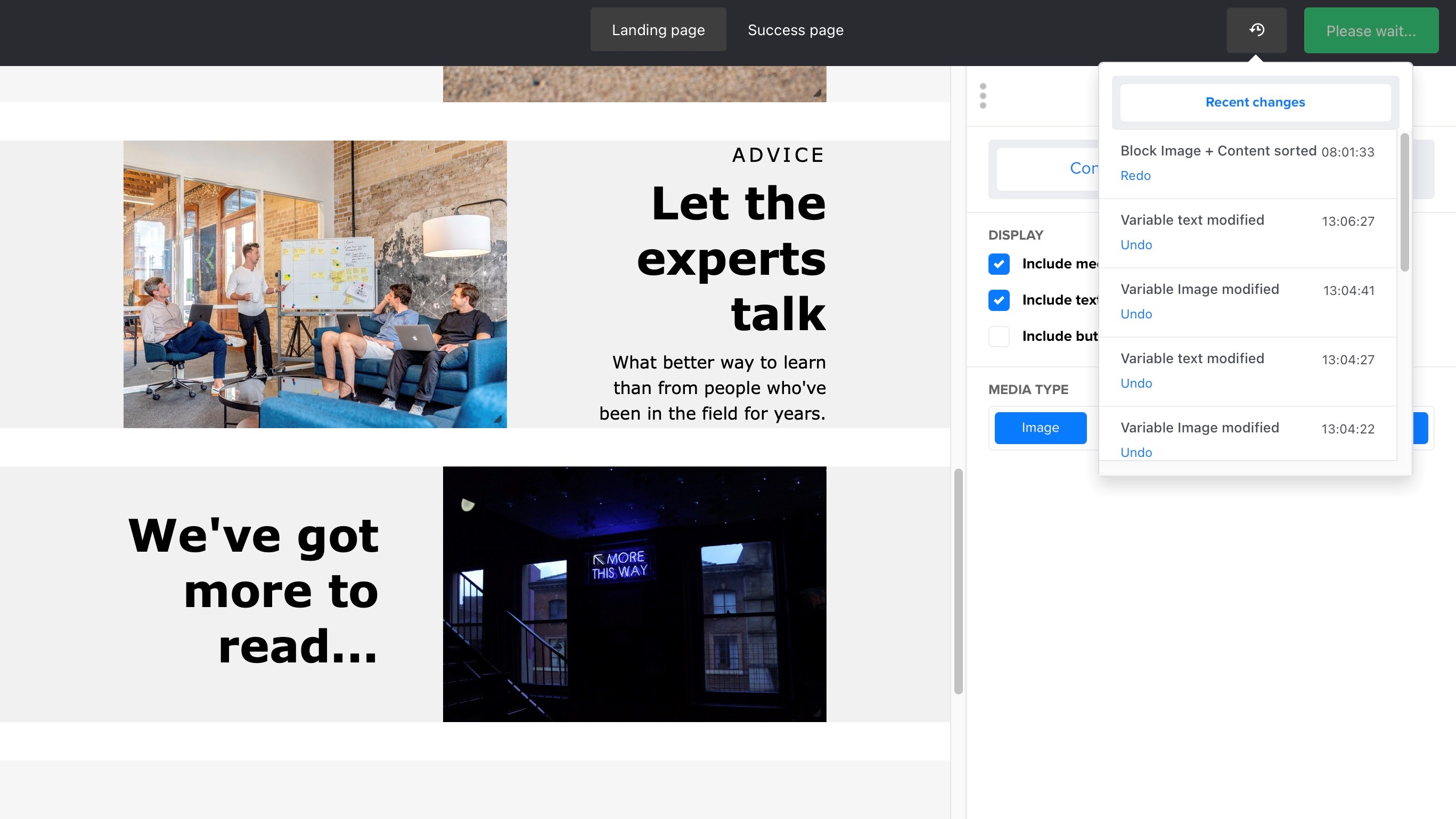
We really liked the undo feature which presents you with a list of changes you made over time, making it easy to choose how far back you want to go.
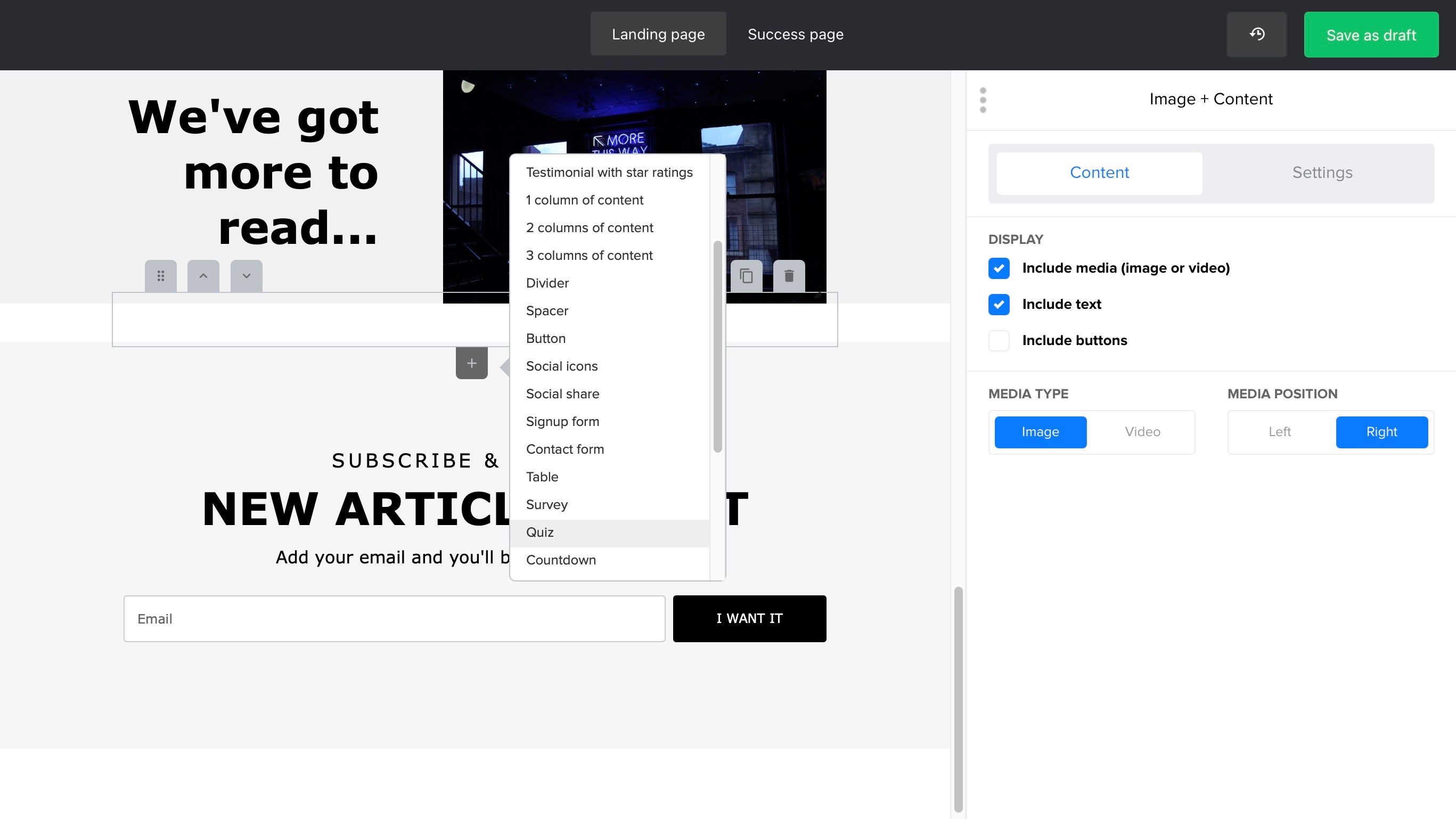
Adding a new section is as simple as clicking on the ‘+’ button that appears in various areas as you mouse over the page, and select a new element from a pop-up menu.
Don’t expect to be able to do too much, though. This service is there to help push your marketing campaigns and essentially lets you create landing pages, not complex, multi-layered websites. Still it does offer a vast array of comprehensive tools for you to achieve that goal. Sections just as contact forms, survey, quizzes, and countdowns, for instance, along with more traditional elements such as image galleries, testimonials, and social sharing icons.
Media
Your media is automatically stored into folders, and Mailerlite not only lets you upload photos from your computer, but also from Google Drive, Giphy and Unsplash, giving you access to a vast array of stock images.
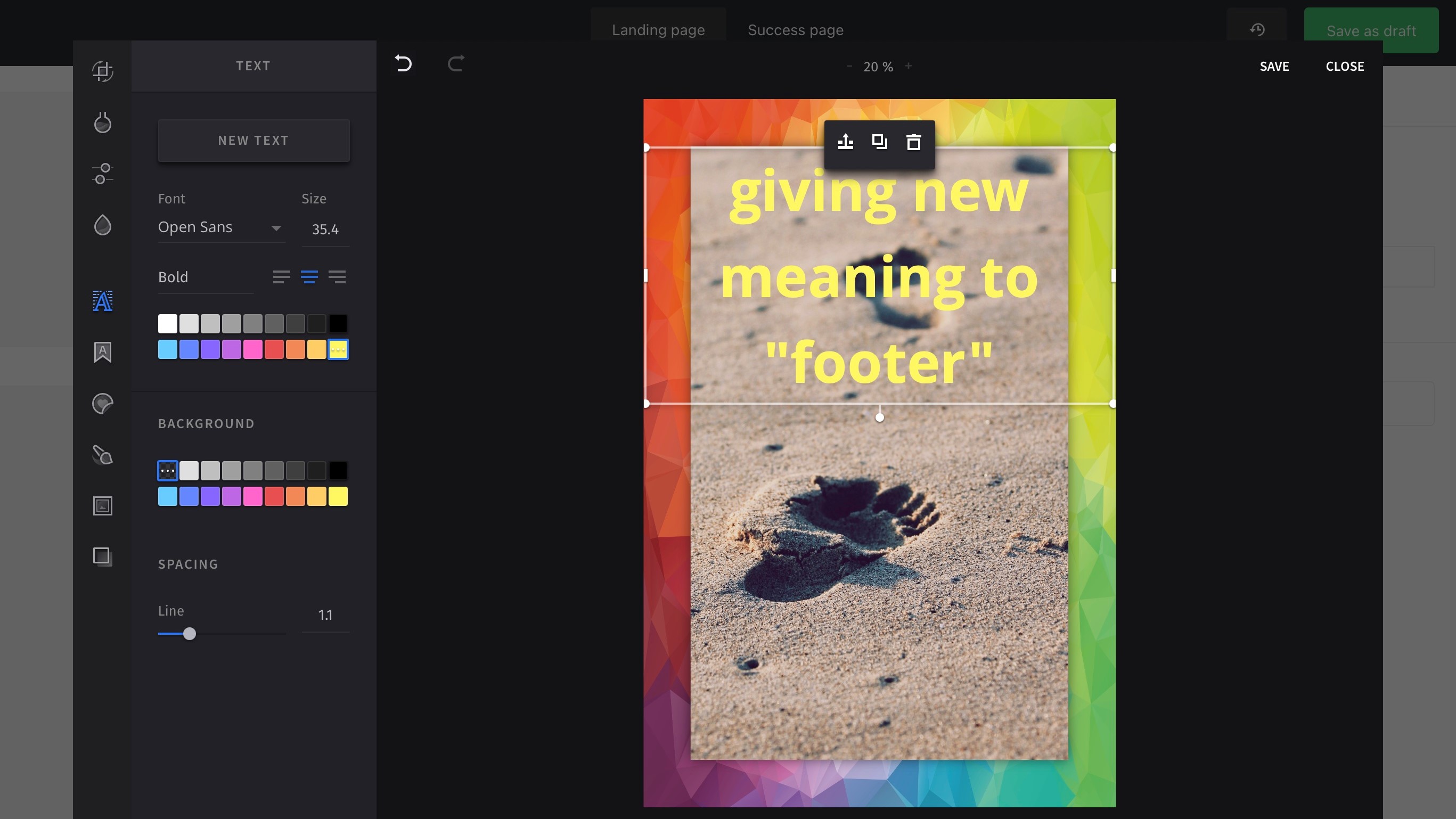
We were also quite impressed with the service’s image editing capabilities. Not only can you perform colour corrections, but you can apply filters, add text boxes, have access to brush tools, add frames or overlays, the list is impressive, especially when you consider so many other website builder services don’t even offer basic adjustment or even cropping tools.
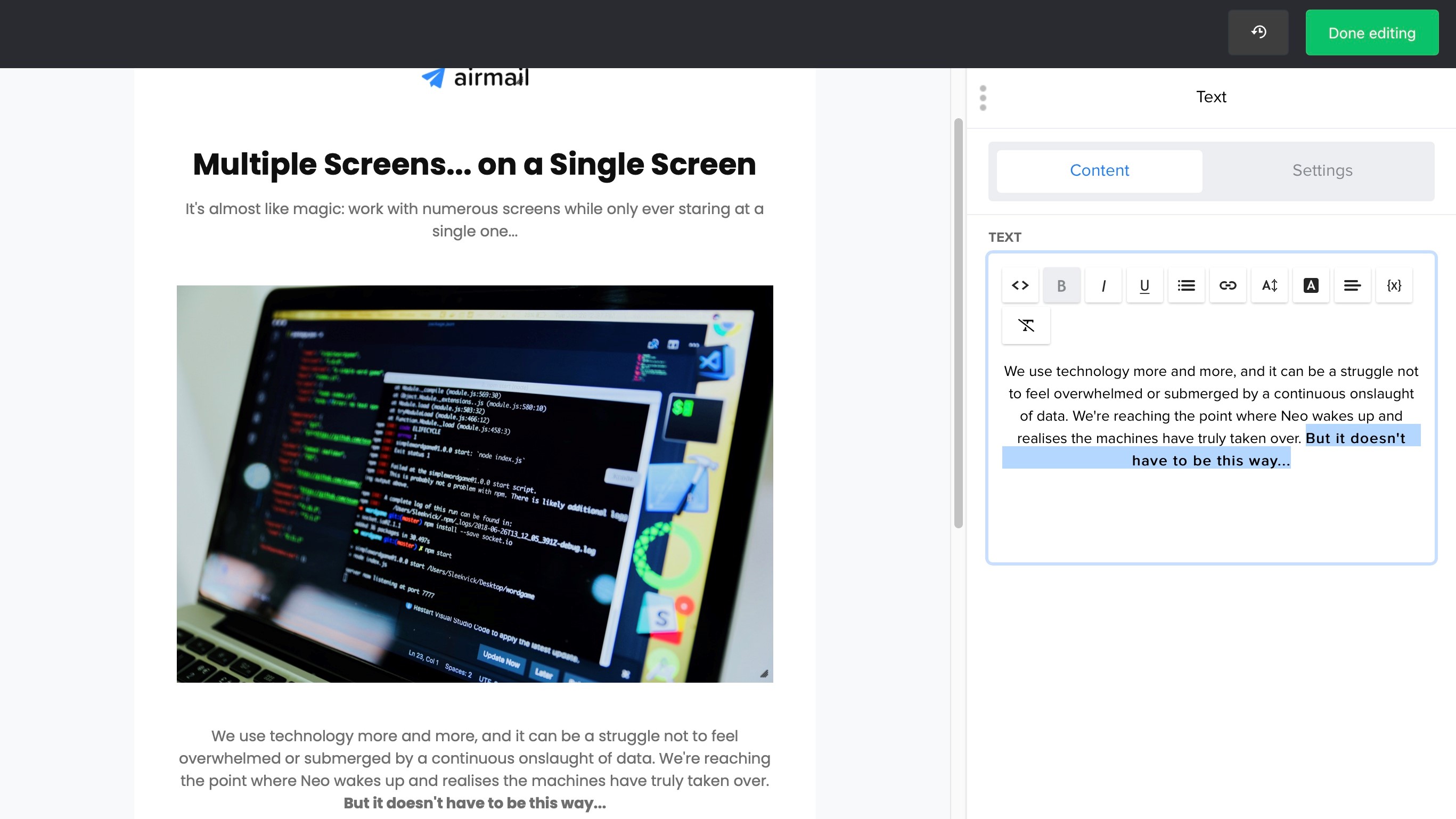
Email campaigns
The interface feels different than when building your landing page. For instance you can’t edit text straight on the page, but need to select it there, and alter it in the sidebar on the right. But these changes aren’t jarring enough to frustrate you.
You build your campaign in sections. First you give Mailerlite your email’s subject and details of the sender, next, you add content, followed by choosing which subscribers you’d like to send your campaign to (you can select all your subscribers, or subdivide them into groups to narrow down your target audience - useful if you offer multiple services you know won’t be of interest to all of your followers).
Your options are quite extensive. You can personalise your emails so they connect more with your readers. For example, instead of emails coming from a generic address, you’ll be able to personalise the “sender” address so that it looks like the emails are coming directly from you. There’s even a setting for time-zones so you can easily schedule emails to be sent at a specific time no matter where your recipients are located. Another great feature is content blocks. You can make certain portions of your emails so that only certain groups will see it. This can help you speak directly to certain audiences without creating dozens of emails.
The competition
GetResponse, Mailchimp, and Sparkpost are just a few of the other email marketing software solutions available. However, not all email marketing platforms are directed towards small businesses. Mailerlite comes with a variety of plugins, making it easy to connect your email account with the other services you use for your business. Mailerlite comes with built-in Shopify, WordPress, MailerCheck, Zapier, and WooCommerce integrations. This makes it easier to keep track of customers who are already visiting your website and may be interested in your product or service.
Final verdict
Overall, Mailerlite is a great email software that can help your small business grow. With Mailerlite, you can start taking advantage of email marketing and upgrade the way you reach your customers. Many people still use email, and now you can reach out to hundreds, create personalised emails, and do so quickly. The personalisation features that come with Mailerlite really make it stand out from other email marking tools available. You can easily reach people all over the world and still personalise your message. If you’re trying to find a better way to manage email and own your own business, then mailerlite might just be the tool you need.
- We've featured the best small business website builder.
You might also want to check out our other web hosting buying guides:
Comments
Post a Comment