TurboTax
Intuit’s TurboTax has been around in tax software circles for a long time, over a quarter of a century in fact, which sounds like an age. But, that’s helped it get better over the years too. It’s got a well-proven track history as being a solution for all kinds of business users, from those who have lone filing to do as well as those with more complex tax ground to cover.
While TurboTax is powerful, it’s not intimidating either, which will be reassuring to any filing newbies or people who aren’t confident using online filing systems. In fact, TurboTax is a real help because of its simple and almost chatty screen-by-screen interface. Other similar tax software options come in the shape of TaxAct, TaxSlayer, Jackson Hewitt Online, Credit Karma Tax and FreeTaxUSA.
- Want to try TurboTax? Check out the website here
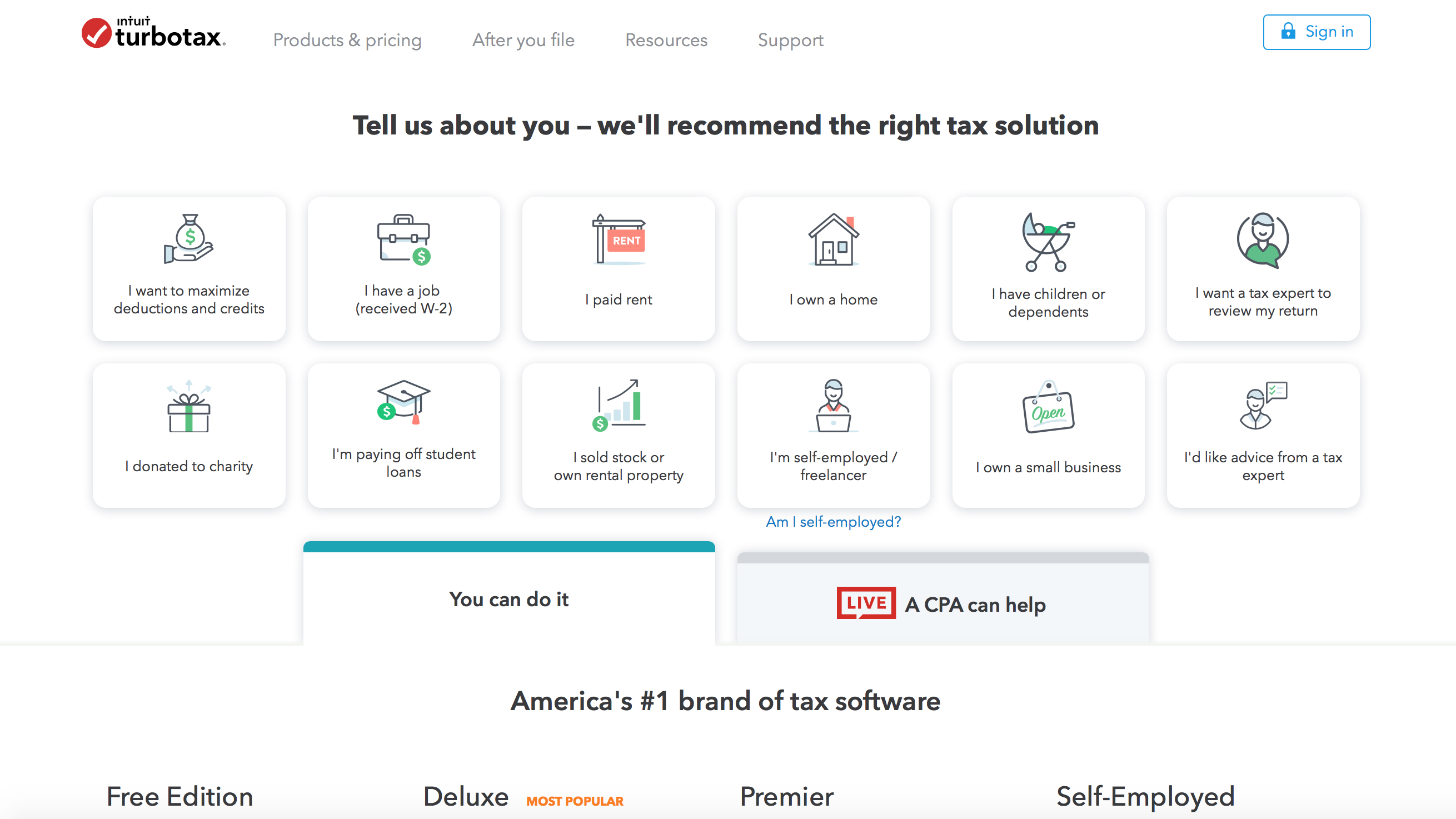
Pricing
TurboTax is available in various incarnations, depending on your requirements and, naturally, how much you want to spend. There’s a free edition that’s suitable for simple tax returns, which can be done by importing your W-2. There are no federal or state charges either. Next up, the Deluxe package is ideal for maximizing tax deductions and credits, and that allows you to start for free (you only pay when you file) and costs $60 plus $50 state additional. The more you spend with TurboTax the more features get added on. So if you want to spend $90 (plus state additional) for Premier you get everything that comes with the Free and Deluxe editions, plus more functionality. The TurboTax Self-Employed package costs $120 (plus the $50 each state additional once again) and that too can be started for free with payment only being necessary when you file.
However, if you’re not keen on doing things yourself then it is possible to get TurboTax Live, which gets real CPAs or EAs to review your return. Live Basic is for simple tax returns, costs $80 plus state additional and can be started for free. Live Deluxe costs $120 plus state additional, Live Premier is $170 and Live Self-Employed is $200. These packages emulate what’s on offer with the packages shown above, but you gain by having those CPAs and EAs on demand. The fact that you ultimately get a final review by a professional should give plenty of piece of mind, which also makes the pricing seem more than justified.
On top of that, TurboTax is available on a CD or as a download, with four different variations on the theme. There’s Basic, which at $49.99 plus state additional and 5 federal e-files included rates as very useful for its step-by-step guidance. Deluxe, meanwhile, is recommended for maximizing your deductions, costs $79.99 and offers 1 state download. Intuit explains that once you've completed your federal tax return, they'll automatically transfer your information and give you the option of completing your state taxes using TurboTax. The same goes for the Premier edition of TurboTax, which costs $109.99 and the Home & Business package, that’s suitable for personal and self-employed returns. That costs $119.99 and also features 1 state download and 5 federal e-files as part of the deal.
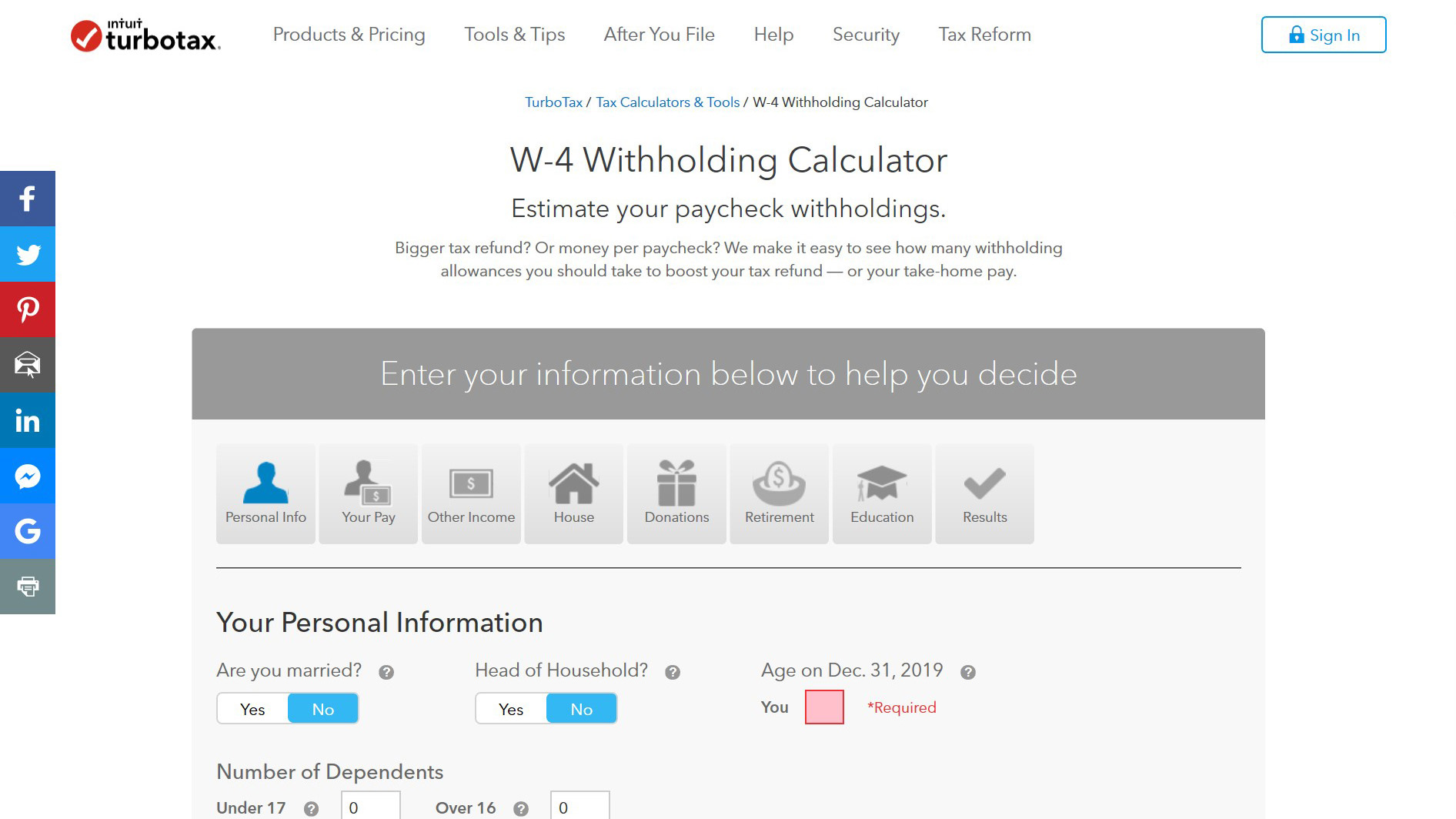
Features
Any software package can have its own unique idiosyncrasies but the good news is that TurboTax is reassuringly intuitive to use. In fact, even if you’re only a casual user it can be mastered with relative ease.
That’s mainly down to the way TurboTax has been designed, with in its most basic guise the need for inputting details of your tax year, what you do and have earned from that along with adding own or rent details, made charitable donations and so on.
You can even get a headstart by scanning in your W-2 form, which allows the system to work out much of the overall picture for your financial year affairs. The online help aspect is impressive too and works as your fast-responding and easy-to-navigate aid as you work through the various input screens.
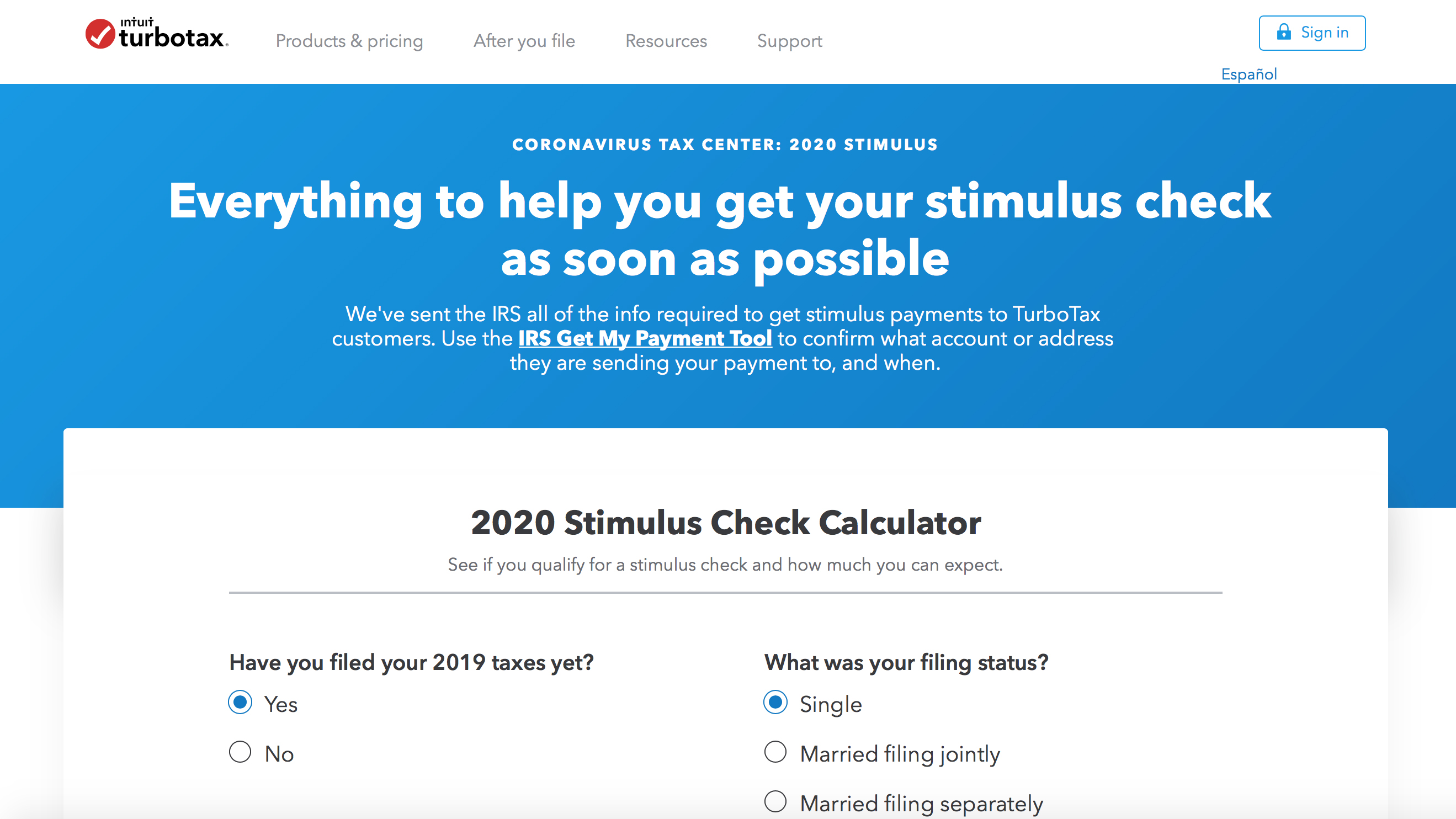
Performance
TurboTax performs well and so it should as much of the work is done online, which means it's the wonderful world of the cloud that is doing most of the work. With support for importing your W-2 the system is able to handle much of the grind in the background and will also prepare your final account details.
Thanks to a fairly minimal interface – we won't say sparse as it’s got everything you’ll need without being fussy about it – it chunters along very nicely as you progress through the various stages. A practical toolbar allows you quick and easy access to core filing topics, such as your overall information as well as letting you drill down into Federal and State tax areas respectively.
Similarly, you can import any relevant 1099 forms to cover other earnings and all without disappearing into a convoluted accounting software hole.
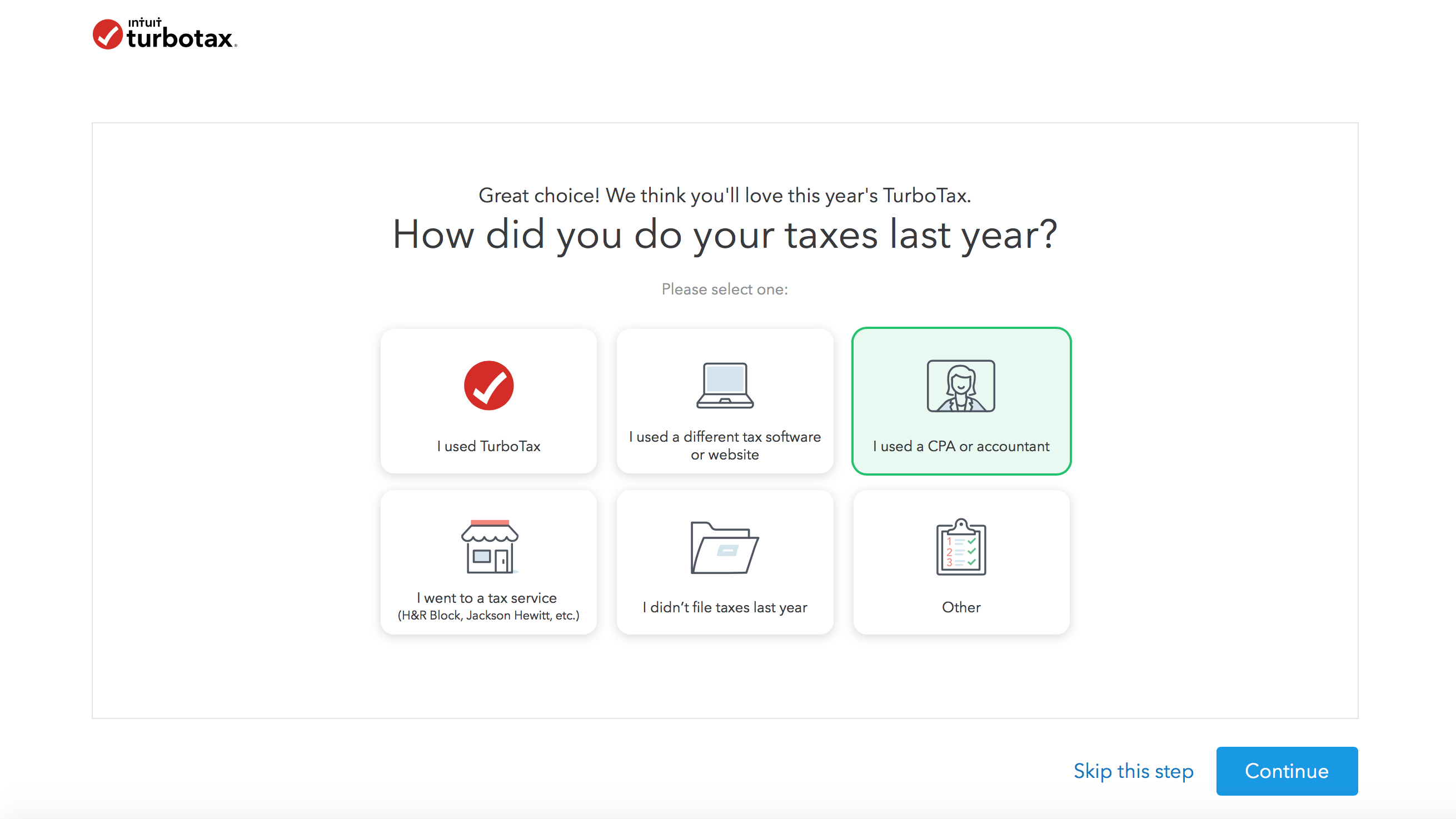
Ease of use
As mentioned earlier, TurboTax shouldn't faze you too much and it has the added benefit of being able to be used across all of your devices. That’s perfect if you’re pushed for time and prefer to dip into your details as and when the moment arrives.
What’s more, once you’ve set yourself up with an account – you’ll need a username and password - the step-by-step process is sensible and organized, which is a bonus if you’re not the most organized of people when it comes to accounts. Indeed, the way TurboTax has been designed means that you’re always working in a common sense order; in other words, you’ll be asked to enter details into the system in a logical way.
When you reach the end of a section the system dips in, checks your data and highlights any issues. When you’re good to go it’s on to the next stage. It’s all pretty simple to be honest.
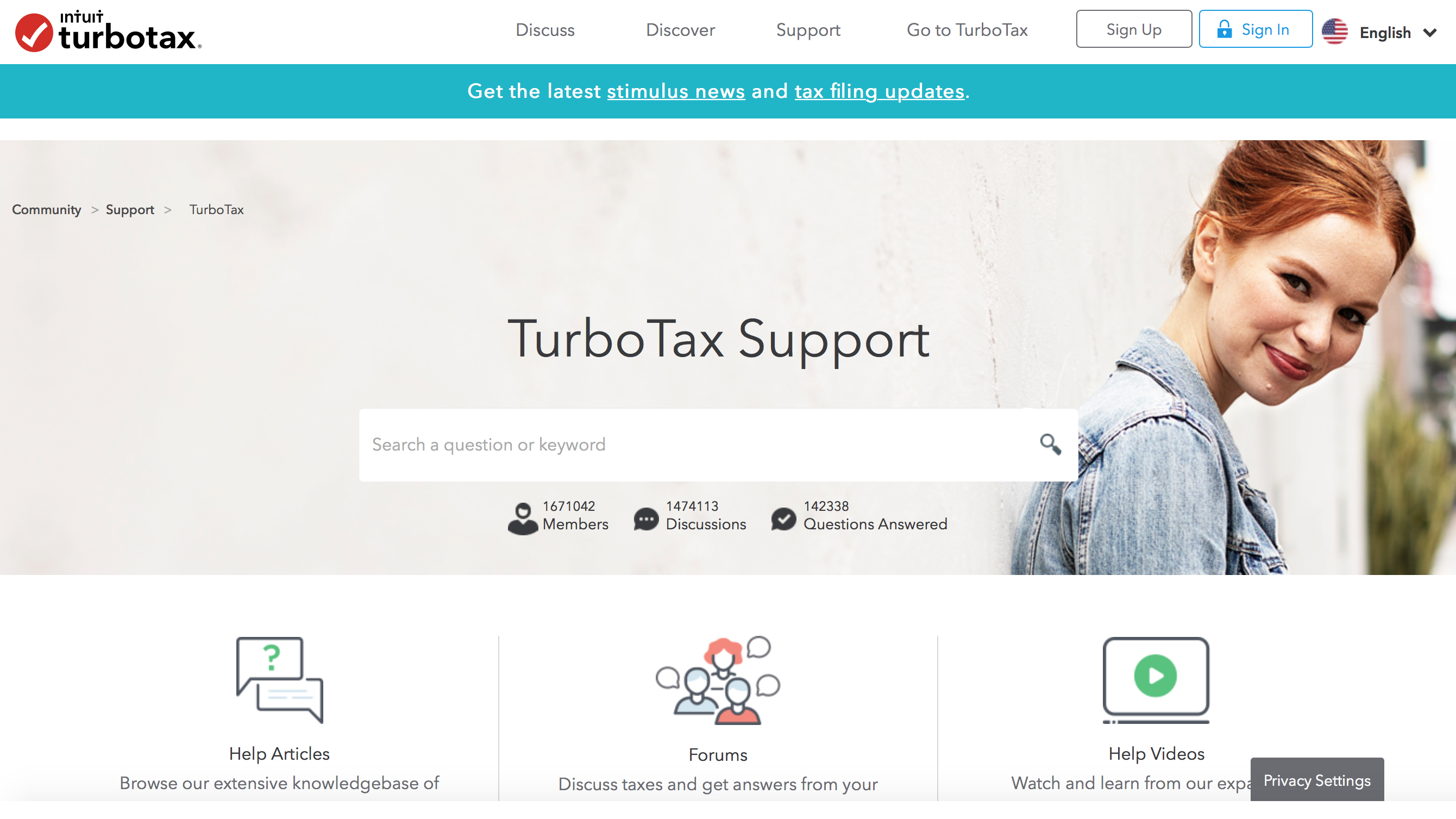
Support
TurboTax is big on assistance and for good reason as filing tax returns can be stressful for all of us, especially those of us with a less than comprehensive accounting background. The built-in Expert Help area of the interface holds your hand for much of the way, and is the go-to location for more obvious enquiries as you pick you way through the filing process.
Much more help is at hand, however, with TurboTax boasting a raft of online assistance tools. These include a powerful knowledge base along with video tutorials for excellent visual hand-holding. While the online community area is a boon, anyone needing help from a real person can enlist the assistance of the TurboTax Live option.
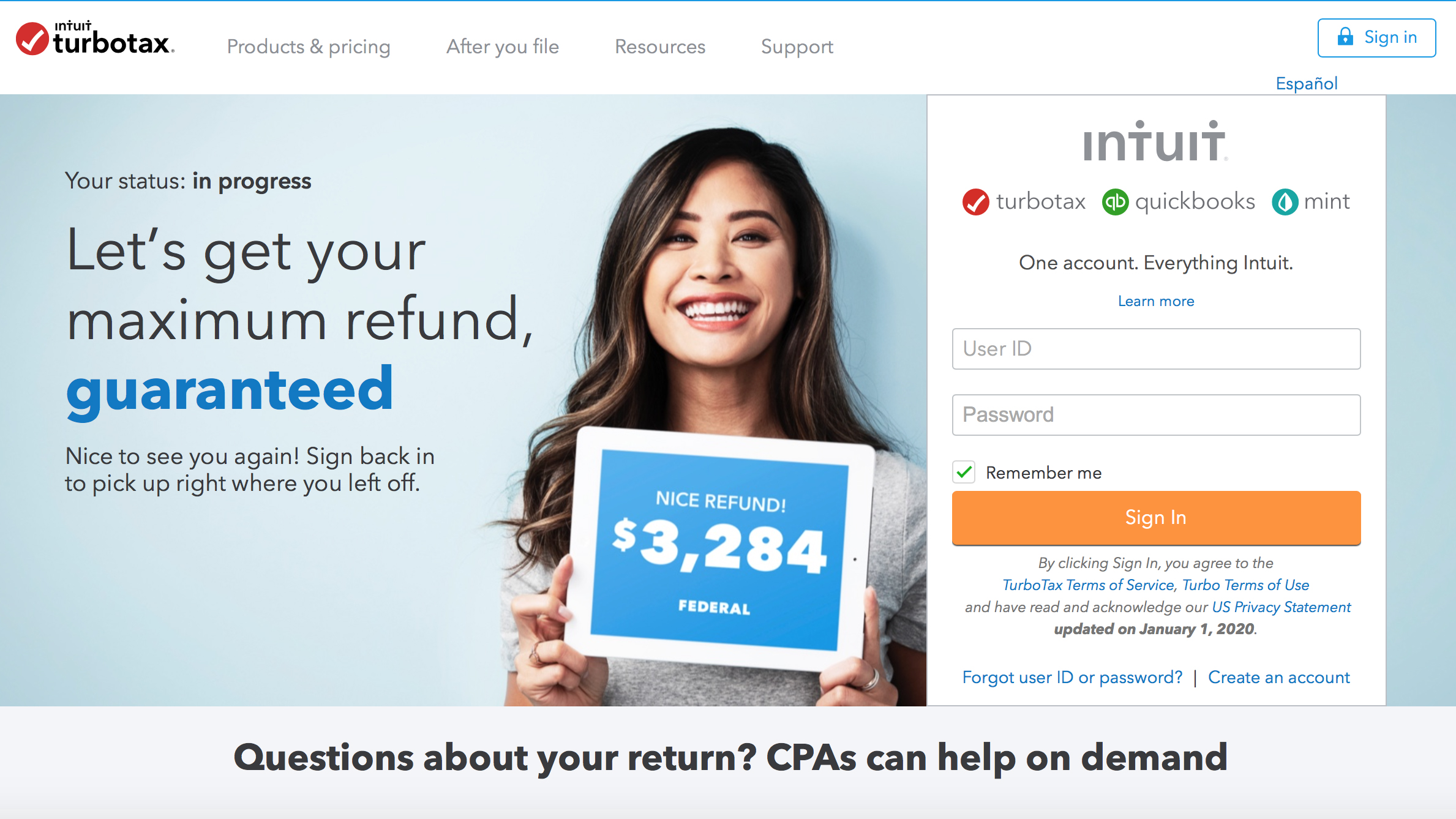
Final verdict
We like TurboTax a lot, especially in its welcoming desktop incarnation. Anyone keen to spend time on their mobile device using the app version will be happy too, though this is slightly trickier to use due to the obviously more condensed working area.
Nevertheless, you can get it for both iOS and Android, and TurboTax is one of the better options on the mobile accounting and tax software side of things. While there are costly aspects here, the core package is intuitive, dependable and good value.
- We've also highlighted the best tax software
Comments
Post a Comment