Nanoleaf Shapes
Two minute review
There's something delightfully aspirational about everything to do with the Nanoleaf Shapes. The box looks a little like a toy set, but the moment you glance at images of what it can do to your home, you can't help but be a bit thrilled. It's the lighting equivalent of an IKEA showroom, transforming a dull wall into something rather special. As it should, given its premium price tag.
This isn't the first Nanoleaf smart lighting product, (check out our Nanoleaf Canvas review and the older Light Panels) but the Nanoleaf Shapes is easily the best yet. While there are some minor issues afoot, it doesn't stop you adoring many of the major features here, as well as some of the finer details that you'll smile at the effectiveness of. At a time when we're all indoors more than we'd probably like to be, the Nanoleaf Shapes make things better.
Made up of nine hexagonal (ish) flat panels, the Nanoleaf Shapes is a jigsaw puzzle of your own design. You can choose to create a snaking pattern of panels or to create a more sensible looking closely bunched arrangement. The included power supply supports up to 21 panels so you can buy extra packs and add to your heart’s content if you want, although obviously it'll cost you a fair amount.

Setup is a matter of attaching the panels together with a series of plasticky linkers before sticking each panel to your wall with the included oversized double-sided foam fixing pads. That's where the Nanoleaf Shapes feel a little cheap given their price tag, but it does work pretty well, and you can opt to purchase a screw mount kit instead.
Once physically set up, the app guides you through the simple steps to get started and it doesn't take long to see just how much the Nanoleaf Shapes can light a room up. Maximum brightness will be rarely needed here with a surprising amount of light pumped out from these lightweight looking panels. Being able to touch them to interact with certain features is great but it's poking around the app that will uncover just how much you can do with them. The Nanoleaf Shapes soon feel as expensive as they are and far more exciting to use than a regular smart light bulb.
Overall, while you'll wish for a few minor changes to the system and occasionally grumble at the odd Wi-Fi drop out, it's hard not to love how much the Nanoleaf Shapes can transform a room.

Nanoleaf Shapes price and availability
The Nanoleaf Shapes are currently available to buy starting from $119 (around AED 440) for a 5-pack set. There's also a 9-pack set which sits at $199 (around AED 730), as well as larger 15 and 21 panel sets as well. As with earlier kits, you can also buy a three-panel expansion set at $69 (aroun AED 255) to add to your existing set up.
Availability is certainly scarce, with the sets being frequently sold out on Nanoleaf's website. You'll have to purchase them directly there, but we expect these to eventually make it to retailers such as Virgin Megastore or Amazon.ae in the near future.
That's a considerable price tag to pay for a set of lights, but this has always been the case with any of Nanoleaf's products. The high price point comes with a lot of customization options, as well as smart home integration and other fun things. Despite costing much more than a bunch of smart bulbs cobbled together in a light fixture, the Nanoleaf Shapes is still a great buy to add style to any corner of your home.

Design
Unpack the Nanoleaf Shapes starter kit box and you'll find yourself with a lot of plastic panels. Switched off, the panels look rather unremarkable. On the back of each is an oversized foam fixing pad and a swivel connector that makes it much easier to remove a panel from a wall once it's been stuck down. Alongside the panels are a set of plastic linkers, which you use to connect the panels together along with a power supply and controller which fits onto the panel of your choice.






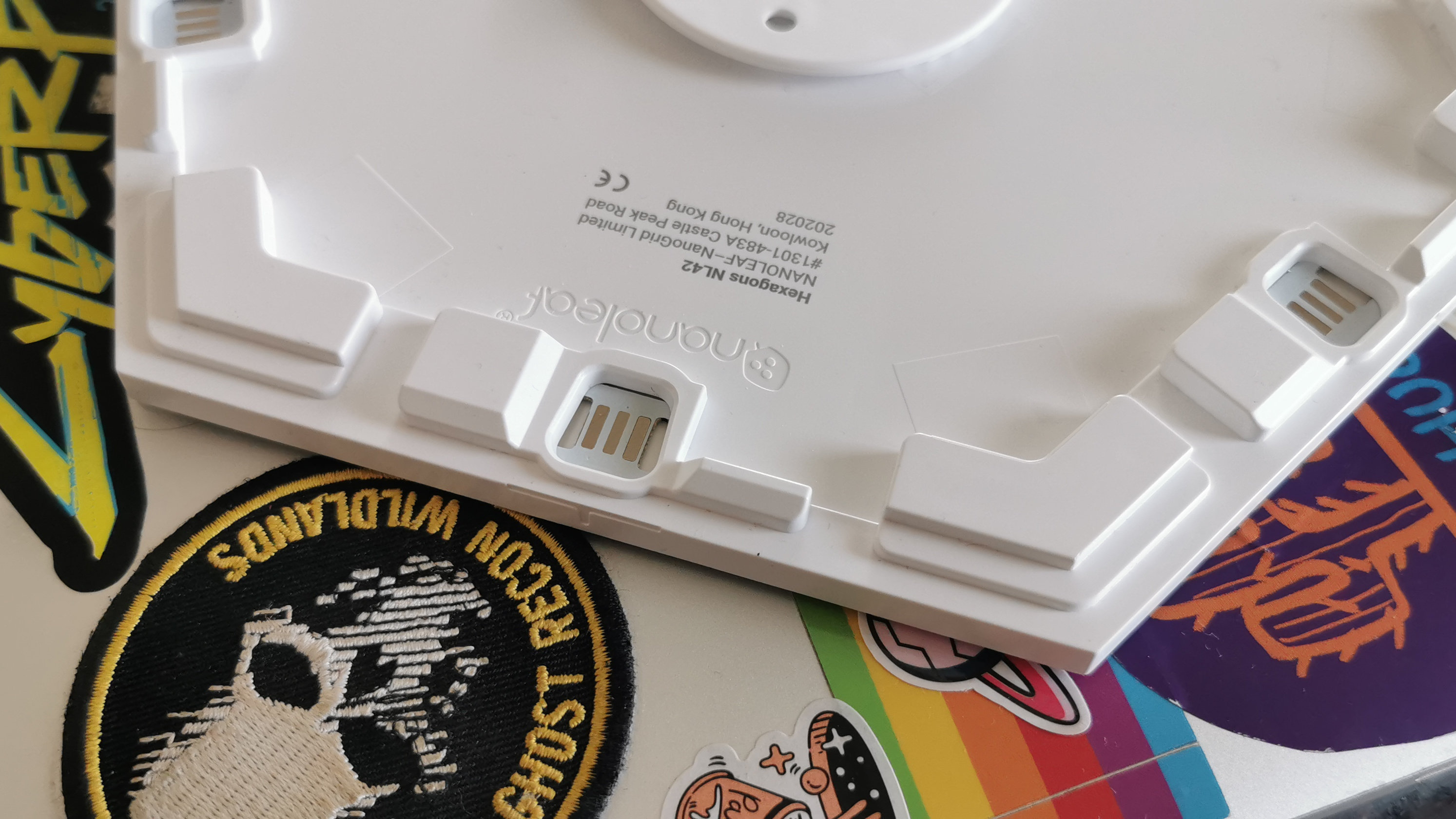
The controller unit has a series of buttons, including a power switch, pairing switch, and a plus and minus sign for adjusting brightness. There's no satisfying click when you press a button but the icons are raised so you can feel in the dark if need be. It's also a unit that blends in to the rest of the design so it doesn't stand out too significantly once wall mounted.

Setup
If you're stuck for layout ideas, the Nanoleaf app will happily generate random patterns that you can then mimic in your real-life setup. Just stick the double sided tape on the back, snap on a linker to any of the corners, and press it firmly to the wall for 30 seconds.
The linkers are a much better uprade than the thin ones we encountered with the older Light Panels, but still could face snapping or bending if not used properly. Replacement linkers cost $9.99 (around AED 35), so we'd be careful. There's also no 90-degree linkers available just yet, which would allow you to creep your design from one wall to an adjacent one.
Should the surface you're affixing your panels to not be perfectly smooth or straight, you can opt to use two small screws to drill through the back mounting plate and hold them in place that way.
The first panel was slightly weighed down by the controller unit and the power supply cable, so it tilted slightly even once stuck to the wall, but once we attached more pieces, it corrected itself and we didn't have any other problems.
We don't really see much issues with removing the panels as well - just pry them off their rear mount, and then pull the double sided tape firmly downwards to peel it off the wall without any damage.
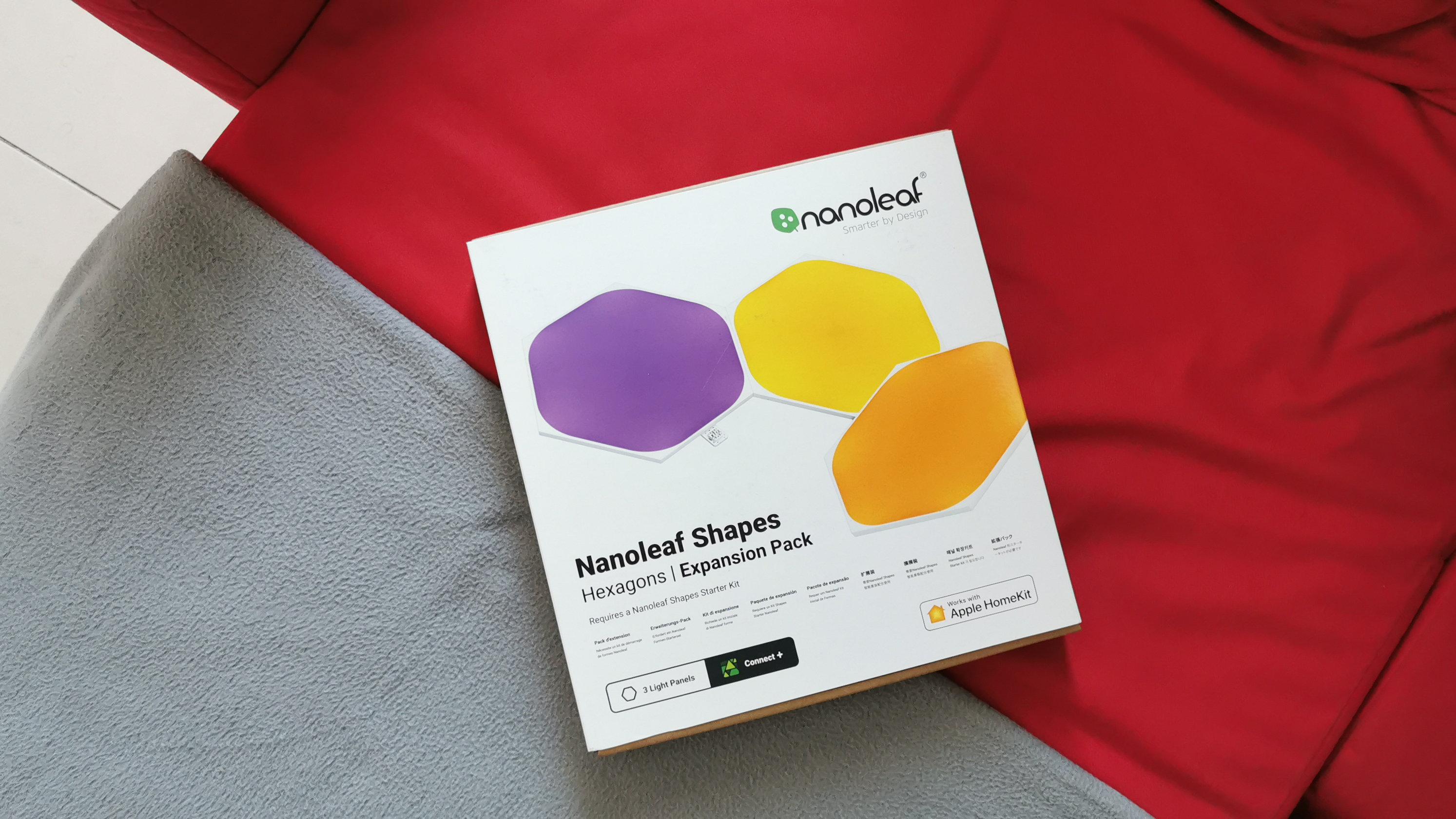
Once you piece everything together, it takes seconds to set things up via the app thanks to an intuitive setup process. One delightful touch is that the app and hardware can detect the arrangement you've created, showing it on the app and helping you create a scene that works just right for you.
The only real issue we found was that once in a while, the connection between the light panels and our smartphone app would drop, and we'd have to unplug the controller unit to get things started again. This only happened once or twice over an extended period of time though, and it's something we've experienced with other smart home devices.
Features
The Nanoleaf Shapes offers a near overwhelming array of options. At its simplest, you can set it up to display a solid set of lights, lighting up your living space in a way that's so much brighter than any smart light bulb system. Granted, the hexagon shapes aren't quite as perfect as they could be. They have somewhat soft edges rather than being sharp which could bug those looking for 'perfect' clean lines. We weren't too fussed as it still looked good, but if you're keen on a sharp look, it's something to consider.
But using solid lights is boring - that's what light bulbs are for. The Nanoleaf Shapes is so much better, and its music mode is an absolute treat. The lights change and adapt according to the music you're listening to via a speaker in the same room. It works pretty well too providing the volume isn't too quiet on your chosen speaker, soon turning your room into your own private nightclub.
For kids and those who simply love to poke things, you can also install interactive scenes that take advantage of the touch controls on each panel. These are pretty simple titles like Whack-A-Mole or Simon Says, but Nanoleaf pushes the boat out a bit with a rudimentary version of Pac-Man too. Ultimately, they're a little gimmicky but something we can see kids being hooked on for a brief time. We're a little weary of people prodding expensive light panels, but it's entirely up to you.

Like with other leading smart light bulbs such as Philips Hue, you can also pair up the Nanoleaf Shapes with your TV or other screen so that the lights reflect what occurs on screen. This will require a PC to run, as the software will then analyze what's on your display and mimic that in the lights. It's great if you're streaming games and want a bit more visual action without putting too much of a strain on your PC.
Completing the set of useful features, the Nanoleaf Shapes also supports plenty of other smart devices. Working well with Google Assistant and Amazon Alexa, along with Apple HomeKit, you can easily change things with the power of your voice. IFTTT support makes things all the more convenient as well as allows you to set up some useful shortcuts.
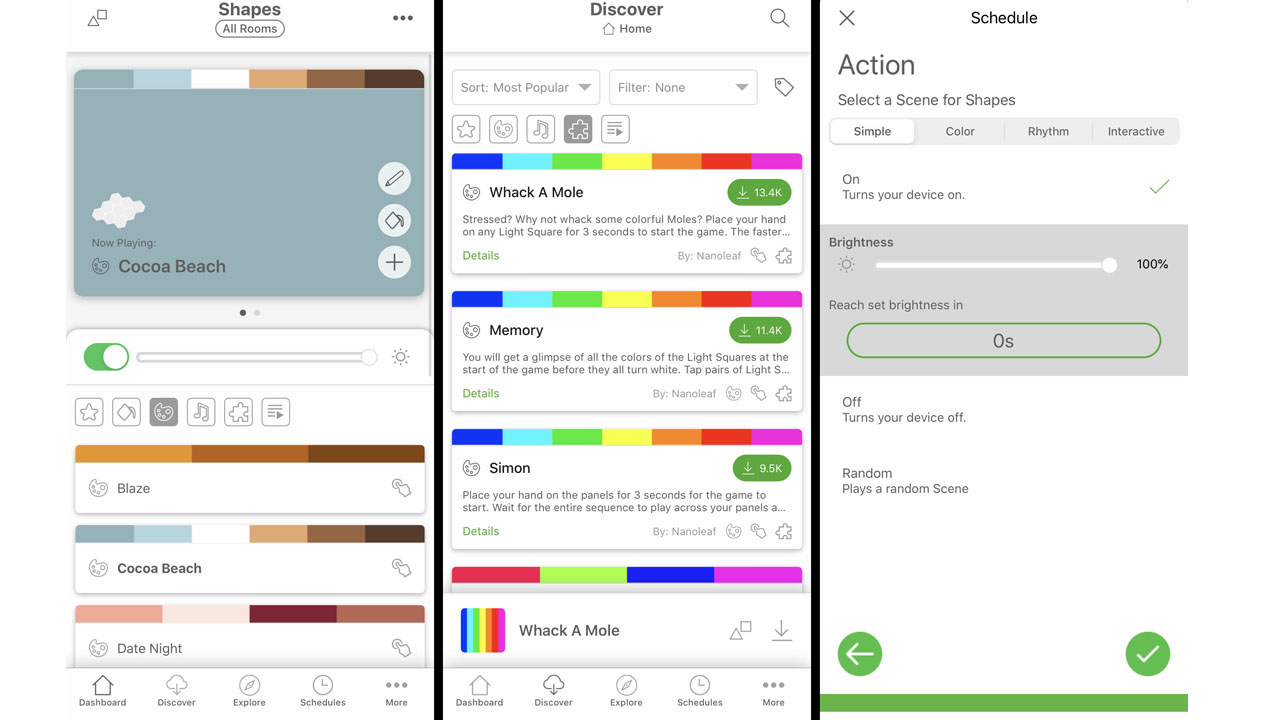
App performance
There's a lot you can do with the Nanoleaf Shapes and the app reflects that. Fortunately, it's mostly simple to use. It includes a series of presets for different scenarios as well as encourages you to download other people's creations to get started. And, of course, you can create your own layouts to reflect your room's aesthetics and how you've laid out your hexagonal shapes. If you've got other Nanoleaf lights around, you can group them all together and trigger scenes together so they all look in sync.
Being able to set up a schedule is a particularly nice thing to do. We set up a timer so that once we woke up in the morning, the Nanoleaf Shapes gradually turned on with the brightness increasing in time with waking up. It's fun to do and no doubt perfect in a child's room in particular if you're trying to rouse them in a more convenient fashion than doing it yourself.
The app also takes the time to offer some comprehensive tutorials which are particularly useful when mastering more complex methods like creating layered scenes. Fortunately, you can always choose to make Nanoleaf Shapes as simple or as complicated as you want. The general principle is speedy enough after all.
Should I buy the Nanoleaf Shapes?

Buy them if...
You want to upgrade your living space.
Like a great piece of furniture, the Nanoleaf Shapes instantly makes your room feel and look better. It's a relatively simple upgrade but the lighting feels so much better than anything else, and it looks super stylish.
You want to create a sensory experience.
If you have kids, these are fantastic panels to make their room more interesting. Or if you're a streamer and want to add depth to your background, then this is a great choice as well.
You want something grander than lightbulbs and light strips. Smart lighting has come a long way in recent years and the Nanoleaf Shapes feels like a culmination of that. It's far simpler to install than light strips too.
Don't buy them if...
You're on a budget.
The Nanoleaf Shapes aren't cheap. That's an even bigger issue when you factor in the urge to buy extra panels and the potential need for a wall mounting kit. It's premium grade stuff but at a premium price.
You don't have the wall space.
The Nanoleaf Shapes are great, but will truly shine when you've got a large amount of them, which means plenty of wall space to show them off.
You want something entirely hands-off.
You could set up the Nanoleaf Shapes and leave them to do their thing but you won't get your money's worth. It's better to regularly interact with the app and find new lighting set ups that suit you, or set up schedulers. If you're not a tinkerer or plan to integrate these into other smart home devices, you won't reap the full benefits of these.
- Looking for more? Check out the best smart light bulbs of 2020
Comments
Post a Comment