Asus E410 laptop: best suited for learners and students
Two-minute review
Asus built its reputation on scorching hot gaming rigs and sleek business ultrabooks, but this impressive entry level notebook reinforces why it's one of the fastest growing laptop brands.
It's a thoughtful combination of features from the lightweight body shell to the battery sipping, cool-running processor, and the decent-size 14-inch screen. Add in a reliable and fast SSD drive, something rarely seen in entry level models, and you've got a fantastic starter PC for a learner to use at home and at school, or for a college student researching and writing assignments.
There is no number pad to the right of the main keyboard. While this is not uncommon on the more compact notebooks, including this one, Asus have cleverly worked this into the trackpad. It sounds gimmicky but in practice this worked out great, and might be important for those studying maths, science and business, for example.
Obviously, for a laptop costing just R5000 there must be some compromises, but it looks like Asus navigated this carefully too. It's an all-plastic body, but from the lid to the base it doesn't feel cheap. On the review unit the full HD screen doesn't get bright enough for our liking, and the matte finish makes the colours seem a trifle more washed out than they otherwise might.
There's a good selection of ports too, including two full-size USB and one USB-C to provide some future proofing. We are also pleased to see full sized HDMI Out so you could plug in an external monitor to work in comfort.
So, although processing power is minimal, all the rest adds up to a very well-appointed starter PC for learners, students and home admin.
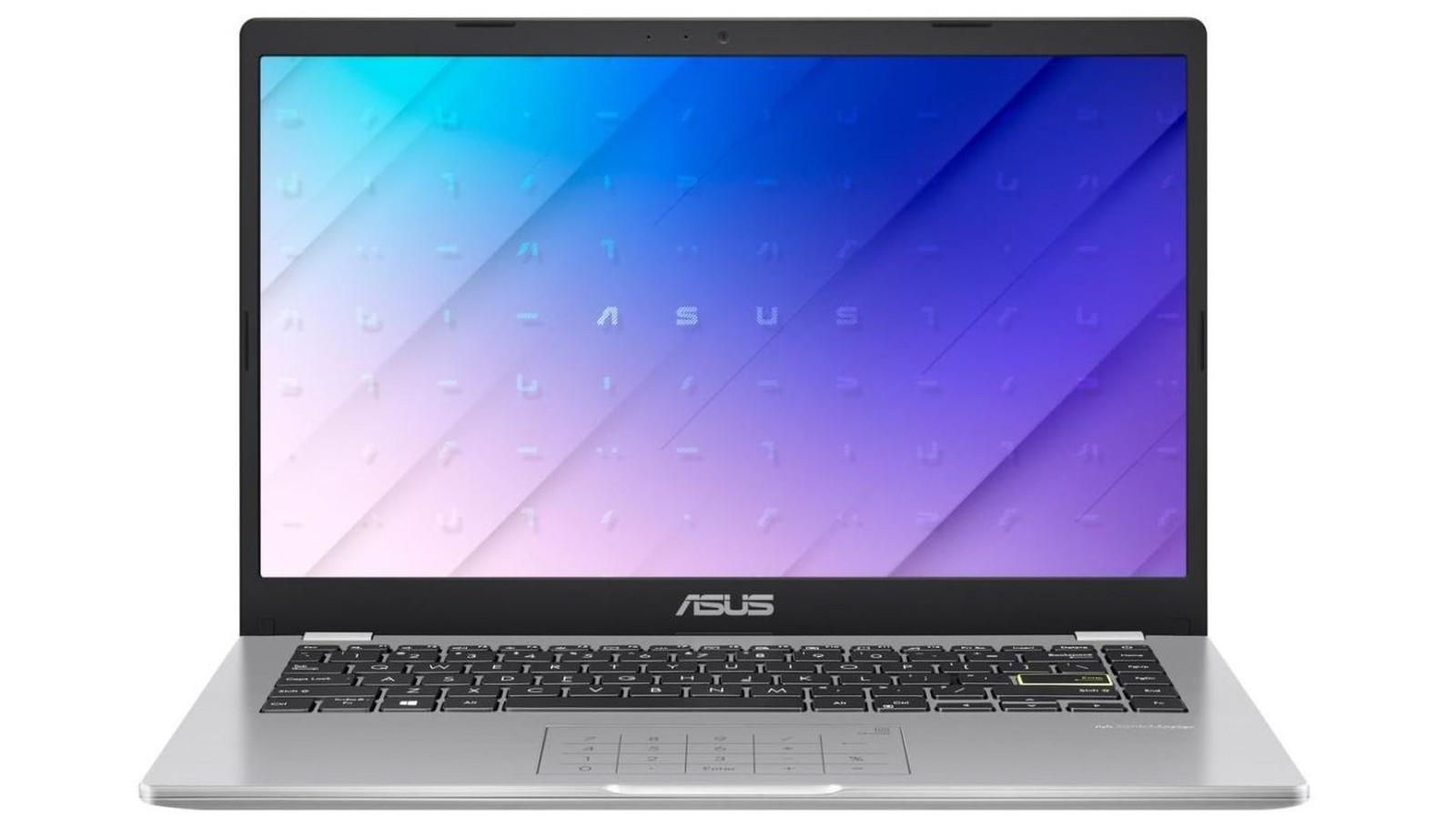
Spec Sheet

Here is the Asus E410 configuration sent to TechRadar for review:
CPU: Intel Celeron Processor N4020 (4M Cache, up to 2.80 GHz)
Graphics: Intel UHD Graphics 600
RAM: 4GB DDR4
Screen: 14 inch FHD 1920 x 1080
Storage: 128GB SSD
Ports: 2x USB-A, 1x USB-C, 1x HDMI, MicroSD card reader
Connectivity: Wi-Fi 6 AC, Bluetooth 4.2
Camera: VGA with shutter button
Weight: 1.3kg
Size: 32.5 x 21.7 x1.85 cm
Price and availability
- Additional E-range models expected
- Few direct competitors at this price
The E410 launched in South Africa in June 2020 but only became available in stores months later at a price of ZAR5000 (£226). Upgrade options include a 15-inch screen, 8GB of RAM, bigger SSD and a full Pentium CPU. Two further E-series models are slated: the smaller E210 with an 11-inch screen and the E510 with a 15-inch screen. Pricing and availability has not yet been announced for these other models in the low-priced E-range.
There are very few laptops competing at the bottom end of the market. The nearest direct competitors would be HP 14-cm0099ni with a dated AMD A4 CPU (ZAR4900, £225) and the Lenovo S130 with an 11-inch screen (ZAR6000, £271). Both have 64GB SSD, smaller than the 128GB on the base model of the Asus E410. The Dell Inspiron 3580 has a 15-inch screen but a much slower 500 traditional hard drive, and is far more bulky (ZAR6000, £271).
Another comparison would be with entry-level Windows-powered tablets, but budget models are proving very hard to find.


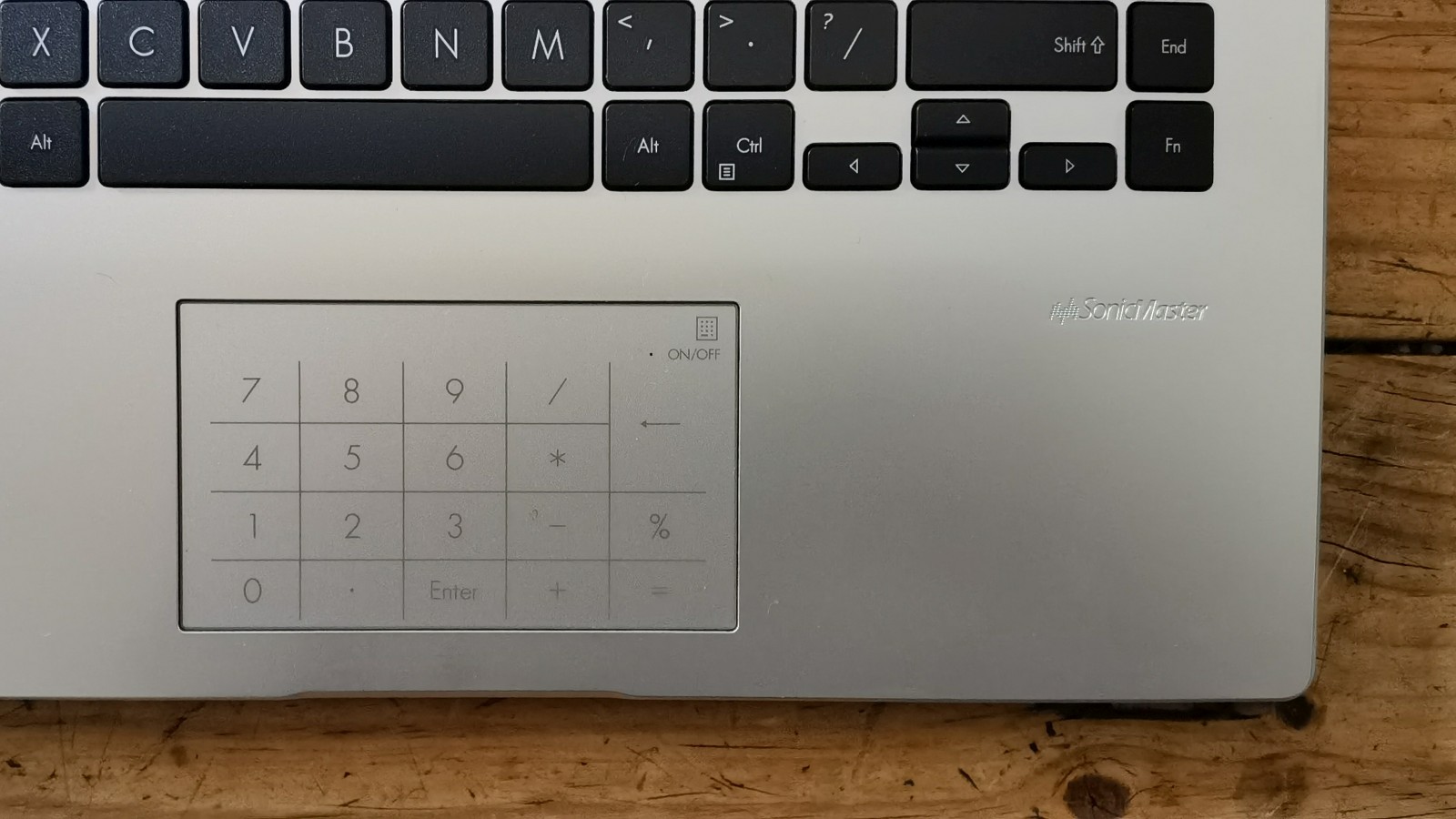
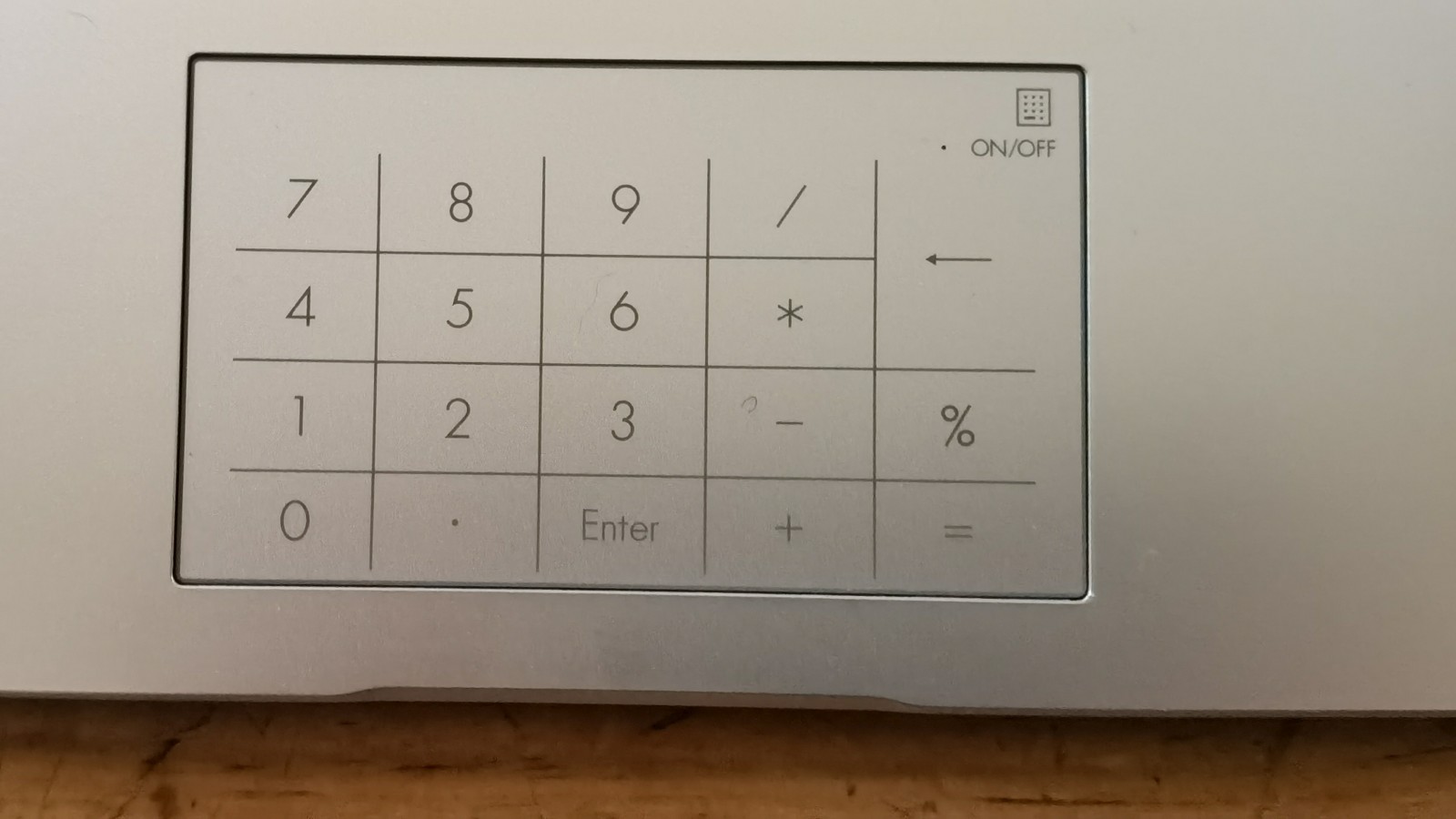
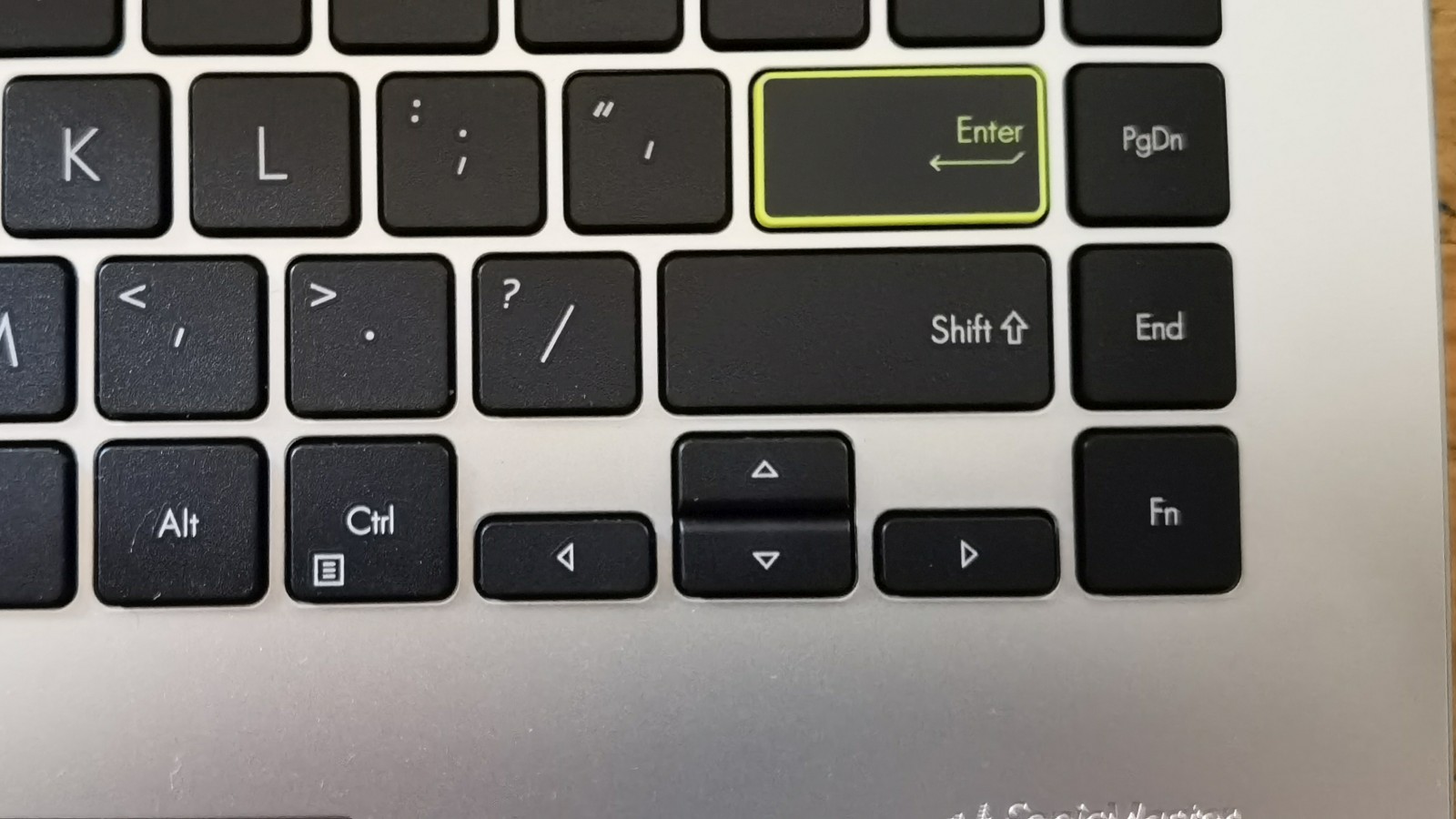
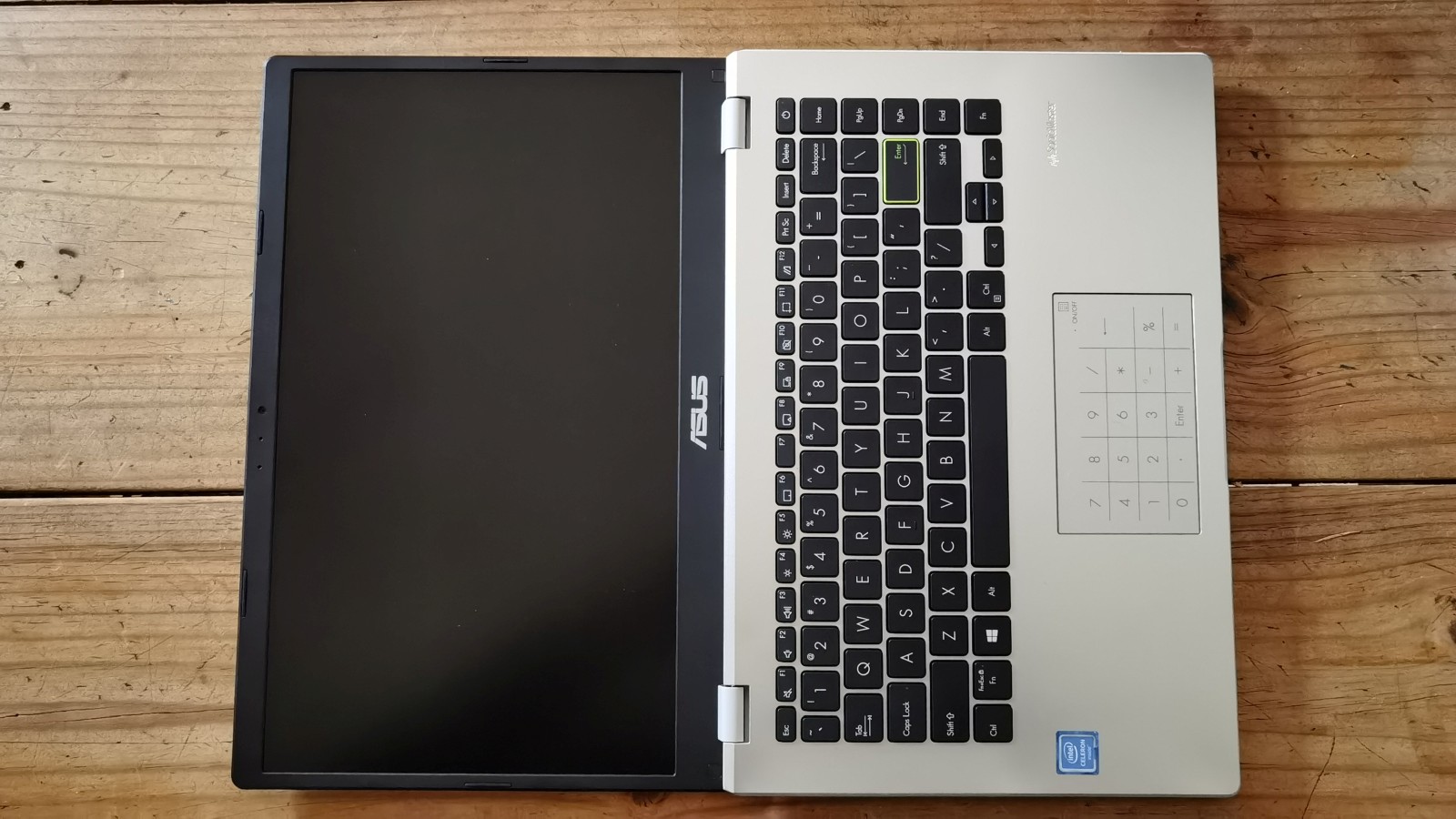
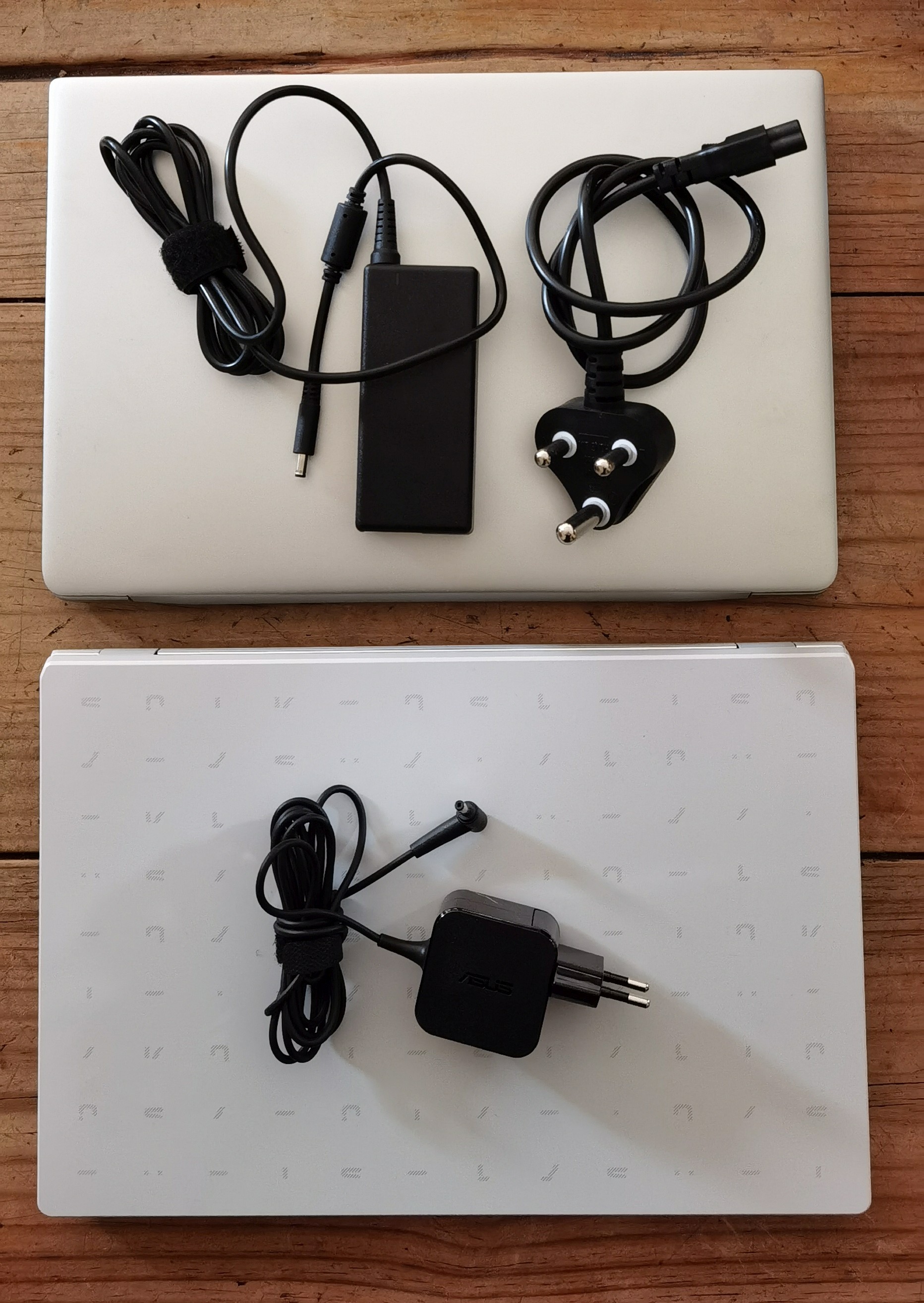
Design
- All plastic shell keeps things light and portable
- Trackpad doubles as number pad
- Good build quality
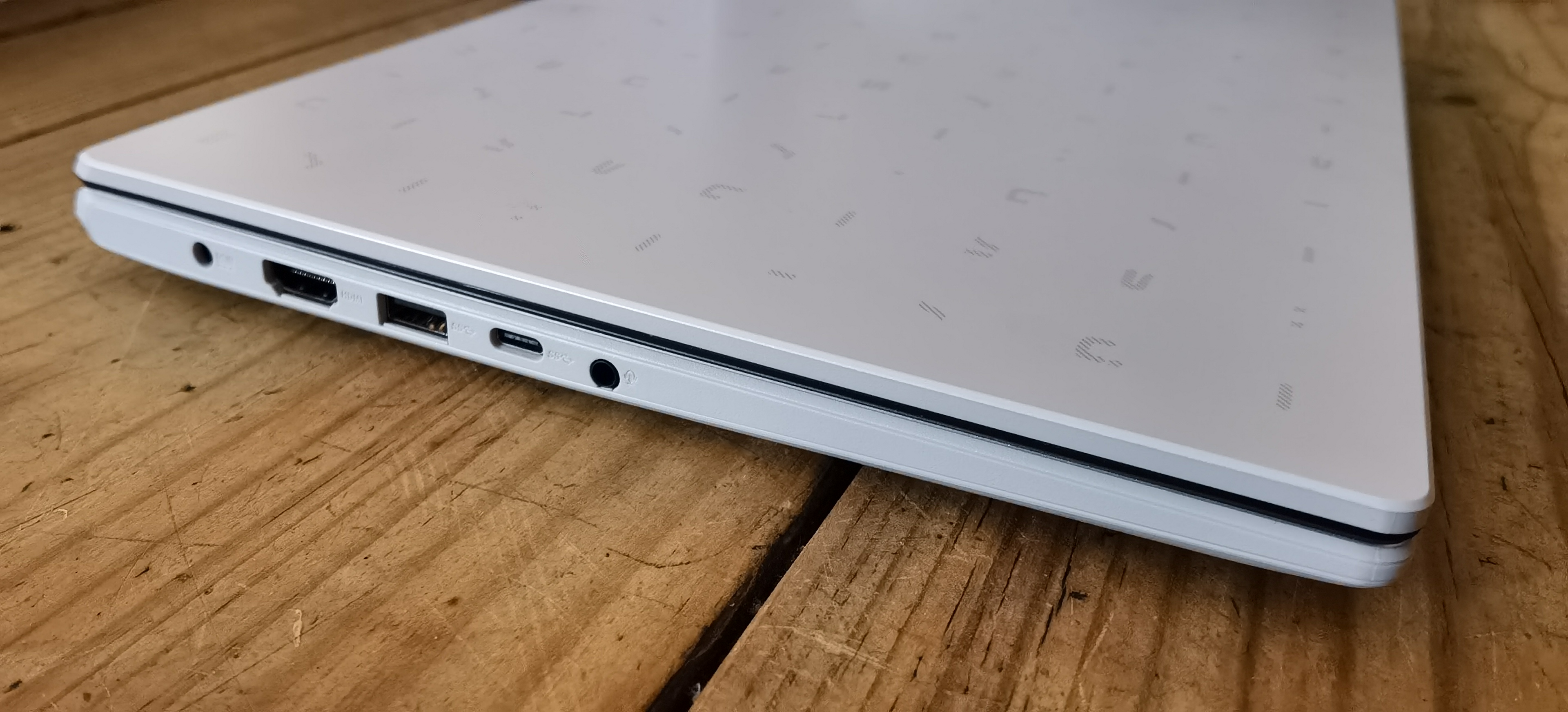
All the bodywork on the E410 is plastic, but the lid is finished with a shimmering, textured coating that looks and feels like a big improvement over boring flat plastic. The trade-off is that it's extremely light (1.3kg) making it easy to handle in one hand, and it's not a chore to lug it around all day. The fanless CPU and SSD drive are also weight savers contributing to the portability of the package.
One downside of this is that the screen is proportionately almost as heavy as the base, making it quite easy to topple.
The keyboard was something of a disappointment. While keyboard response is a matter of personal taste, we found these keys too light and spongy under the fingers, with very little tactile response. The Control, Alt and Shift keys are small in relation to the rest of the keys, which is constant source of annoyance. The arrow keys are particularly small and frustrating to use. The enter key alone is coloured in luminescent yellow and this gimmick does give the otherwise featureless deck a small style accent.
The trackpad has been designed to double as a number pad. The traditional grid of numbers has been printed on to the trackpad. Tapping the on/off button on the top of the trackpad allows you to type in figures and do calculations.
Of the two full-size USB-A ports only one uses the fast 3.2 Gen standard, but we are delighted to find both HDMI Out and USB-C. Both of these will prove useful for docking with full size peripherals.
The overall build quality was extremely impressive. In hand there is very little flex and the moulded panels come together in an almost seamless way. We especially liked the prominent rubber feet underneath which work to keep the lightweight machine stable.

Hardware performance
- Minimal processing power and RAM
- Dull screen
- Excellent battery life
Expectations are always low for Celeron processors, but because today's Celeron's normally match yesterday's i3 CPUs for performance that thinking is a little misguided. The Celeron N4020 is slightly upgraded on the 4000 base model with more cache but, while it's perfectly adequate for running your office applications, multimedia editing will be a stretch and proper gaming is out of the question. It's quite revealing that, in benchmark tests, this CPU is ranked amongst the mid-range mobile processors, like the widely used Mediatek Helio P70.
It's a fanless CPU so there's no vents for cooling, obviously. Everything runs silently and you're saving a lot of battery too.
It's partnered with the very average Intel UHD Graphics 600 chip. This adequate for web browsing and office applications of course, but only the very simplest of games will run at all. It's just designed (or priced) for gaming. It will decode video streams from Netflix and YouTube although this experience is clouded by the limitations of the screen.
Of course, 4GB is the bare minimum to get a PC working properly today, and this is probably a bigger bottleneck on overall performance than either the CPU or GPU. Again, it will do the basics of running two or three apps simultaneously as long as you're not opening twenty browser windows at the same time.
Thankfully, the SSD drive helps out with some of the heavy lifting to keep things moving. Starting at 128GB in our review unit and going up to optional 512GB, it is a boon to people working on the move. Startup took less than 30 seconds to produce a working Windows desktop. Also, students will be relieved to know that SSDs are far more reliable.
Screen
The screen simply doesn't get nearly bright enough for our liking. The matte finish might be a good idea for working outdoors, but it makes a fairly dull screen look even more colourless. This is not a big issue if you're word processing or web browsing, of course, but it makes photos and video look a little lifeless. The screen is full HD and the bezels are impressively thin on the sides: just 6.5mm.
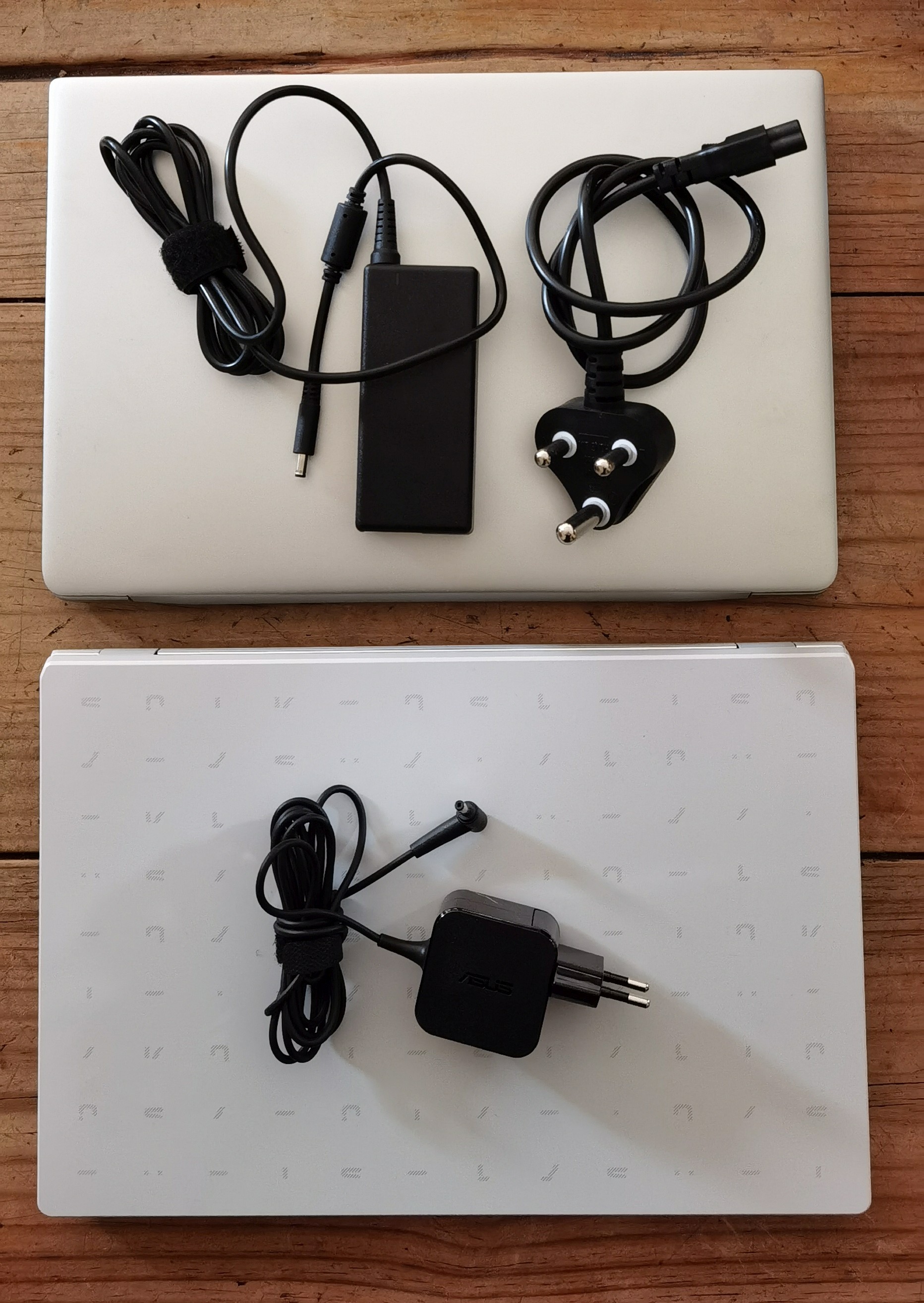
Battery life
The low power fanless CPU, the SSD drive and low-brightness screen all contribute to substantial power savings. With a mid-size battery (keeping things light) you're getting over 11 hours of battery life. During our stress test, full HD video played continuously for 6 hours and 34 minutes, which is superb.
The tiny power supply brick and its thin cable adds virtually nothing to the weight of your package and deserves a special mention. Why don't more manufacturers consider this a weight factor in their products?
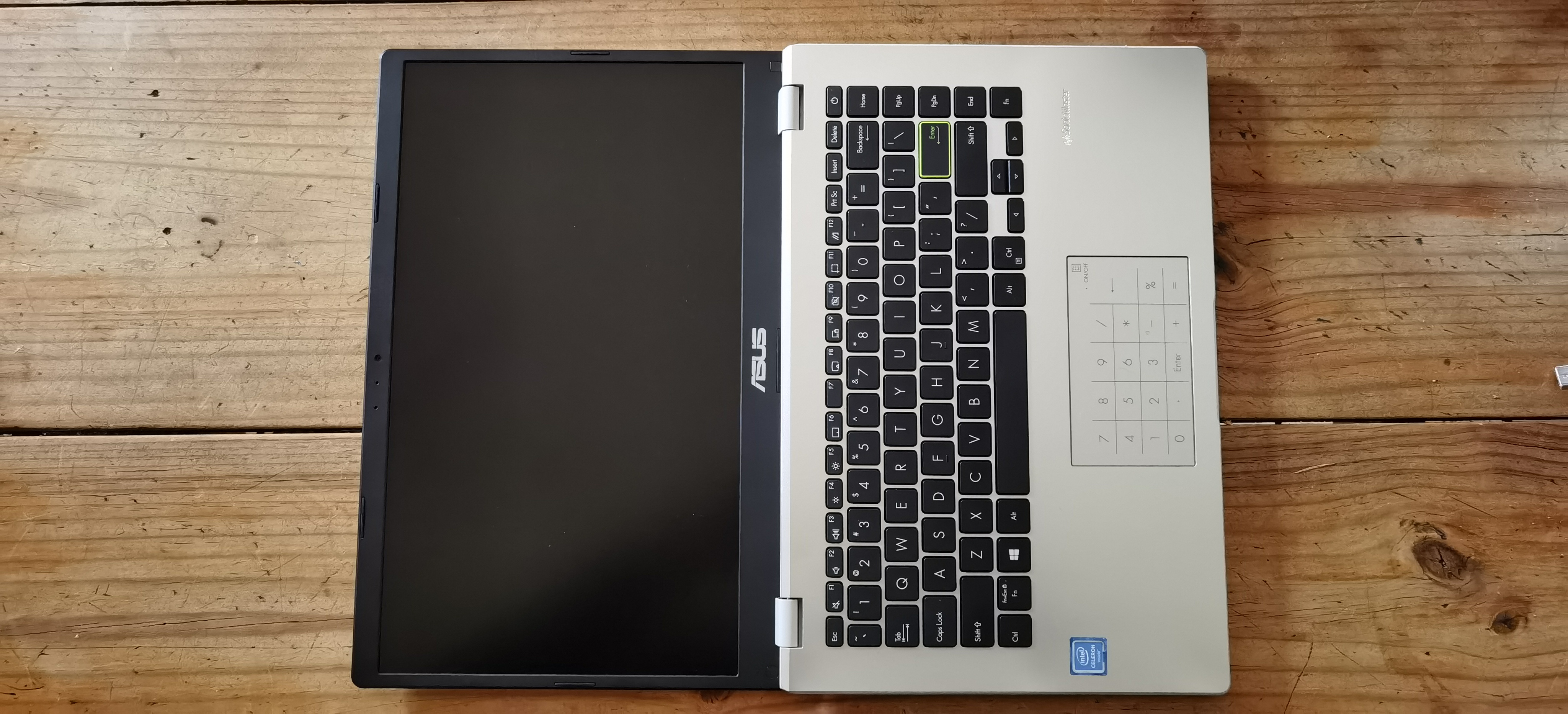
Buy it if...
You need starter PC on the cheap
The low processing power of the Celeron CPU and the 4GB RAM that ships as standard make this a very basic model. At this entry-level price point it will do all the basics well, but not much more than that.
You want high portability
It's extremely light and easy to handle for those who need to work just about anywhere. It's also surprisingly tough for an all-plastic build. The SSD drive makes it easy to start and stop your work abruptly, and it has excellent battery life.

Don't buy it if...
You handle large complex files or big programs
Between the CPU, GPU and low RAM this laptop won't handle complex audio, photo or video editing, or any big files and heavy-duty applications for multimedia work.
You're a movie buff or games enthusiast
The screen is simply not good enough to display a very wide colour gamut, and it barely gets bright enough to work in broad daylight.
Comments
Post a Comment