Kayo Sports
UPDATE (July 31): Live sporting events are back, even if fans aren't allowed into stadiums or venues yet. So if you'd like your fill of NRL, AFL, the NBA, Formula 1, golf or baseball, read on to find out if Kayo Sports is a worthwhile subscription for sports fans.
One-minute review
Free-to-air TV in Australia has a rather limited repertoire when it comes to broadcasting live sporting events. For many years, the only way diehard Aussie sports fans have been able to satisfy their adrenalin-pumping cravings has been to sign up for a Foxtel pay-TV subscription.
With streaming services like Netflix, Stan and Disney Plus gaining in popularity, Foxtel has had to revamp it streaming services to compete. Enter sports-only platform Kayo Sports and, recently, entertainment service Binge. Both services are part of Streamotion, a Foxtel-owned undertaking dedicated to streaming.
As the name suggests, Kayo Sports is dedicated to domestic and international sports that you'll also find on Foxtel's pay TV sports package. However, you'll be paying a fairly hefty monthly fee for this. with the basic Kayo subscription priced at AU$25 a month, it's less than half the price of a Foxtel sports pack.
It's not just the cost that makes Kayo an appealing option – the service is packed with features that cater to almost every whim of the die-hard sports fan. There's over 50 different spots to choose from – both live and on-demand, alongside documentaries and sports-related shows – and there are several ways you can watch all that content.
There's picture-in-picture video, SplitView in case you want to watch two or three events at the same time, there are multiple camera angles available and match statistics on several events. The user interface, which has a similar look to Netflix, is simple but finding specific streams was difficult and time consuming at launch. A year later, though, Kayo finally received a Search bar which solves that little problem.
There is, however, absolutely no 4K content on Kayo just yet. We're hoping that will change but even at 1080p the picture quality is pretty darn good. Every new subscription comes with a 14-day free trial, so you can always give Kayo Sports a whirl before deciding if it's for you or not. There are no lock-in contracts, so you can cancel at any time.
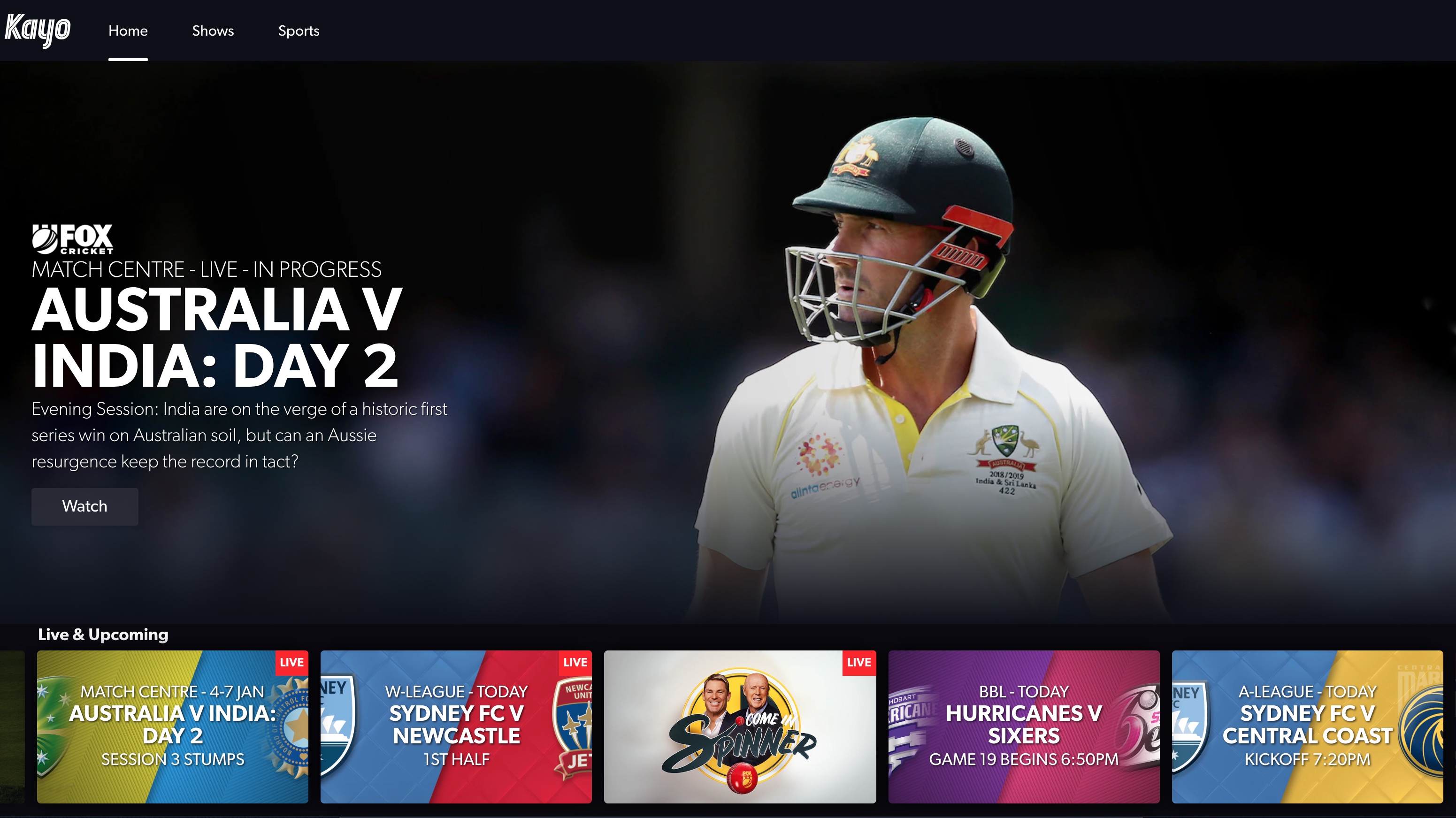
Pricing
Pricing is one of Kayo Sports’ most redeeming qualities. It’s a lot more affordable than a Foxtel sports package and includes a 14-day free trial, after which the basic tier costs $25 a month, with no lock-in contract. The basic package gives you the ability to watch two simultaneous streams on two different screens.
If that won’t cut it for you, the next tier is priced at $35 and lets you watch three simultaneous streams across three devices. By comparison, to watch the exact same content on Foxtel, you’d be shelling out $54 instead.
Another good thing about Kayo is that there’s no limit on the number of devices you can register to your account. And, unlike Netflix, the plan you choose has no impact on the streaming picture quality. Kayo streams in 1080p by default, and will automatically scale down if your home broadband or mobile data connection can’t take the load.
That’s excellent bang for your buck, especially if you’ve got a sports-loving family or want to split the subscription with a friend.
The one real caveat to that value equation is that you’ve really got to be someone who enjoys a variety of different sports. If you’re a keen on cricket and don’t particularly care about football or tennis or footy, for example, then Kayo may not be right for you. After all, there’s nothing else available on Kayo but sports.

Kayo Sports Basic Package | 14-day free trial, then $25/m
Kayo's Basic plan lets you stream sports across two devices simultaneously, with no lock-in contract. If you decide you want to stream to more devices at a later date, you can upgrade to the Premium package below for an additional $10 per month.View Deal

Kayo Sports Premium Package | 14-day free trial, then $35/m
The Premium package lets you stream all the sports you want across three devices with no lock-in contract. It's the same content as the Basic package, with the same image quality. Sign up now.View Deal
Telstra has a partnership with the streaming service to make it easier to pay for Kayo Sports. The telco's customers who have subscribed to the service can add their sports bill to their Telstra one, keeping payments in one place. Customers who choose to do this still get all the features Kayo promises, along with the 14-day free trial, and is open to both new and existing Telstra customers.
Compatibility
With so many streaming services already available, most of us aren’t strangers to the various devices that let us watch our favourite shows and movies seamlessly. And, as with any new service in town, its ability to stream through different devices is important.
Kayo Sports thankfully hit the ground running. At launch it was compatible with a variety of devices and web browsers. If you watch your sports on the computer, then Kayo will play nice on Chrome, Firefox, Microsoft Edge and Safari. However, if you prefer to watch while on the move, it has its own dedicated iOS and Android apps to watch on smartphones or tablets.
Prefer to be a couch potato while cheering on your favourite athlete or team? At launch, Kayo had you covered on Apple TV, Telstra TV and Google Chromecast. As of February 2019, though, Kayo Sport was available to stream directly on smart televisions running on Android TV. Sony Bravia users will find Kayo Sports listed as a featured app (like Netflix or YouTube), giving customers one-click access to their favourite sports, and the app is also available on some Samsung smart TVs. However, not all smart tellies have the app yet.
Other Google-powered devices like the Nvidia Shield, Nexus Player, Mi Box and Amazon Fire TV are also supported, as long as they're running Android TV OS 7.0 or newer.
Streaming via game consoles is still in the pipelines with no confirmed timeline.
Not all the features will work on every device, however. For example, Kayo’s signature Split View works on Apple TV, but you won’t be able to enjoy it while casting (more on this later).

Content
With over 50 sports to choose from, there’s a lot to watch on Kayo Sports. It is, quite literally, the Netflix of sports. That said, it’s an almost-mirror image of what you’ll get on Foxtel’s sports packs – which is perhaps not surprising as it retains the same streaming and broadcast rights as its older pay-TV sibling.
That means you’ll get all seven of the Fox Sports channels, plus the Fox Sports news stream, the three beIN Sports options and the two ESPN ones you’ll see on Foxtel.
Kayo does have some omissions, however, with no access to the three Premier League Club channels, namely Liverpool TV, Chelsea TV and Manchester United TV (these cost extra on Foxtel Now in any case), the three Sky Racing channels or Eurosport.
If you can live without those, you’ve still got streams of 50-plus sports to choose from, including live broadcast of big-ticket events like Formula 1, NRL, AFL, international cricket, World Surf League and more. There’s usually plenty happening live, but you also have on-demand access to a variety of replays of previous games, typically from the last year or so.
With access to the main Fox Sports channel as well as ESPN, you also get to watch the shows and documentaries available on those channels. Kayo doesn’t, however, rebroadcast any sports that are free-to-air exclusives. And as yet, there is no word on whether Kayo has plans to produce any of its own original content or not.
Kayo does have some advantages over Foxtel, too. For example, Kayo has short videos called ‘Kayo Minis’. These are essentially bite-sized match replays that take you straight to the highlights, making them perfect for the time-strapped fan who can’t sit through an entire event, or who’s looking to quickly catch up while on the go.
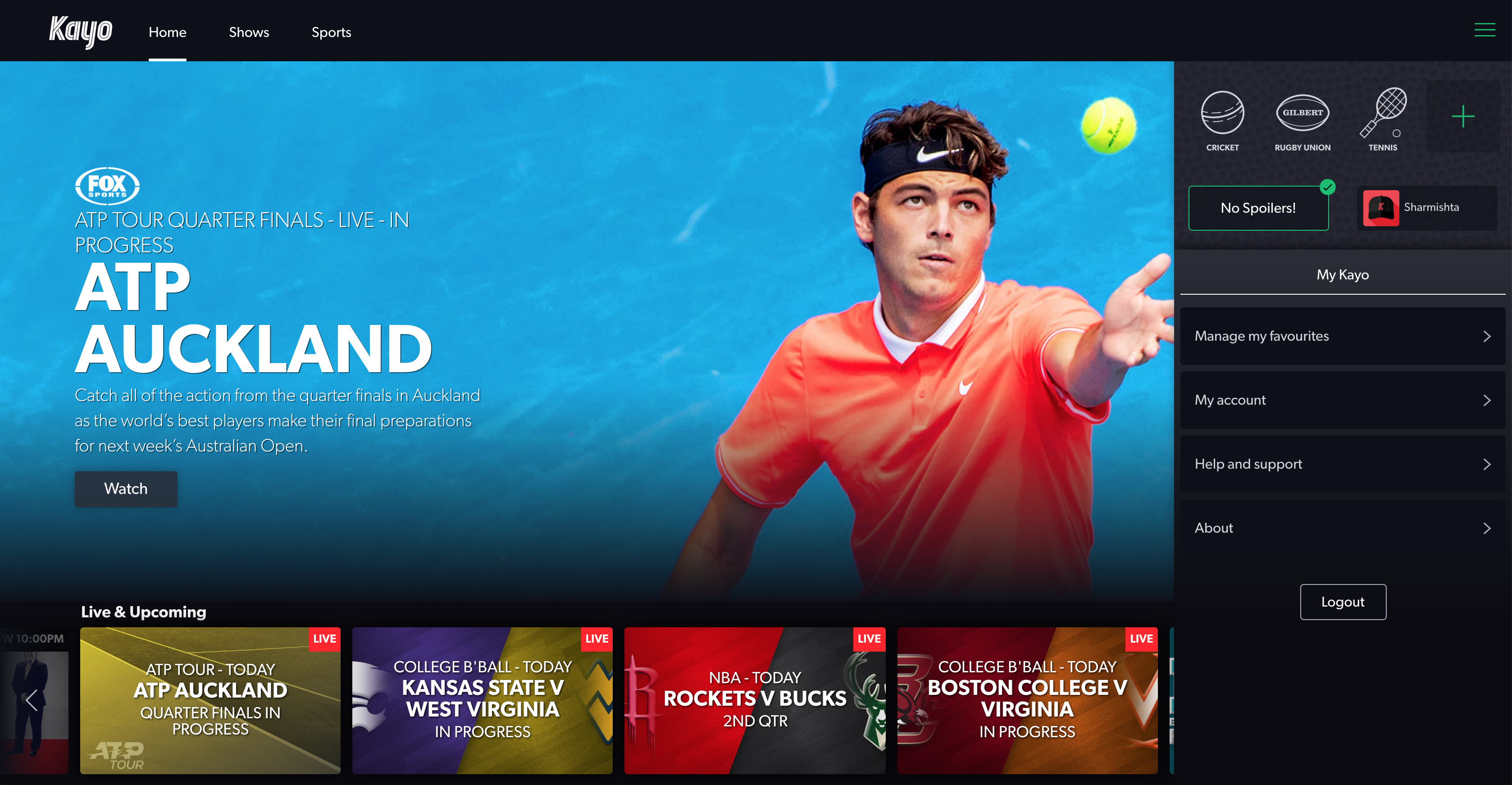
Features
Kayo was made for the ardent sports fan. Like the platform’s own site says, Kayo has “more moves than Messi” and its features are truly game-changing, designed to make any sports fan happy.
In fact, some of the features on Kayo aren’t available on any other streaming platform. At launch, the following features were already available on Kayo, making it the most feature-packed service available in Australia:
Picture-in-picture video: This might be the bane of every Aussie boss at the workplace but this feature allows you to continue watching your favourite sport while you’re doing other things. Don’t be surprised if you end up having your colleagues surround your desk when a big-ticket event is being played out live.
SplitView: Unlike other streaming services, Kayo will allow you to watch multiple streams at the same time. The limit is four streams if you’re using a web browser on your PC, and two streams on smaller, handheld devices. There are multiple templates to choose from, available at the top of a video pane.
Key Moments: When watching a match, just move your mouse cursor (or your finger when using a mobile device) over the video and you’ll see a green bar show up at the bottom of the video pane. That’s a timeline of every key moment or highlight during the match. Click on any of the spots on the timeline and you’ll go straight to the wicket that fell, the try that happened, or the goal you may have missed.
No Spoilers: Kayo understands that the best way to watch sports is on the edge of your seat, not knowing what’s about to happen. So, if you’re watching a replay of a match you missed, this feature will remove scores or any revealing moments, giving you the impression you’re watching it live.
Notifications: If you’re keen on keeping tabs on your favourite teams in real time, this is a handy feature indeed. If you’ve already preselected your favourites during the Kayo Sports setup process, you can head to the ‘My favourites’ section under the account tab in the menu. You’ll be notified when your teams are about to start a match.
Match centre: Available under the menu below the main event, the match centre aggregates Kayo Mini videos, highlights, analysis and more.
Choose your speed: One of the controls on each video is the ability to adjust the speed at which you want to watch a match. You can watch the entire thing in slo-mo or choose to speed things up to twice the actual speed.
Multiple camera angles: This was promised when Kayo first launch but, at the time of writing, is still a no-show. We’re hoping it will arrive well before the summer of Australian sports ends for the year.
It's took Kayo almost a year to add one feature we'd been clamouring for: a search bar. Until September 2019, there was no way to find a specific program on the platform. Thankfully there is one now on the browser version – although still in beta – but Kayo has confirmed it will be rolling out to other supported devices soon.
Another interesting addition made in late 2019 to Kayo's already-impressive feature list was Interactive Stats. This feature is for the ardent fan who wants live stats while watching a game, offering insights and analyses during different stages. The stats will also be displayed if you ware watching a replay of a game. However, at this stage, Interactive Stats are only available for cricket, AFL, NRL, A-League and Super Rugby.
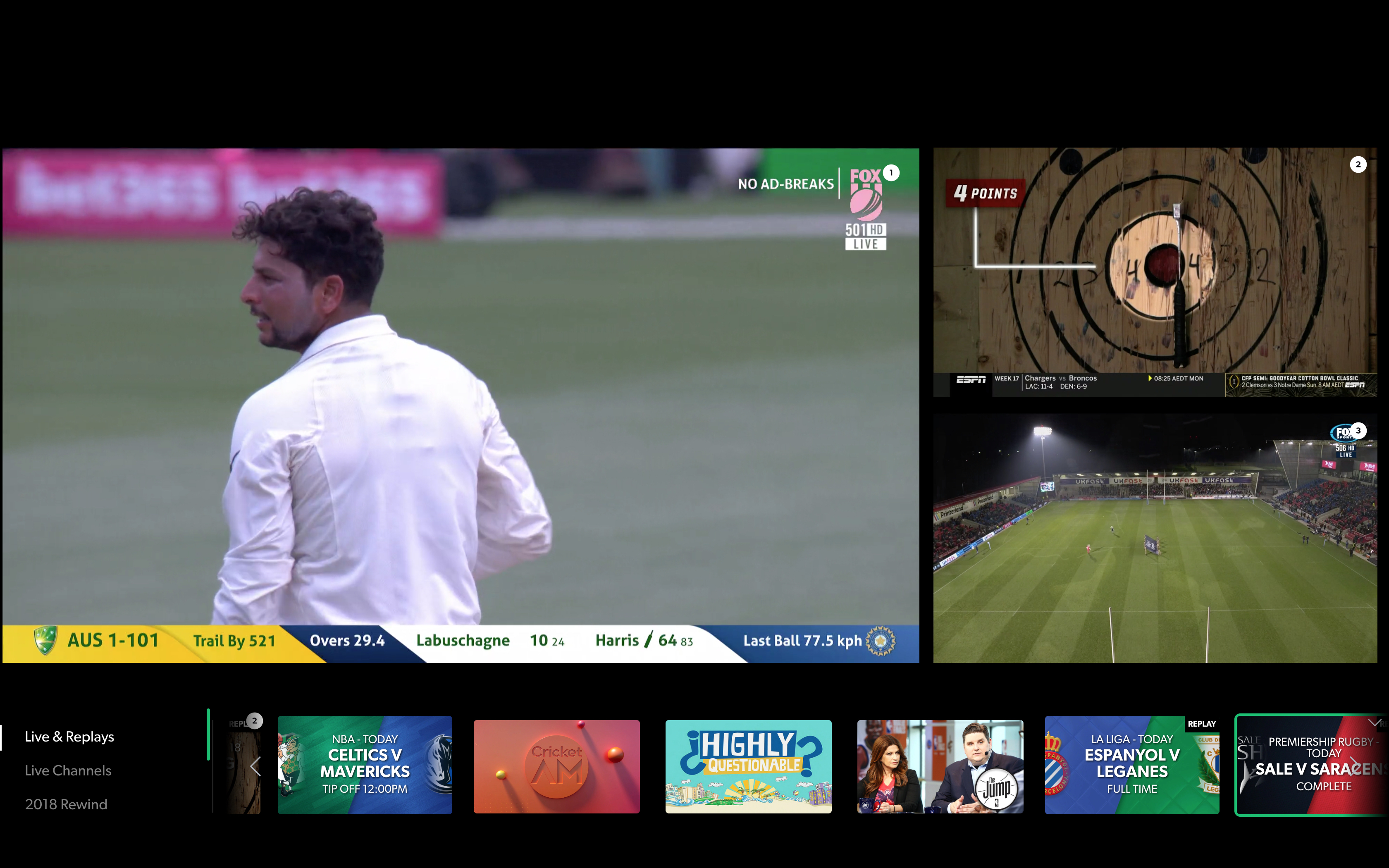
User experience
Due to widespread demand and pressure from sports fans, Kayo launched in beta in November 2018. Even then, it came chock full of features, although it was just available on a browser. The full public release came soon after and you can now stream your favourite sports across a number of devices, with more to come.
If you’re familiar with Netflix, you’ll find the interface relatively easy to navigate around. The setup is similar as well. When you’ve signed up, like Netflix, you’re asked to choose your favourite sports, and you can also select your favourite teams as well. That gives Kayo’s algorithm an idea of what to recommend when you head to the home page.
The home page is also very Netflix-esque, with the live and upcoming events available right up top, followed by the replays Kayo thinks you’d be interested in.
If a match is ongoing, it’s displayed on the home page well with the option to start watching from the beginning or live displayed in prominent buttons. The live channels from Fox Sports and ESPN, however, are right at the bottom of the page.
If you’re watching multiple programs using SplitView on a browser, it’s easy to move things around. Just drag the event you want as your main window to replace the previous one and they’ll swap spots. Click on a video in SplitView and you mute/unmute sound, letting the audio of another window take over.
Keep in mind, though, that the controls will disappear when watching in SplitView. If you’re on a browser, you need to right-click on the video and chose the “show controls” option to bring them back up again.
There’s no way to cast SplitView’s multiple windows to your TV when you’re using a Google Chromecast, but you can still use it – kind of. If you’re using Kayo’s web browser interface with multiple SplitView streams, you can send the main window to your Chromecast and the others streams will keep playing in your browser – albeit sans sound. If you want to swap what’s playing on the Chromecast, you do have to stop the stream and then use the browser interface to specify the one you’d like to watch next instead. This, though, is really a limitation of the Chromecast and not Kayo Sports.
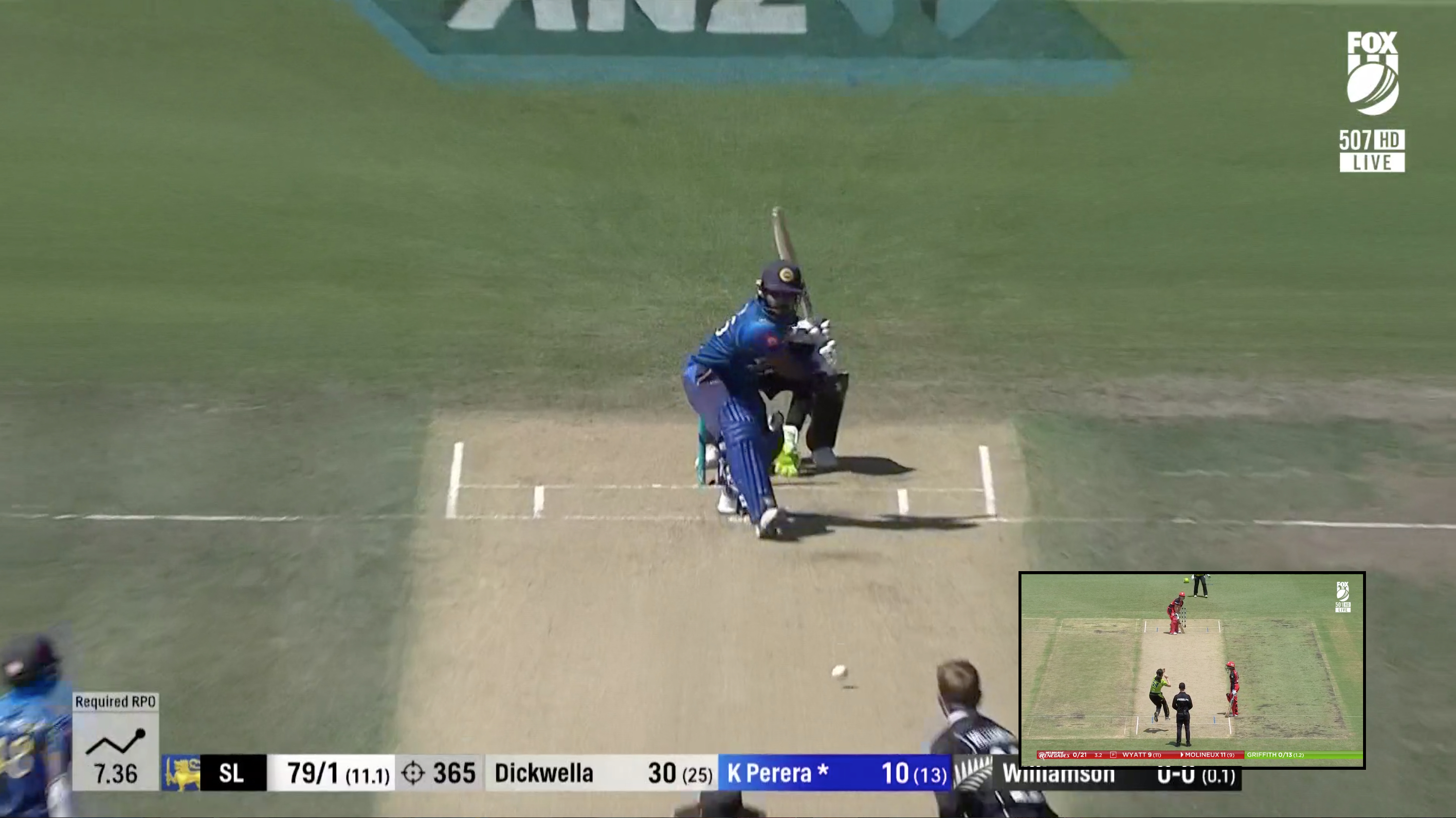
During our initial testing when Kayo first launched publicly, we found buffering to be the most common (although relatively minor) irritant. It happened often but it was a split-second blip in audio that, for the most part, can be ignored. That, though, seems to be a thing of the past, and the only time you'll face this issue is if your own internet speed isn't sufficient to support Kayo's streaming.
As with other streaming services, if your internet speed drops for some reason Kayo will automatically adjust and lower image quality to match – so you may occasionally see some pixelated images – but we found this clears up as soon as our connection wasn’t overloaded. The most common times we experience this was when using SplitView to watch multiple streams – and it happened even on a 100Mbps NBN connection.
That said, picture quality at 1080p is sharp and clear with absolutely no sign of pixelation, and a new stream hits 1080p pretty much from the ground running.
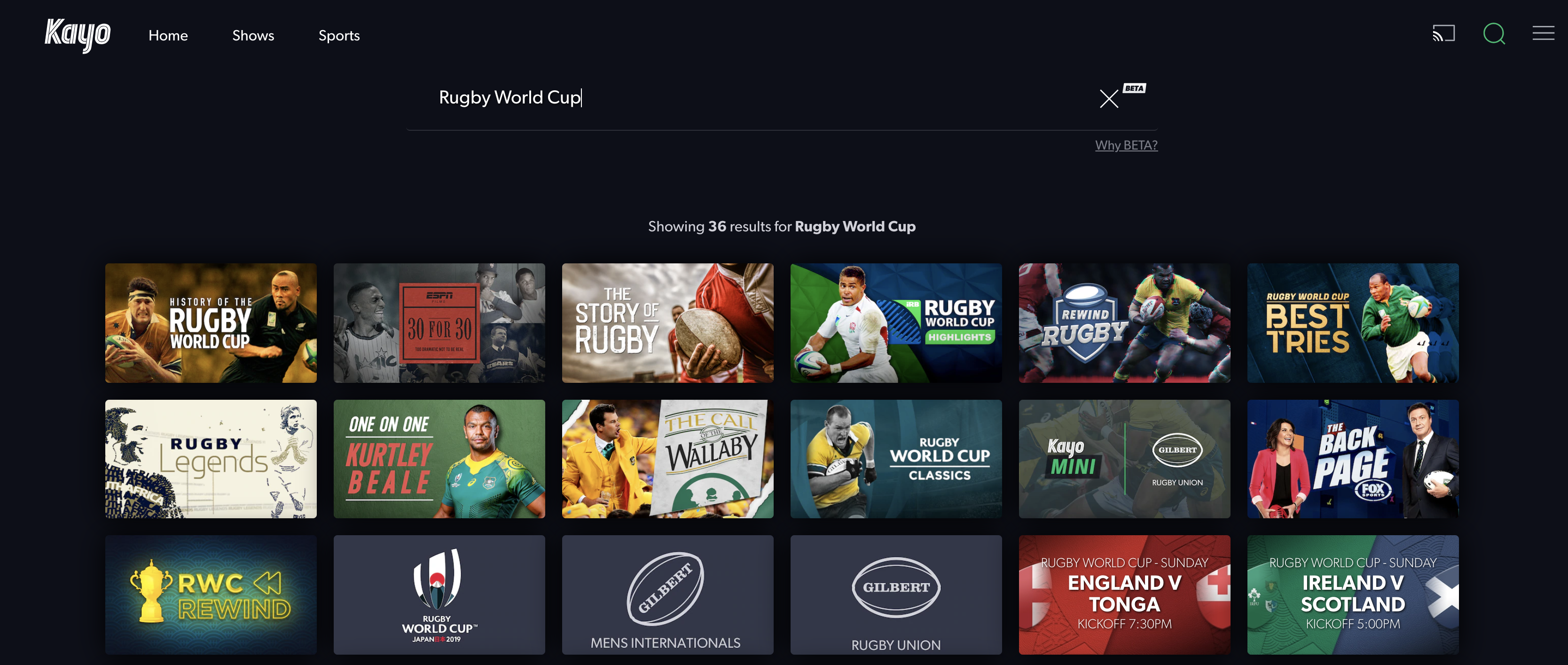
The biggest complaint we had when Kayo first launched was the lack of a search function. If you wanted to watch something specific, you'd have to go through everything on the homepage and find it.
It's took a while but Kayo now has a search bar which appears when you click on the magnifying glass icon on the top right corner of the homepage. You start typing out the name of a sport or a specific program and all available options will appear in a grid below the search bar.
However, as we mentioned earlier, this feature is currently in beta and only available on a web browser. Kayo says the search functionality will roll out to other devices soon although no specific timeline has been given. We'll update this review when we know more.
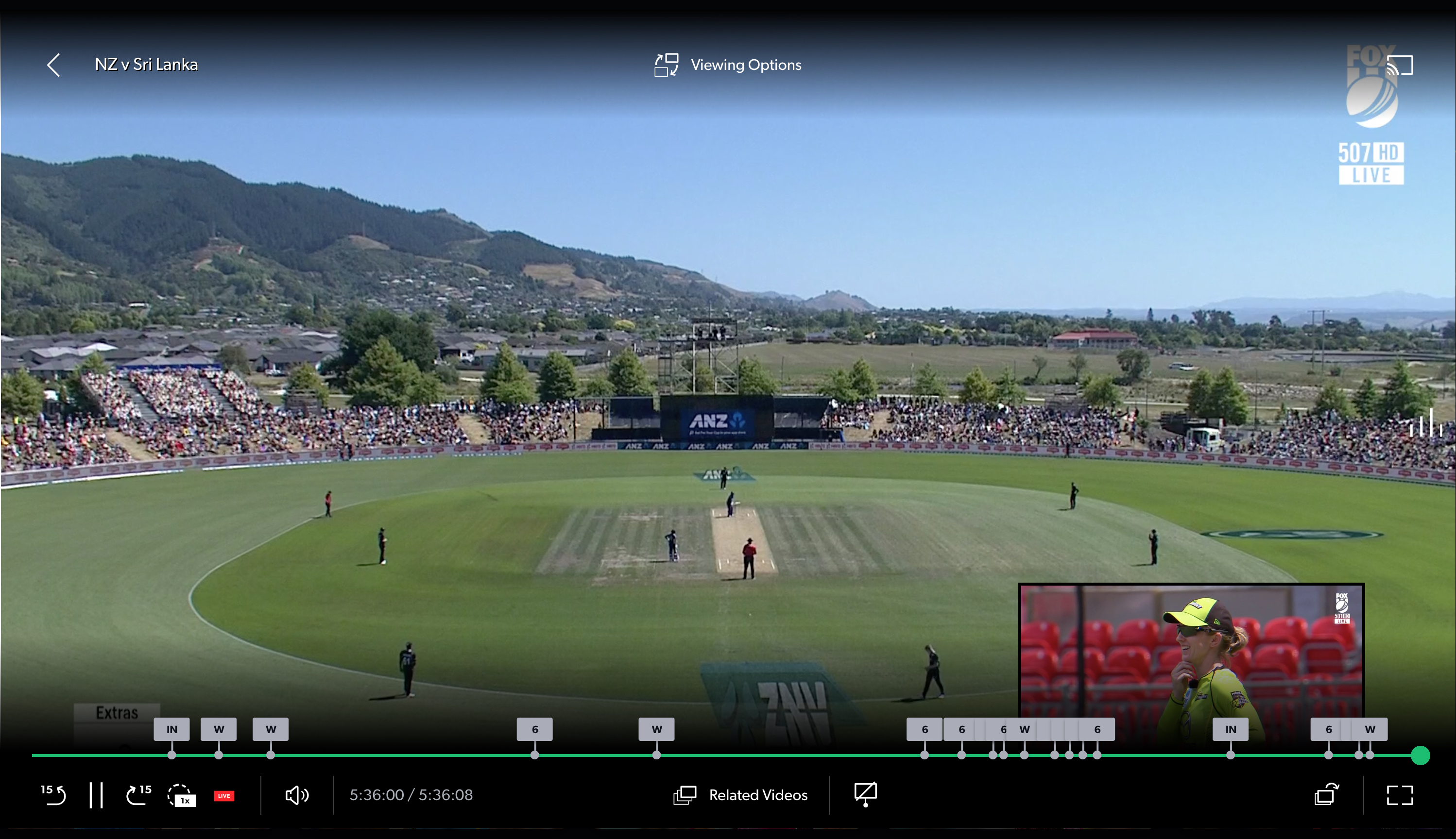
The other feature we need to discuss Interactive Stats and it's easy to locate them – provided you're watching cricket, NRL, AFL, Super Rugby or A-League. When the live stream begins, you'll see an icon with three dots on the right edge of the video pane. Click that and a new section opens up, giving you live statistics and analysis on the game you're watching. Interactive Stats is also available on replays for the aforementioned sports and we're hoping they come to all the other sports available on Kayo. Keep in mind that the stats pane on the right will shrink your video window.

Verdict
So, is Kayo right for you? That will depend on what kind of a sports fan you are. If you can live without access to the English Premier League, we can’t recommend Kayo Sports highly enough. If, however, that’s a make-or-break event, then you’re better off spending more on a Foxtel Sports pack. You’ll also need to be happy with the fact that you can’t stream any games that Foxtel doesn’t have the broadcast rights for, like say, the tennis at Brisbane International (for which the Nine Network hold the rights).
You're also not going to get 4K content, but perhaps that's just a matter of time. If you’re both a sports junkie and you’re OK with those few caveats, then Kayo is for you.
The service is packed to the rafters with features you currently won’t find elsewhere, and generally performs well, even during big-ticket events. We've been keeping up with Kayo since its launch in 2018 and, so far, haven't really found much to complain about. The service delivers a great package of content for Aussie sports lovers at a more reasonable price than regular Foxtel.
Comments
Post a Comment