Monday Dev Review: Pros & Cons, Features, Ratings, Pricing and more
You’ll pay for it though, because it’s a touch more expensive than most of its rivals (though not excessively), but you get access to some other Monday software and tons of integrations and automations. Beware of restrictions on lower plans, though.
Monday Dev: Plans and pricing
Pricing for Monday Dev works on a group basis where a company must pay for a predetermined number of seats, regardless of whether they fill them.
Expect to pay $12, $14.50, or $25 per seat per month for Basic, Standard, and Pro respectively. Companies with more than three workers (the minimum for any plan) can pick from plans covering 5, 10, 15, 20, 25, 30, and 40 seats. More seats are available, but you’ll need to get in touch for pricing.
There’s also an Enterprise plan with a lot more customization available. Paying annually, rather than monthly, will unlock an 18% discount on paid plans.
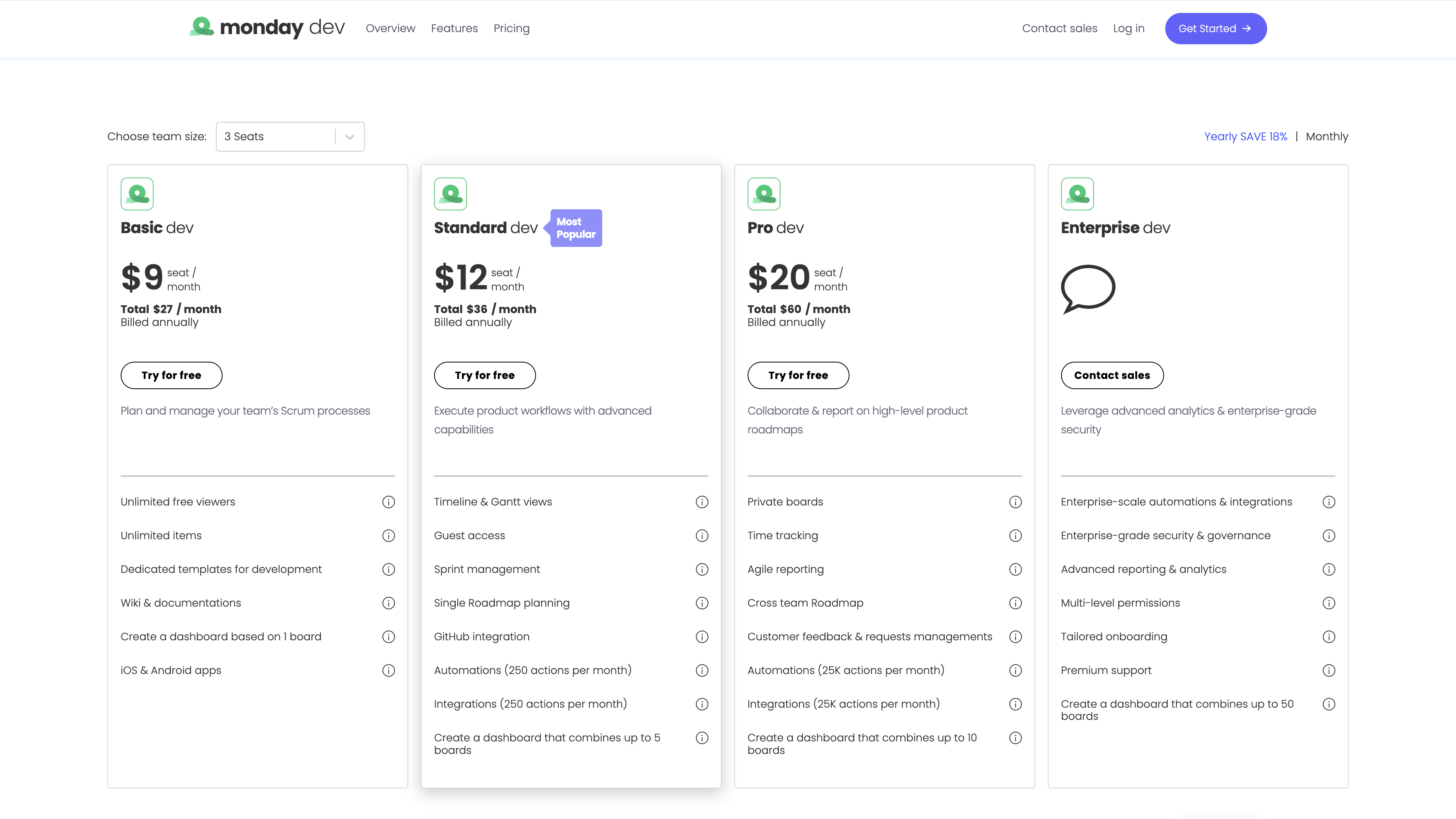
Monday Dev: Features
While there’s no free plan available (besides trials), even the most basic plan has most of the necessities, including support for an unlimited amount of items from tasks and projects to customers. However, dashboarding only extends to one board so don’t expect detailed reports for your entire account.
Standard might prove more popular for more users with added timeline and Gantt views, sprint management, and dashboarding for up to five boards. Automations and integrations are allowed up to a limit of 250 actions per month, and this is the minimum tier you’ll need if you want GitHub and GitLab integration to link your repository to feed into handy automations, for example.
Monday claims that its Pro plan is its most popular, but at more than double the amount of the Basic plan, make sure that you’re going to use the time tracking, cross-team roadmapping, and other features it comes with. The 25,000 integration and automation actions allowed each month are unlikely to be exceeded by most.
Note that each plan has a different storage limit (5GB, 20GB, and 100GB), activity log timeframes (one week, six months, and one year), and other restrictions imposed on it.
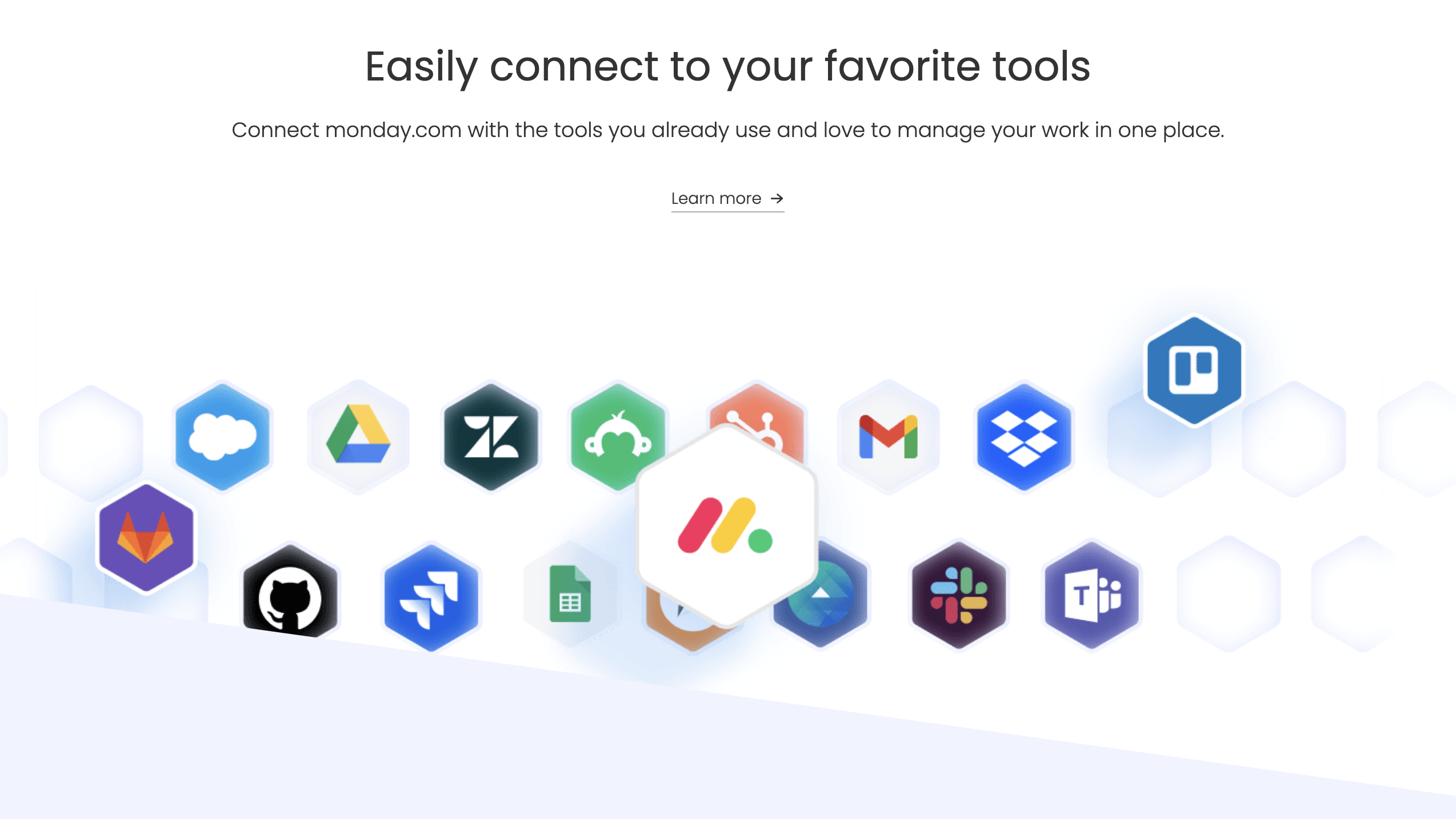
Monday Dev: Interface and in use
Monday is best known for its project management software which is favored by companies across the world for its clean and simple design packed with easy-to-find powerful tools and impressive reporting abilities. Monday Dev is no different, and anybody already familiar with Monday’s other products will be able to jump straight in without a problem - or make use of the onboarding tools if required.
Getting started is easy, and there are plenty of templates to pick from if this is your first time using product development software. Choosing a view should be easy because the software separates the different tiers of development, from roadmaps to show epics down to sprints and individual tasks - it can get even more granular if you need it. You can also select from views like Gantt and Kanban, though note that some styles are reserved for higher-end plans.
Initially, and especially if you’ve come from using less powerful tools, you’ll find yourself filling in a lot of the blanks yourself, however making use of the built-in automations is where the best value for money comes from. Expect them to be able to handle things like the population of people and dates, or create your own tailored automations to suit your specific goals.
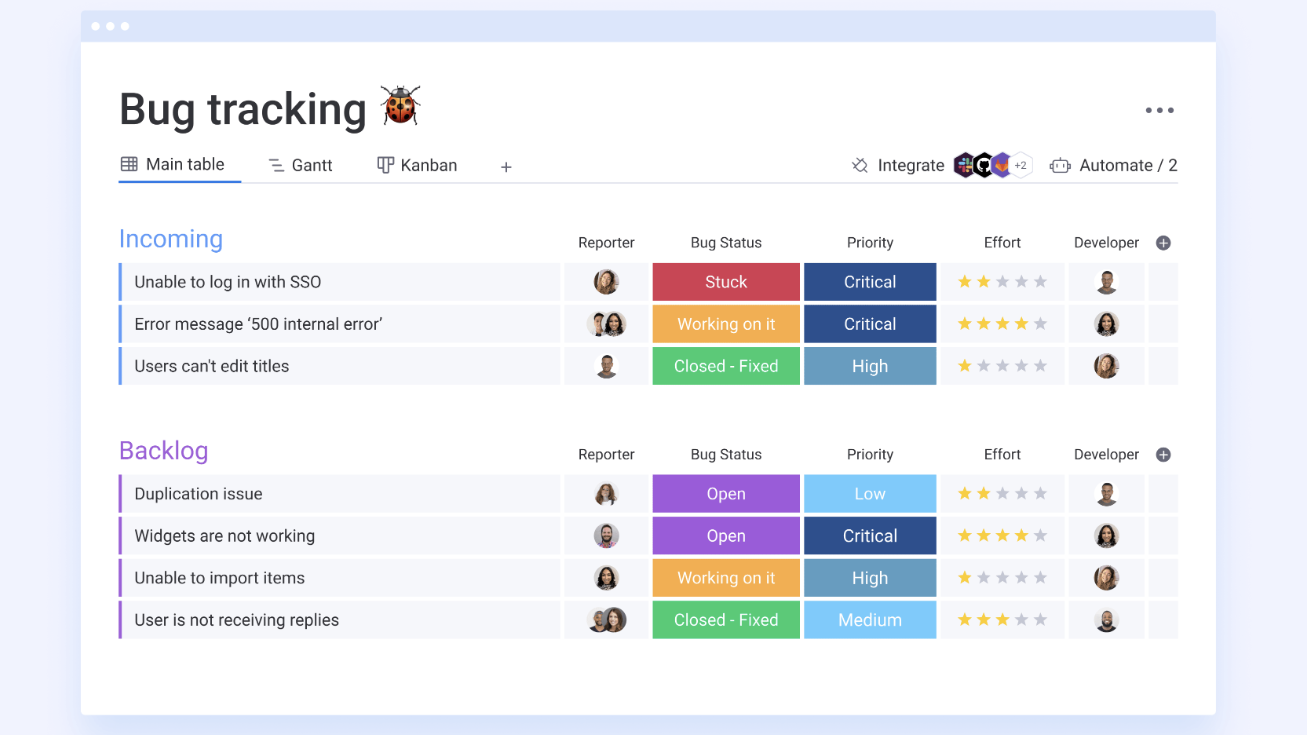
Reporting via dashboards can be customized to show precisely the right data you need to feed back to the relevant teams and leaders, and as you would expect there are filters to fine-tune the reports if you need to discuss a specific person’s work, or one task individually.
When it comes to collaborating, Monday’s built-in messaging tools are designed to eliminate the need for you to turn to third-party platforms like Slack or Teams (though there are integrations for both, and lots more). For the most part, it works, because each conversation relates to a specific task so there’s no need to spend valuable time explaining the background in a Slack message, but you won’t get the more powerful tools on offer from purpose-built apps, like video conferencing. It can also be challenging to look back in time for certain messages because remembering which chain to look for can be a challenge.
We also like the Bugs Queue tool, which allows developers to create unique reporting links whereby reports are fed straight into Monday Dev. Here, they can be assigned to a developer who can track things like status and time spent on a resolution.
Monday Dev: Support
Because Monday Dev forms part of a much broader company with various offerings, support is great. Naturally, there’s an entire library of self-help articles, but for when the going gets tough you should be able to get through to the support team fairly easily.
An online form is available for non-customers, but all paying customers including the cheapest plan get access to 24/7 support. Customers will also be able to benefit from live webinars which can be especially handy for getting the most out of the product.
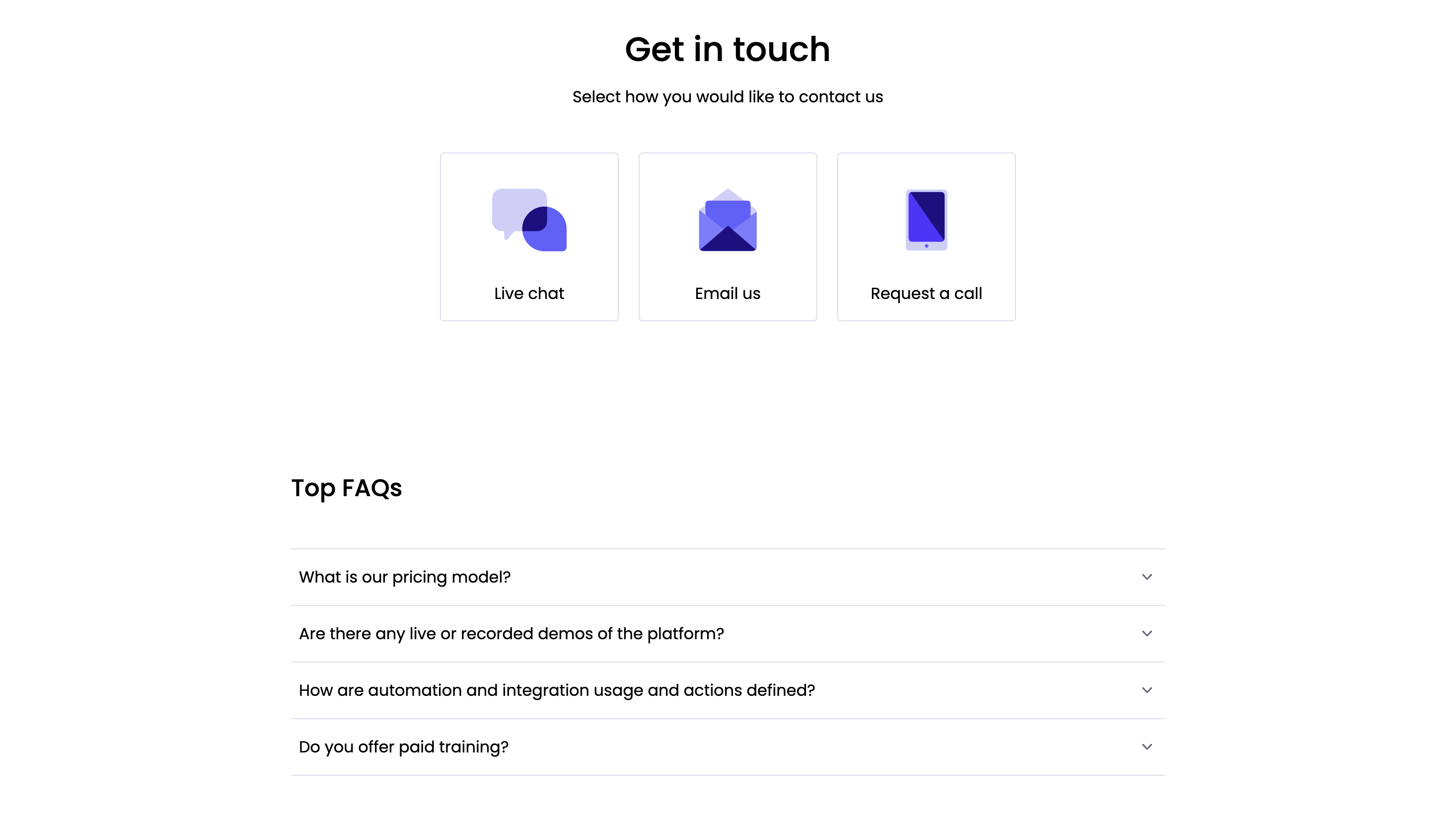
Monday Dev: Security
A company that openly discusses its security measures is a good sign - Monday is one of these. It has an entire ‘Trust Center’ to highlight its various compliances. As a general overview, data is encrypted at rest and in transit, and the company openly tells us that it uses AWS.
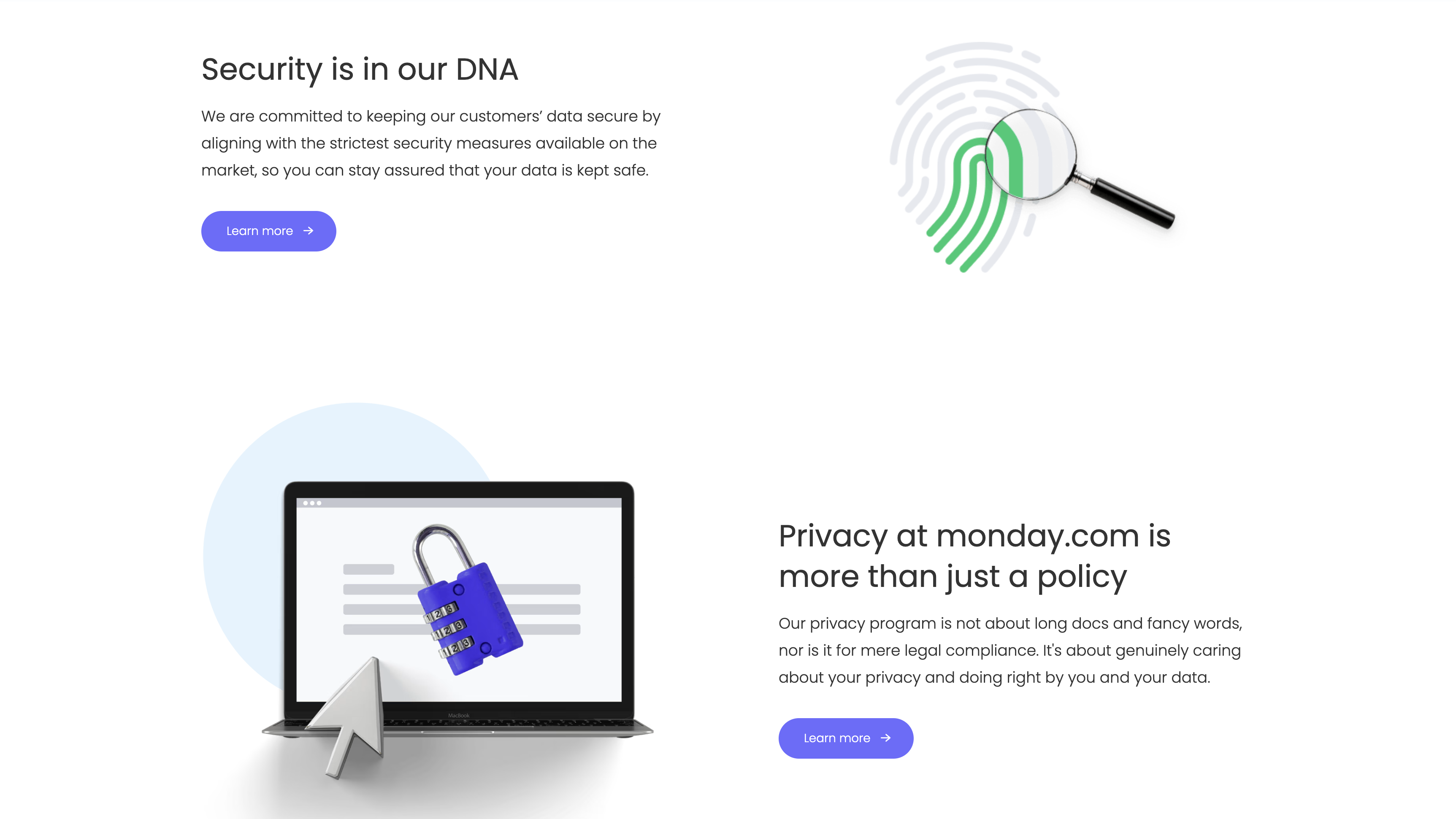
Monday Dev: The competition
Monday Dev is arguably one of the better tools out there and more broadly, the company is really experienced in offering all sorts of management software. However, if you’re already a Zoho customer then Zoho Sprints may appeal, which is equally as powerful but slightly less appealingly designed - though it is a cheaper option. Favro is another suite that offers a very similar approach to Monday and at a similar price point, though it’s less of a household name and some companies may prefer to go with a trusted brand or one that they use for other solutions already.
Monday Dev: Final Verdict
Overall, Monday Dev could be one of the best, most well-rounded product development tools out there that’s both easy to use and packed with powerful features. The only reason it doesn’t get a full five-star rating from us is its price, which is less favorable than some competition.
Comments
Post a Comment