Abacus expense tracker
Abacus is a cloud-based expense reporting package that is available to US businesses of all shapes and sizes. Designed to automate many aspects of the expense process and increase efficiency, Abacus can be tailored to suit different business needs thanks to custom variants of its packages for larger volume customers.
- Want to try Abacus? Check out the website here
There’s a stylish browser-based dashboard and supporting app, which makes Abacus look bang up to date and offers users easy control of expense management. The software comes with appeal for both employees and employers, having lots of tools and functionality aimed at smoothing the normally tedious job of expense filing. A chore made even more laborious due to the ongoing coronavirus crisis.
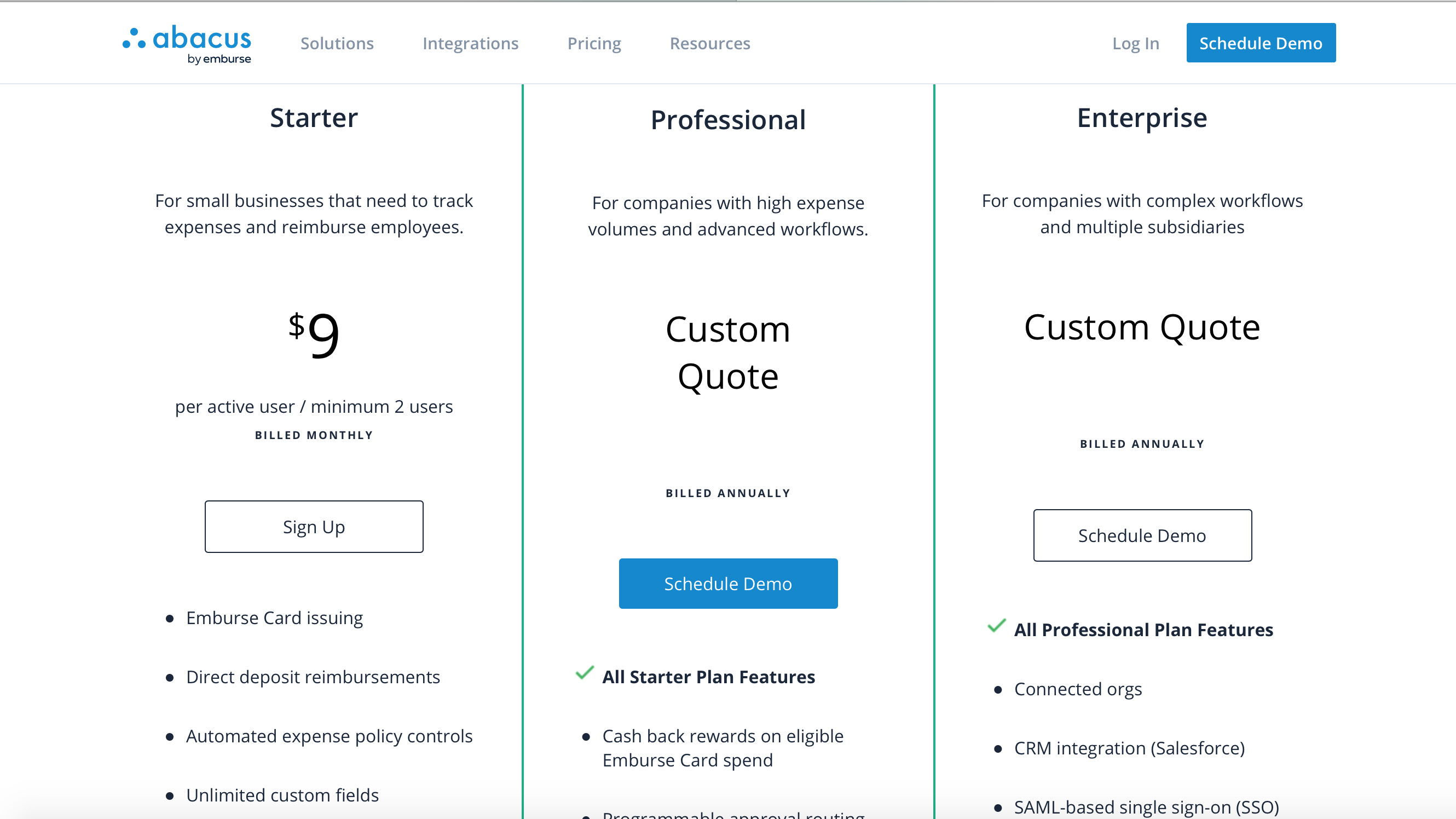
Pricing
There are three different Abacus plans to choose from, with something to suit all levels of business user. A Starter edition costs just $9 per active user, billed monthly and this is based on a minimum of 2 users. It’s aimed at small businesses that need to keep an effective track on what’s going out, and subsequently reimburse employees promptly.
Next up is a Professional package, for which Abacus advises you’ll need a custom quote. You can schedule a demo too. This is aimed at companies with higher volumes of expenses to monitor and is billed annually. Finally, there’s an Enterprise edition, which again requires a customer quote from Abacus. Billed annually, this targets companies with more complex expense tracking requirements.
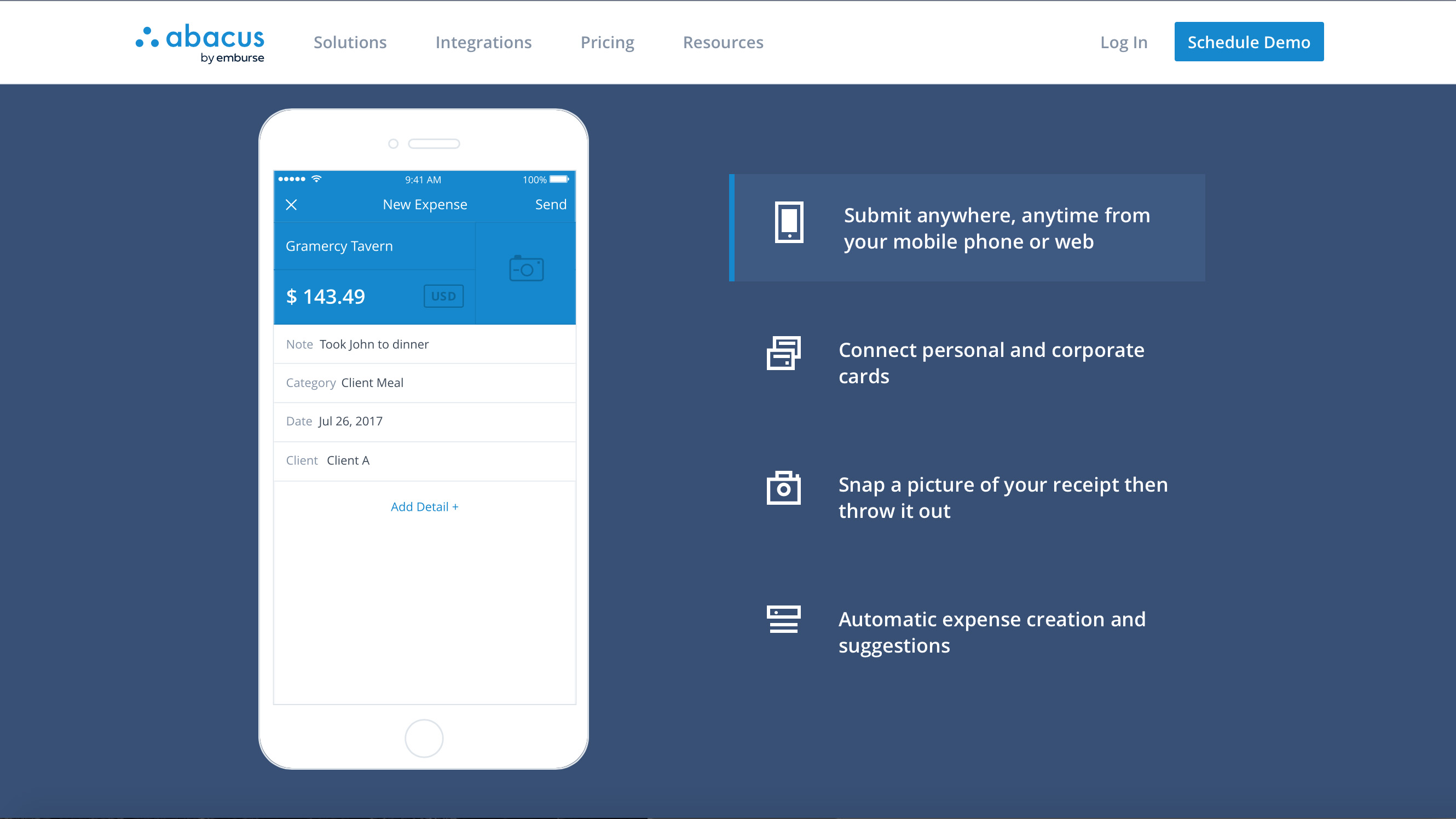
Features
There are two core aspects of Abacus to explore, with a dashboard that allows administrators and employees to handle expense tasks, plus an app. The mobile side of things will find most favor with employees as it allows them to submit expenses the moment they happen.
Users can take a photo of a receipt and the resulting file, or files can be dynamically approved by system administrators. Abacus has an app for both iOS and Android, which offers all of the convenience of being able to keep tabs of receipts and other expenses while you’re on the go.
Expense administrators will love the ability to quickly compile receipts and card transactions along with other data from within Abacus. They can also preset expense policy rules in advance too. Meanwhile, the ability to organize transactions into live reports means the process of reimbursing employees is more efficient.
On another practical note, Abacus works and indeed syncs with the likes of QuickBooks, Xero and NetSuite accounting software, which is a boon for businesses that use these programs. It can also be integrated to work alongside tools such as Slack and popular HR systems.
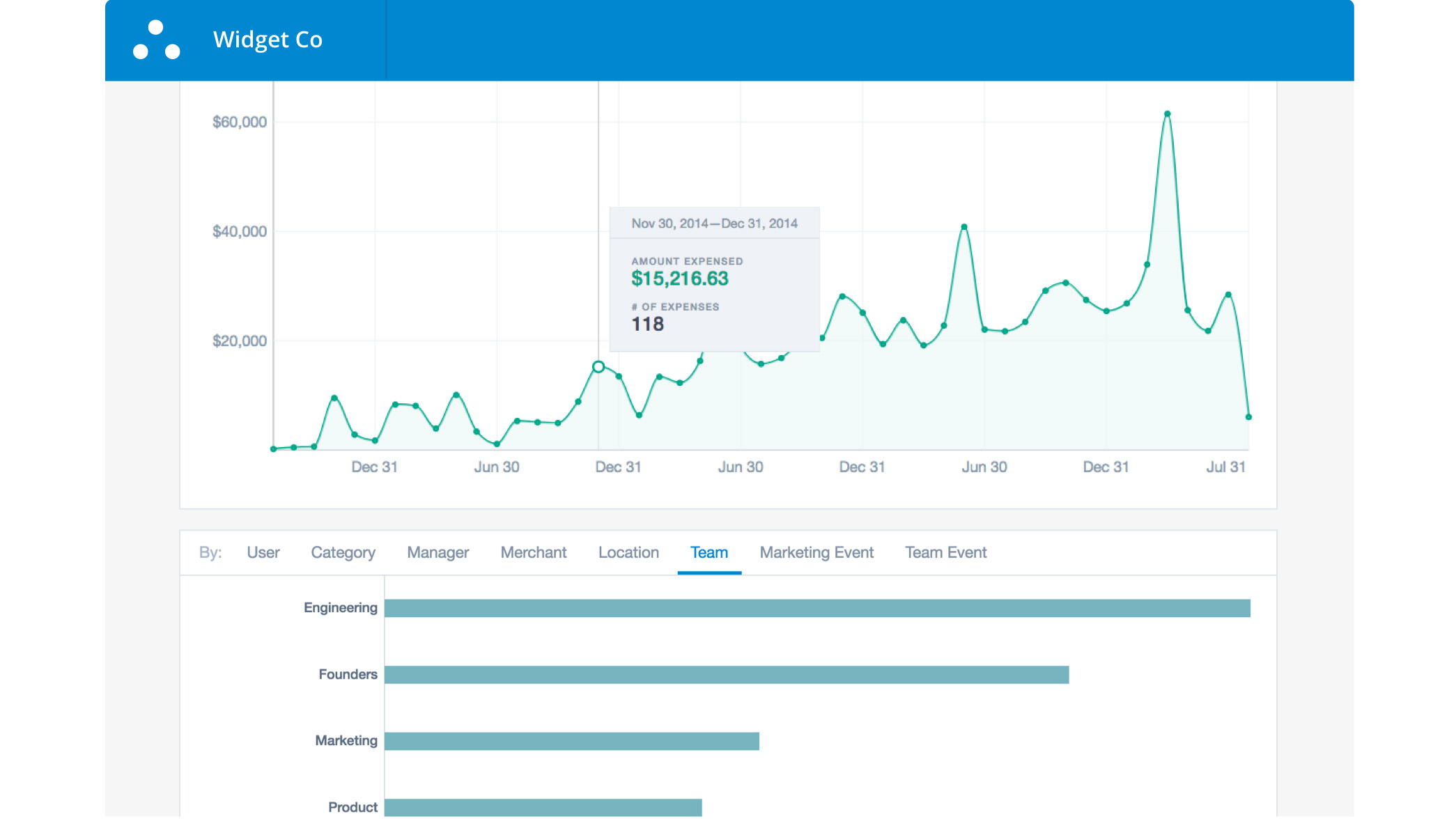
Performance
While some users have reported one or two bugs with the app editions of Abacus recent updates seem to have largely corrected any minor faults. Alongside the mobile edition of Abacus, which company employees will see most of, the dashboard side of the experience is equally as zesty.
In fact, with its modern look and feel, plus an interface that’s been designed with a slimline feature set on show, the web browser edition of Abacus seems to draw praise from all and sundry. Abacus also keeps a keen eye on security, requiring users to get their accounts verified in order to prevent abuse of reimbursement payments.
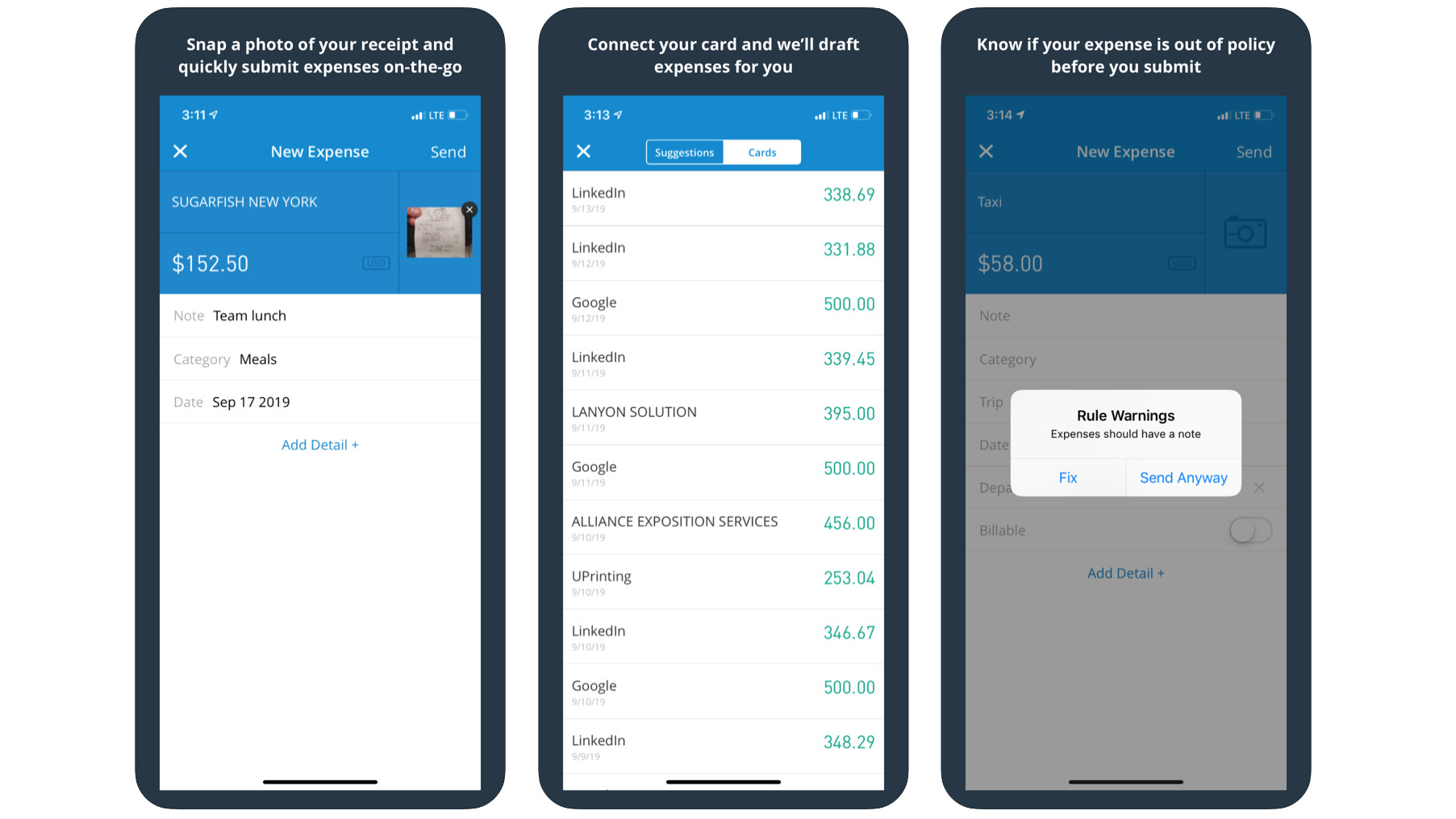
Ease of use
Expense tracking packages invariably have to satisfy the needs of numerous, and sometimes many users. In that respect Abacus has gone for a funky modern feel with its interface and overall design, which makes it appealing to start with. For administration tasks the dashboard is clean, simple and works as expected.
Mobile users, meanwhile, will find the app similarly well thought out, with nothing tricky to get to grips with. Taking a picture with your phone and getting the ball rolling with administrators able to approve expenses on-the-fly means money can be paid back both quickly and easily.
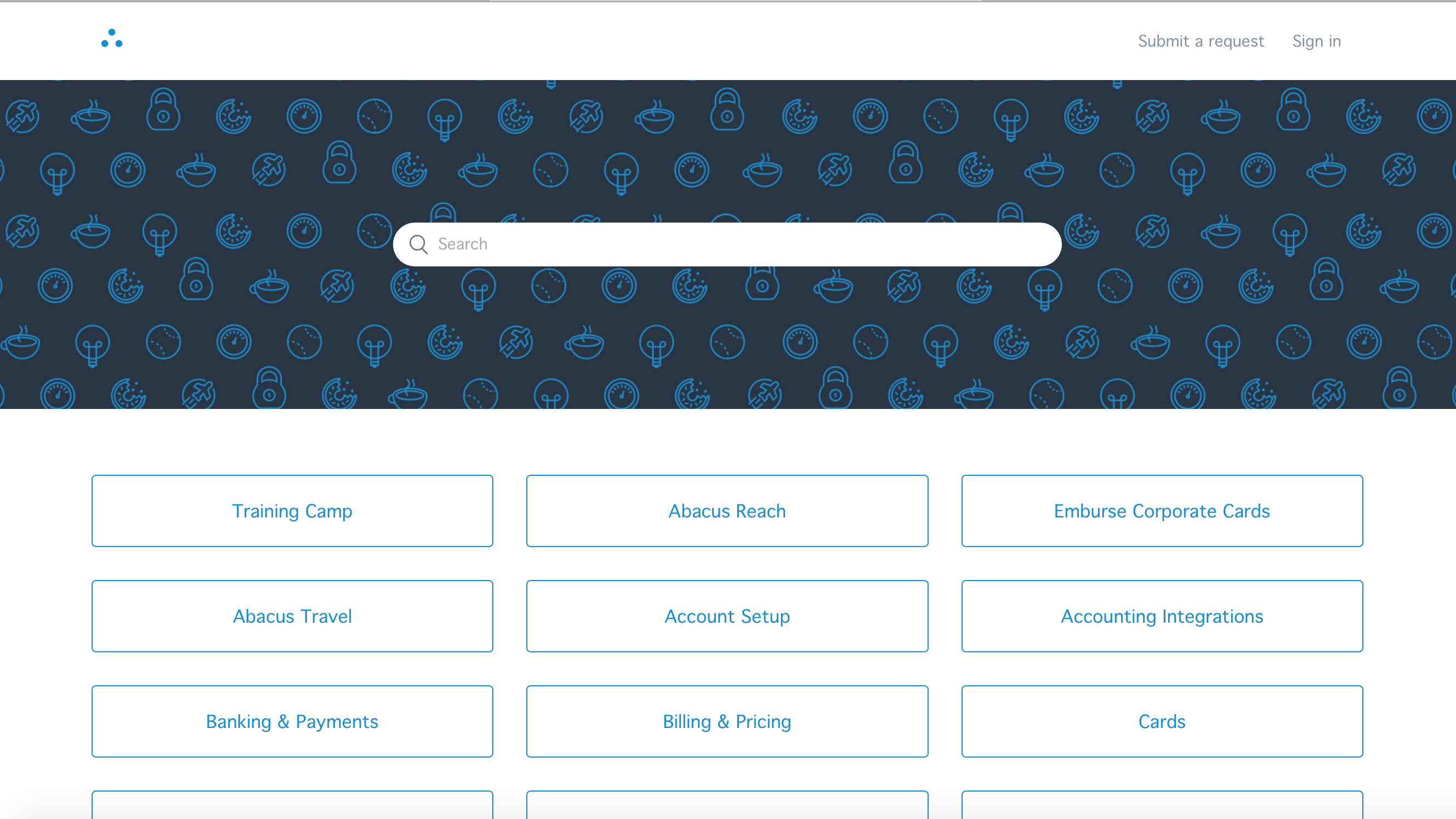
Support
The support side of things with Abacus tends to follow a similar theme to many expense tracking packages. There’s a comprehensive knowledge base that can be tapped into in order to gain a better understanding of the features and functions. Outside of common queries, or if you develop a problem, then it's possible to raise and submit a ticket via an online support form.
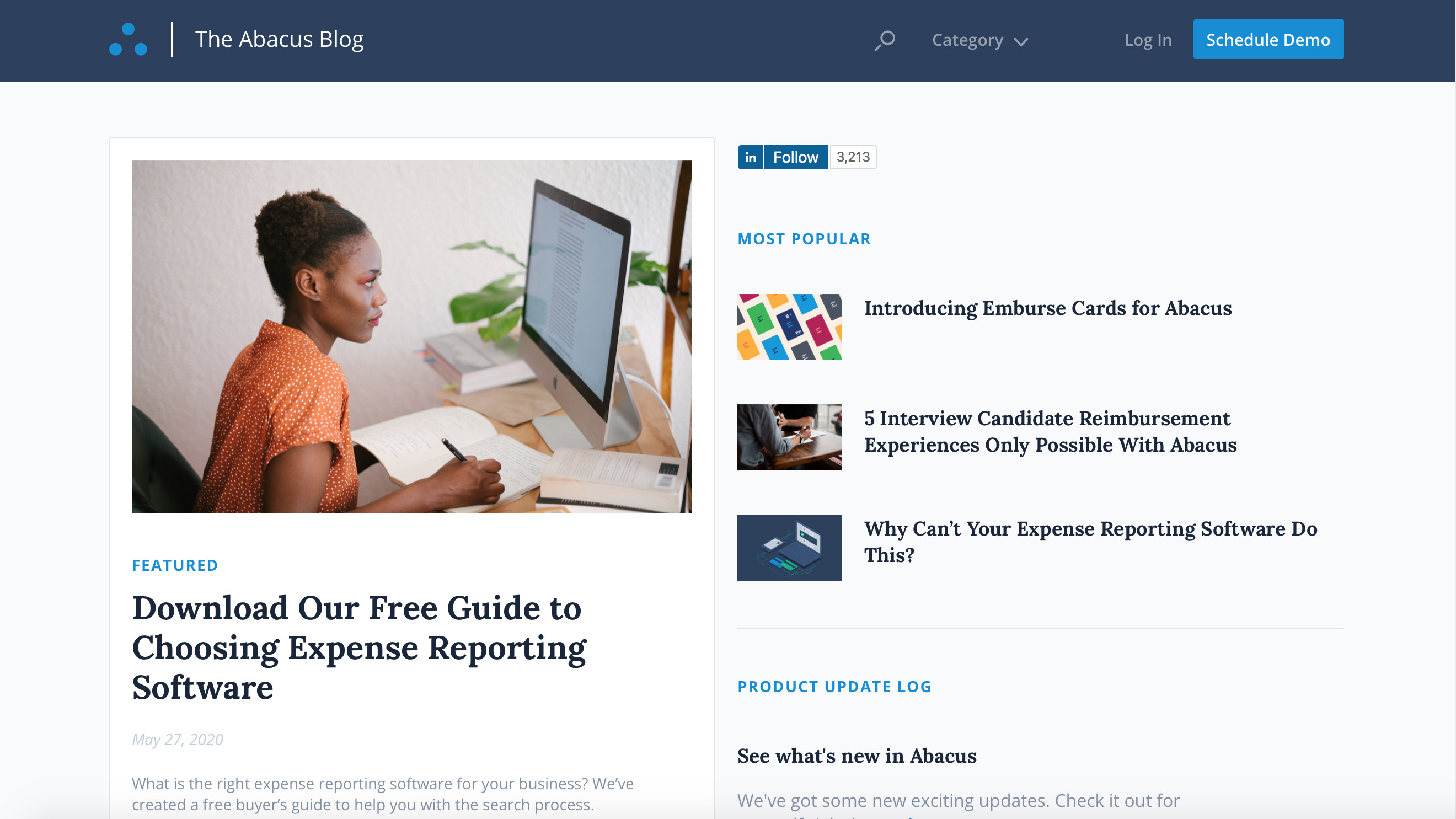
Final verdict
Abacus does a grand job of refining the often laborious expense tracking process by creating a much more dynamic link between employees submitting receipts and office administrators approving them. Abacus also provides businesses with a great overview of trends based on the data it captures, allowing business owners to better calculate budget spends moving forwards.
The company has gone the extra mile to make the app and dashboard experience more appealing too, with great layouts, simple menus and sensible tool options along with an overall design that just works. At the lower end of the package scale the Starter edition looks like a little bit of a bargain too. Abacus has rivals however, such as QuickBooks, Rydoo, Hurdlr, Zoho Expense and Pocketguard.
- We've also highlighted the best expense tracker apps and software
Comments
Post a Comment