iContact email marketing service
First created in 2003, iContact is one of the longest-running email marketing services available today. It has features for small businesses new to email marketing and powerful tools for professional internet marketers.
Upon its introduction, iContact was one of the best email marketing services for automating marketing emails. But does it still hold up today? In our iContact email marketing services review, we look at whether the software remains a top choice.
Plans and pricing
iContact has two primary plans—Base and Pro. For businesses with fewer than 500 subscribers, the Base plan starts at $15/month and the Pro plan starts at $30/month.
Prices increase on a sliding scale based on the number of subscribers you have. For example, if you have 5,000 subscribers then the price is $59/month for the Base plan and $118/month for Pro. If instead you have 50,000 subscribers, you pay $349/month for Base and $698/month for Pro.
Importantly, there’s no cap on the number of messages you can send each month. All plans receive a 15% discount if paid annually. Nonprofits get a 20% discount, and Salesforce plans are available from $99/month.
The Base plan includes an email drag-and-drop editor, a stock image library, and an email automation workflow for welcoming new customers. Meanwhile, the Pro plan adds a landing page creator and more automation workflows such as campaigns for customer re-engagement and event promotion.
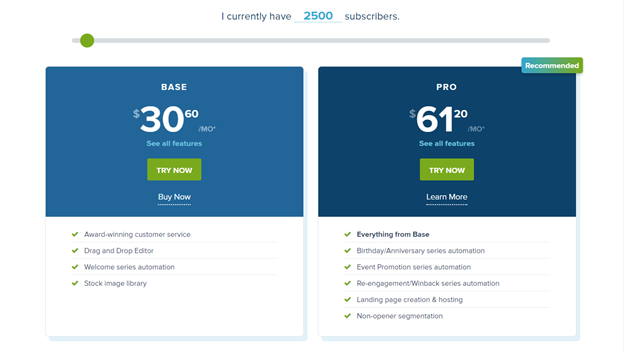
Features
iContact has a drag-and-drop editor for emails that creates fully responsive layouts (emails look great on computers and mobile devices.) If you choose the Pro plan, you have access to a drag-and-drop landing page designer.
You can use automation tools to send emails programmatically based on customer behavior, and you can A/B split test your emails to find which of your marketing messages perform the best.
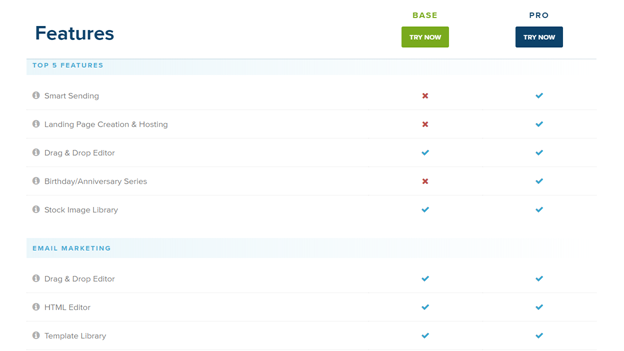
Set-up
Setting up iContact is a matter of signing up with your name, email address, and phone number. When you first access the iContact dashboard you’re encouraged to add contact lists, which you can enter manually or upload in .csv or .xls formats. You can arrange contacts into smart groups called segments and add custom fields.
Creating your first email message is easy as there are over 40 themes to choose from, each with around 12 layouts. You can drag and drop elements around the email design with ease.
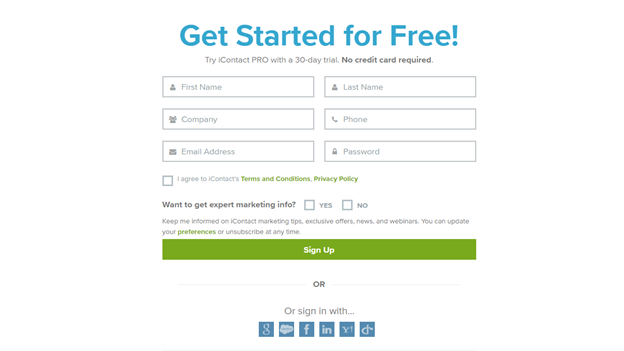
Performance
In our testing, we found iContact’s email deliverability rate to be better than that of most email marketing tools we’ve tried, with very few emails being sent to the spam inbox.
Over 1,000 licensed images are available for use, and designing an email is straightforward with the drag-and-drop interface. However, the task is more difficult if you want to create an email from scratch.
iContact also has strong list management tools. It’s simple to create subsets of contact lists based on, for example, zip code or when the user was added to the database.
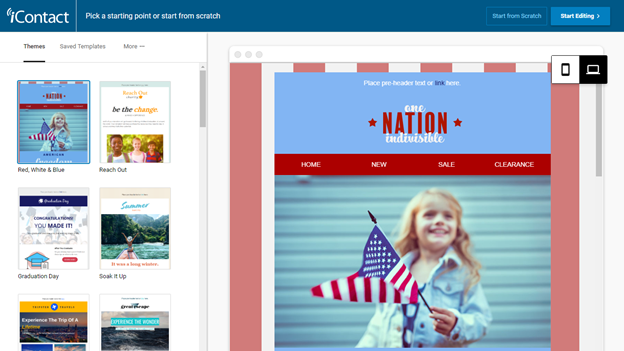
Security
There’s scant information about data security on the iContact website, just a standard privacy policy and a few brief sentences explaining iContact is hosted at an audited SAS 70 type-2 certified data center.
Though iContact has been certified compliant with the EU-U.S. Privacy Shield Framework and the Swiss-U.S. Privacy Shield Framework, in 2010 the service suffered a security breach where subscriber email addresses were compromised.
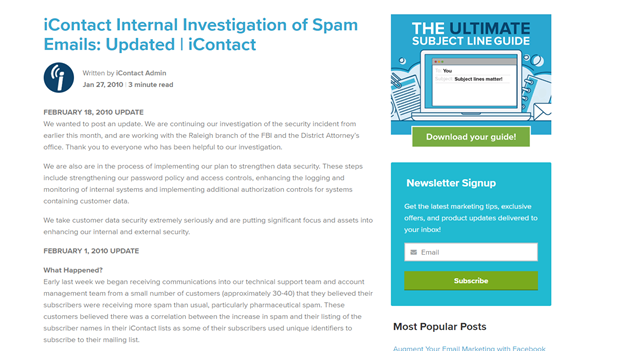
Support
iContact has a wealth of content focused on helping you become a better email marketer. There are over 100 professionally created webinars, videos, and guides to optimizing your PR, email designs, and campaigns. A busy blog, podcast, and email lookbook can all help to turn you into a marketing expert. There are also excellent video walkthroughs of the software and training videos on every aspect of the portal.
For technical support, a packed FAQ section explains every part of the software. Live chat and phone support are available Monday to Friday 8am –8pm EST.
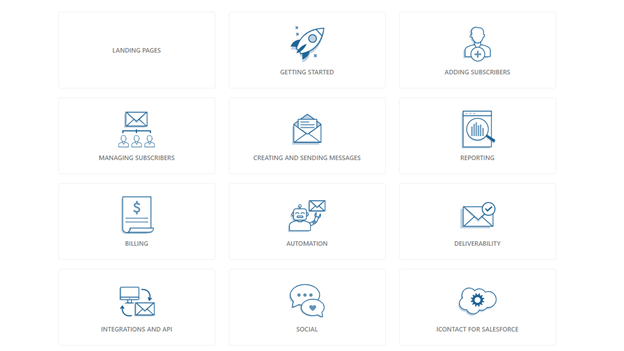
The competition
Infusionsoft is an alternative to iContact if you have a lot of contacts to work with and you feel iContact’s features aren’t advanced enough for your needs. While iContact has most of the tools a small business requires, Infusionsoft enables a larger business to use more complex automated workflows, and it has better list management control than iContact.
Final verdict
iContact is a solid product, priced competitively. The excellent onboarding and comprehensive tutorials make it a splendid choice for a small business starting out in email marketing, and the ton of support articles, webinars, and blogs will support your ongoing growth. But some professional marketers might find the automation, segmentation, and metrics lack the detail required for large-scale, complex marketing plans.
Thanks you very much for sharing. You always try to sharing such a good information with us.
ReplyDeleteVisit here: Email Marketing Agency
I would suggest some other related.
shopify experts
ecommerce development company
web development services
website design company
Ecommerce website development company
Magento Development Company
Drupal Expert
Uber clone app script
Drupal development company
custom ecommerce development
android application development
iphone app development company
CMS solutions company
Mobile app development company
Wordpress development Company
ruby on rails development company