Adobe Experience Manager
Keeping an eye on the various ways that customers interact with your digital content can be a real challenge when you have to juggle mobile apps, forms, and websites. Fortunately, the Adobe Experience Manager (AEM) platform can help by letting you manage the way all your marketing assets are delivered from a single environment.
AEM provides advanced user access controls, helpful video analytics, smart searching and more. In this Adobe Experience Manager review, you’ll find all you need to know about these and other key AEM features that allow you to produce the best possible content interactions and customer experiences for your customers.
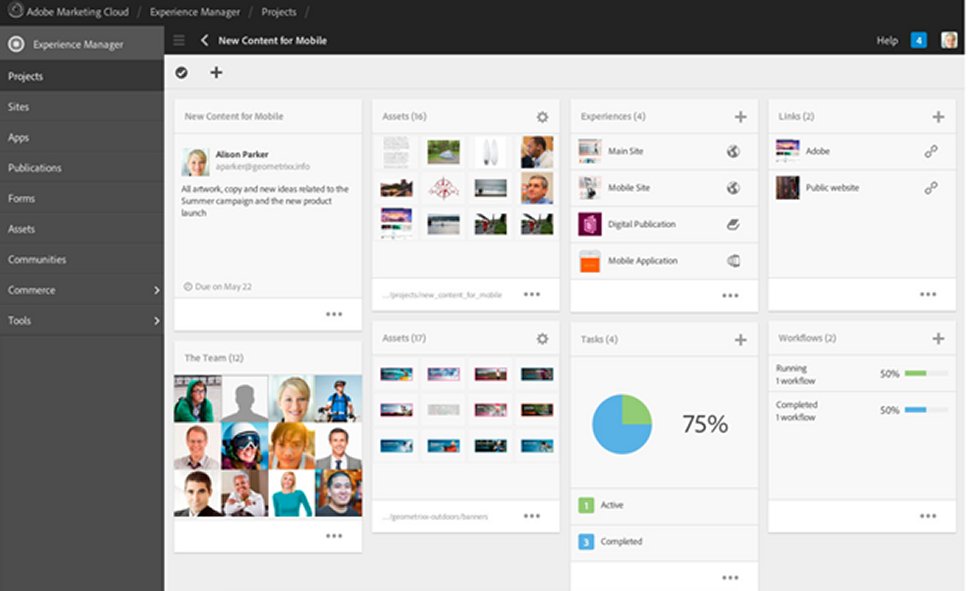
Plans and Pricing
Past customers report paying licensing fees in excess of $200,000 for Adobe Experience Manager and Adobe Marketing Cloud packages. However, because AEM is an enterprise platform, every installation is tailored to the needs of each specific customer. As such, no standardized pricing information is available. In order to find out how much Adobe Experience Manager will cost for your unique use-case, you’ll need to request a consultation.
Adobe Experience Manager actually breaks down into three products that can be used separately but work best when combined to create a comprehensive experience management system. These are Adobe Experience Manager Sites, Adobe Experience Manager Forms, and Adobe Experience Manager Assets. Each one of these runs on the Adobe Cloud Service system.
When requesting a quote, be sure to be specific about your industry and needs because the specific AEM products you get access to will affect the cost of your license. Remember, AEM can be tailored for specific tasks such as audience profile management, lead generation, or real-time web analytics.
Features
Adobe Experience Manager trumps other web content management systems thanks to its intuitive feature set. Used correctly, the tools included in the three AEM products can help you easily create highly personalized content experiences for customers and clients alike.
Adobe Experience Manager Sites offers a fully-fledged content management system. But while alternatives such as WordPress can be clunky and difficult to handle when scaled to enterprise-level organizations, AEM Sites keeps things simple through a powerful AI that helps you to track your all your content from one interface.
Through AEM Sites, you can create and edit templates for emails and pages. This feature can dramatically reduce the time it takes you to produce content as you can reload designs instantly, rather than having to start from scratch. And that’s just one example of the kind of creative efficiency that AEM offers. Another is an auto-text summarization option that can automatically reformat text for smaller screens, so you only ever need to draft written content once.
Collecting information from customers, employees, and clients isn’t always a simple process. Adobe Experience Manager Forms is a product that can dramatically improve your form design and speed of delivery.
To help you speed up your processes, AEM Forms supports scalable authoring, allowing your employees to customize data collection by drag-and-dropping information fields. Scalable authoring also allows new forms to be built by combining fragments of old ones, or a single theme to be applied to different forms in a single click.
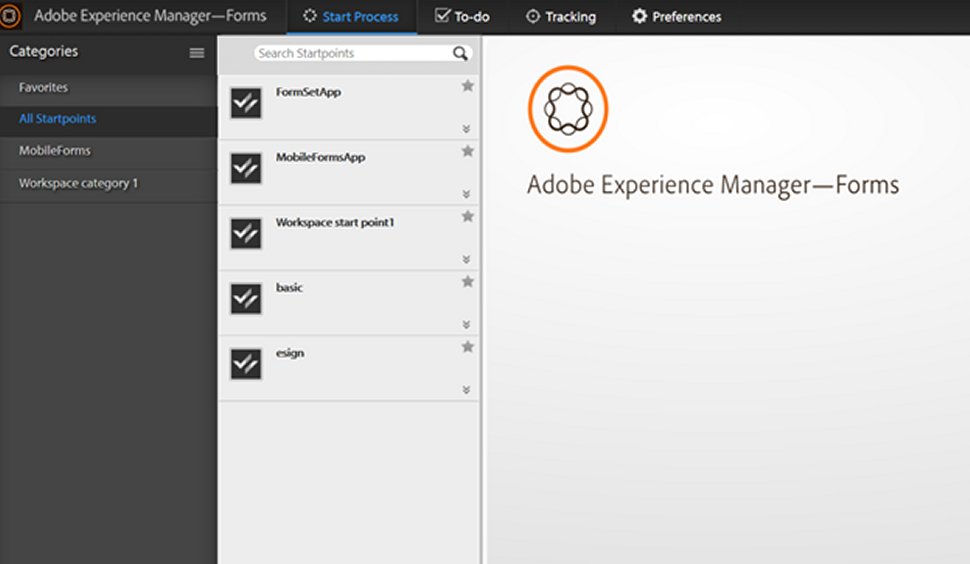
Keeping track of every file in a large library of digital assets can be a difficult thing to do, especially when all assets need to be ready-to-go at a moment’s notice. Adobe’s Digital Asset Management (DAM) system uses AI to adapt assets for use in different media streams and automates tagging and distribution to reduce your workload.
Interface and In Use
If you’ve used any other Adobe enterprise product, you’ll be familiar with the user-friendly interfaces and clever design tricks this company is known for. Summing up the AEM experience is tricky due to the breadth of the platform but, in general, Adobe sticks to a winning formula of clear text and intuitive layouts to keep things simple for the end-user.
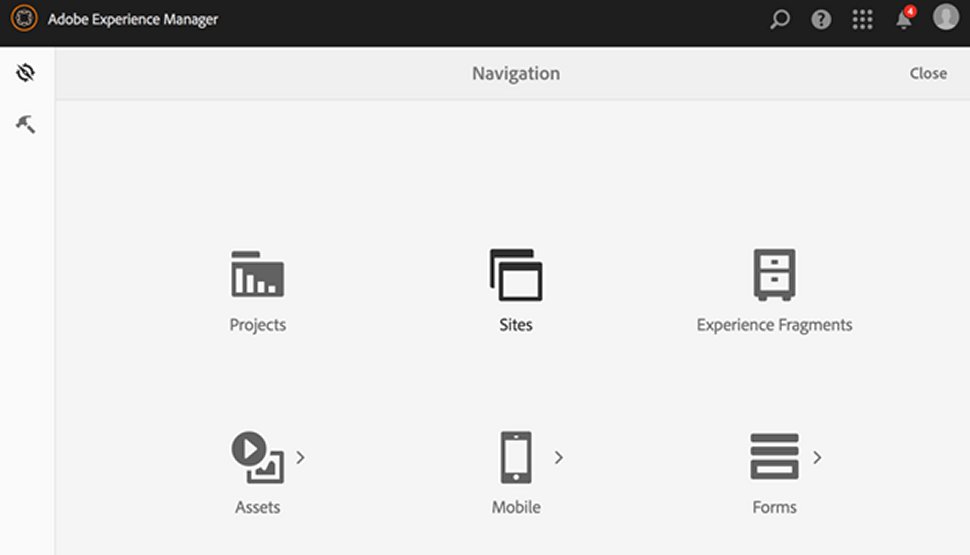
One example of this is the clever OmniSearch function. Starting a search is easy to do, no matter where you are in the AEM interface. Just begin typing and the metadata of all available files will be scanned to match with the asset or project you’re looking for. A clever AI system orders your results by their relevance, reducing the amount of time you spend hunting for that key picture or blog draft.
Support
Adobe knows that enterprise customers don’t want to be left alone to solve any problems they run into with mission-critical content management systems. That’s why it has produced a comprehensive set of articles about how to use the AEM system. If you don’t find an answer there, you can turn to a community forum or contact a support delegate over the phone.
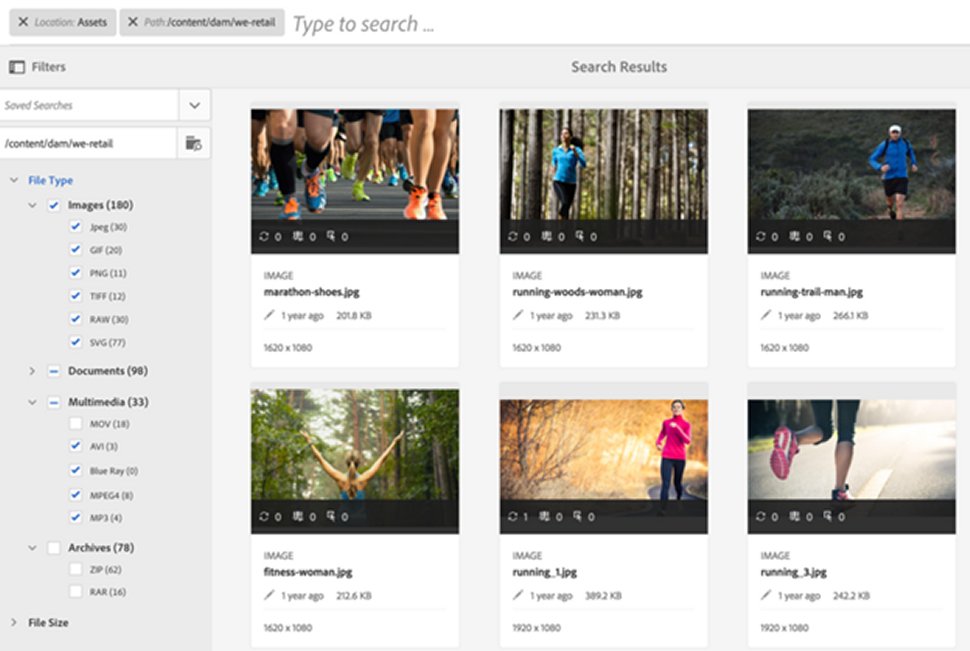
The Competition
One of the central Adobe Experience Manager products, AEM Sites, is a web content management tool which means AEM a direct competitor to open CMS platforms such as Drupal and WordPress. However, AEM is a broader and more premium platform that comes with a matching high-end price tag.
However, it’s worth noting that both Drupal and AEM require a significant investment in terms of implementation costs as it can take several months to get projects up and running, and acquiring assistance from a third-party developer is often a good idea.
Final Verdict
If you can afford the extremely high licensing and setup costs, you’ll find that Adobe Experience Manager offers a near-unparalleled web, form, and asset management experience. The combination of an intuitive interface for end-users combined with advanced AI technology working behind the scenes makes AEM a great way to reduce workloads for employees in large businesses.
- We've featured the best website builders.
Comments
Post a Comment