Tailor Brands' Logo Maker
If you haven’t got the skills nor the time to do it yourself, there are many companies that will offer to design your company logo. Obviously such services often come at a high cost, but why not try something a little different? How about using a tool that will do most of the work for you, while offering you options to tweak and customise the design? Would such a service appeal to a large section of the self employed? This is what Tailor Brands is hoping with their online Logo Maker service.
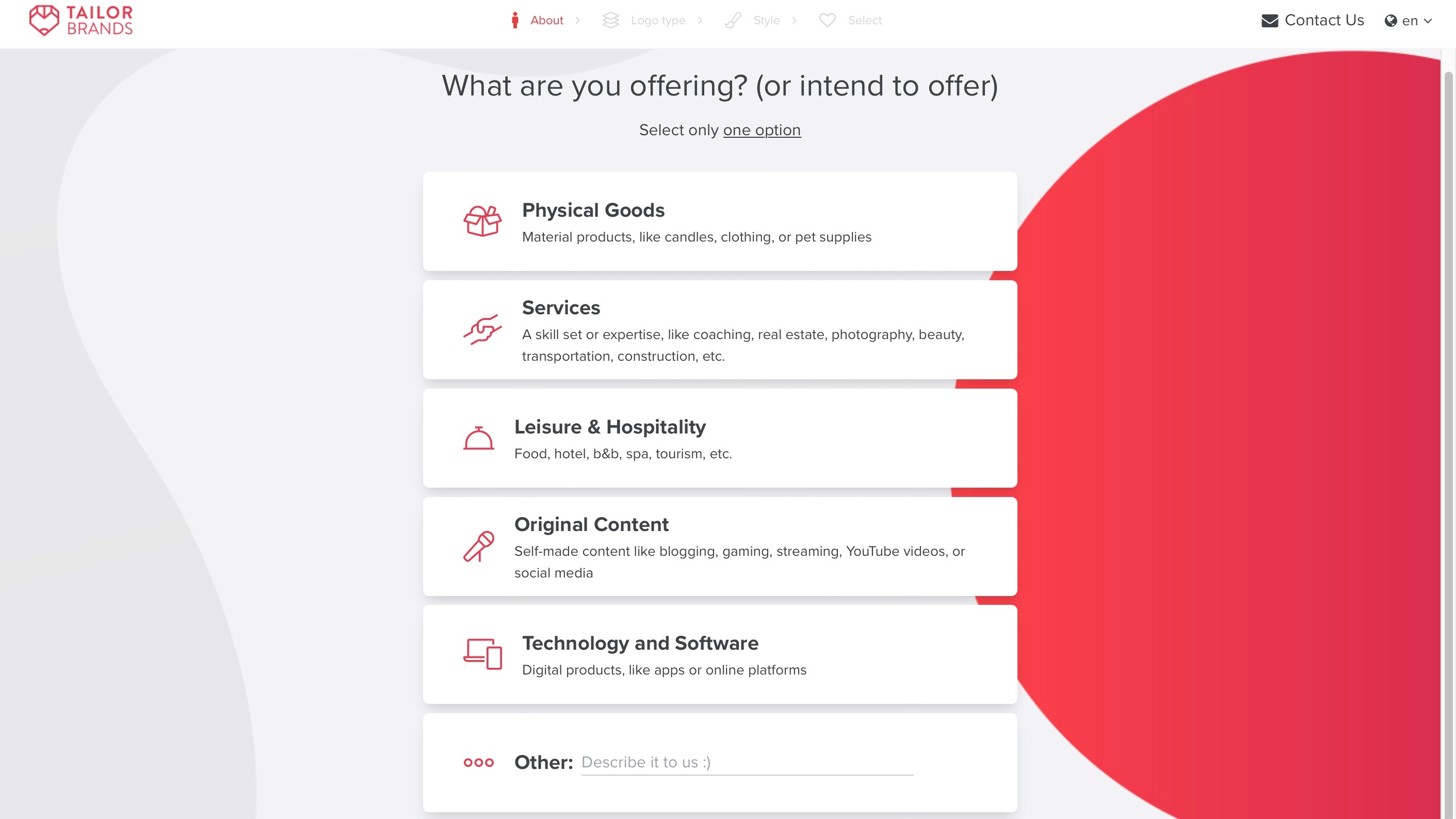
Getting started
The process is pretty simple: type in your company’s name and tagline (if you have one), and click on the big red ‘Design!’ Button. The system will then ask you what your business centres on - is it a service, do you offer physical goods, produce original content, that sort of thing. You’ll then have to select your industry, as well as describe what it is you actually do. The more information you give it, the more accurate the initial design will be (or so the spiel goes).
Next, Tailor Brands will ask you what type of logo you’re after. Should it be icon, name, or initial based? If you’re not certain, you can always skip that part for now.
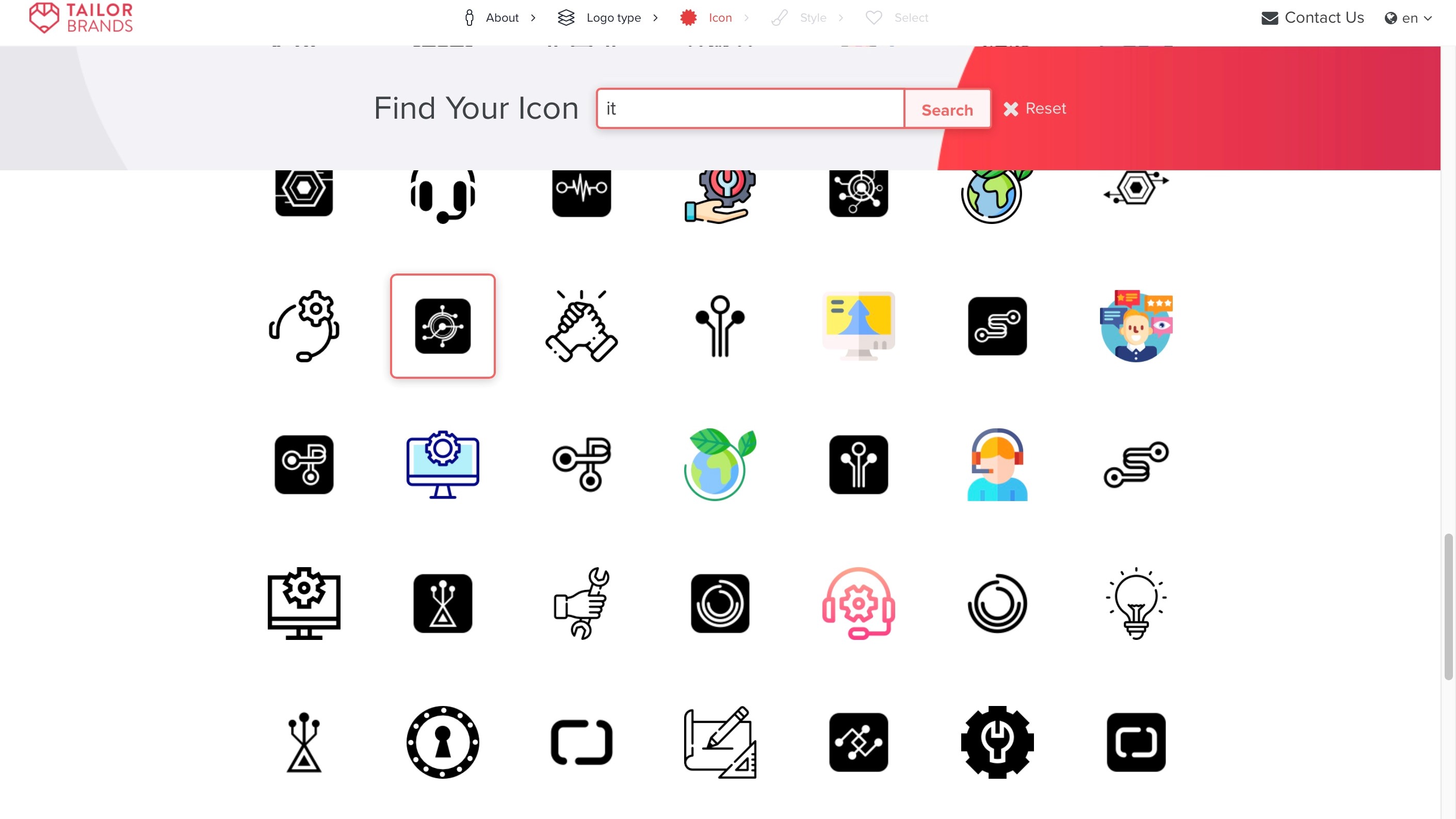
If you decide to go with an icon for instance, it’ll be up to you to select it (whether it’s a geometric shape or an actual icon). Thankfully, there’s a handy search field to help you choose the one that works best for you. Even better, you’re not limited to only one choice: there’s room in the system for you to select up to five.
Moving on, you’re offered fifteen different font styles. Three need to be selected before you can continue to the next step.
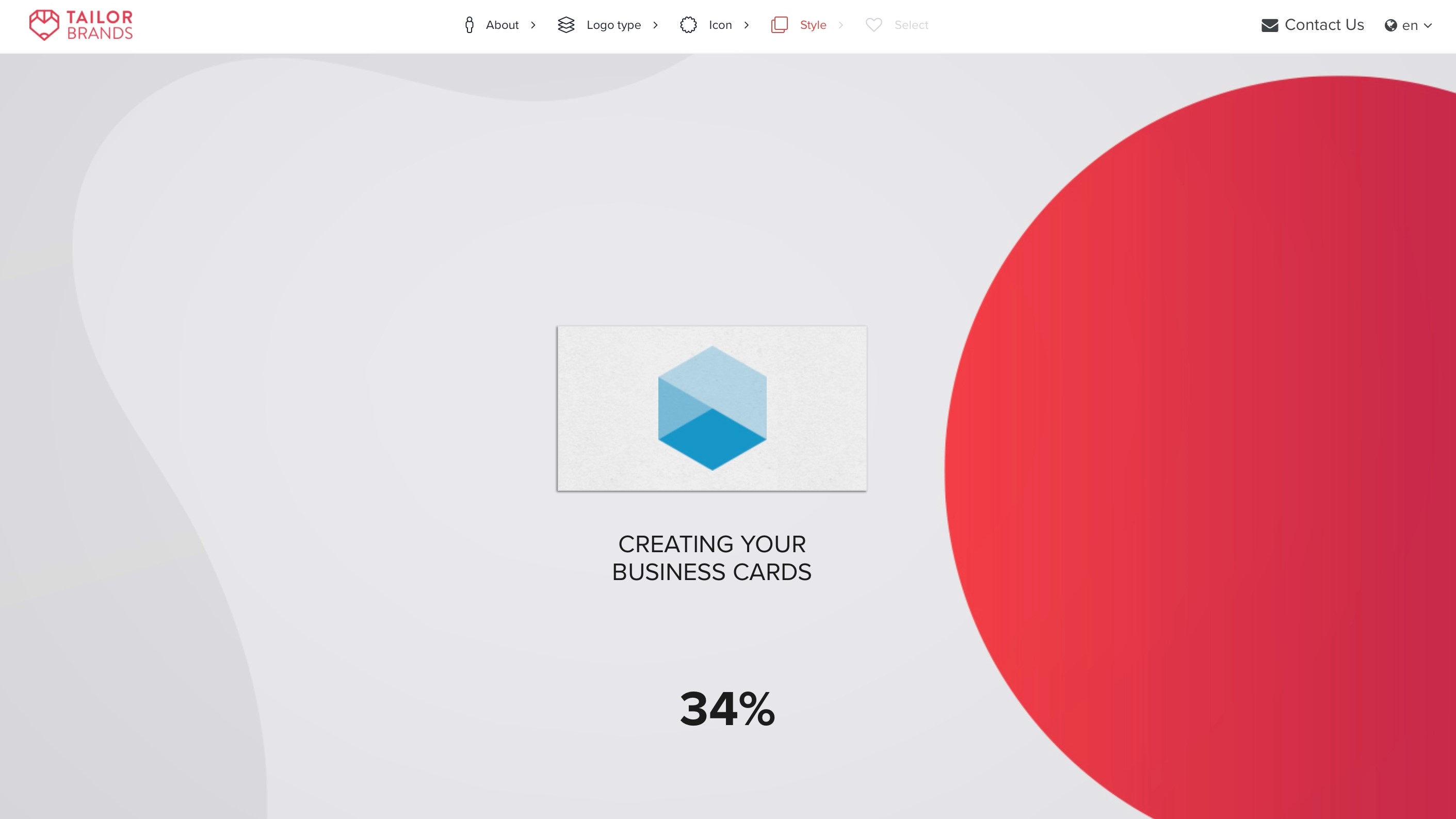
And then the magic happens… except the moment your logo is ready, Tailor Brands insists you must either log in, or create a new account. We know creating an account is de rigeur for online services, but letting you go through the entire set up process before forcing you to register adds an unwelcomed layer of frustration.
It’s quite possible that they realised people are more likely to sign up having done all this preparatory work first, and had it been requested at the start, prospective customers might have just walked away, but for this reviewer anyway, it felt underhand and deceptive for it to happen at that stage.
Still, there’s no way around this, so register we did.
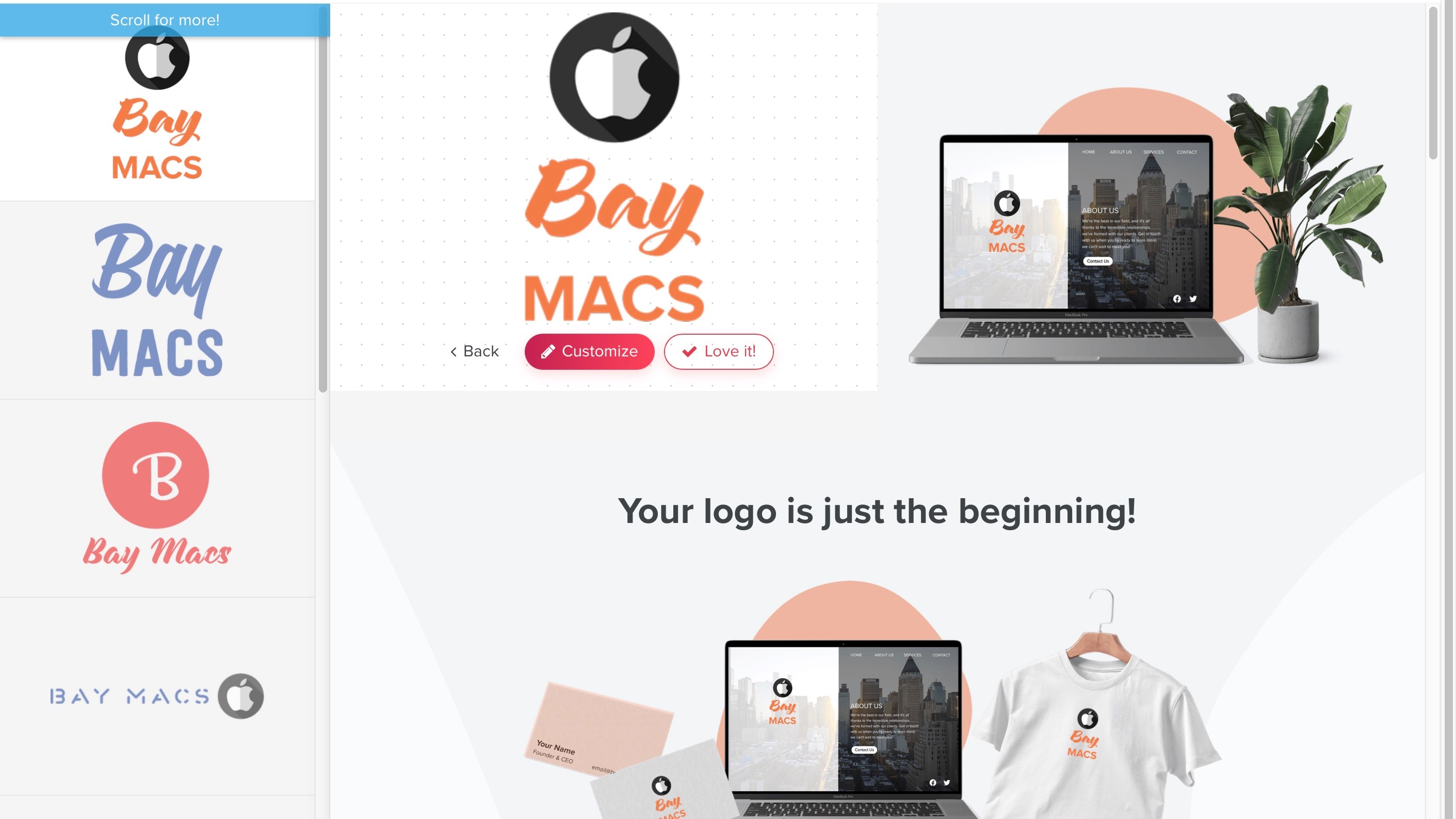
Merch
Your logo is then available to you, based on your previous choices. You’ll notice a list of other design options on the left sidebar - some of which work better than others. As you select a different option, you’ll see the main part of your page change, displaying your currently chosen logo on all the merch Tailor Brands can create for you, such as a digital business card, or regular cards (printed on thinly sliced trees), see how your logo would look on bags, hats, mugs and more. But perhaps the most important option might be the red ‘customise’ button.
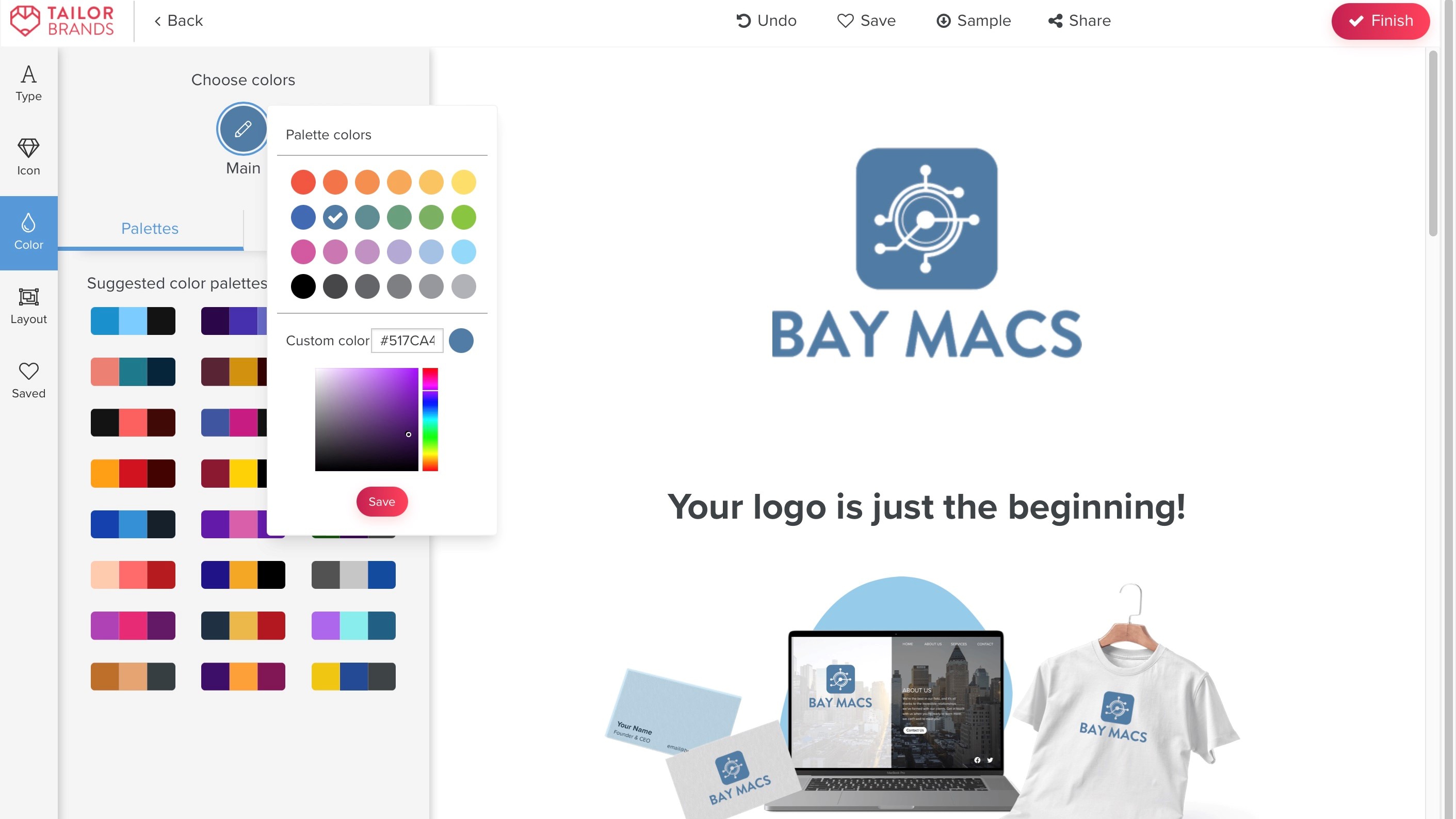
Customisation
Altering your chosen logo takes place on the left side of the page - where the previous sidebar used to be - the ‘merch’ side (which takes up most of the screen real estate) remains, and will automatically update itself with each change you make.
From here, most decisions you made during the setup process can be modified: use the ‘Type’ menu to use different fonts, for instance, or the ‘Icon’ to choose a different one (be one of those you selected earlier, or an entirely new one thanks to a handy search field).
Of more interest are the ‘Colour’ and ‘Layout’ menus, as these offer design options that weren’t part of that initial process.
As its name implies, ‘Colour’ lets you choose from a small selection of 24 colour palettes. If those don’t appeal, click on the ‘Main’ icon above them, to alter your logo’s main colour (which more often than not is the only colour). This seems to give you lighter colour options than the palettes do, and even allow you to select any shade you’d like irrespective of those offered by default.
The ‘Layout’ gives you a handful of choices as to where the logo is located in relation to your company name.
Once you’re happy with your design, click on ‘Finish’, to move to the next stage…
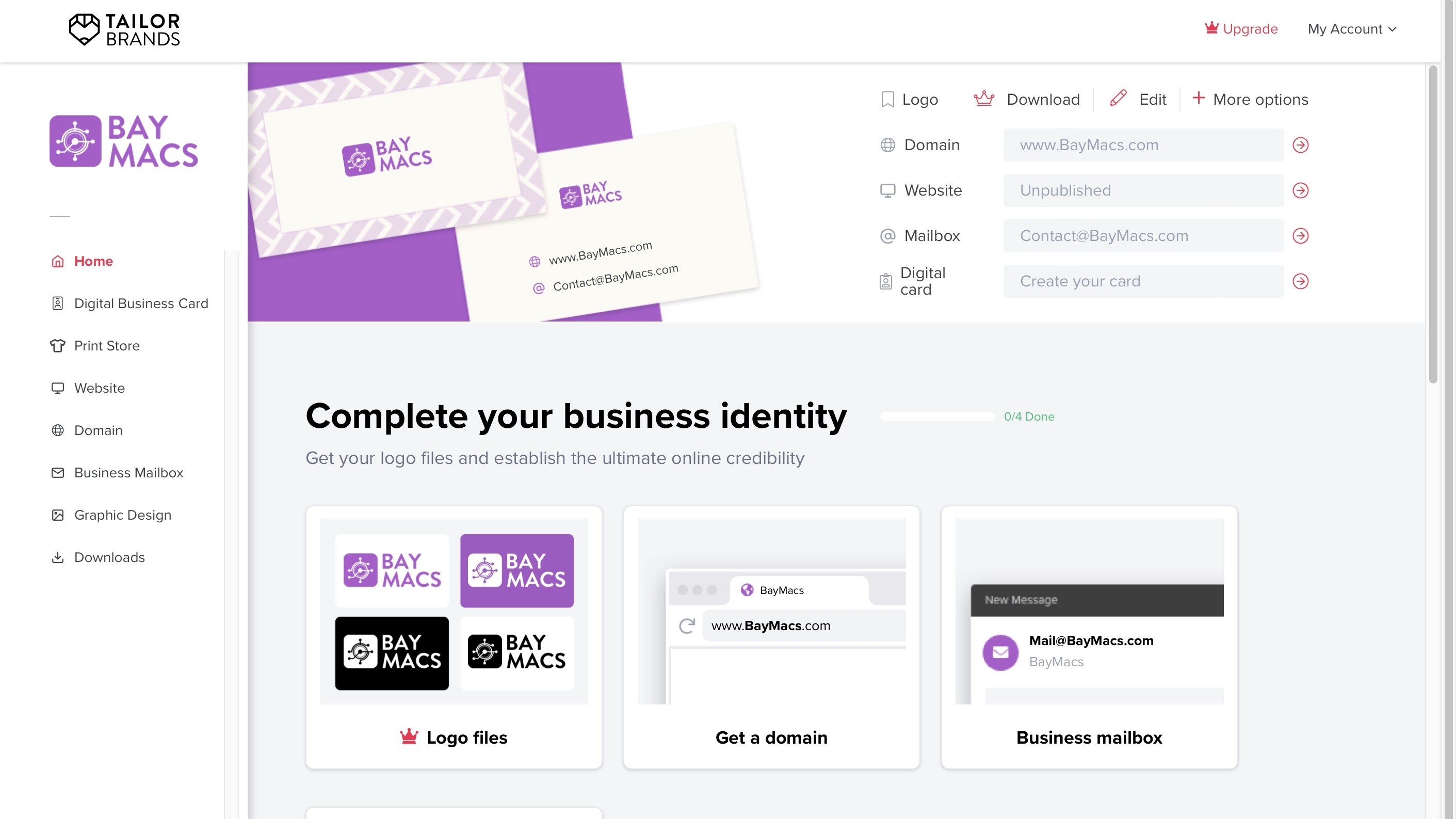
Subscriptions
If all you wanted was a logo to download, you’ll be somewhat disappointed. Not because you can’t, but because you can’t do it for free.
Tailor Brands wants to be your supplier of merchandise, website, business cards, etc. for the long term, and with that in mind, they want you to subscribe to their service.
You have three plans to choose from: Basic, Standard and Premium. They offer progressively more features the higher up you go, from getting high quality logo files and the ability to upload your own image for Basic, to being able to download vector EPS files and have a full website builder for Standard, and gain a social media auto-scheduler and an online store with Premium (among many others). These will set you back $10, $20 and $50 each month respectively.
On the plus side, if you cancel your subscription, you still get to keep your logo, so you could conceivably only pay $10 to get your design. Do note that these subscriptions only allow you to create a single logo. Need additional ones? You’ll have to get additional subscriptions for each.
Final verdict
As you can see, Tailor Brands is much more than a logo maker, but judging this service by that feature alone, you’ll find the creation process pretty effortless, with easy to understand basic customisation features. If you just want to get something simple yet snazzy, you might like what they have to offer, and may even enjoy it enough to stick around for a while.
We've also featured the best logo maker and designer and the best business plan software
Comments
Post a Comment