SAP Concur expense management services
Concur is not your average expenses application because it is much more powerful than many of its more mainstream counterparts, which is vital in the wake of coronavirus. This business finance software-as-a service tool and accompanying expenses app allows you to manage your spending in a timely and organized fashion, while also helping to remove the hassle factor if you’ve got a lot of money to claim back.
A bit like project management, working through expenses can be time-consuming and tedious. Concur helps to alleviate some of the headaches and get everything in order, and in one central location. Now owned and expanded upon by SAP, you’ll find that Concur can prove highly useful, but only if your business is sizeable enough to justify investing in it. Other expense trackers worth considering currently include QuickBooks, Rydoo, Expensify, Hurdlr, Zoho Expense and Pocketguard.
- Want to try Concur? Check out the website here
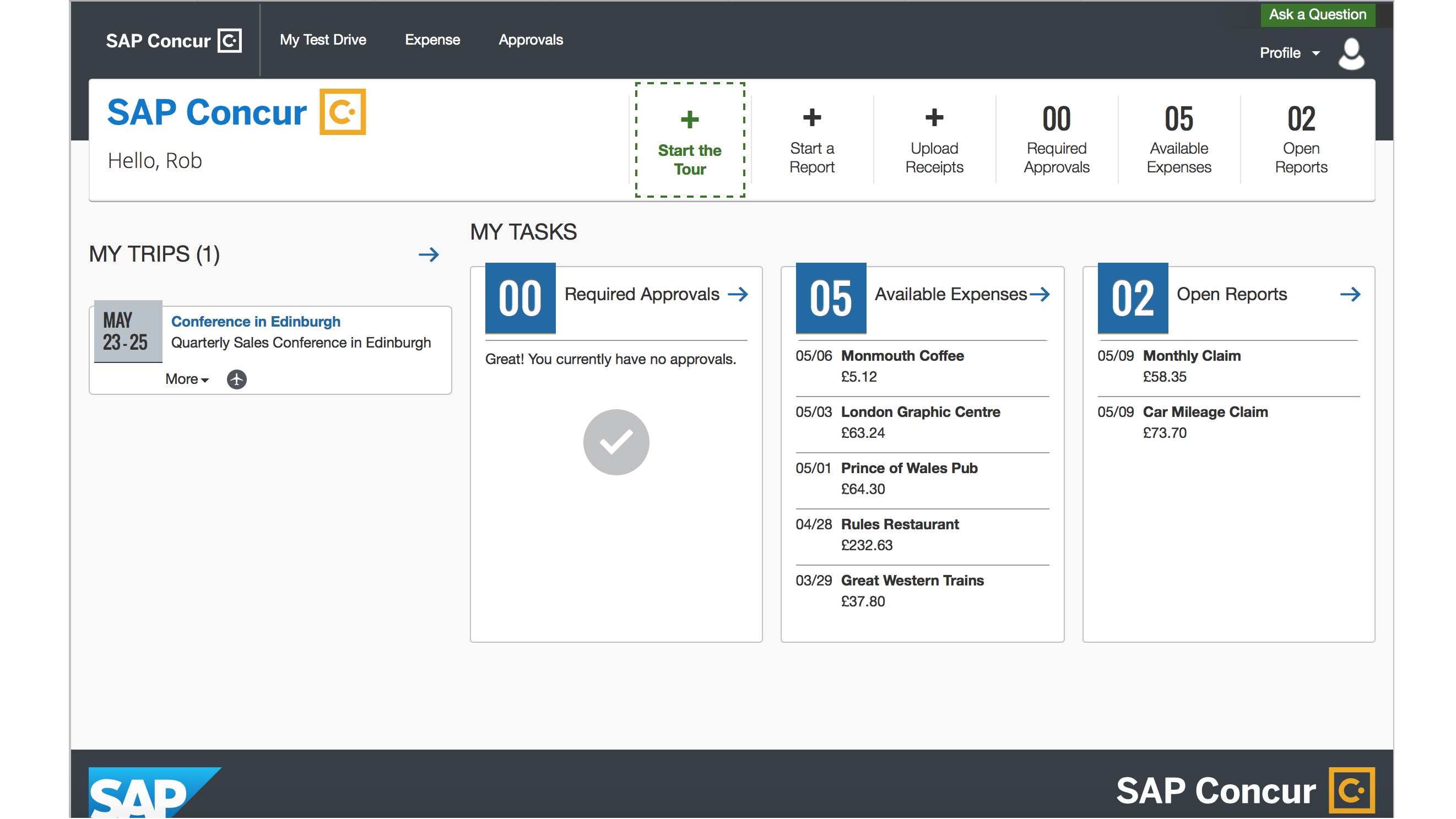
Pricing
Deciding just how much Concur is going to cost you isn’t immediately obvious. In fact, considering how great the rest of the setup seems to work, not being able to nail down a rough costing for the service seems like a step backwards to us.
However, the Concur workspace does have a useful tool for working out the return on investment if you go down this route. Even using the figures in their default setting indicated pretty clearly that Concur does have the potential to save a business money.
The other issue here though is that SAP has a variety of other products and services that can be integrated with Concur, so it would appear that the price you pay will ultimately be tailored to suit individual needs. That’s good from a customization perspective, though not so useful if you’re trying to get an idea of a ballpark costing.
A SAP spokesperson told us that typically you’ll need to have a quick 10 minute introductory call to establish what functionalities the business would require. Pricing is dependent on these factors and they don't have set costs. Basically, you need to fill in a form on the website to get a quote rolling.
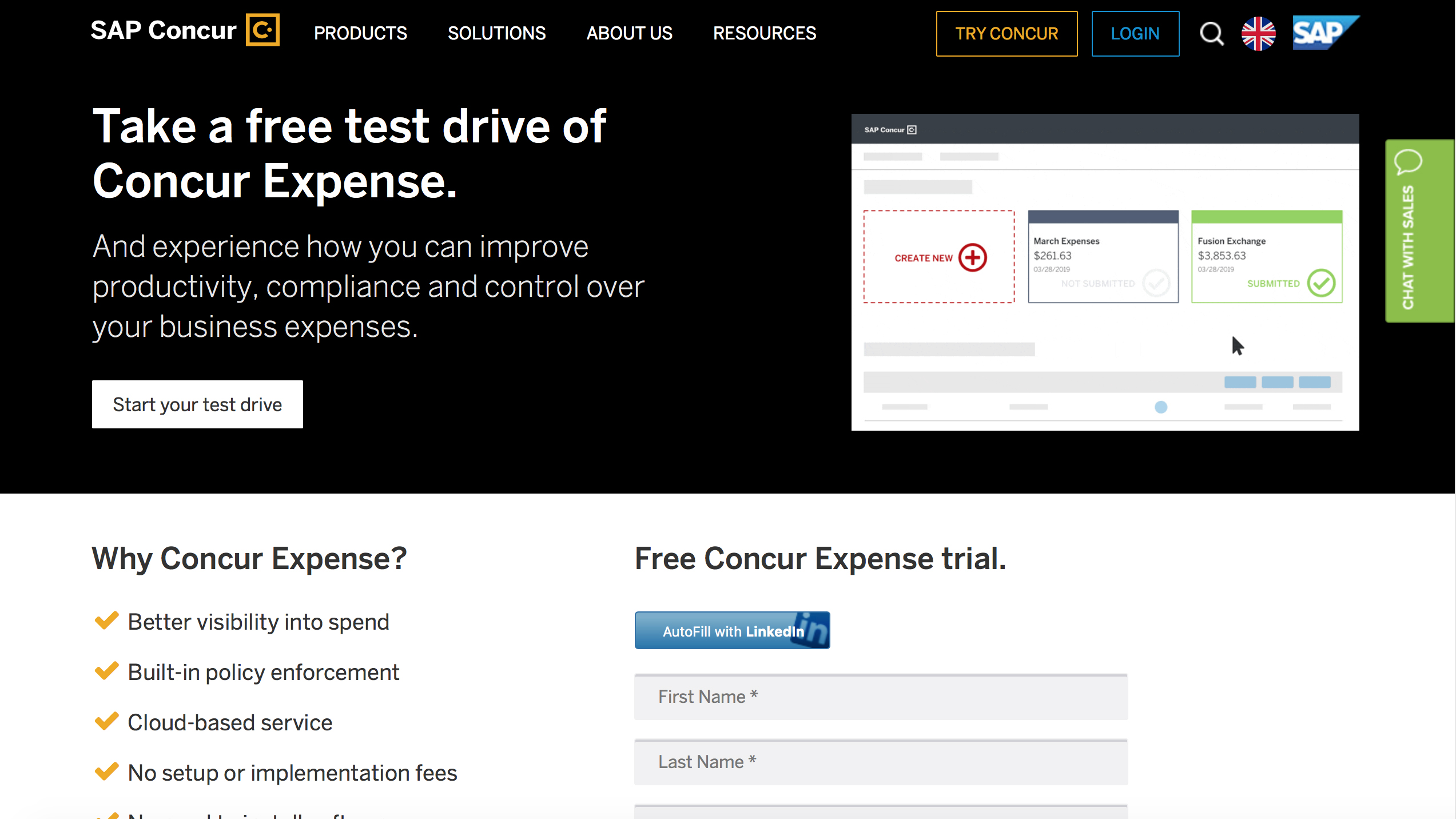
Features
The great thing about Concur is that it allows you to get rid of the whole manual expense reporting scenario that is not only time-consuming but tedious. SAP says that by automating and integrating the management of expenses any company will be able to use the resulting data to simplify the overall process.
As a result, Concur comes in a cloud-based environment that allows you to see all of your expense data in one simple location. Employees can submit and review expenses on the go, and get them approved too using the Concur mobile app.
The service also allows you to automatically populate expense reports by pulling in electronic receipts from common business charge points such as airlines, hotels, restaurant and miscellaneous travel costs such as taxis, buses and trains. Employers can subsequently see employee expenses and get a better overview of trends.
SAP also underlines the secure aspect of Concur, which is reassuring if you’re dealing with lots of employee and their associated company credit cards.
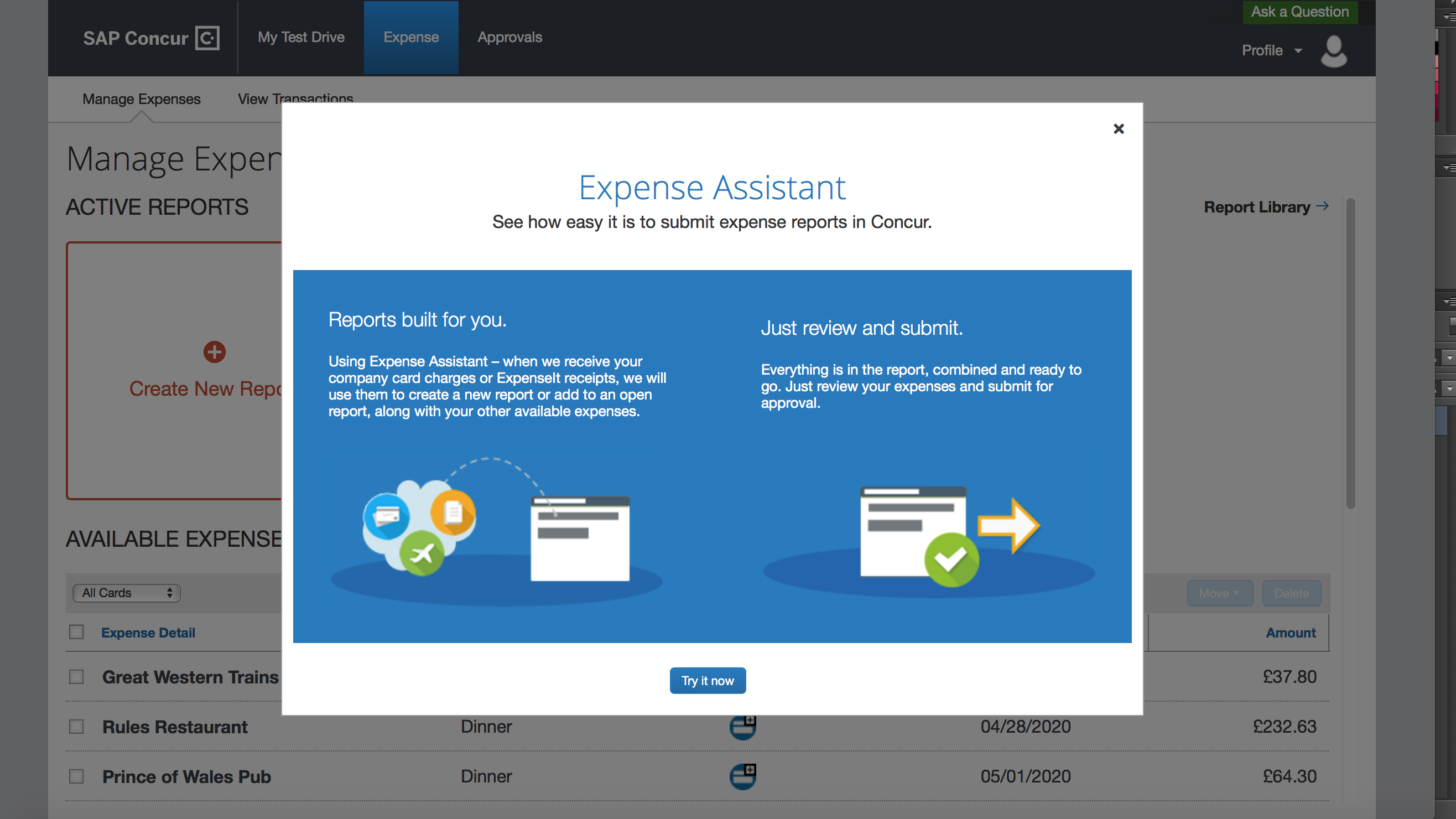
Performance
SAP Concur is an online cloud-based system and as a result works well enough just as long as your internet connection allows it. If you’re working with Concur via the app then the same applies; it whirs along nicely if your connection is intact.
As mentioned earlier, SAP has also designed Concur to work, where needed, in tandem with other expense management tools in its portfolio, including Concur Drive, Concur Detect and Budget.
The app, incidentally, can be downloaded from within the Concur dashboard interface and usefully, given its aimed-at-business-users stance, is available for iOS, Android, BlackBerry and Windows Phone users.
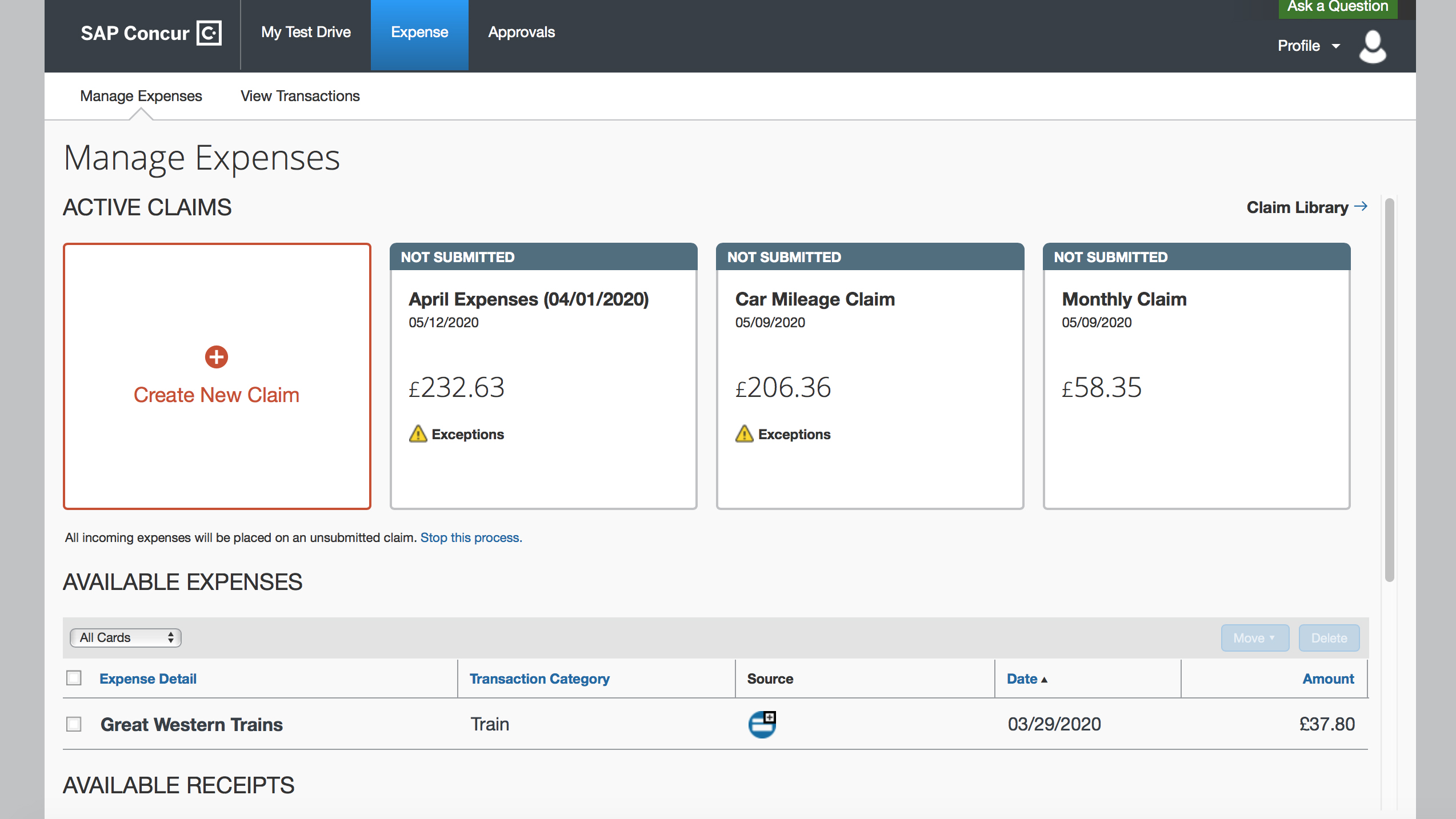
Ease of use
If you’re an employee then getting to grips with Concur is simple and straightforward. Indeed, the learning curve is pretty stress free thanks to a no-frills interface that can be viewed via a conventional web browser, or using the associated app. Features and functions are keep as simple as possible, so dipping into it while you’re on the go is but a minor distraction.
Using it for the first time is also made even easier thanks to a built-in Expense Assistant, which works like a wizard and takes you through the steps involved in submitting expense claims in Concur.
Getting those all-important receipts into the system is a doddle, using the integrated upload tool for digitized bills, tickets and so on. Once these are into Concur they’re collated within the interface and management of these by either you or the person approving the expenses is similarly trouble-free.
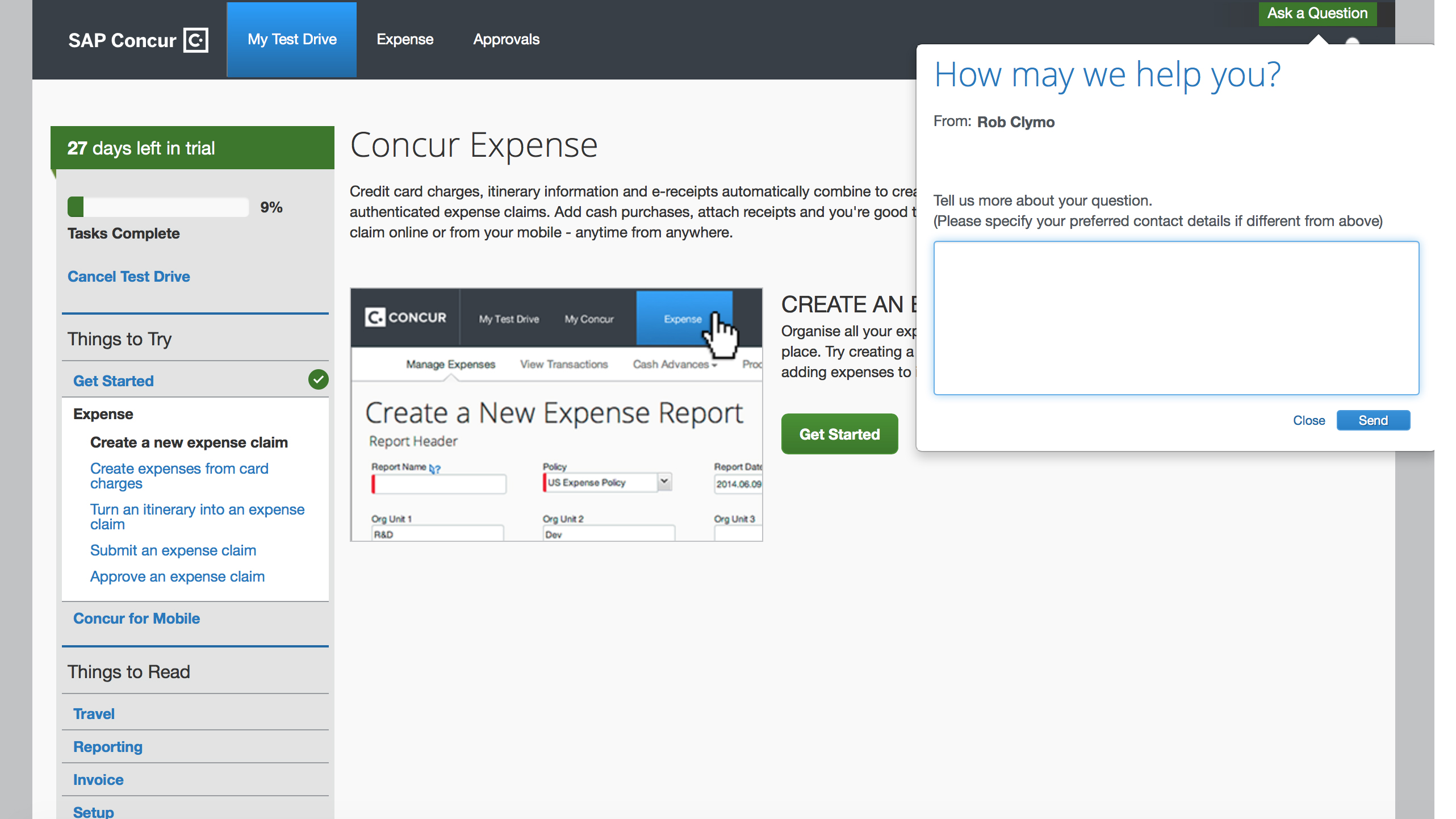
Support
Concur has been sufficiently well engineered that it seems to require little in the way of help when it’s ticking over doing its thing. Within the interface you’ll also find some really handy guides in the left-hand side of the program, with common topics tackled with a great level of clarity.
There are also handy primers in a suggested-things-to-read menu in the same location, and these include details on travel, reporting, invoicing and general setup issues. It’s all pretty good.
You’ll find an integrated ‘Ask a Question’ option in the top right-hand corner of the Concur interface, which appears to be a chat-style tool although requires an email address to work.
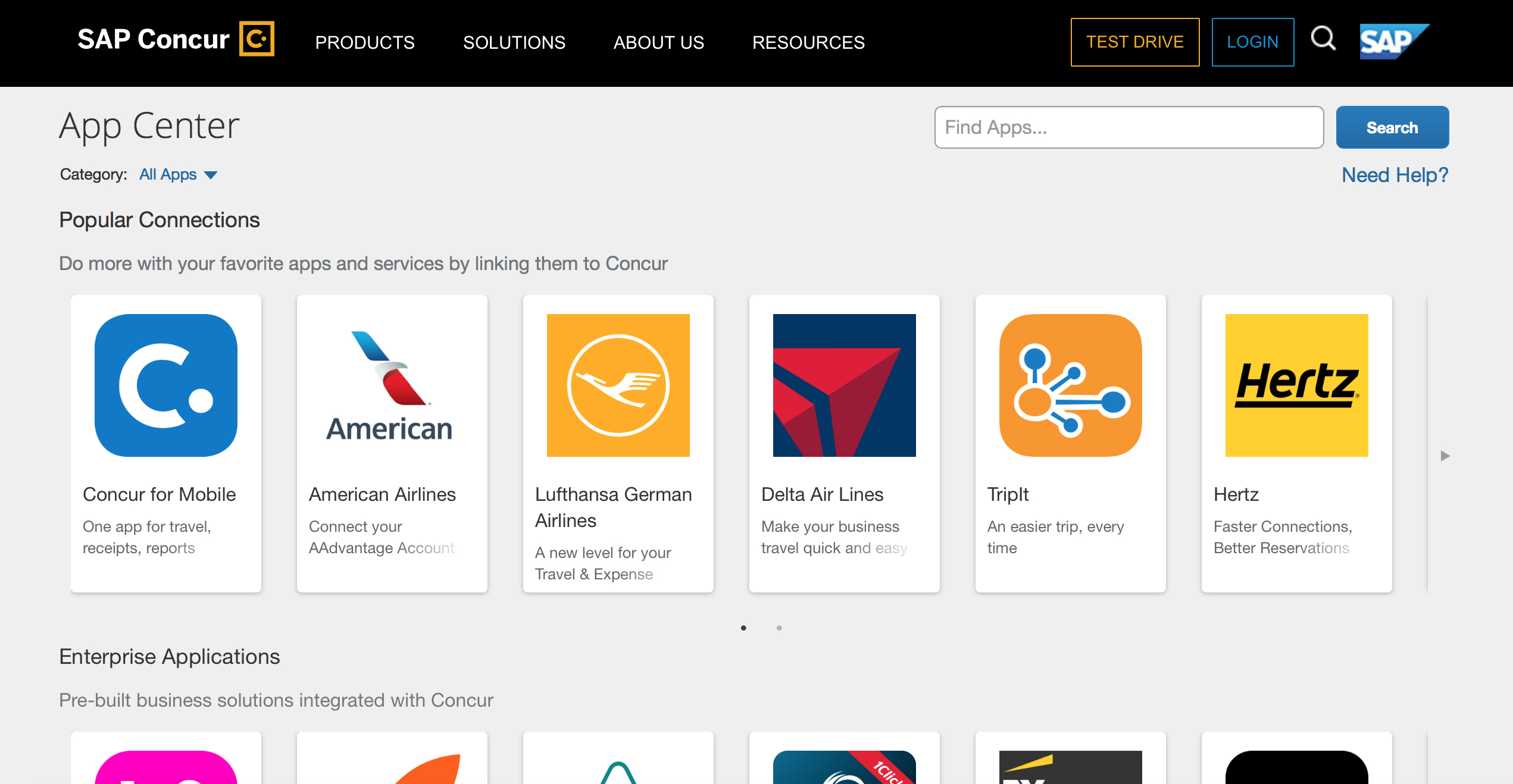
Final verdict
Overall, SAP’s Concur is an impressive expense management solution if you’ve got a sizeable business and quite a lot of employees. The package now works better than ever with lots of user-friendly appeal, especially for anyone wanting to make good use of the slick and streamlined app.
There’s solid integration with other apps too, which can be found via the App Centre within Concur itself. We like the way SAP allows you to give Concur a test drive too, before you commit to using it full-time. In that respect you’ve got nothing to lose and, potentially, lots to gain especially if you’ve got a burgeoning company with a team of employees with seemingly myriad expenses to process.
Add to that the capacity for expanding the service to integrate with other SAP products and you have much to investigate.
Comments
Post a Comment