Hide My IP
Hide My IP is a service that allows you to change your IP in order to “surf anonymously, prevent hackers from acquiring your IP address, send anonymous email, and encrypt your Internet connection”.
When you purchase the service, you’ll also get full access to Hide My IP Smart DNS Proxy which allows you to use the platform on any internet-enabled device without having to download or configure any software.
The provider is affordable, allows torrenting, unblocks Netflix and BBC iPlayer (and more), and our tests revealed some surprising speeds. We were also met with one of the finest customer services in the industry.
That said, this provider still has some room for improvement if it aims to become as popular as one of the products in our best VPN guide. The improvements are welcome mostly in terms of the size of its network and offered features.
Price
This provider allows you to purchase its services under several pricing options. The cheapest in the long-run is the annual subscription at $2.91/month. It is followed by the quarterly (3-month) option at $2.93/month, and monthly at $4.95/month.
All of these are considered very reasonable in the VPN industry. Regardless of the chosen plan, you’re getting a 30-day money-back guarantee, although you need to have a good reason to ask for a refund. The provider accepts payments made via credit/debit cards, PayPal, or Bitcoin.
If you don’t want to create an account with Hide My IP, you can choose to go “accountless”, i.e. purchase a full Premium license on a per-day basis for $0.25/day. Only Bitcoin payments are accepted for this option.
There’s also a 7-day free trial, but it offers limited functionality - no server selection and lower speeds. One Premium account allows you to connect up to 5 devices at the same time.
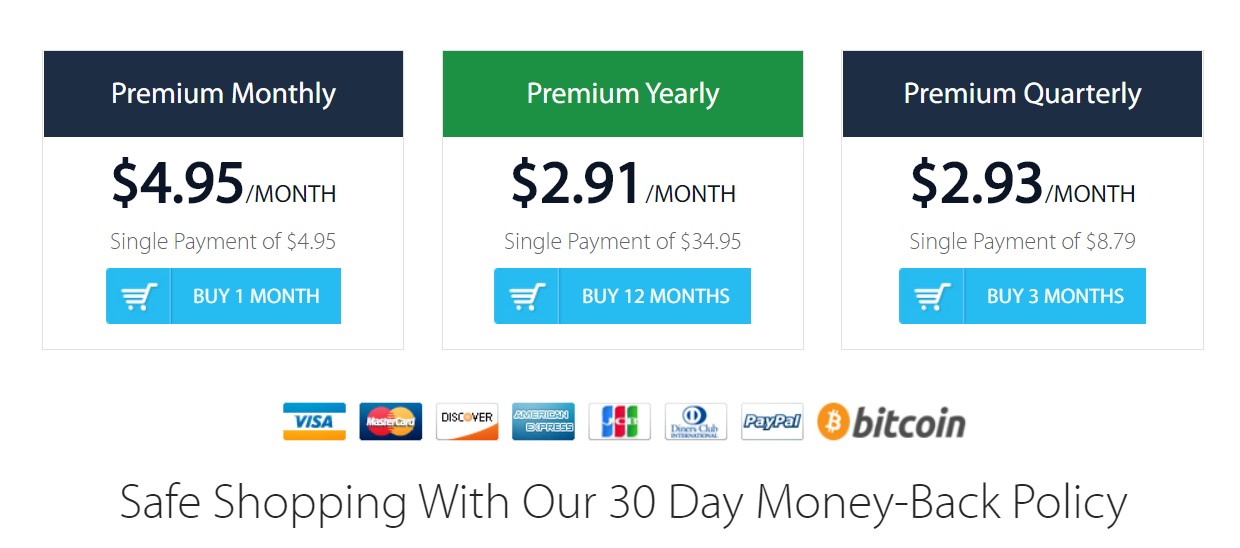
Alternatives
Hide My IP is very good but still has some work to do before it becomes as powerful as ExpressVPN, NordVPN, CyberGhost, or Surfshark, all of which have more advanced platforms, with thousands of servers and lots of features, options, and extras.
Streaming
Being able to unblock the popular geographically restricted streaming platforms like Netflix and BBC iPlayer is a desirable feature for any VPN service. Hide My IP has this sort of capability, since, in its own words, it changes your IP location “to unblock sites like Hulu, Netflix, BBC iPlayer, Pandora, or other sites which may be censored by your ISP or in your country”. You just need to turn on its Firefox or Chrome extension and you’re good to go.
About the company
Hide My IP is owned by the company My Privacy Tools, Inc. which is registered in San Diego, California. Do note that this location isn’t ideal in terms of personal privacy as the US is one of the members of the Five Eyes intelligence-sharing alliance, and has a general reputation of being a privacy-unfriendly place.
The vendor has 137 virtual locations with thousands of IPs in 120+ cities all over the world, in countries like Mexico, Honduras, Panama, Costa Rica, Peru, Bosnia and Herzegovina, Latvia, Ukraine, Russia, Morocco, Kenya, Egypt, Cambodia, China, Georgia, Saudi Arabia, Turkey, Vietnam, and more.
Privacy and encryption
To protect your privacy, the vendor deploys 256-bit AES encryption with 2048-bit key. It also states that it can protect you against IP leaks such as the WebRTC IP leak in Chrome and Firefox. It supports torrenting, although, for Windows, you need to turn on the Hide My IP in All Applications in the app’s settings.
In its Privacy Policy, the provider says it may collect your personal information when you purchase its services, establish contact with it, or “use or access any of our products, services, websites, or network”. However, it also states it doesn't “monitor or keep logs of your internet traffic or activity while using the service”.
That said, we aren’t told what exactly constitutes as “logs of your internet traffic or activity”, and the vendor’s Terms of Service read that “although we do not keep content logs of use or share any of your private information with any third party, we will turn over any information we do have if required to do so by law. My Privacy Tools, Inc. may monitor certain aspects of the network to manage abuse, maintain and/or improve service.” So caution is advised.
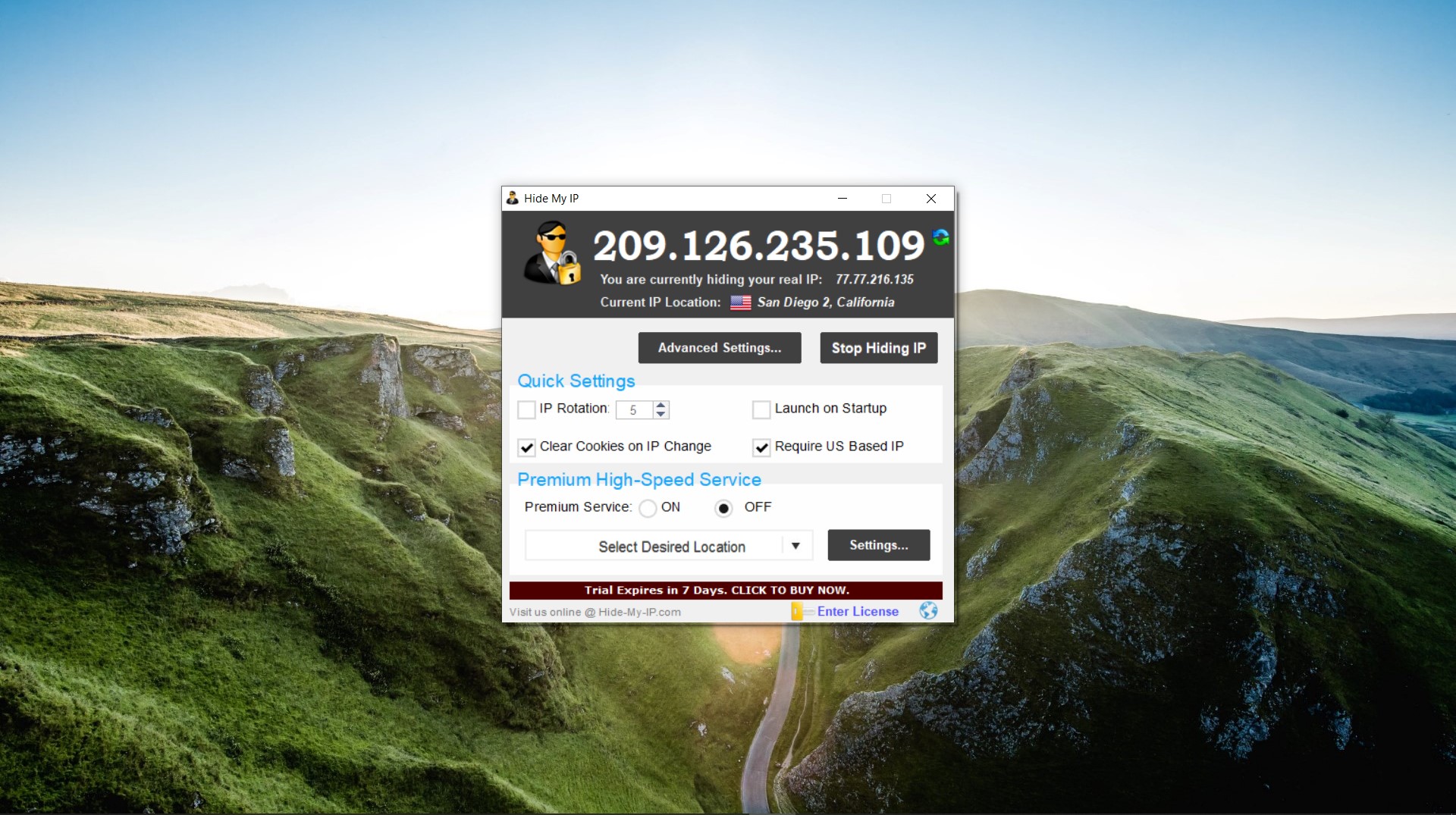
Support
Hide My IP has apps for Windows, Android, iOS and Mac, as well as browser extensions for Chrome and Firefox, but it can also be enabled on additional devices, like Linux, through its browser extension.
The platform also works with Internet Explorer, Netscape, Opera, Safari, Maxthon, MyIE, Avant Browser, and Lolifox, and is “compatible with all types of routers, firewalls, home networks, wireless networks, and any other kind of Internet connection”. Its DNS Proxy also enables you to set a proxy IP for many additional types of devices, like routers, game consoles, as well as other devices that allow custom DNS.
The iOS app was rated by 13 users and given a median score of 3.4 (out of 5). It was last updated on October 17, 2019, when the provider made some changes in its UI and improved connection stability. That said, we found this app using Google search, the website redirects you to configuration download, and you can’t find the app when browsing the App Store.
Hide My IP’s Android app was last updated on July 16, 2020, it was installed over 1,000,000 times, and 12,197 users gave it a median score of 4.2 stars.
Should you need any assistance, you can consult the provider’s FAQ page and knowledge base that contains articles on purchasing, usage, common problems, and affiliate program.
Another option is to contact the team via online chat, email, submitting a ticket, or using a toll-free US-based phone number (1-866-343-6722), available between 9:00 am and 4:00 PM PST (Monday - Friday), as well as checking their Twitter and Facebook channels.
Our email inquiry received a response around 17 hours after we sent it (which may be normal since our questions weren’t very urgent) but the support agent was exceptionally polite and helpful.
Speed and experience
The app is very easy to install and use. It has a few options to tinker with - IP rotation, clearing cookies on IP change, launch on startup, and require US-based IP. Additional settings include selecting whether you want the app to work for web browsers only, for all internet apps, or only for selected apps, as well as opting to always use the same IP from the last session. There are also advanced-level settings like DNS protection, masking user agent, smart IP rotation, and encrypting the connection with SSL.
We tested the premium platform (the free trial is a bit slower) on a server in New York and it gave us 18Mbps on a 44Mbps testing connection, which is very fast, considering the distance. The next location we tested was Vienna, Austria and it performed marvellously, reaching 34Mbps.
We also wanted to see how Hong Kong would fare, and it only delivered 4.2Mbps, but this is understandable since Hong Kong is so far away from our physical location.
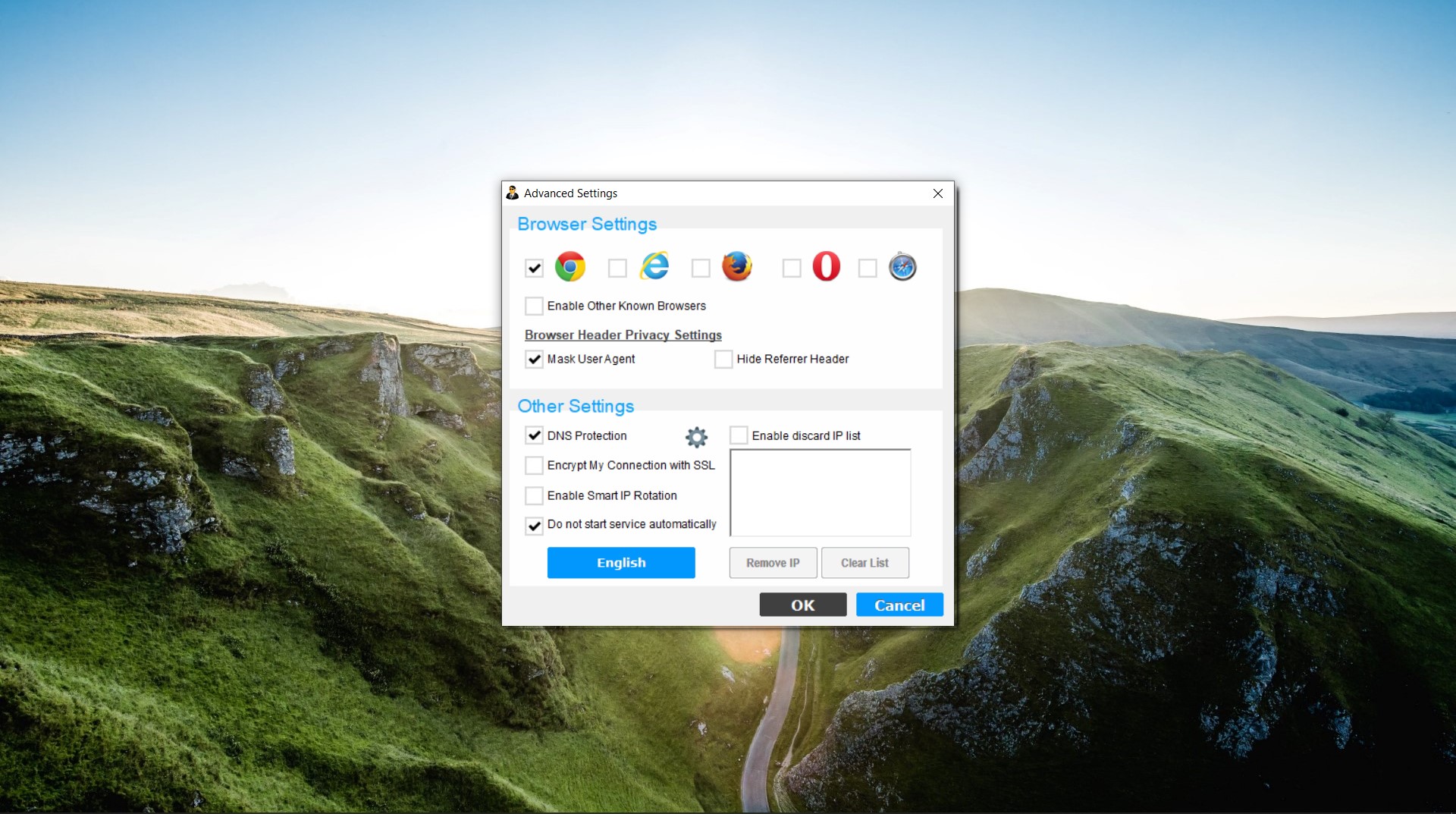
Verdict
Hide My IP is a solid VPN service that delivers exceptional speeds, unblocks all the major geo-restricted streaming content, features very straightforward and easy-to-use apps, has friendly customer support, and offers flexible and reasonable pricing. It doesn’t boast as many servers or extras as ExpressVPN (yet) but it certainly has plenty of potential.
Comments
Post a Comment