Razer DeathAdder V2 Pro
Two-minute review
The Razer DeathAdder is still one of the most popular gaming mice, even years after its initial release. It’s not hard to see why: PC gamers have loved everything about these mice, from the ergonomics and performance to customization. It doesn’t hurt the other technological feats the DeathAdder accomplished over the past decades. This includes introducing the first 3G infrared sensor and left-handed gaming mouse.
The DeathAdder V2 Pro features everything that’s carried its wired predecessors to 10 million+ sold while adding wireless connectivity. Priced at $129.99 (£129.99, AU 224.95), the wire-free gaming mouse is the most capable trim in Razer’s flagship line.




The Razer DeathAdder V2 Pro is a comfortable mouse to hold if you have average to large sized hands. Hand positioning feels perfect and ergonomic during general activities like web browsing or word processing. Gaming for long sessions maintains reasonable levels of comfort too due to how well the clickers sorta wrap around the index and middle fingers. The palm rest also sits perfectly under the user's palms.

Adding wireless into the mix only adds 6 grams to the V2 Pro from the standard V2. Nothing seems sacrificed to accommodate the feature outside of the lack of a mouse wheel light. The 2.5Ghz Razer HyperSpeed compartment is sleek, and placed in the undercarriage alongside switches for connection type, profile select button and Mouse Dock Chroma charge port.
Be mindful, Razer’s wireless mouse charger costs an extra $49.99 (£49.99, AU 89.95) and is not included. The USB port placed underneath the clickers fits wonderfully with the standard dongle that comes packaged. Since the V2 Pro port is molded around Razers’s Speedflex micro-USB cable, using other micro-USB cords is possible but difficult to plug in. Of course, left handed gamers are left out in the cold. Meanwhile, users with smaller hands may have to stick with the wired DeathAdder V2 Mini.

The DeathAdder V2 Pro features the same Focus+ Optical Sensor and Optical Mouse Switch of the lesser priced models meaning that utilizing it during gameplay feels incredible. Deliberate first person shooters like Call of Duty Modern Warfare and PUBG control like a breeze. Faster paced shooters like Doom Eternal couldn't be better suited for the BlackAdder V2 Pro. Movement feels slick and accurate thanks to the PTFE mouse feet and DPI controls. The scroll wheel is textured and features the perfect amount of resistance.
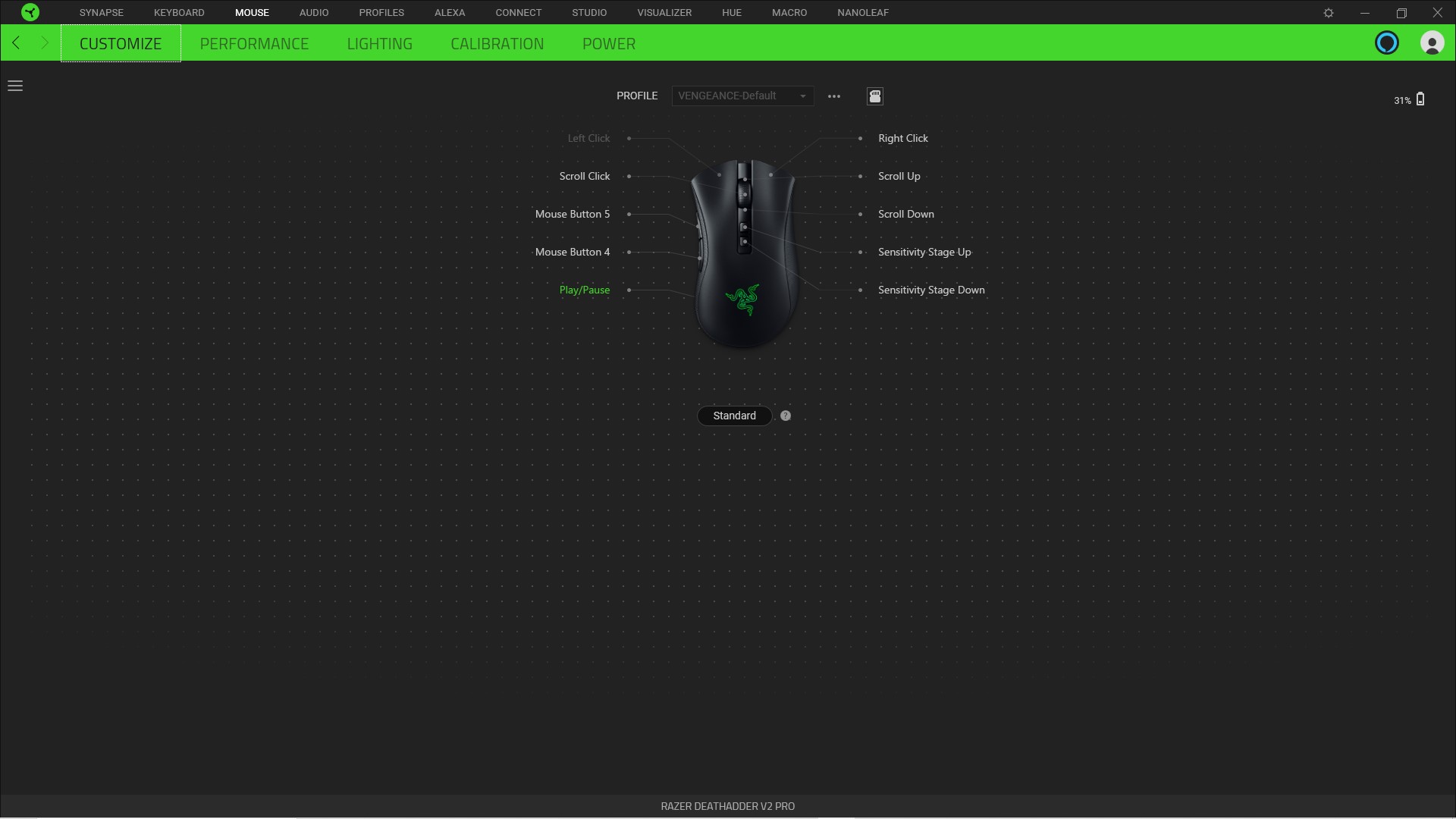
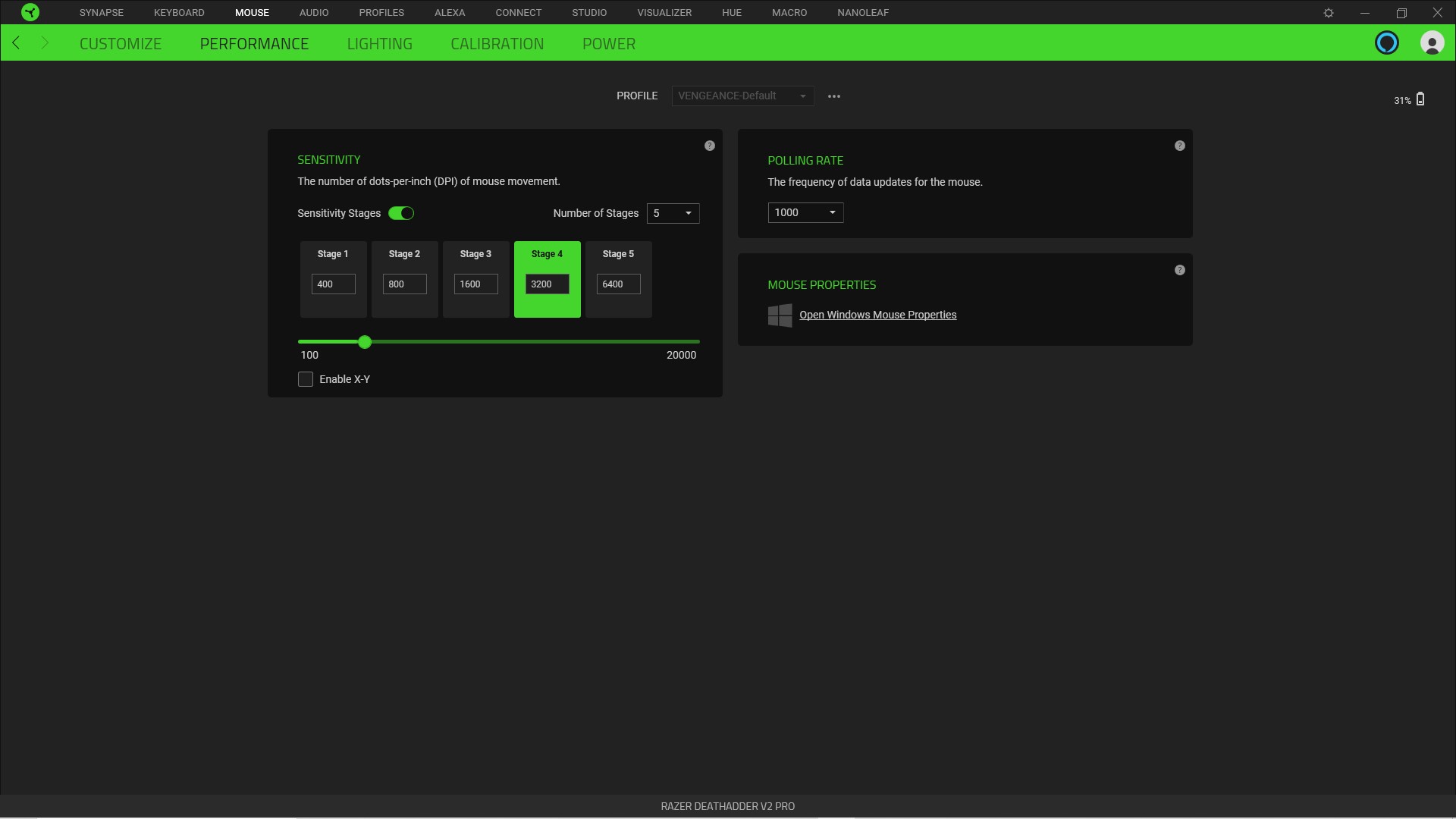
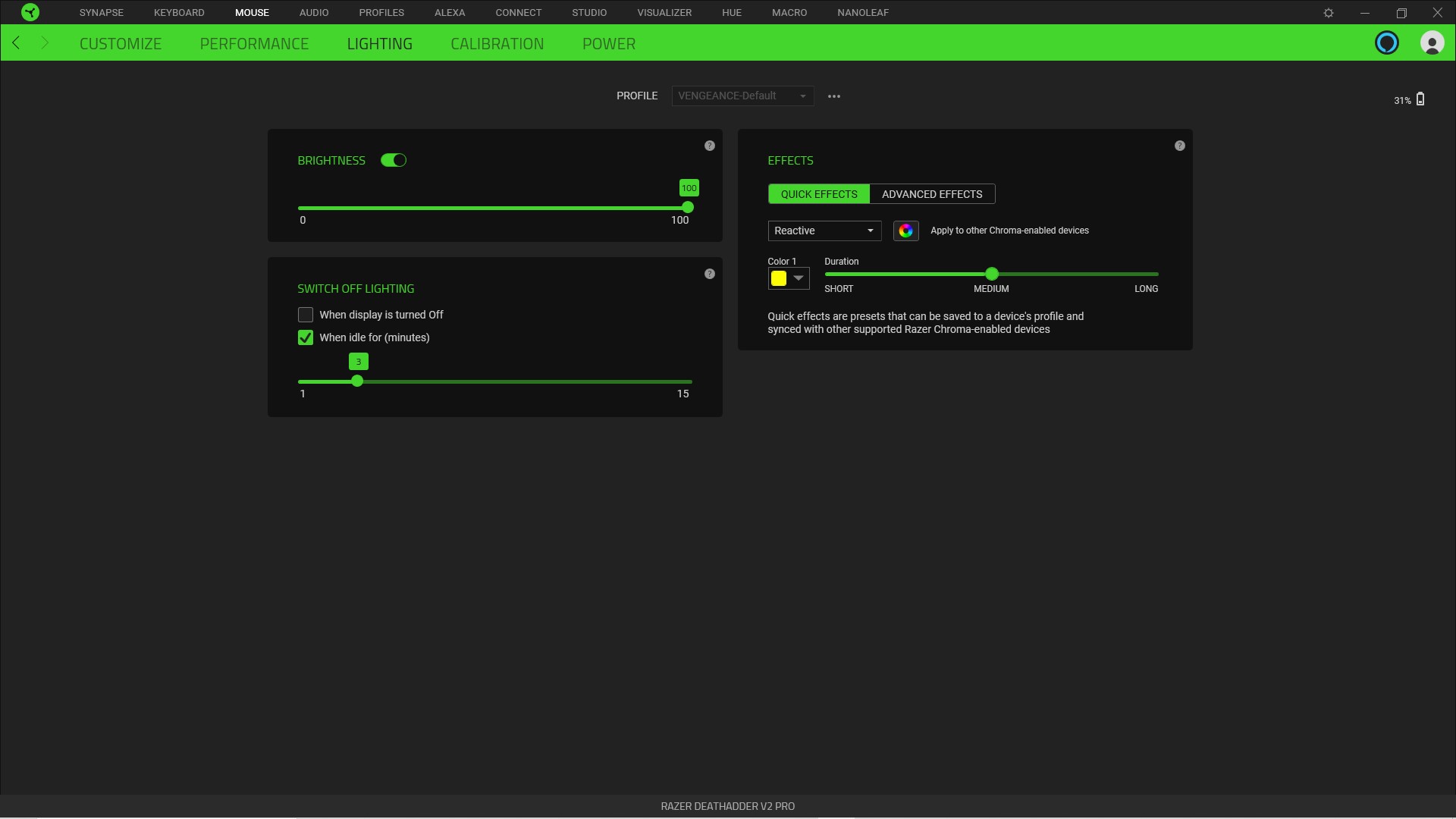
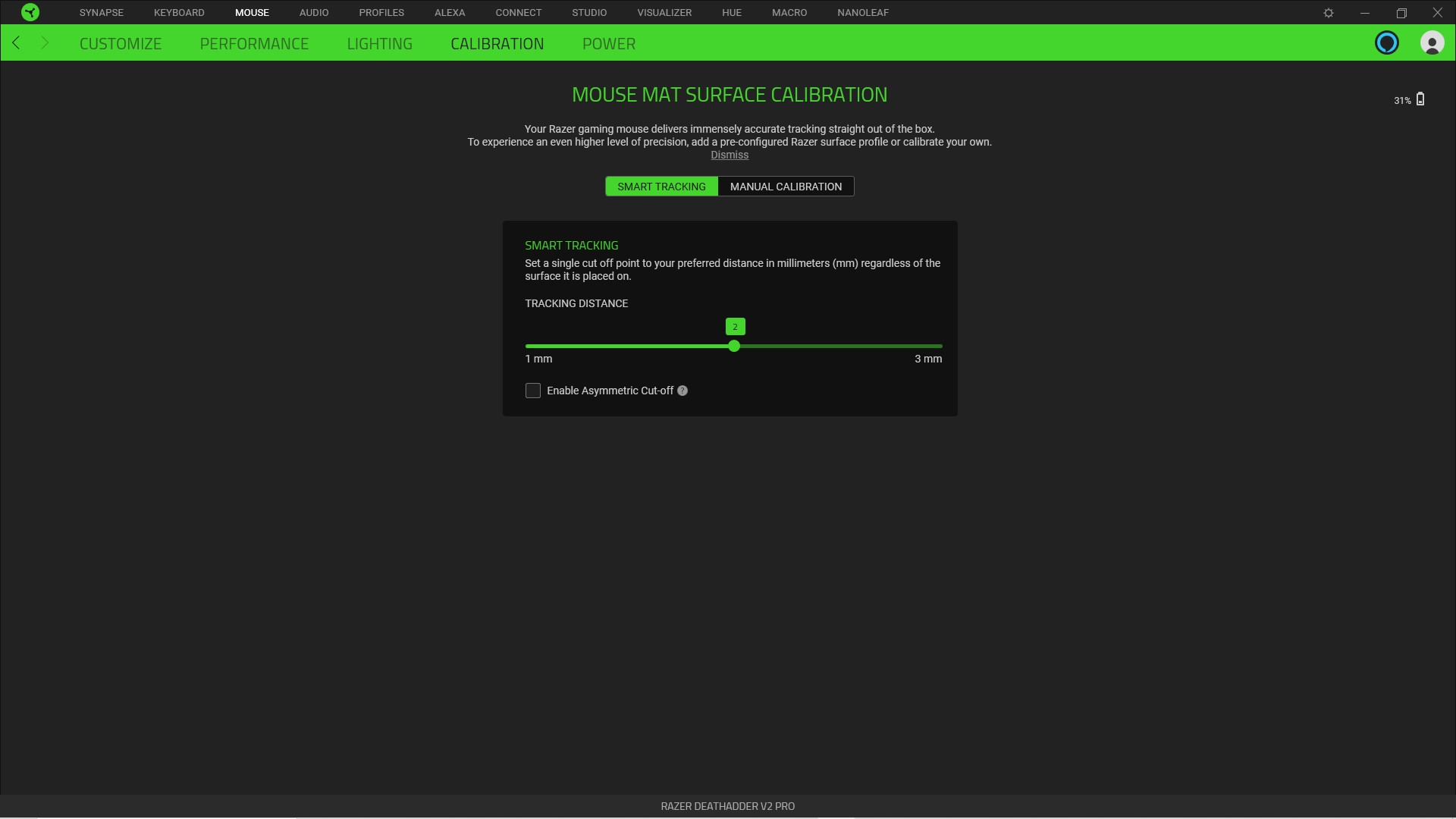
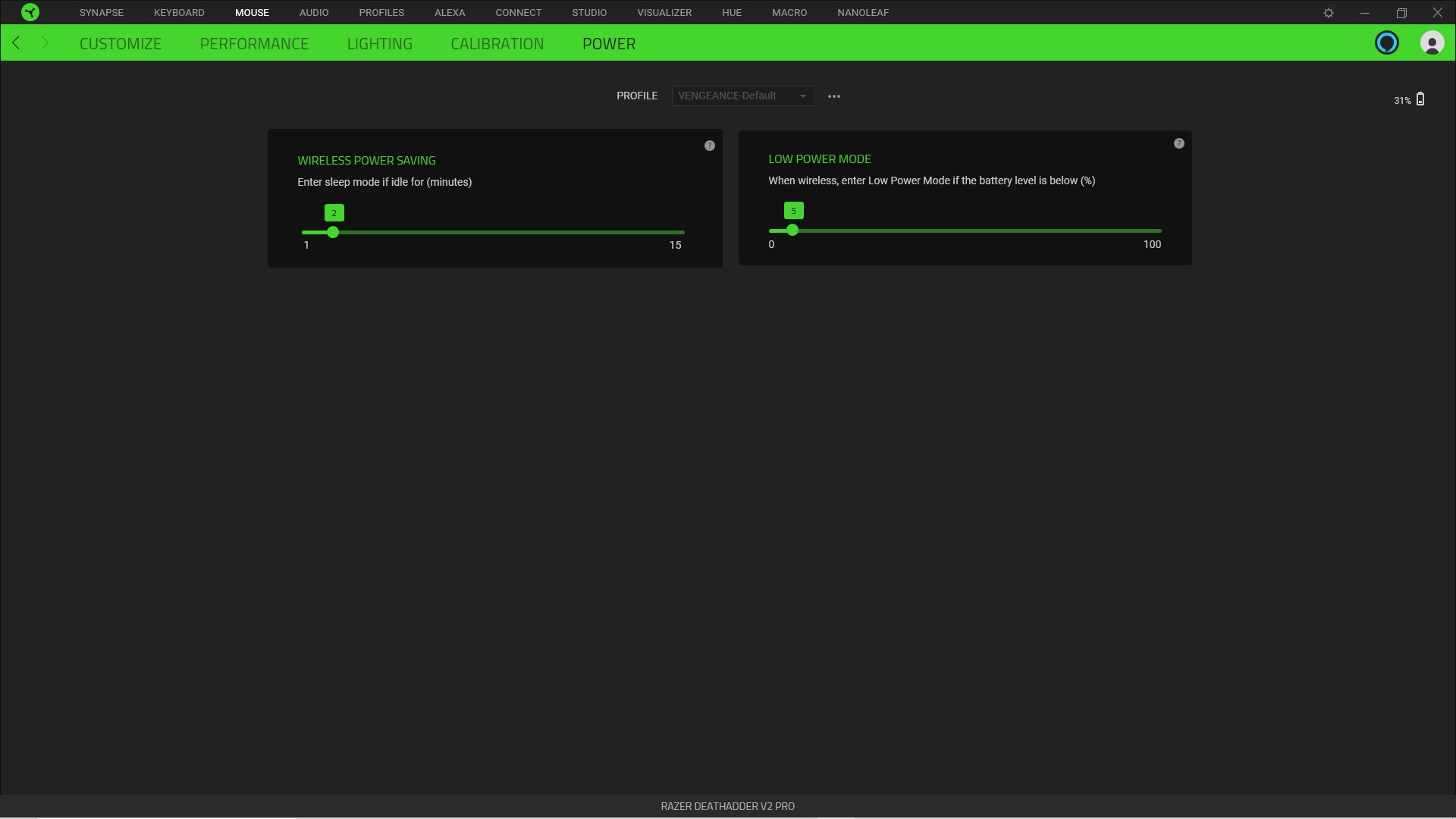
It also doesn’t matter much how exactly one decides to connect their DeathAdder V2 Pro as 2.5Ghz Razer HyperSpeed Wireless feels just as good as wired. However, latency is a little noticeable when using Bluetooth. Using Bluetooth does have the benefit of a whopping 170 hours of battery life on a full charge. Using the better HyperSpeed Wireless connection lends 70 hours, which is still fairly impressive. Those who love to use specific mouse layouts for certain games and programs will get much use out of the onboard memory supporting up to five profiles. These are programmable through Razer’s Synapse app allowing users to customize macros, mouse sensitivity, RGB lighting, battery saving options and more.

At this point, Razer knows that millions of fans will continue to buy mouses within their DeathAdder V2 line. That hasn’t stopped them from making significant improvements that make gaming on PC better. Adding wireless capabilities don’t come at much of a sacrifice outside of a handful of added grams and lack of RGB lighting on the scroll wheel. The battery is great and the option to use the HyperSpeed Wireless connection or Bluetooth is a huge plus. Too bad left hand and smaller handed individuals won’t find this package approachable. For everyone else, the DeathAdder V2 Pro is close to perfection.

Buy it if...
You require a wireless gaming mouse with great battery life
170 hours on Bluetooth and 70 hours using the HyperSpeed Wireless connection is impressive.
You want Esports level performance and comfort on normal - large size hands
The DeathAdder V2 Pro fits like a glove on normal to large size hands and performs like a champ. Playing first-person-shooters feels amazing.
You need choices
Two options for wireless and the ability to use wired USB connection make this one versatile mouse.
You are looking for customizable mouse layouts
Razer’s Synapse app provides a bunch of customization options and up to five programmable profiles.
Don't buy it if...
You are left handed or have smaller hands
Lefties are out of luck due to the right-hand leaning design and smaller hands may have to settle for the DeathAdder V2 Mini.
You want more variety in how to easily charge your mouse outside of Razer products
Don’t lose Razer’s Speedflex cable or charging with any other micro-USB cable is going to be a bit of an inconvenience.
Comments
Post a Comment