Huawei Mate 20 Pro review
Update: After Google suspended Huawei's future access to Android Play Store and security updates, there are serious question marks over the future of Huawei and Honor phones.
While Google and Huawei have promised to support phones currently on the market, it's not clear how long they'll receive Android updates or access to the Google Play Store, which would severely curtail their usefulness compared to the competition.
While it's no longer the newest Huawei phone on the market, the Huawei Mate 20 Pro has enough premium features to keep up with recent flagships. It’s a powerful smartphone with three rear cameras and a distinct yet reserved style, but its bold signature is a handful of neat tricks (like an in-screen fingerprint sensor) that are finally coming to mainstream phones.
In many ways, the Mate 20 Pro is a superlative device that rivals the Samsung Galaxy Note 9, Google Pixel 3, iPhone XS, and other 2018 phones. While it's been surpassed by the Huawei Mate 30 Pro and the new flock of 2020 flagships, it's still a powerful phone that you can now find far cheaper than its original £899 (AU$1,599, €1,049, about $1,150) pricetag: now, you might find one online for half the cost.
That lump of change could get you a powerful laptop, DSLR, budget motorcycle or modest vacation. The Mate 10 Pro, released last year, started at £699 ($799, AU$1,099), but the new Mate 20 Pro has joined a few of this year’s other top flagships to become one of the most expensive consumer phone on the market.
Inevitably, then, sitting as it does in that top-tier price bracket, the Mate 20 Pro is subject to the question: is it worth all that money?
- Interested in the cheaper of the two new Mates? Read our in-depth Huawei Mate 20 review

The short answer is yes, if your only scale is what other current phones have to offer. Whatever else happened in 2018, phone innovation didn’t, which makes the Mate 20 Pro’s minor improvements and additions more impressive.
But let’s delve into the specifics to see why this is pretty great phone perhaps deserves its dizzyingly high price tag.
Huawei Mate 20 Pro release date and price
The Mate 20 Pro release date was October 26, 2018, in the UK, and November 1 in Australia, it costs £899, €1,050, AU$1,599 (about $1,150). As has been the case with Huawei, don’t expect this flagship phone to hit US shores - unless you buy an unlocked version from overseas and find a carrier that will support it.
There’s only one version of the Pro (for now) with 6GB RAM and 128GB of storage. But the other versions in the Mate 20 line – like the 7.2-inch screen Mate 20 X and 8GB RAM and up to 512GB Porsche Edition – offer different performance and form factors if you want a slightly different take on this already-performance-driven smartphone.
In previous years, we've seen the Huawei Mate series discounted heavily around Amazon Prime Day and Black Friday so you may want to see if this device is any cheaper on those sale periods.

Key features
If you missed the Huawei P20 Pro earlier this year, you’re in luck: the Mate 20 Pro is a better version in nearly every way.
Where the P20 Pro had a main camera, 3x zoom telephoto and monochrome lens, the Mate 20 Pro kept the former two and added a color ultra-wide lens. While this may give its predecessor the edge on low-light and nighttime shots, the Mate 20 Pro is no slouch there, and you’ll love having the option to ‘zoom out’ with the ultra-wide.
The Mate 20 Pro inherits the 24MP f/2.0 front-facing camera from the P20 Pro, but expands the front camera suite with more sensors. This stretches its notch to iPhone XS-levels of width, but that’s the price for more dynamic photos unlocking the phone with your face.

At 157.8 x 72.3 x 8.6mm, Huawei’s latest phone is just a couple millimeters bigger (and almost a millimeter thicker) than the P20. That makes its 6.39-inch OLED screen larger, too, with resolution that’s higher than the Google Pixel 3 and slightly better than the Samsung Note 9, at least on paper.
One of the biggest braggable points, of course, is the Kirin 980 processor, which is debuting on the Mate 20 Pro and its sibling devices. It's the first 7nm chip on Android and second in the market after Apple’s formidable A12, which came packed in the iPhone XS and iPhone XS Max.
The Mate 20 Pro’s 6GB of RAM and 128GB of storage haven’t improved from the P20 Pro, though you can expand the storage via a new proprietary “nanoSD” format card to a maximum of 256GB. But if you opt to plug in a nanoSD for more storage, you’ll have to place it in one of the phone’s two SIM slots (cleverly stacked in an over/under tray inserted next to the USB-C port) and give up dual SIM functionality.
These specs are about on par with other flagship smartphones, though the Kirin 980 is speedier than Snapdragon 845 which first appeared in a phone earlier in March. Don’t worry about sapping the battery while you’re putting the new chip through its paces: the Mate 20 Pro comes with a 4,200mAh battery, which lasts as long as you’d think.
The Mate 20 Pro has a couple things other phones today don’t, though they’re more party tricks than market-upending features. The first is something phone fans have been eager to try out: an in-screen fingerprint scanner. In theory, this makes it easier to unlock your phone while it’s resting flat than using a back-mounted fingerprint button or facial recognition.
The second new trick probably won’t get used much, but in a pinch, it’s a godsend: the Mate 20 Pro can wirelessly charge other Qi-charging phones or devices. There’s nothing more heroic than lending a hapless friend some juice when their phone is at death’s door.

Design
Looking at the Mate 20 Pro tells you two things: 1) it likely costs quite a bit of money, and 2) it’s got a signature look – but only from the back. Which isn’t to knock its high-resolution, curved-edge screen and thin-but-wide notch; we’ve just seen them elsewhere before.
The top tier of the smartphone market requires differentiation, and Huawei chose to let its cameras do the talking. The Mate 20 Pro collects all three of its rear-facing cameras and its flash in a slightly-raised block on the phone’s backside. With the rear fingerprint sensor gone, this gives the phone a clean, semi-symmetrical look that’s better in person than in pictures.
Individuality aside, there’s no getting over how long and thin this phone is. The Mate 20 Pro dimensions are still several millimeters smaller than beastly flagship phones like the Samsung Galaxy Note 9, but it is one of the larger phones on the market.

As a result, using the Mate 20 Pro one-handed went out the door during our testing. We found ourselves relying on the serviceable facial recognition rather than the in-screen fingerprint sensor (located 2/3 down the front) to unlock the phone. The thinner edges made it difficult to type or swipe around one-handed, and the sleek front-and-back surfaces combined with the very tall ratio (19.5:9) made it a bit hard to use the phone casually, like if I wanted to flip it out to check the weather.
In other words, it feels like a pricey phone that sacrificed ease-of-use for a little extra screen space, which is great for whoever is fine with two-handing their device. To be fair, there are a couple settings to help, but the most useful just shrinks the screen space to put it within reach of your fingers, wasting a good portion of that big, beautiful display.

The phone itself comes in five colors, three of which have the standard glossy surface that makes it trivial to slide the phone over slick tables (the slightly-protruding camera block notwithstanding). These include a standard Black, a cream-colored Pink Gold and the signature Huawei blue-fading-to-purple Twilight.
The last two hues, Emerald Green and Midnight Blue, have something else: an ever-so-slightly textured back. Remember holofoil trading cards and comics from your childhood? That’s what this feels like, arguably affording more grip than the other surfaces and, as Huawei claims, resisting fingerprint smudging.
But it’s so subtle that it might just be there to sound cool when you run your finger across it. (As “cool” as a muted zipper sounds, anyway.) In other words, it’s one of many small things that contribute to the Mate 20 Pro’s rep as a pricey, elite phone.

The other instant giveaway, of course, are the three rear cameras, arranged in a signature 2x2 grid. A Huawei spokesperson reckoned that the camera block would instantly tip bystanders off to your phone’s make and model, and they aren’t wrong.
The Mate 20 Pro has a full IP68 water and dust resistance rating, which is the industry standard these days. And lastly, if you lamented when the Mate 10 ditched the headphone jack, hopefully you bought some Bluetooth headphones in the interim: the Mate 20 Pro doesn’t have a 3.5mm port, either. If that’s a dealbreaker, consider the vanilla Mate 20 or the gamer-focused Mate 20 X – both of which include the standard audio port.

Screen
Mate 20 Pro’s OLED 6.39-inch screen is gorgeous, plain and simple. It helps that the Mate 20 Pro ditched the Mate 10’s bottom-front button for a seamless display. Its bezels are pretty thin, especially without a lower speaker grille: instead, sound comes out of the bottom-facing USB-C port. (Don’t worry, its output isn’t dampened much when something is plugged in.)
The display has an impressive 19.5:9 ratio 2K+ resolution (3120x1440), which is about 537 pixels per inch. That puts it ahead of the Google Pixel 3 at 439ppi and just past the Samsung Galaxy Note 9 at around 514ppi. While there’s not too much content that makes full use of this resolution – and, sadly, there’s no out-of-the-box option to split the screen between two windows – it’s still a sharp and vibrant display.
If you want to shift the color temperature or ditch all the harsh blue light, there are options in the settings to tweak those to your preference. If you want, you can even downgrade the Mate 20 Pro resolution to full HD or lower, which reduces battery drain, though that feels like a Harrison Bergeron-level injustice. Even dialed down to HD+, the expansive screen looks good.
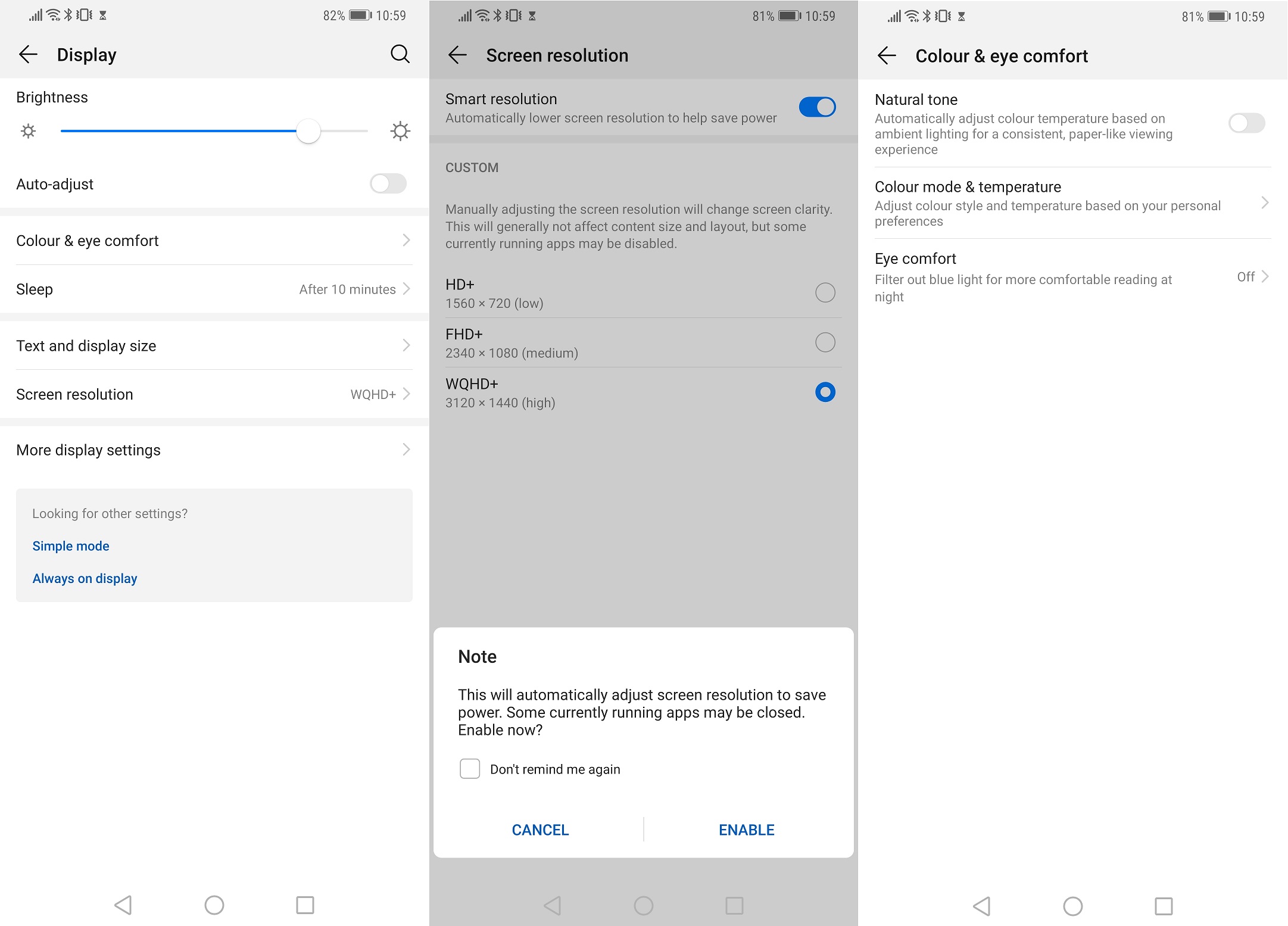
The Mate 20 Pro display’s edges curve down in a this-looks-expensive style straight out of Samsung’s playbook. Even if it doesn’t come with any interactive elements (like the squeeze-to-activate HTC U11 Edge Sense), the curved screen admittedly gives the Pro a classy, if unoriginal, look.
Speaking of following trends – yes, the Mate 20 Pro has a notch. It’s about as wide as the iPhone XS for the same reason: to fit in the front-facing camera and sensor package. If you find the notch hideous, you can hide it with an effect that shifts the ‘ears’ into dark mode, which decently simulates a full black bar at the top.
It’s a good bet that the OLED screen is brighter than the 820 nits its less-powered sibling, the Mate 20, is capable of, but we don’t have an official word from Huawei. Suffice to say, it can get bright. Very bright.

The in-screen fingerprint sensor does work, and pretty reliably... so long as your finger is placed in the small target area. A fingerprint zone pops up when the screen activates, which means you’ll either have to tap the display ‘awake’ to find your target or guess where the sensor is. That’s much harder to do by feel when grabbing your phone from a pocket.
Even then, it’s not perfect at recognizing fingerprints, and is so-so at reading portions of fingers. While the in-screen sensor certainly makes the Mate 20 Pro easier to unlock than a back-mounted sensor or facial recognition when it’s resting flat, the feature is more cumbersome than a dedicated physical button.
Still, Huawei is ushering in the age of in-screen fingerprints, which deserves praise for keeping the front screen lean and clean.
Battery
The Mate 20 Pro has a gigantic 4,200mAh battery, and you can probably guess how this section will go. Through our testing, it lasted through continuous media, browsing, location and audio crunch, though watching streaming video took decent bites out of its charge.
There are plenty of options to extend battery life, though you’ll have to plumb the extensive nest of Mate 20 Pro settings to finagle your ideal power-saving setup. The OS suggests actions like offering to stop some charge-hungry apps from operating in the background, but you can also manually toggle options like downgrading the resolution or setting the phone to monochrome.
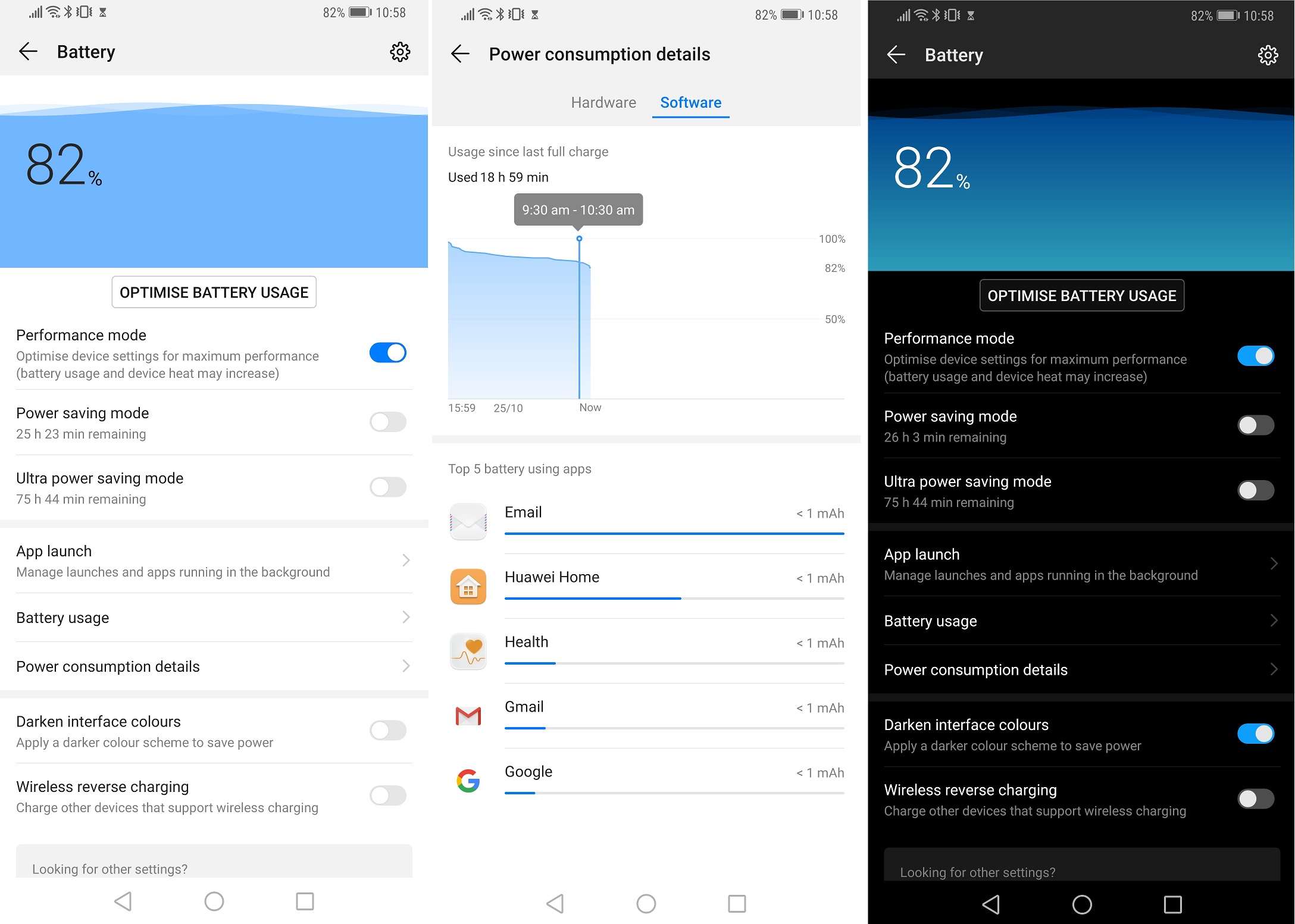
We got more than a day-and-a-half battery life with normal use and our lab tests back up this claim. We ran an HD video for 90 minutes at the phone’s maximum resolution and brightness, and the Mate 20 Pro only lost 10% charge. That marginally outperforms every modern smartphone put through the same test except the iPhone X. Granted, the iPhone XS, Samsung Note 9 and Galaxy S9 Plus only lost a few more percent battery, but other notable phones did worse: the Google Pixel 3 lost 18% and the HTC U12 Plus lost 27%.
So long as you’re near a power outlet, you won’t have cause to worry about running out of juice. Each Mate 20 Pro comes with a 40W SuperCharger, which Huawei claims will juice up 70% charge in just 30 minutes – a lofty claim that does represent the blisteringly-fast charging we’ve experienced. (Okay, we only got around 68% charge, but who's counting?)
The Mate 20 Pro supports Qi wireless charging, opening it up to a wide range of cradles and mats that promise slow yet cord-free charging.
That capability opens up the Mate 20 Pro to a world-first for smartphones: charge other devices. Nestled inconveniently deep in the Mate 20 Pro settings is the option to turn on “reverse wireless charging” – aka, spewing out battery life to any other Qi-equipped device.

The process is admirably effortless: turn the feature on, place the Mate 20 Pro and the desired energy recipient back-to-back, and in less than a second, the latter is charging. It even works through cases.
It’s a cool effect, but I can’t see people using it that often – or without a fight. Rare is the smartphone user selfless enough to voluntarily part with that much precious battery life.
It’s not a terribly practical solution, either. Given how slow wireless charging is compared to juicing up through cables, you’d have to keep the Mate 20 Pro and recipient device sandwiched together for some time. That’s bad news for anyone who frequently checks their phone, which, these days, is everyone.
But all in all, it’s a neat party trick that minorly pushes the smartphone industry forward. Just don’t expect other device makers to jump on this bandwagon – or, if you run into anyone packing a Mate 20 Pro, for them to donate some charge for a poor soul down on their battery life.

Camera
Let’s face it: if you’re considering a top-tier smartphone, you have high expectations for cameras – and little tolerance for underperformers. The good news is that the Mate 20 Pro will satisfy your thirst for great photos.
Credit where credit is due: the P20 Pro ushered in this era of great Huawei cameras, and the Mate 20 Pro inherits its 40MP wide-angle f/1.8 lens and 8MP, f/2.4 3x telephoto with OIS. Once again, the rear cameras all have Leica lenses, though unlike the P20, the front ones do not.
Rounding out that trio of rear-facing cameras is the new star, an ultra-wide 16MP, f/2.2 lens. It expands the phone’s toolbox, letting us take a wider array of photos from limited positions. Even for casual shooting, it made life easier when trying to fit a bunch of far-flung elements in the same photo.
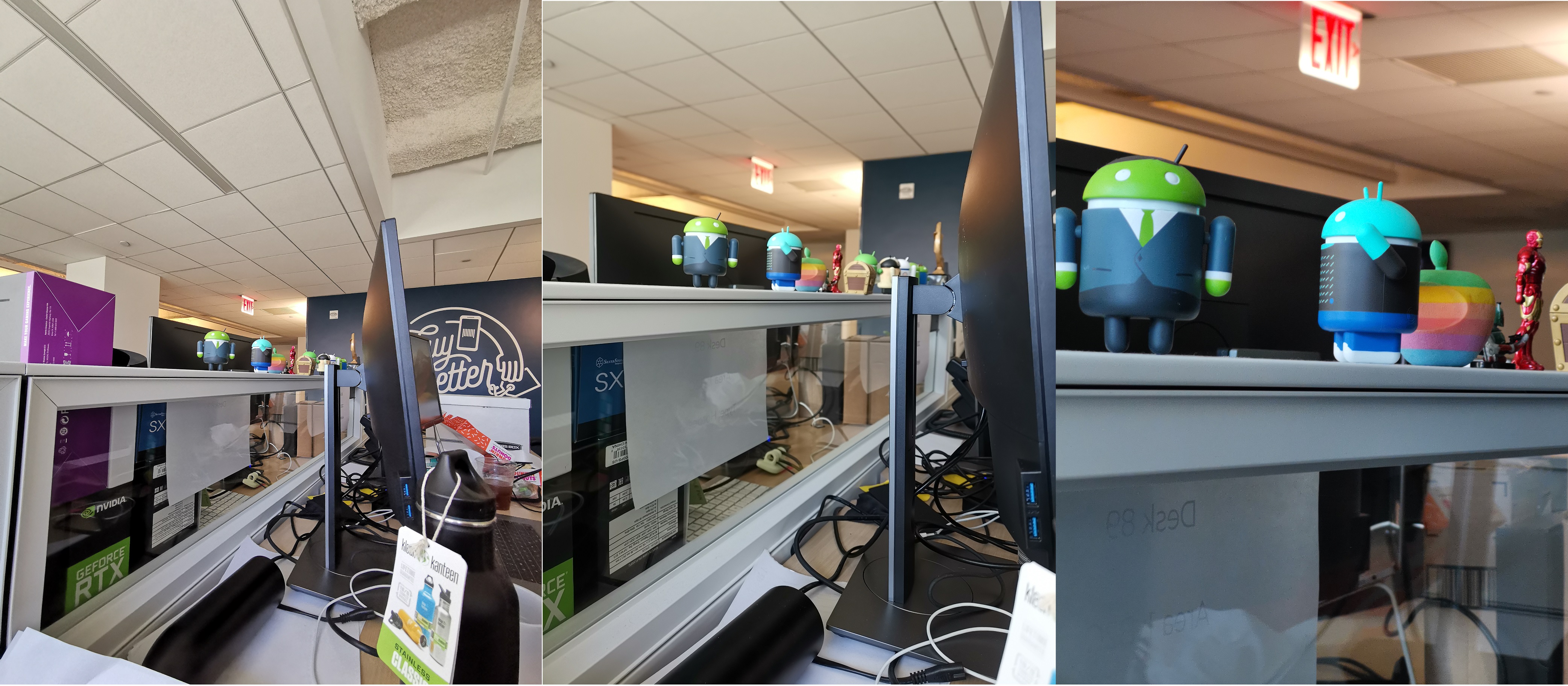
The ultra-wide-angle lens isn’t without drawbacks: the edges of shots can be slightly warped, and it doesn’t seem to benefit from the semi-HDR contrast effects that benefit shots taken with the other lenses. The LG V40 wide-angle lens largely lacked this distortion, had less noise and had a bit better color mix, though LG has had more experience with wide-angle lenses.
Otherwise, the Mate 20 Pro takes good-to-great photos. In a comparative test between half a dozen top smartphones, the Mate 20 Pro held its own, though its standard photo mode struggled with contrast, resulting in blown-out bright spots in the background.
Expect to lose a little light contrast and background nuance if you’re shooting in gray or low-light situations. In this niche, the Google Pixel 3 and iPhone XS are better. But the Mate 20 Pro's overall low-light performance is superior to that of most other smartphones we tested, especially with its seconds-long-exposure Night Mode. This isn't too surprising given how much the P20 Pro's monochrome sensor improved its low-light photos.

As with the P20 Pro, the cameras excel with depth-of-field. Forget portrait and go for the Aperture mode, which lets you dramatically shift focus around so long as your subject is within five or ten feet. As before, light contrasts between foreground and background probably won’t look great. It’s worth toying with focal length for a bit, especially up close: we found the camera can focus on objects even a few inches away (hint: use the manual focus in Pro Mode).
The phone’s 3x telephoto does a great job of snagging distant shots, and the hybrid 5x zoom adds a digital blend to give you a bit more reach. It’s not perfect, but in our comparative testing, it outdid some digital-only zooms like on the Google Pixel 3.
Optics aren’t the only thing helping out the Mate 20 Pro cameras. The new Kirin 980 chip has two neural processing units (NPUs) that use AI to help you when the camera app is open, like detecting objects and automatically applying filters. This culminates in a toggle-on Master AI mode that automatically picks the best mode to shoot in, though we didn’t find that it improved our shots.

Otherwise, the camera suite has plenty of extra modes, including a document scanner and HiVision, the Google Lens-like feature that recognizes things in the real world. The Microsoft-powered mode takes a bit of time to function and, at this juncture, isn’t quick or accurate enough to do more than take a stab at an object’s identity - or where you can buy something like it. The translate function is clever but likewise unrefined.
Predictably, Huawei introduced its own Animoji-style animal overlay for faces (nestled in the camera app’s AR mode), which is fine but not nearly as precise as the real deal on iPhone X and XS.
The Mate 20 Pro has something even more novel in store, though it hasn’t been added to the device yet: on stage at the Mate 20 Pro launch event, Huawei used the phone’s cameras to scan an object and generate a 3D model of it to place in photos. Not something terribly useful, but fun if you wanted to bring your neighbor’s lawn gnome with you on a world tour without, y’know, lugging around a real gnome.

Interface
The Mate 20 Pro runs Android 9.0 Pie out of the box, which gives it a welcome edge over other Android phones still clamoring to get the latest version of the OS.
Of course, it’s also runs Huawei’s EMUI OS over that. If you’ve picked up a Huawei phone in the last couple years, you know what that means: all your apps are splayed consecutively out on the home screen, iOS-style.
The lack of an app drawer on Huawei phones has annoyed Android traditionalists, and that hasn’t gone away here. But the interface is clean enough, and there are plenty of settings to customize your interactions, from gesture control to Huawei-standard tricks like knocking to take screenshots or, bizarrely, knock-and-slide to split the screen.
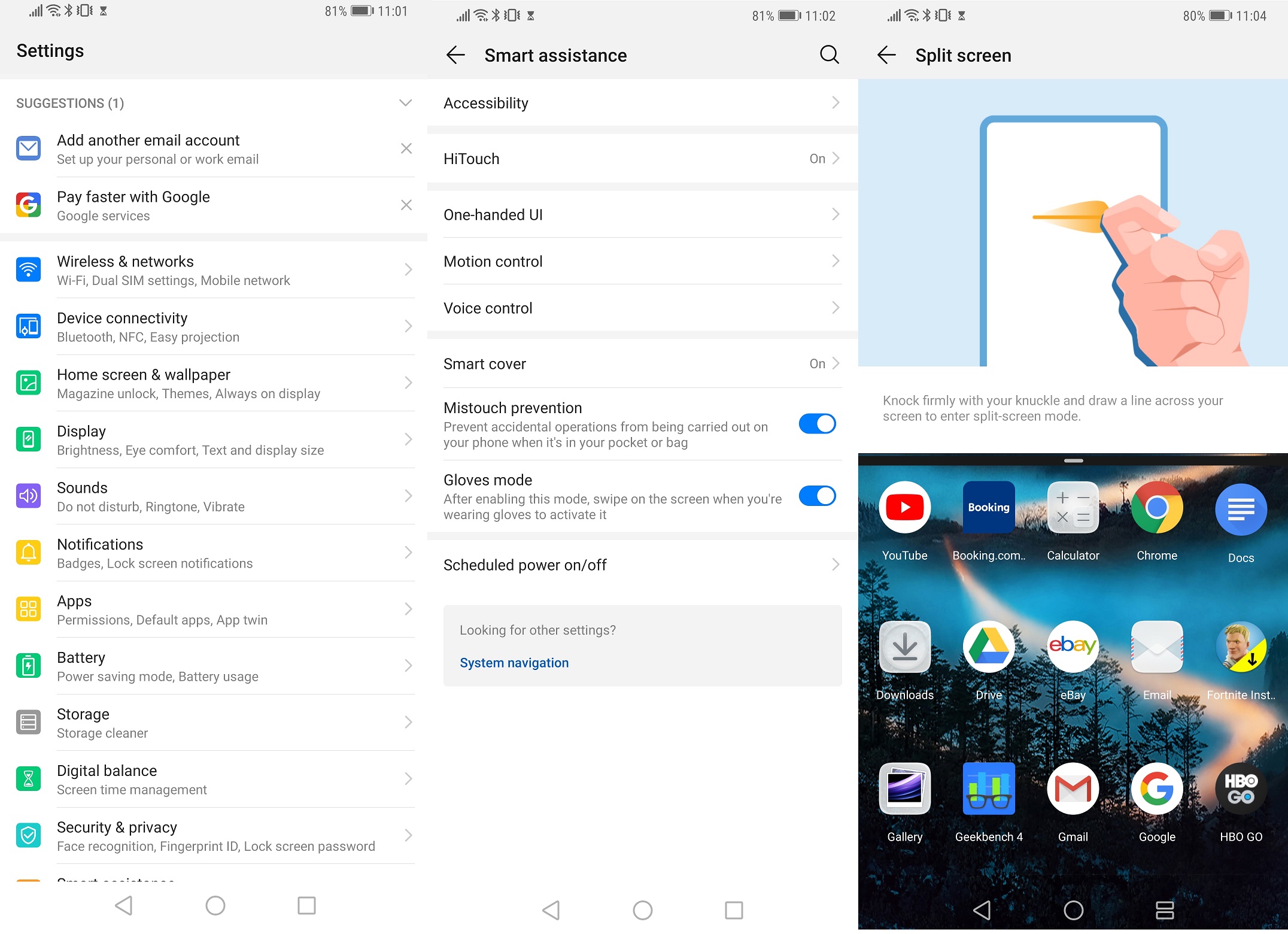
The EMUI apps are far from bloatware, providing a dozen or so utilitarian tools like a calculator, flashlight, recorder and ‘smart remote’ feature, which works as you'd expect.
Others seem wildly intriguing, like a Translate app which - surprise - translates phrases spoken into the microphone, typed in over text, captured with photos or even exchanged via a cool group chat feature. That’s not all: an easily-overlooked icon in the corner of the Translate app’s main screen brings you to an impressive guidebook of common phrases for a few dozen languages.
Which feels like the Mate 20 Pro’s greatest sin: some of its coolest features and customization options aren’t obvious at all. Heck, there’s barely a tutorial when you power up the phone for the first time. It took me a week with the phone to finally delve into the unassuming ‘Tips’ app, which thankfully walks you through basic functionality and features of the Mate 20 Pro.
As a result, many of the neatest options are tucked away in a dizzying list of settings (at a briefing, a Huawei representative noted that the number of settings had been ‘condensed’ by 10% from previous phones - from somewhere around 900 options down to the mid-800s. Hooray). While Android masters and Huawei veterans will love not getting a barrage of UI walkthroughs, newcomers won’t delve deep enough to discover there are plenty of ways to customize the Mate 20 Pro to their liking.

Movies and gaming
While the Mate 20 Pro isn’t a gaming phone, per se, the Kirin 980 and 6GB of RAM promise a lot when it comes to multimedia performance. And to a large degree, it succeeds: it handles casual streaming and gaming without a hitch.
Streaming TV and shows load quickly and play smoothly. You may see certain blacks fade out and fail to render, it’s almost certainly a throttled stream rather than a failure of the phone. Netflix still throttles resolution, so opt for HBO Go or another provider if you want content that takes more advantage of the Mate 20 Pro display.
Likewise, high-end games play very well on the phone, without noticeable performance dips. That’s to be expected with the new Mali-G76 GPU, which promises 30% improved performance over its predecessor, the G72.
The pair of speakers - one in the earpiece, one mounted within the USB-C port - give admirable sound. Just keep in mind where your hands are, as the latter is very easy to cover up while you’re white-knuckling through an intense gaming session.

Of course, you’re restricted to wireless headphones on the Mate 20 Pro, so anyone overly attached to a pair of plug-in quality cans might want to consider the vanilla Mate 20 or the Mate 20 X.
As for the notch - yes, it can get in the way. While content providers like Netflix and HBO tastefully blacked-out the “ears” to make the notch effectively disappear, we’ve noticed it cut into the screen in some games like PUBG. While the smaller dewdrop notch in the Mate 20 and Mate 20 X aren’t as afflicted, the wider one in the Mate 20 Pro might be more annoying. Here’s hoping other games and content apps account for the notch.
Performance and Benchmarks
Huawei is confident that its brand-new Kirin 980 chip will outperform Apple’s A12 Bionic chip, and its benchmarks are impressive.
The Kirin 980 is the second 7nm processor released for phones (after the A12), and that smaller size may provide more efficiency, if not better performance.
The chip takes a more nuanced approach to the latter. It has eight cores, just as many as the Kirin 970, but instead of an even split between high- and low-power, the Kirin 980 has four low-power, two medium and two high-power cores. In theory, this lets the phone spin up more combinations of cores to increase its efficiency. It’s hard to tell just how much battery life this saved on its own.
But in terms of sheer performance, the Kirin 980 appears to have leapfrogged the Snapdragon 845 chip, which is slotted into this year’s other leading Android phones. In a Geekbench 4 test, the Huawei Mate 20 Pro had a multi-core score of 9,792, outstripping the Samsung Note 9 by nearly a thousand, yet still sliding below the 11,000-plus points of the iPhone XS.
But wait! Huawei reached out to tell us that the Mate 20 Pro got updated with a hitherto-unannounced feature, Performance Mode, which we promptly turned it on to run another Geekbench test. Lo and behold, the boosted mode managed a Geekbench 4 score of 10,041. Be forewarned that toggling this mode will drain more battery and heat up the device.
You can see the speed, or at least lack of hangups, in the phone itself when cruising through and between apps without a hitch. This likely has as much to do with the 6GB RAM the Mate 20 Pro packs, and we experienced minimal hang-ups and app load time.

Final Verdict
The Mate 20 Pro is a full-featured phone for a full-featured price, but it doesn’t skimp on the former. The device even has a few tricks you won’t see elsewhere, and more powerful specs than most of its competitors.
It’s a culmination of Huawei’s aspiration to put forth a phone that truly competes at the top tier, and it’s a shame that it isn’t available in more markets, including the US. If you’re willing to jump through hoops to acquire and activate the phone, it’s worth buying.
The Mate 20 Pro earns its spot going toe-to-toe against the other top smartphones, but it suffers from market absence and, admittedly, falls short in some areas. Despite having fewer lenses, the Google Pixel 3 offers a competitive camera experience at a notable discount, and the iPhone XS has iOS 12 tried and true ecosystem backing it up - including iMessage.
The Samsung Note 9 or Galaxy S9 Plus might be the closest competitors with the Mate 20 Pro, and it’s a near thing. Huawei’s phone has a slight edge in specs, but a weaker UI without Samsung’s great Android experience.
Who is this for?
Now that Huawei has priced the Mate 20 Pro around the cost of a Samsung Note 9 or iPhone XS, the company’s new flagship is no longer a more affordable choice among top-tier phones. Instead, it’s a device for anyone who needs top-of-the-line specs with a camera suite and features to back it up.
That said, you’re getting your money’s worth here: anyone willing to spend the coin will get a device that should last them years.
As with all smartphones, access and affordability varies depending on where you live. Some (non-US) carriers may offer deals that soften the financial blow of the Mate 20 line, especially with monthly offers. For example, the Australian carrier Optus is currently offering the 128GB Mate 20 Pro for AU$85/month with 50GB of data, while the same size Samsung Galaxy Note 9 is being offered for AU$95/month, making it the cheapest Android flagship the carrier offers.
Should you buy it?
The Mate 20 Pro is hitting the market at the same pre-holiday juncture as other phones, but it would be criminal to overlook this powerhouse in favor of brands that are more recognizable in your market. The Mate 20 Pro should satisfy anyone who wants a camera-focused performance machine, full stop.
If that’s you, and you’re willing to stomach a four-figure price tag, the phone won’t disappoint.
First reviewed: October 2018
Competition

Samsung Galaxy Note 9
The Samsung Galaxy Note 9 is meatier phone that comes packed with comparable specs (6GB RAM, starting at 128GB storage) to the Mate 20 Pro, though its Snapdragon 845 is slightly less advanced. The Note 9 also comes with its signature stylus, which has been upgraded with an interactive button to trigger the phone camera’s shutter, along with other functionality. Its 6.4-inch screen is crisp and curved, just like the Mate 20 Pro. If Huawei’s new phone isn’t easy to acquire or if its interface isn’t to your liking, the Samsung Note 9 is a good Android alternative.
Full review: Samsung Galaxy Note 9 review

iPhone XS Max
The iPhone XS Max is Apple’s larger flagship, and while it’s not the biggest phone on the block, it’s certainly powerful. The 6.5-inch OLED display is crisp, though its 458ppi pixel density isn’t quite as high as the Mate 20 Pro. Its two-camera suite lacks the Mate 20 Pro’s telephoto lens, but in our testing, the iPhone XS Max had noticeably better HDR capabilities. Otherwise, Apple’s phone packs the company’s newest A12 processor, a 7nm powerhouse that rivals the Kirin 980 in sheer oomph. But what you should probably dither over more is whether you’re happy with Huawei’s minimalist Android load, or if you want to go full iOS.
Full review: iPhone XS Max review

Huawei Mate 20 / Mate 20 X
Those who can live without the Mate 20 Pro’s fancier bells and whistles should be more than happy with the vanilla Mate 20. It packs the same powerful Kirin 980 processor and an ever-so-slightly downgraded camera suite, as well as a slightly larger 6.53-inch, lower-resolution FHD+ RGBW screen. It doesn’t have an in-screen fingerprint scanner or reverse charging, but for fewer tricks, you can get the best parts of the Mate 20 Pro at a hefty discount.

Sitting between the Mate 20 and Mate 20 Pro in price is the colossal Mate 20 X, which is marketed toward gamers but should suit anyone who craves a performance phablet rather than the thinner, longer Mate 20 Pro. Its 7.2-inch OLED display is the same FHD+ resolution as the vanilla Mate 20, but it’s still a fine screen. With an enormous 5,000mAh battery, dedicated vapor chamber-plus-graphene cooling system and control stick peripheral, this is a media-consuming machine, if that’s what you’re looking for.
Full review: Huawei Mate 20 review
Comments
Post a Comment