Wallet finance management
Wallet is a money management app that lets you get on top of your finances and keep them in good order, which is more vital than ever during these unprecedented times. It shouldn't be confused with Apple’s Wallet or indeed other similarly named apps, because Wallet is personal finance management software. You can use the software in the mobile environment, via apps for both iOS and Android, but there’s also a desktop edition if you prefer to co-ordinate your financial transactions on a laptop or desk-based computer.
- Want to try Wallet? Check out the website here
Once you start running Wallet you’ll be able to build up a clearer picture of your finances. It’s possible to monitor transactions, create budgets, produce reports and also sync with your bank in order to produce a more dynamic overview of money coming in and going out. While there are many different budgeting apps out there, along with a wealth of expense tracking software too, Wallet is a handy option for those who want a quick and easy solution.
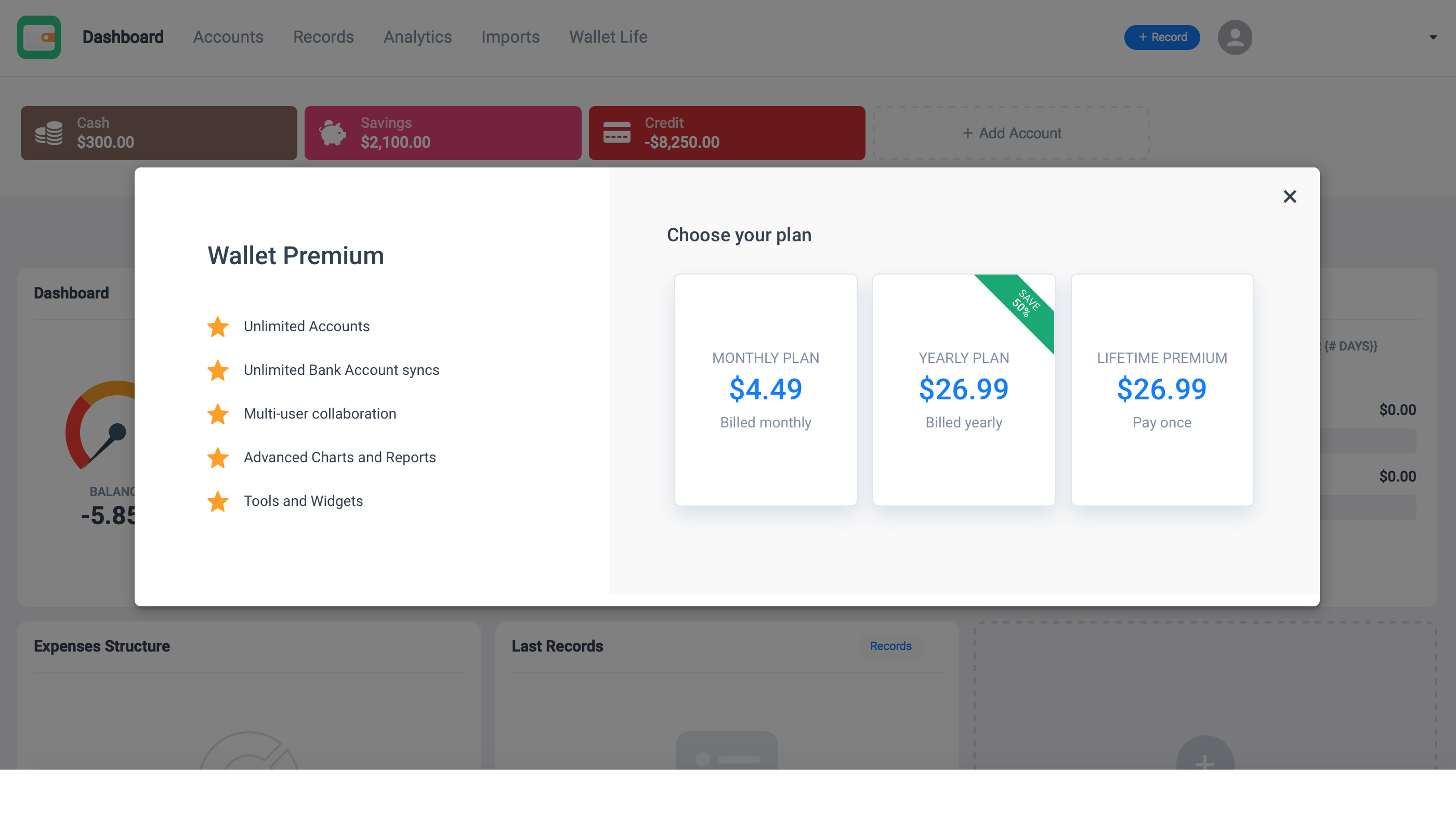
Pricing
You’ll find that there are limitations to using the free edition of Wallet, although it’ll doubtless still be useful if you have simple finances. If you want to enjoy the option of working with unlimited accounts though you’ll be automatically prompted to upgrade once you’ve reached the limit for adding accounts. After we’d added three accounts we got a pop-up message, which outlines the current Wallet pricing structure.
The monthly plan is $4.49, the yearly plan $26.99, which saves 50% while a lifetime premium plan comes in at $26.99. So if you’re thinking that Wallet will be a useful software app to have onboard over a long period then the one-time appeal of the latter looks like it makes a lot of sense. If you opt for Wallet Premium you automatically get the benefit of unlimited accounts and bank account syncs, multi-user collaboration, advanced charts and reports plus a selection of tools and widgets.
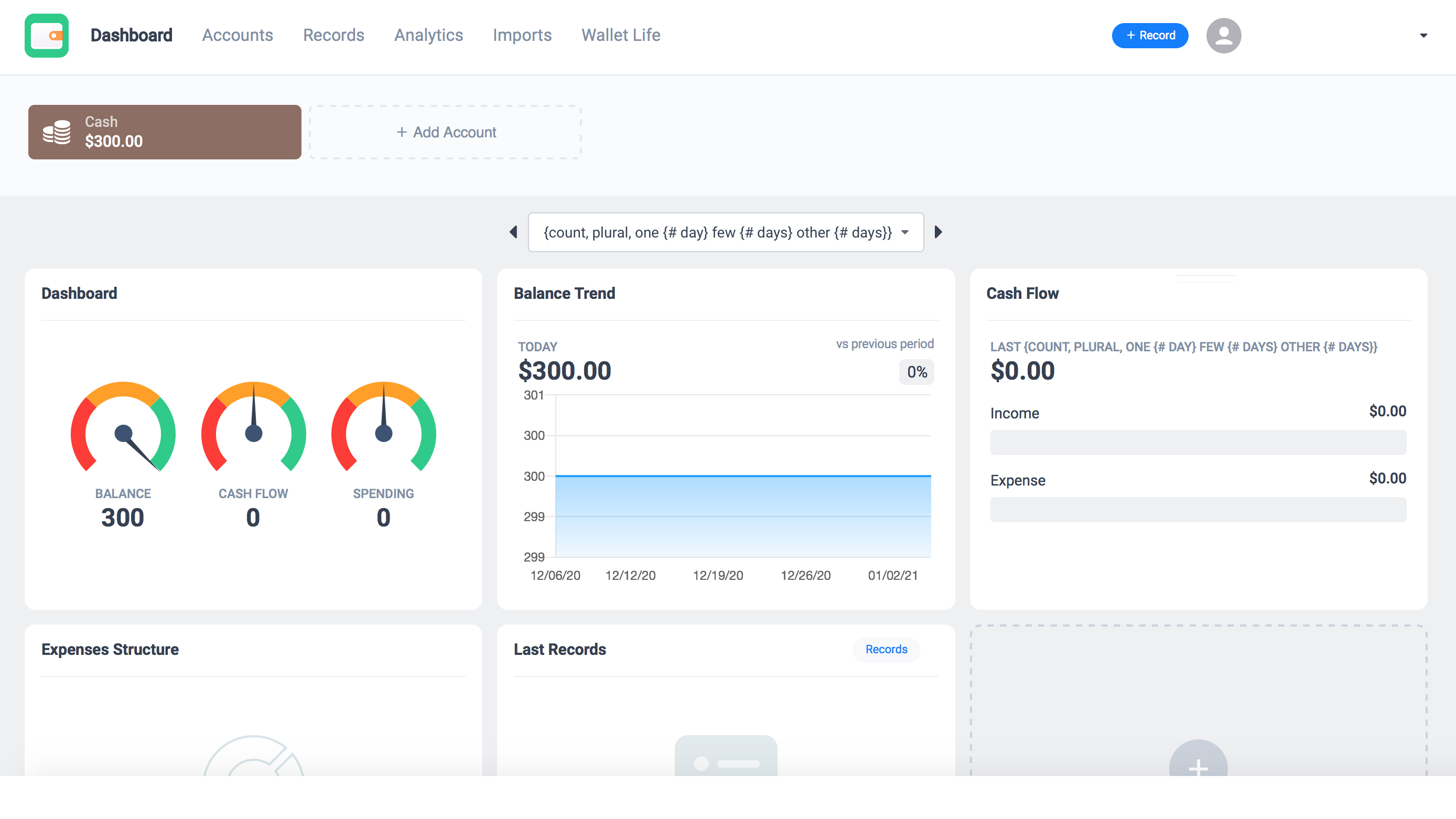
Features
Even if you’re using the free version of Wallet you’ll find it has a surprisingly impressive set of features. And, in order to get the best from the software it’s worth spending a little time initially getting Wallet set up and configured to reflect your own personal finance situation. The app lets you add any accounts that you want to keep tabs on, upload your transaction history and, from there, start managing the various finance categories.
Wallet supports all of the usual banking options including current accounts, savings, credit cards and loans. It’s also adept at keeping track of your everyday pocket money incomings and outgoings. Wallet will automatically show up to 3 months of transaction history if you take the time to upload or input this data into the system. Once you’ve got the data into the Wallet app you’ll then be able to categorize and manage different areas of your finances.
Ultimately, the resulting overview will produce a neat graphical picture of the situation while Wallet can also go on to produce practical analytics and reports for you too.
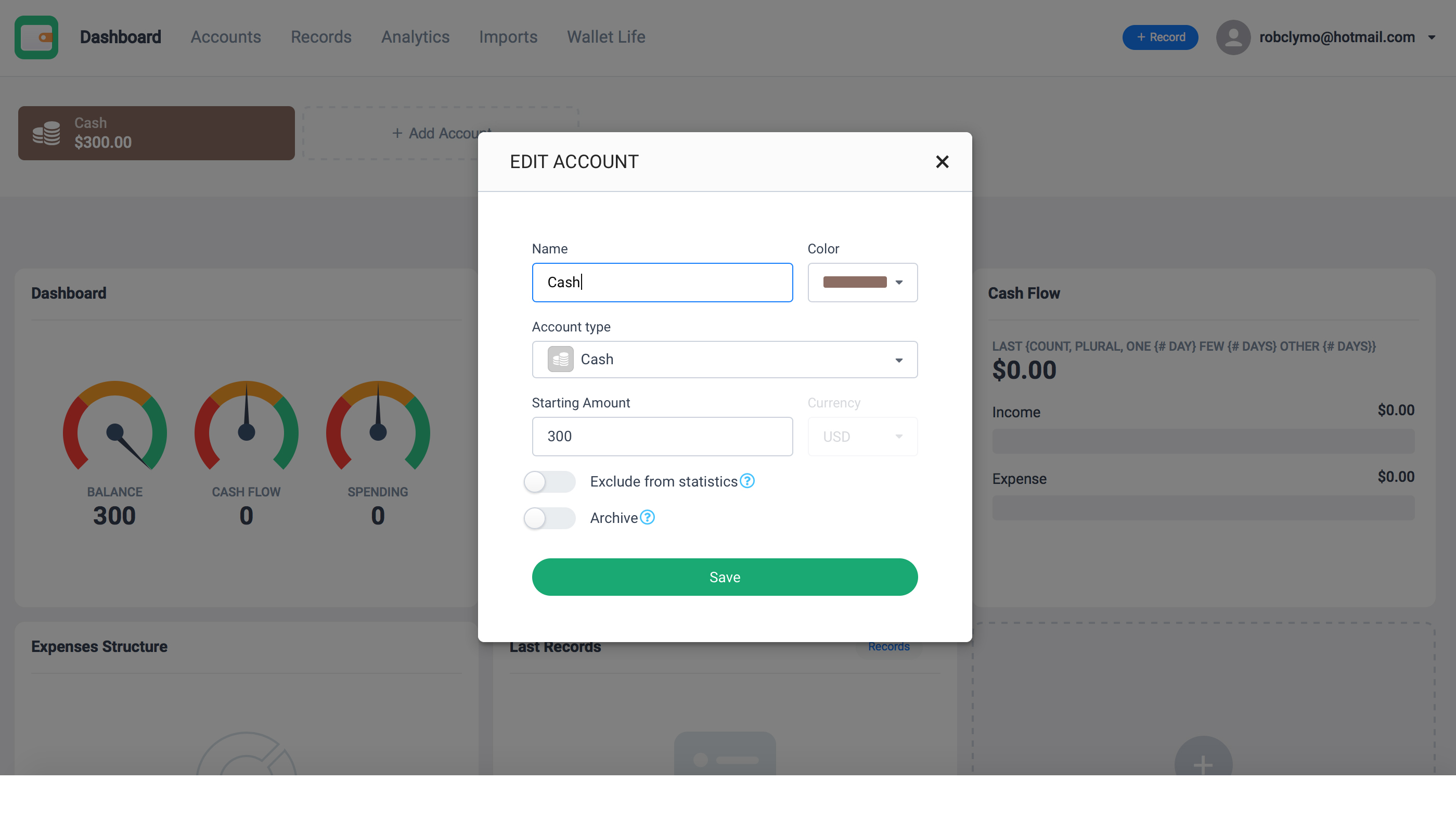
Performance
The Wallet app is available for both Android and iOS while there’s also a web app edition too, if you prefer to monitor your transactions on a laptop or desktop machine. Day-to-day use of Wallet seems sprightly enough, although it's worth noting that transactions in your accounting history are not updated instantly. It usually takes about 24 hours for any changes to occur, which isn’t that big a deal.
The lack of bank syncing that comes as part of the free version might be more of an issue for users, but can be rectified by opting for the paid-for edition. During our own configuration session we did suffer an ‘unexpected error occurred’ warning, which meant we had to reload the page and try again. Aside from that there were no problems to report.
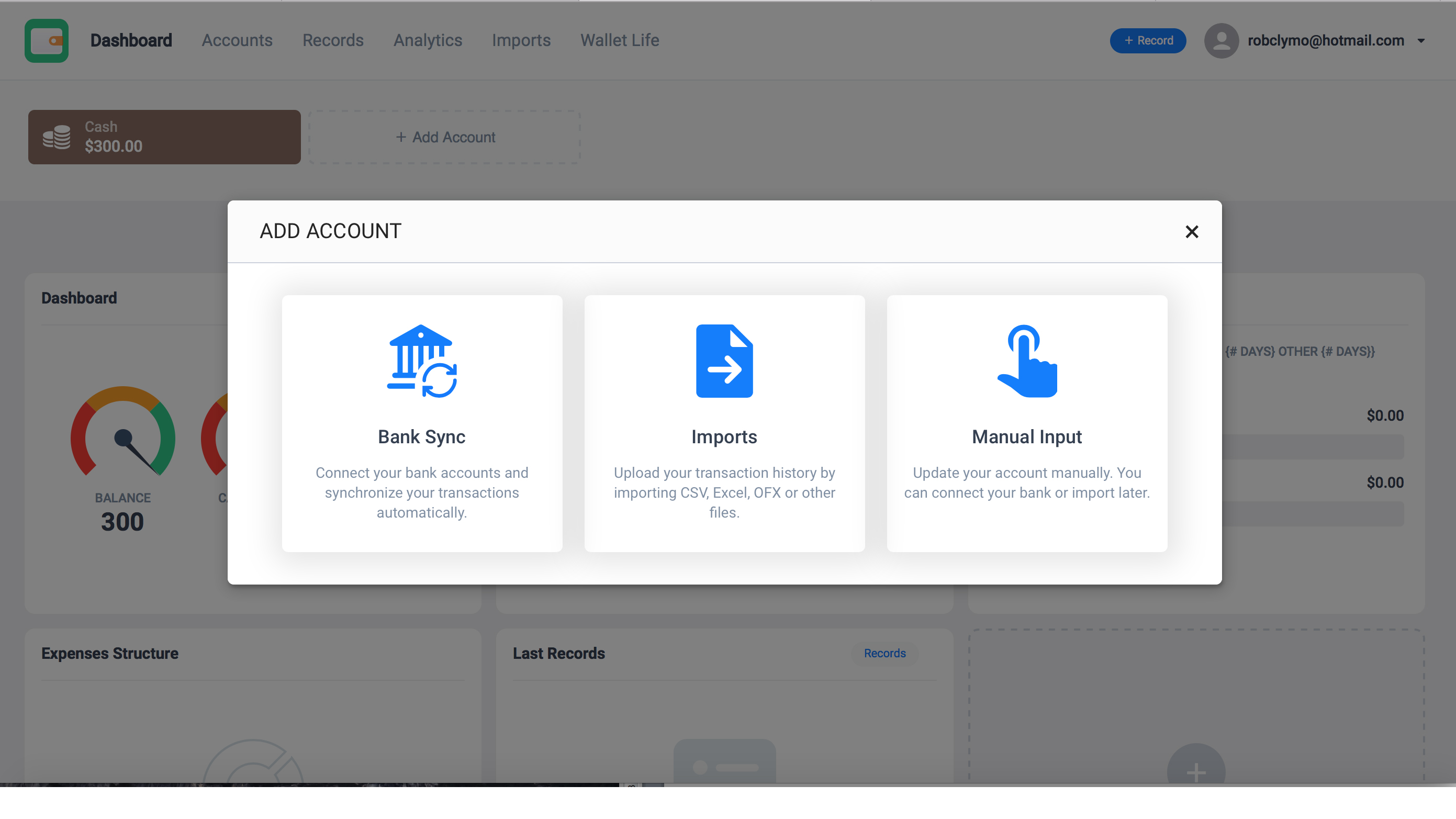
Ease of use
Whichever version you opt for, Wallet is very straightforward to use. Once you’ve mastered the controls and have configured it to work with your own criteria you’ll find that managing your finances on the go is quick and simple. The desktop edition is actually great for anyone who likes a little more space to look over their finances.
Either way, the core controls are within a central dashboard area. You get menu options for the likes of accounts, records, analytics and imports. Creating a new record takes one click to initialize, while underneath the main menu area there are nicely laid out visual guides to the different aspects of your money, including the overall balance, cash flow and spending.
Crucially, adding a bank account to track your finances dynamically is fuss free, with the ability to sync automatically, or add your transaction history from CSV, Excel, OFX and other data files. Alternatively, you can do all of this manually, which is easy but slower.
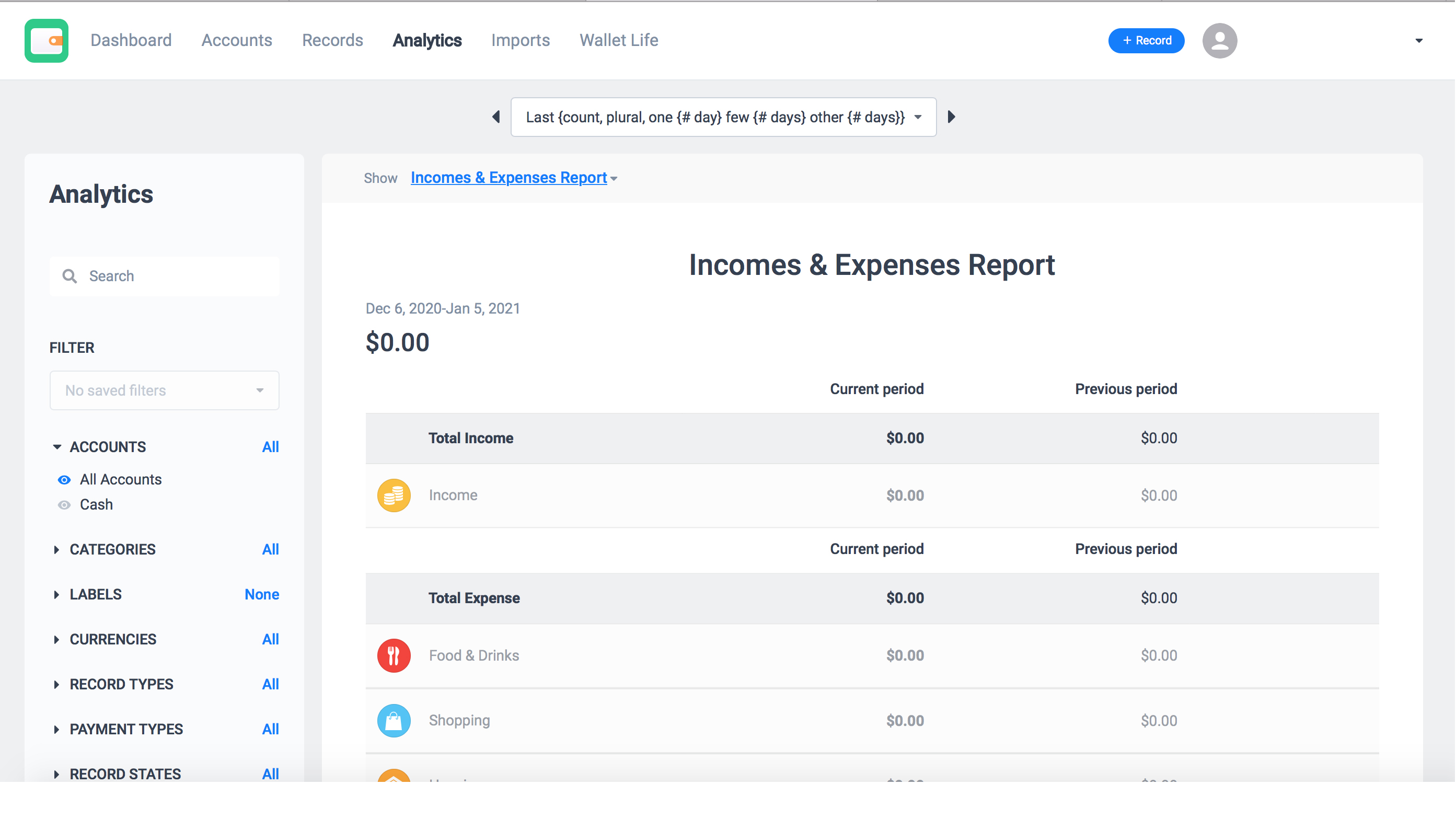
Support
If you’re in need of some assistance as you navigate the various features and functions of Wallet then there’s a central help hub that makes as good a place to start as any. Inside this location you’ll find a complete run through of all the controls, menus and what everything does.
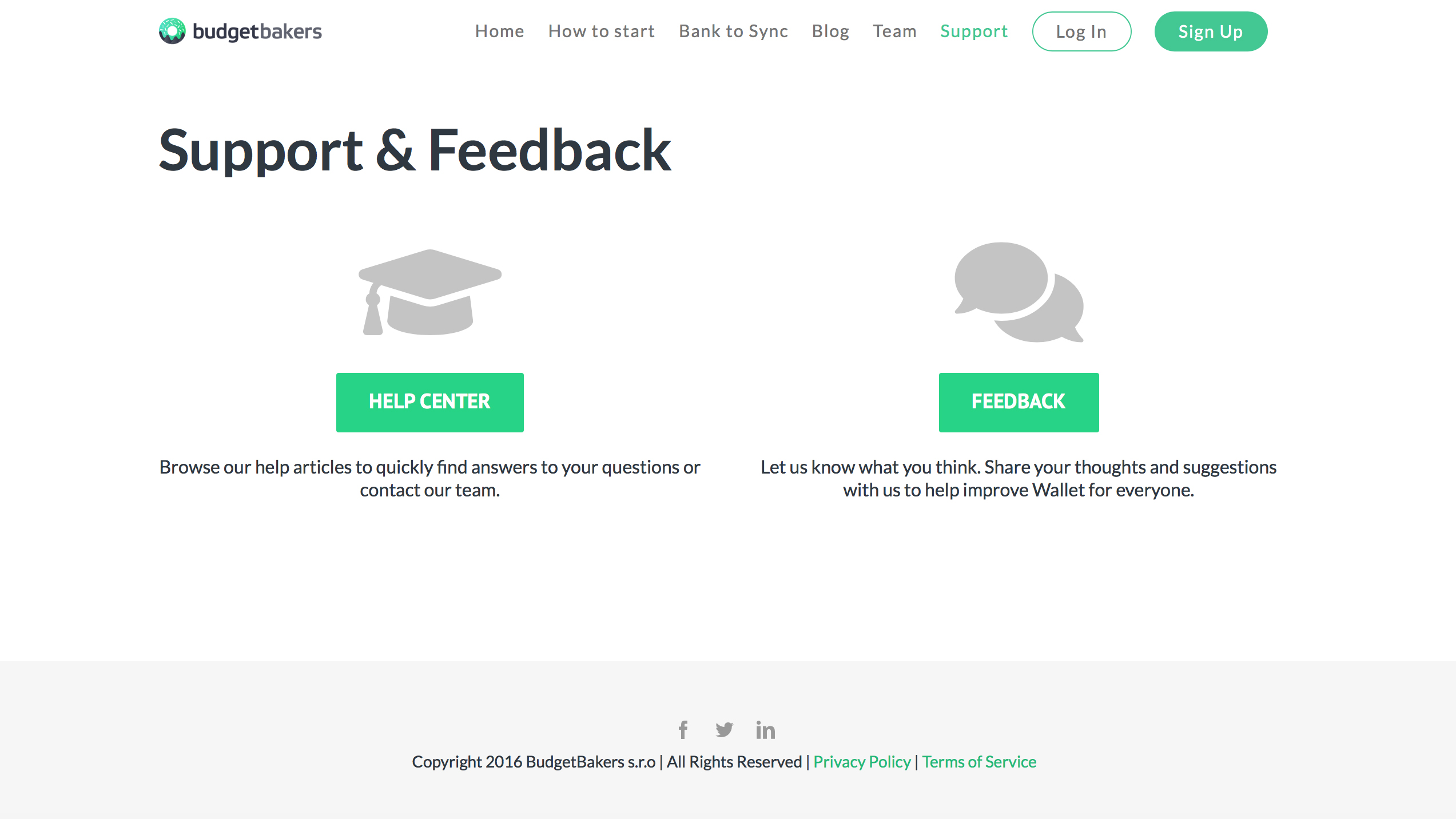
Meanwhile, if you’re a signed up user of Wallet then you’ll also have the option of contacting the support team, which will be able to tackle more complex technical questions and any issues you might be encountering with the software.
Final verdict
Wallet, which has been developed by BudgetBakers and shouldn't be confused with other apps featuring the same name, is refreshingly simple. It offers a rock-solid dashboard that lets you control all of your finances in one place, and then pick over the resulting analytics to ensure that you’re doing the right thing with your money.
Admittedly, the free edition has limitations on what you can do, with the automatic bank syncing being the main missing ingredient. Therefore, considering the small outlay needed to own the premium edition you’re probably better off going for that. Whichever version you use though Wallet is a neat software package for anyone looking to tame their financial affairs.
- We've also highlighted the best accounting software
Comments
Post a Comment