WD Black AN1500 SSD
Two-minute review
You can add RGB lighting to pretty much anything in your PC case – from power cables to RAM modules to fans, nothing is left behind. So it was just a matter of time before your hard drive would feature RGB lighting, and that’s exactly what the WD Black AN1500 SSD brings to the table.
In addition to a very alluring RGB lighting strip at the top, the WD Black AN1500 SSD boasts some breakneck read/write speeds, thanks mostly to its PCIe interface rather than a regular SATA connection. But with great speeds, come a few caveats. You’ll have to first make sure that your PC motherboard has a spare PCIe slot to begin with, and once it’s plugged in you’ll also have to set up some kind of backup routine if you want to truly keep your data safe.
It’s also very, very expensive for what is on offer, and while the exceptional speeds are appreciated, for most gamers – which this product is geared towards – any of WD’s other offerings will be just as good, and come at a much more affordable price tag.
Price and availability
The WD Black AN1500 SSD starts from 1TB, priced at $299.99 (around £235; AU$430; AED 1,100). Our review unit was the 2TB version, which is priced at $549.99 (around £430; AU$785; AED 2,019) – there’s also a 4TB if you need even more space.
That’s a lot to pay for storage, even if it comes with incredible read/write speeds. While the AN1500 is targeted to gamers and professionals, it’s a bit of an exception to ask someone to pay the equivalent of a graphics card for a storage device. Even WD’s own SN850 NVMe SSD would be just as adequate at a slightly cheaper price tag.
Design
The AN1500 certainly means business, even if it is tucked away in the depths of your PC. The rugged heatsink encompasses the entire device, and an RGB strip goes down the top and back of the device.
Under the heatsink itself lies two NVMe SSDs, placed in a RAID 0 array. This essentially means that the AN1500 stripes data across both drives, treating the two drives as one large pool of storage. The downside to this of course, is that if one of the drives fail, the entire raid will collapse, and you won’t be able to access your data. There’s no way at all to change this setup, so if you’re concerned in any way of losing your data, then you’ll need to set up a backup routine for this drive.

The odds of the raid failing are slim, and WD has promised a 5-year limited warranty with the drive, just to put users at ease.
Installation is extremely simple – just plug the drive into a PCIe 3.0x8 slot, boot up Windows, and format the drive like normal. You’ll also need to download and install the WD Dashboard app in order to tweak the drive’s RGB settings, as well as keep an eye on temperatures and drive usage.
BENCHMARKS
Here’s how the WD Black AN1500 SSD performed in our suite of benchmark tests:
CrystalDiskMark: 6,284MBps (read); 4,228MBps (write)
Atto: 6,382MBps (read, 256mb); 4,317MBps (write, 256mb)
AS SSD: 5,890MBps (seq read); 4,091MBps (seq write)
Performance
For a drive this expensive, you’re going to expect some phenomenal performance. WD rates the AN1500 with read speeds of up to 6,500MB/s, which is more than enough for launching any kind of game, or even doing some heavy video editing of 4k gameplay.
In practice, we saw these kind of read speeds when dealing with large chunks of video footage. Read speeds sat at an average of 6,350MB/s, while write speeds hovered around 4,000MB/s. These speeds tend to fluctuate when you start copying over smaller files, or folders with files of different sizes – for transferring a large amount of video footage or launching a particular game, your read/write speeds are going to be great. Throw some different file sizes into the mix, and the AN1500 won’t perform as well as a regular SSD can.
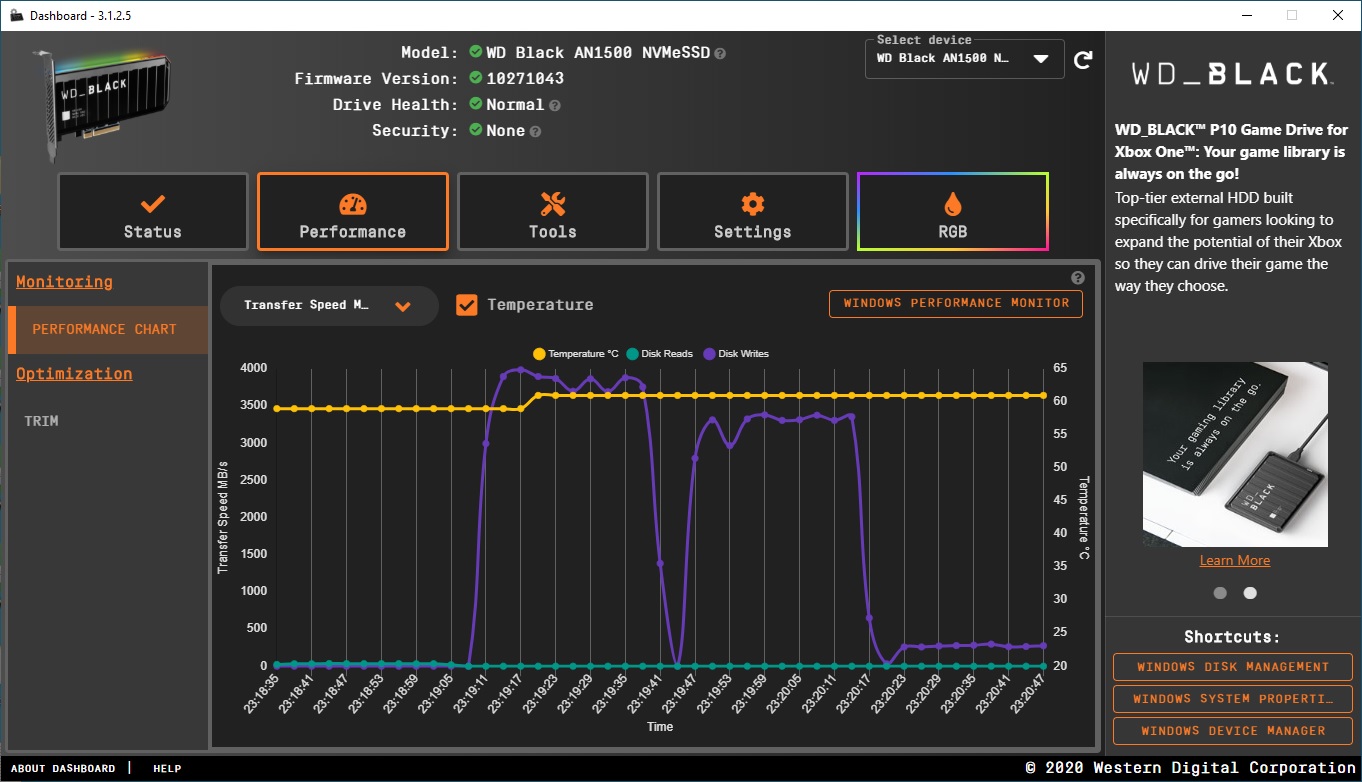
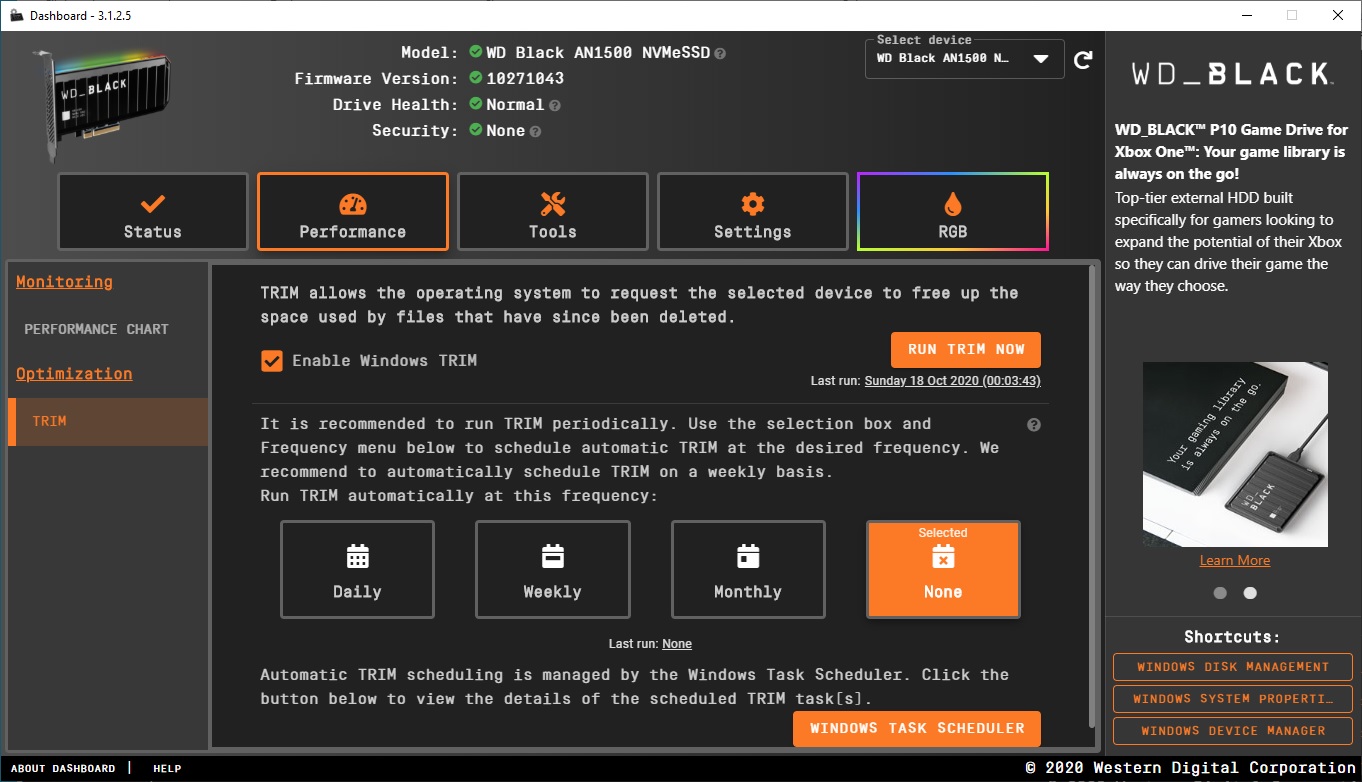
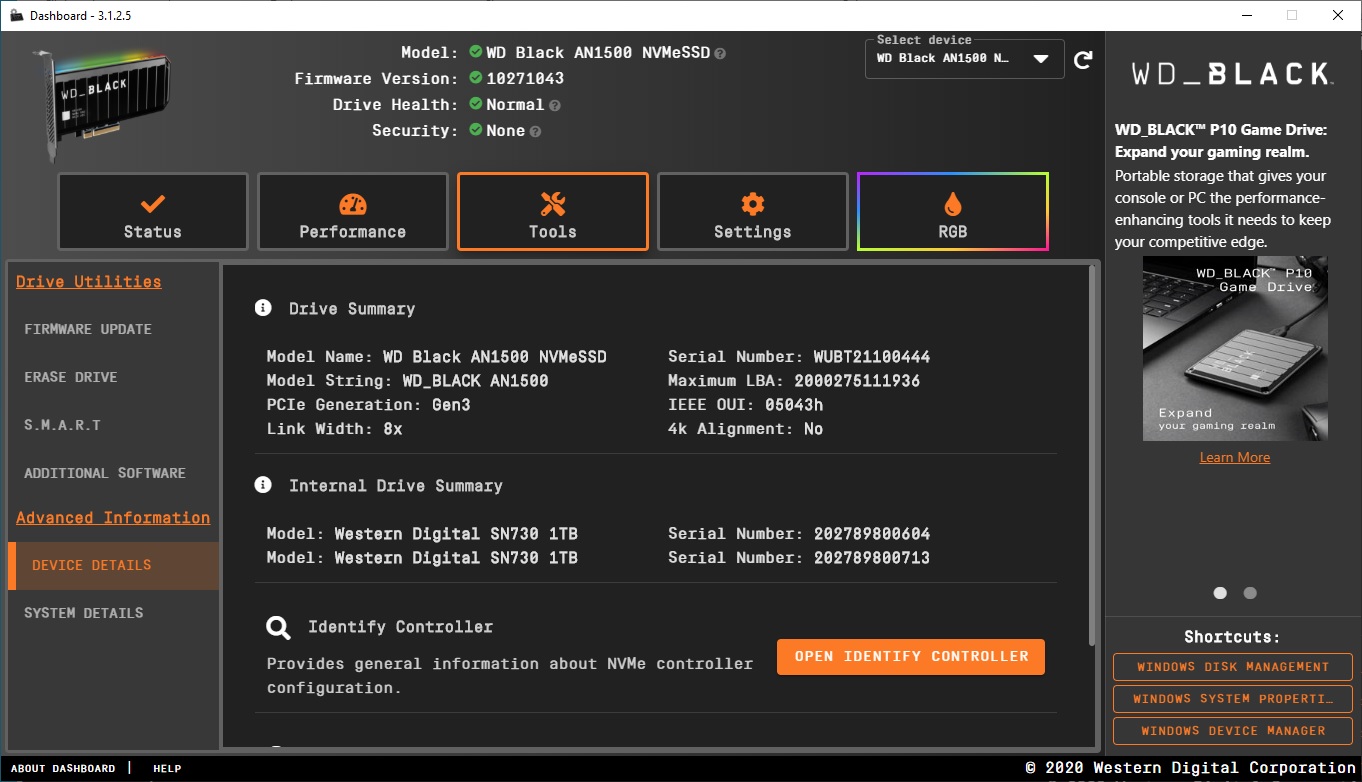
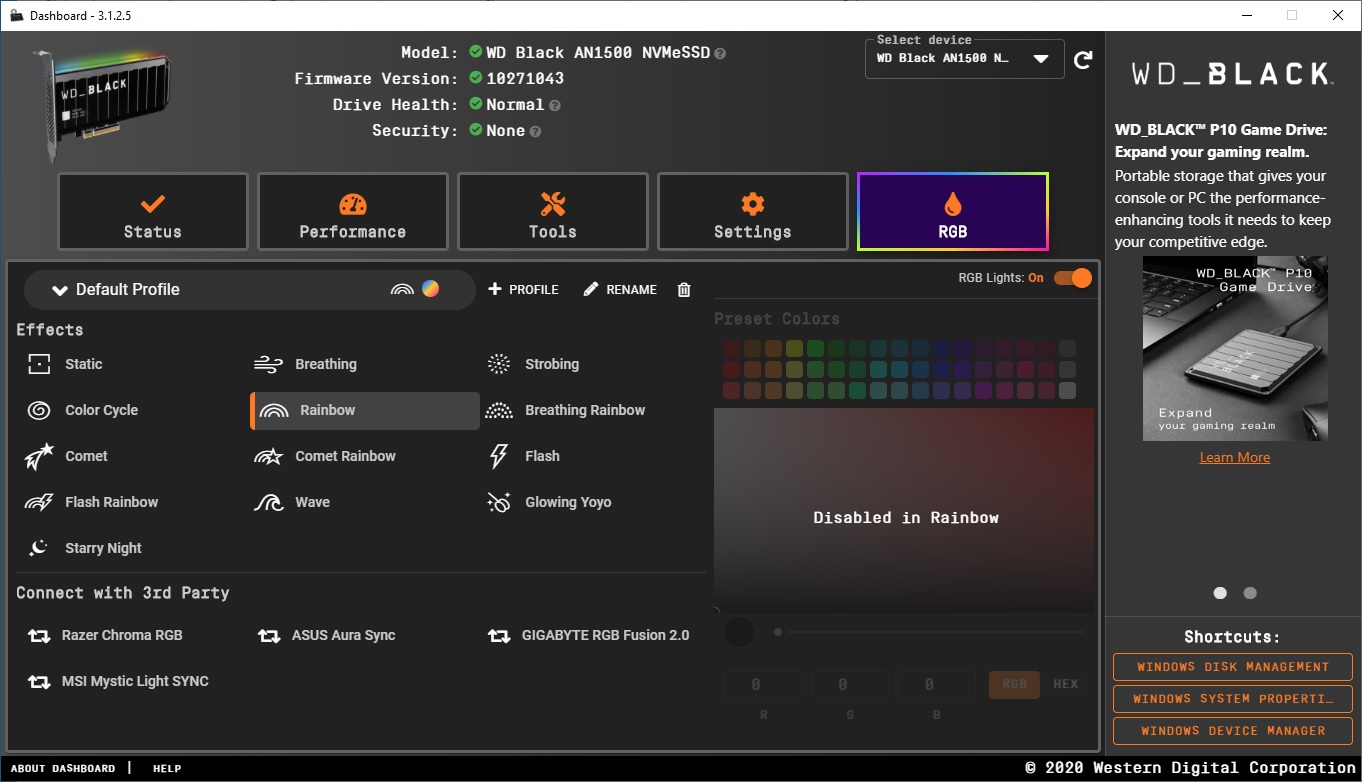
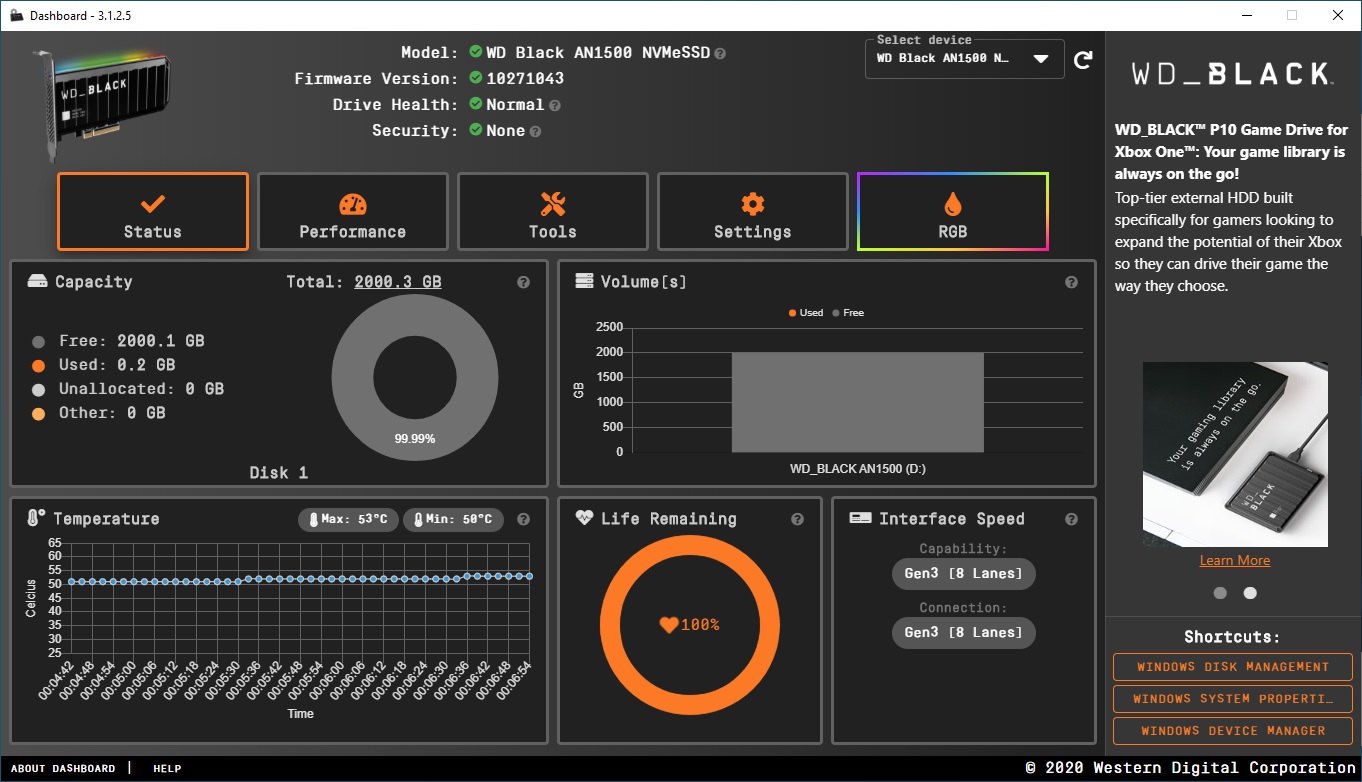
That’s not necessarily a huge problem – both content creators and gamers will probably be using this drive to either handle large video edits, or to store games on. Both of these activities will benefit from the AN1500’s speedy response times, so if you’re really looking for the fastest storage that you can get your hands on, then this might be it.
Motherboard compatibility will need to be checked if you want to use this as a boot drive. Our test system couldn’t seem to boot from the drive no matter what we tried, even though it detected it in the BIOS. However it functioned like a normal drive when we booted off another drive, so we’d recommend using the AN1500 as a storage/work drive rather than for booting.
Temperature is something that we have to make a note of with the AN1500. While the heatsink does a great job of moving heat away from the internal drives, its overall temperature sat at a toasty 50C, and that’s from just booting into Windows and idling for 10 minutes. Even in a PC using onboard VGA rather than a secondary GPU, temperatures stayed at 50-52C.
During normal workloads of running games and editing some footage off the drive, temperatures stayed at around 55-57C mark, and our stress testing pushed the drive all the way close to 60C. We highly recommend installing this drive near some of your case fans if possible, just so that it’s well ventilated at all times.
Should I buy the WD Black AN1500 SSD?

Buy it if…
You want the fastest drives money can buy
If you’re a content creator or just a gamer who wants no delays when loading a game, then this drive will be more than capable for your needs.
You love RGB
The RGB lighting on the AN1500 is really, really nice. It’ll fit right in to any RGB rig, and you’ll spend hours tinkering with it to make it look just right.
Don’t buy it if…
You’re short on cash
This drive is pricey, and will be out of reach for most gamers who will probably want to spend that kind of money on other components such as a new GPU or CPU instead.
Your case is not ventilated properly
The AN1500 can get quite toasty even when sitting idle, so unless you’ve got a properly ventilated system, you’re going to consistently see high running temperatures on this drive.
Comments
Post a Comment