Linksys Velop WiFi 6 AX4200 Mesh
Two-minute review
The attractive design and ease-of-use of Linksys’ Velop range of mesh networking systems has made it a popular choice with many home users who need to improve their home Wi-Fi. Linksys first added a Wi-Fi 6 model to the range last summer, but that model was pretty expensive, so it has now released a more affordable model called the Linksys Velop WiFi 6 AX4200.
There are actually three models available - albeit with slightly confusing model numbers. Linksys claims that each Velop router - known as a ‘node’ - can cover areas of up to 2,700sq.ft, so you can buy a single node (model number: MX4200) for AED 999, and that will be fine for most small and medium-size homes with just one or two bedrooms.
Larger homes, or homes that have thick walls that may block the Wi-fi Signal, can step up to the two-pack kit (MX8400) that we review here for AED 1,949, while owners of luxurious mega-mansions can opt for a three-pack (MX12600) that comes to AED 2,899. That’s still fairly expensive, of course, but Wi-Fi 6 is leading edge technology, and the tri-band Linksys Velop WiFi 6 AX4200 is still competitive when compared to other Wi-Fi 6 systems such as the Netgear Orbi WiFi 6.
Design and features

The new Linksys Velop WiFi 6 AX4200 sticks with Linksys’ familiar design, with those distinctive - and rather chunky - white plastic towers that stand 244mm high, and 114mm wide and deep.
That means you’ll need to find a spot with plenty of room for each node, but that will also ensure that the internal antennae have lots of breathing space to fire off their high-speed Wi-Fi in all directions.

As the name suggests, the Linksys Velop WiFi 6 AX4200 supports the latest Wi-Fi 6 technology - aka 802.11ax - with tri-band Wi-Fi providing a top speed of 4.2Gbps.
That’s far faster than most home broadband services, so the Velop will handle 4K streaming video, music, or online gaming with no trouble at all. Each node has four Gigabit Ethernet ports for games consoles or other devices that may prefer a wired connection, and there’s also a USB port for connecting a USB storage device so you that can share it with other people on your network.
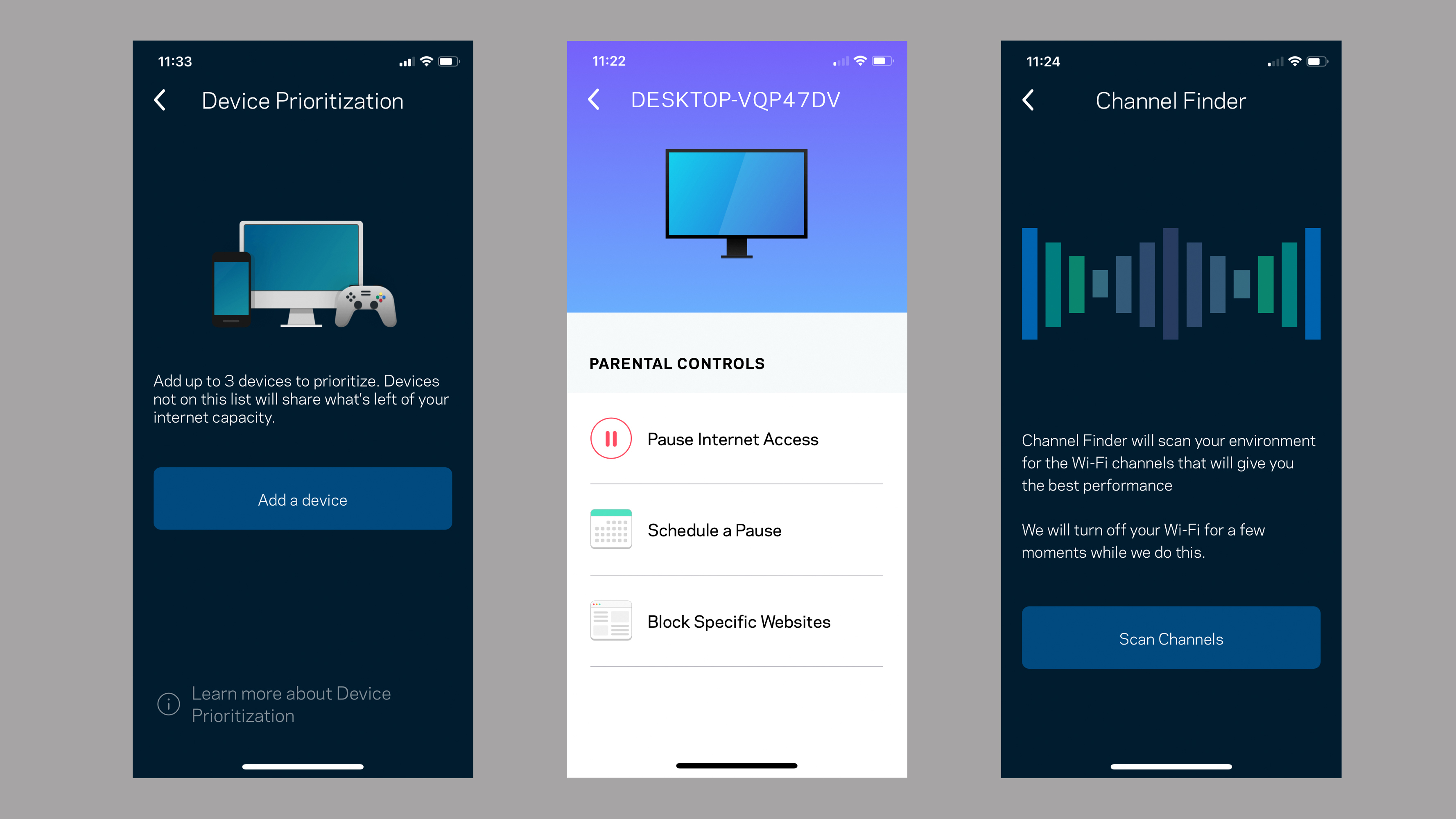
The Linksys app is easy to use and provides a number of useful features, such as the ability to create a guest network, to temporarily block Internet access for individual devices, or to create a weekly schedule to limit access for the kids on school nights. You can prioritise your network bandwidth for devices, such as a gaming PC, that need top performance, and the app even has a ‘channel finder’ that can scan for other nearby networks and adjust the Velop’s Wi-Fi channels to reduce interference.
The app does have some noticeable limitations, though. Parents can block Internet access for their children’s devices, but there are no filters to block access to unsuitable web sites or content, and the app simply expects you to type in the web addresses of several million dodgy web sites by hand. Another important limitation is that the app automatically merges the frequency bands to create a single network, but doesn’t provide an option to create separate networks on the 2.4GHz and 5.0GHz bands, which is something that more experienced users might require.
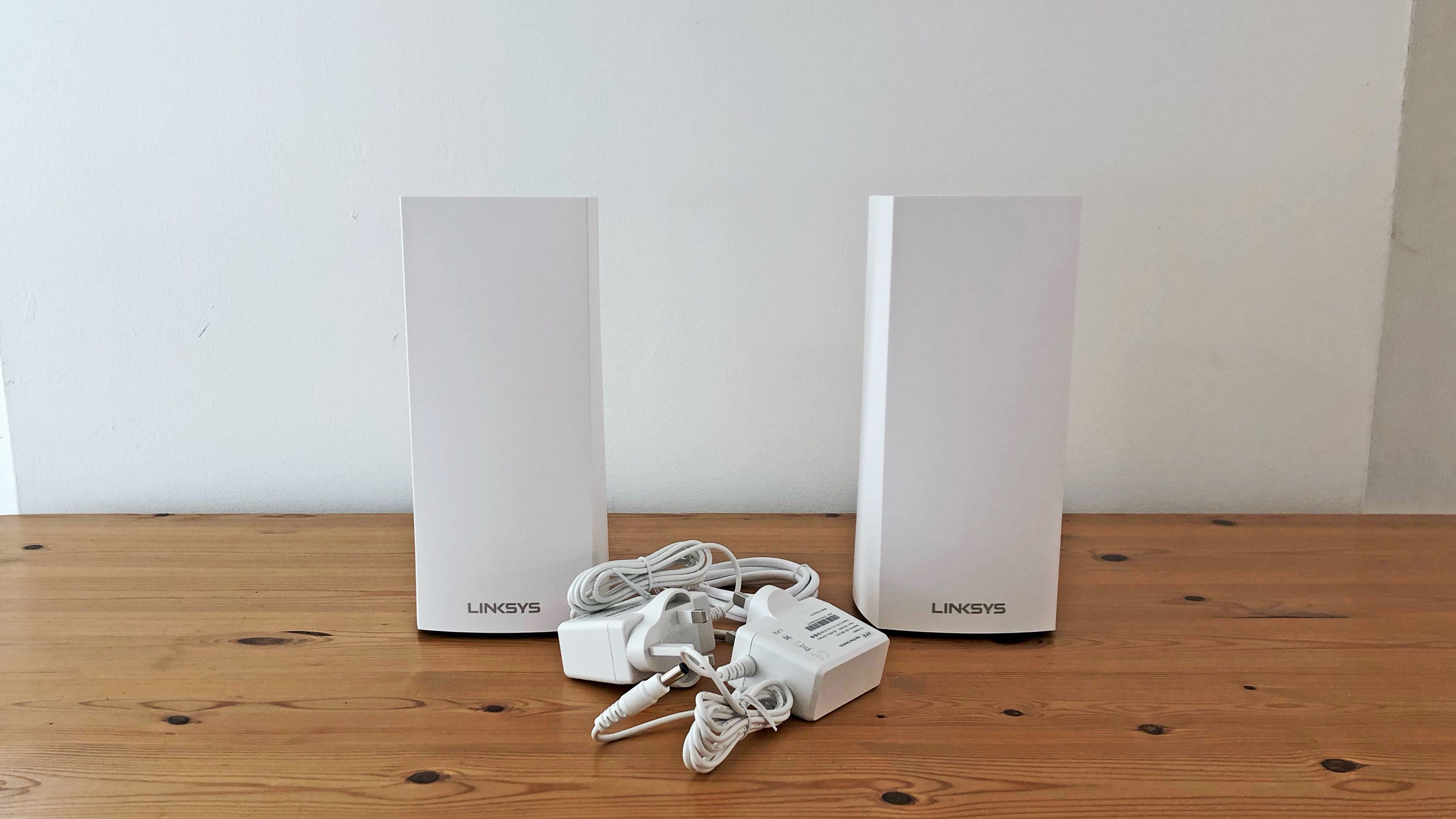
Performance and getting started
The Linksys Velop WiFi 6 AX4200 does get full marks for ease of use, though. The Linksys app explains that you’ll need to use an Ethernet cable to connect one of the nodes to your existing broadband router in order to use its Internet connection, and then uses Bluetooth to connect to the node and set up your new network for you.
There is an additional step if your ISP provides an internet connection that requires a username and password such as Etisalat in the UAE. While that makes the setup more complex, Linksys does a good job of explaining what needs to be done on the setup app.
Once your ISP is set up, the app gives tips on where to place any additional nodes in order to get the best Wi-Fi reception, and then just asks you to provide a name and password for your new Velop network.
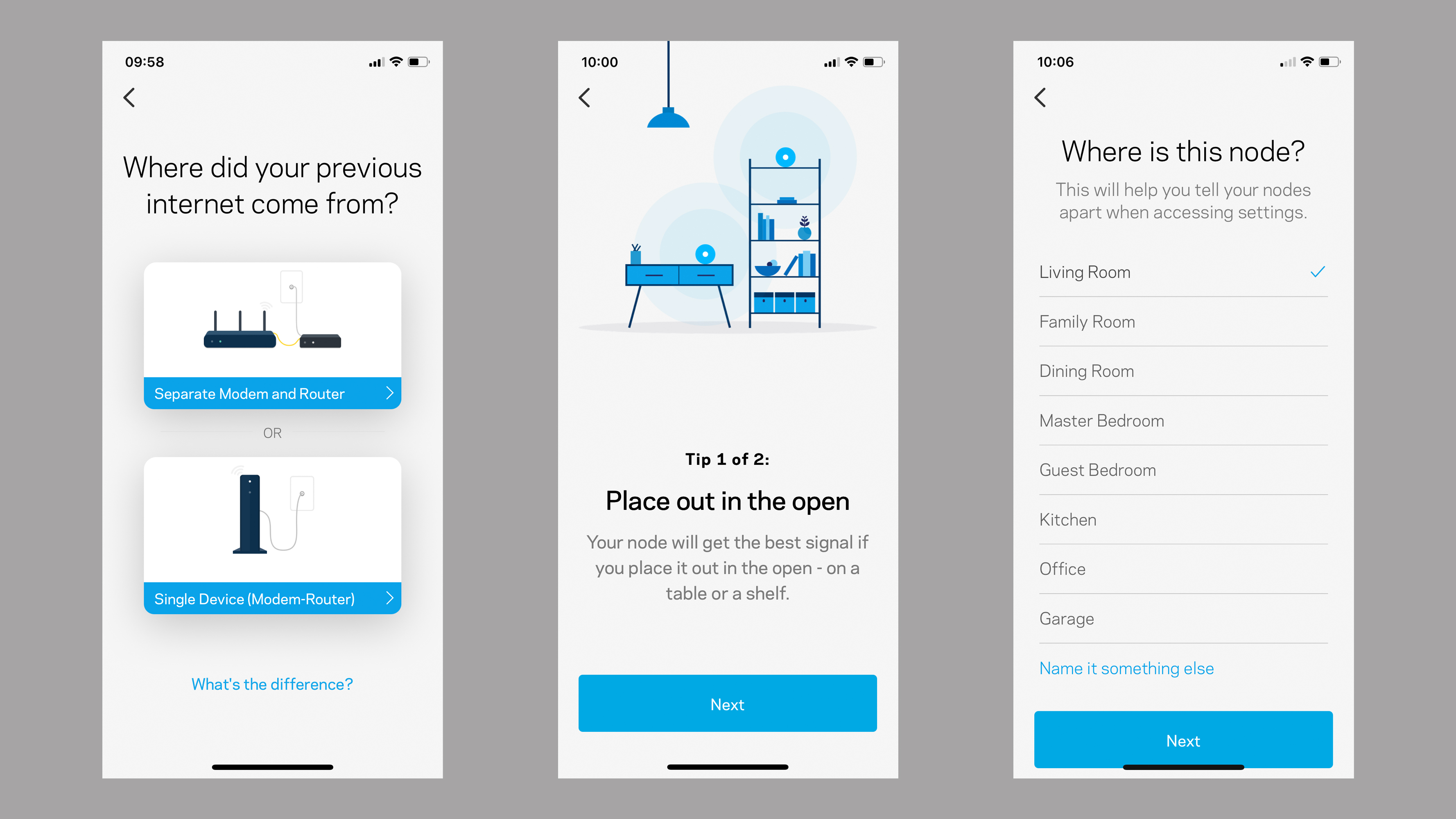
We had the new mesh network up and running in a matter of minutes, and were impressed by its performance too. Devices in the same room as the first Velop node registered a connection speed of 700Mbps which is faster than our WiFi 5 router that capped at 400 Mbps.
While the Velop provided noticeably faster speed that our older router, there wasn't any difference in the range. In a two floor concrete house, there is only so much that a Wi-Fi signal can bounce off before disappearing.
Buy it if...
You need 'whole home' Wi-Fi
A cheap range extender can fix weak Wi-Fi in one or two rooms, but if you want to improve your Wi-Fi speeds throughout your home then a state-of-the-art Wi-Fi 6 mesh system like the Linksys Velop WiFi 6 AX4200 is the ideal solution.
You're ready for Wi-Fi 6
If you’ve got a new PC or smartphone that has Wi-Fi 6 then it makes sense to buy a Wi-Fi 6 router or mesh system that can really provide maximum performance (while still being backwards-compatible with older devices too).
You like to keep things simple
Advanced users might prefer an app with more extensive configuration controls, but the easy-to-use Linksys app is ideal for first-time users and will get your new network up and running in no time at all.
Don't buy it if...
You're on a budget
New Wi-Fi 6 routers are still expensive - especially for multi-router mesh systems such as the Velop - and there are plenty of existing routers that provide good 802.11ac Wi-Fi at a much lower price.
You just want Netflix in bed
If you’ve just got a Wi-Fi deadspot in one or two specific locations, such as an upstairs bedroom or out in the garden, then you can probably fix that problem with a simple, affordable Wi-Fi range extender instead.
You're a network guru
The Linksys app is quick and easy to use, but it’s fairly basic, and you’ll have to spend some time hunting around Linksys’ web site for info on more advanced features and controls.
- These are the best wireless routers of 2021
Comments
Post a Comment